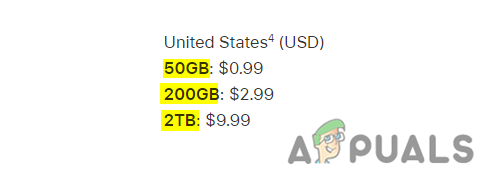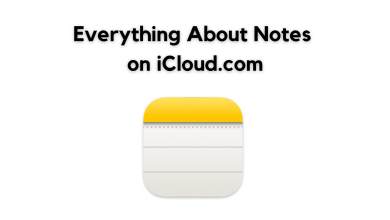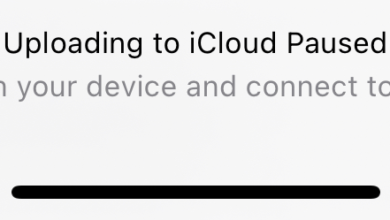What is: My Photo Stream and How is it Different from Camera Roll and iCloud Photos?
Nowadays cloud storage is becoming more useful to share and backup content with different devices. Apple provides iCloud as cloud storage for users. However, when sharing photos and files through cloud storage, users find My Photo Stream option and several users are unaware of it. Several users are confused about the difference between My Photo Stream, Camera Roll, and iCloud Photos. In this article, we will discuss My Photo Stream and the difference with other features.

What is My Photo Stream?
This Apple feature uploads your recent pictures to all your connected devices. It can save 1000 pictures that are stored for 30 days. You can access your pictures in My Photo Stream from any of your connected devices as long as you have iCloud set up on all of your devices. My Photo Stream doesn’t provide any backup option for photos. When My Photo Stream is enabled and you take new photos, it will automatically upload and appear on all of your other devices. You don’t need to upload every new photo that you take.
How to Use My Photo Stream?
By default, My Photo Stream is disabled on your iOS devices. Once it is enabled, My Photo Stream will automatically start uploading your photos. There will be a different album for My Photo Stream in your Photos app. My Photo Stream will upload all the pictures from your Camera Roll with the limit of 1,000 photos. You can enable it in the settings of your device by following the below steps:
- Open your device Settings app and go to the Photos option.
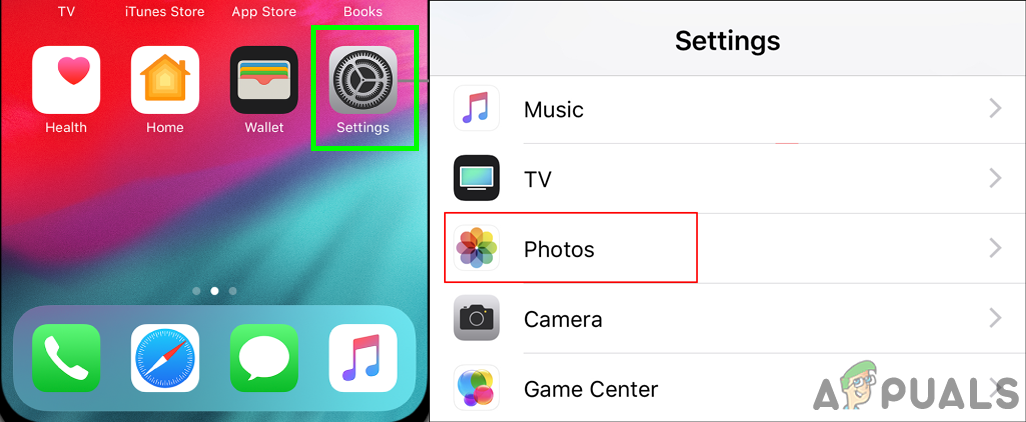
Opening Photos option in Settings - Tap the toggle button for My Photo Stream option in Photos settings.
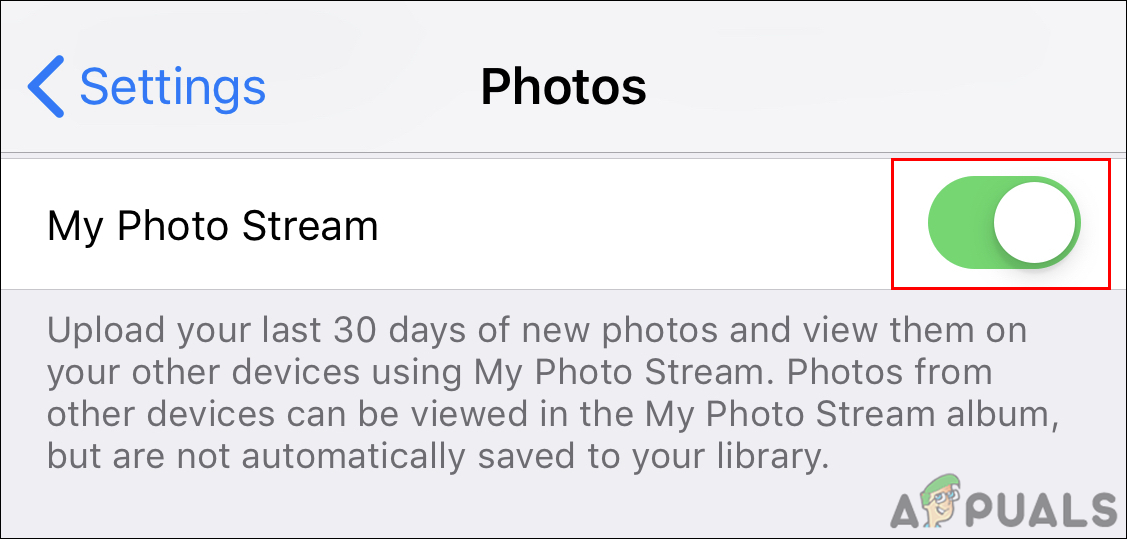
Enabling My Photo Stream feature - This will enable the My Photo Stream on your device and it will start uploading your photos.
If you don’t want to waste your space with multiple copies, or bad pictures that you don’t want to save, you can try deleting the bad pictures before enabling My Photo Stream. You can use a phone feature or third-party application to quickly find and delete unneeded similar or blurry photos.
Difference Between My Photo Stream and Camera Roll
You can find both My Photo Stream and Camera Roll albums in your Photos app. However, sometimes you will find the same photo in both albums. Camera Roll is used for the device storage only. Every picture you take will be saved to your phone memory, which is the Cameral Roll album. Whereas My Photo Stream is a cloud-based storage service and it is uploaded and then downloaded on every synced device. Instead of using a cable to transfer or sync your photos, you can use My Photo Stream to share photos between devices. Where Camera Roll is just for its device and not for others.
In simple word Camera Roll is where all the pictures you have taken with your iPhone will be saved. My Photo Stream will only sync the most recent photos to share with other connected devices. You need to delete pictures from Camera Roll by yourself, whereas My Photo Stream will automatically remove the pictures after the 30 days limit.
Difference Between My Photo Stream and iCloud Photos
When you think about My Photo Stream and iCloud Photos, both seem very similar to each other. However, there are some differences between both of them. iCloud Photos will store all your photos to iCloud storage as a backup. Whenever a new photo is taken on the device, it will automatically upload to iCloud storage for backup. iCloud storage can be accessed with all other similar accounts connected devices. You can also backup videos and live pictures, unlike My Photo Stream that doesn’t allow videos and live pictures. It is better than My Photo Stream but comes with a major problem, and that is storage space.
If you delete a photo from My Photo Stream album, it will be deleted only from My Photo Stream and not from the device. However, if you delete a photo from the iCloud Photo Library, then it will be deleted for both the iCloud storage and device.
Photos uploaded with My Photo Stream will not count against the iCloud Storage. The free iCloud plan provides 5 GB of storage, which can approximately save 1,600 photos. If the storage is full, you will need to upgrade your iCloud storage plan. iCloud provides 50GB of storage for $0.99/month. You can either use the free My Photo Stream feature without paying any fee or you can choose the iCloud upgrade plan for getting more space.