What is IDP.Generic? Should you remove it?
A lot of Windows users are getting the IDP.Generic virus detection on their files. Basically, your antivirus will send you a notification that it caught a file infected with IDP.Generic. This IDP.Generic threat isn’t related to a specific file so there is a wide range of files that might be detected as infected with IDP.Generic.
For example, some users were experiencing the IDP.Generic threat with their game files whereas some users saw this threat while using a python file.
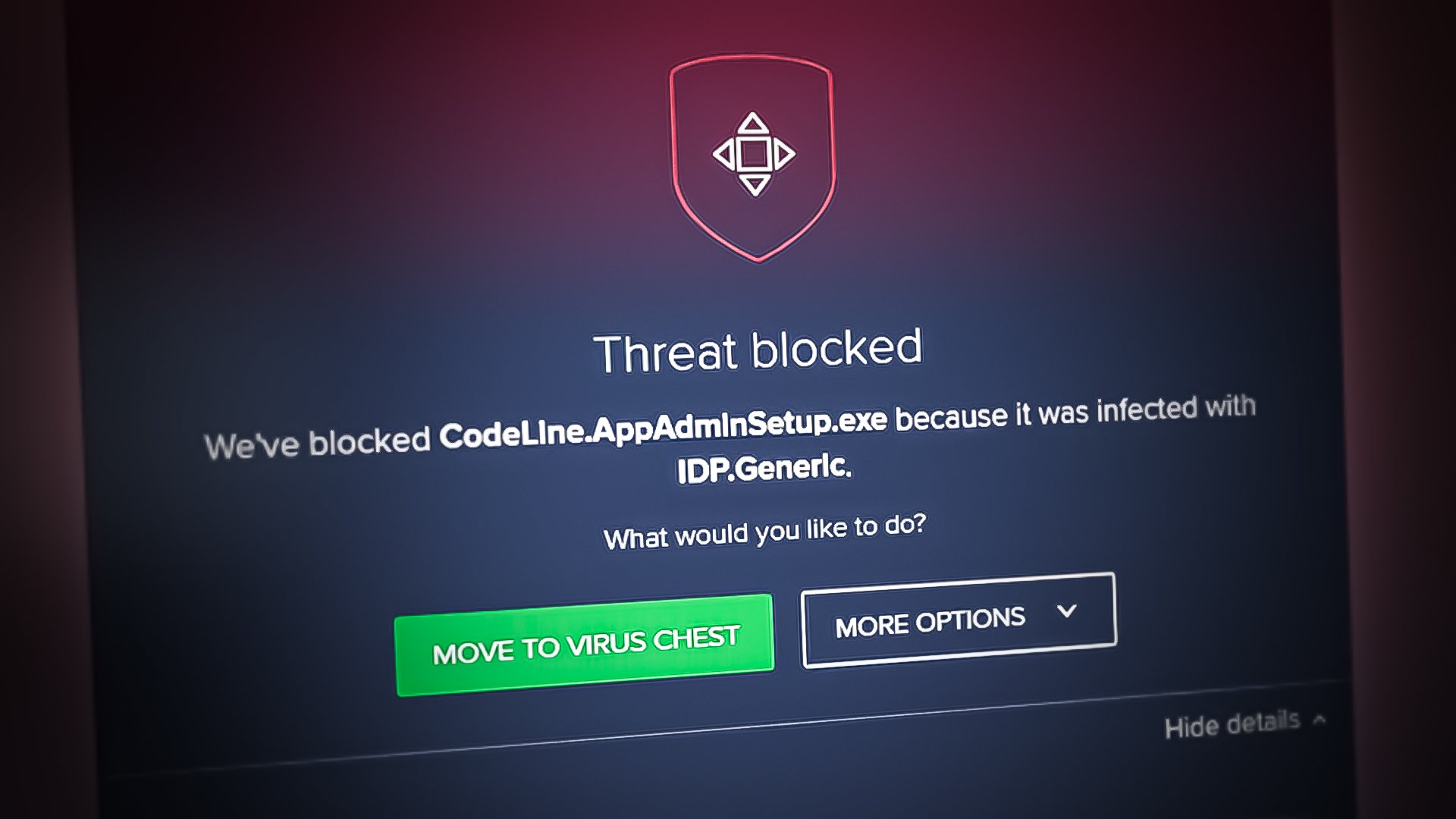
Although this threat detection isn’t specific to antivirus the majority of the users who experienced this was using Avast antivirus. Obviously, when your antivirus detects such viruses in files related to your games, you wouldn’t be able to play your games or other programs.
So, a lot of users are worried and want to make sure whether it’s malware or a false positive.
What is IDP.Generic trojan?
IDP generic means that the detection was detected by an Identity Protection detection component of your antivirus and it is a generalized file that got detected. Your files will be flagged by this whenever the file does something identical to malware that triggers the flag.
Should I ignore it?
In general, you shouldn’t ignore any warnings from your antivirus programs. Now speaking of idp.generic, although most of its cases are false positives, you still shouldn’t ignore it completely. What we recommend is to either use another antivirus program to see if that catches the same file or use VirusTotal.
VirusTotal is a website where you can upload files and it will tell you whether the file contains any malicious component. Click here and click Choose File then select the file flagged by your antivirus. Check if it flags the file or not. If it doesn’t then simply ignore the warning and add the file to the whitelist.
You should also update the antivirus program.
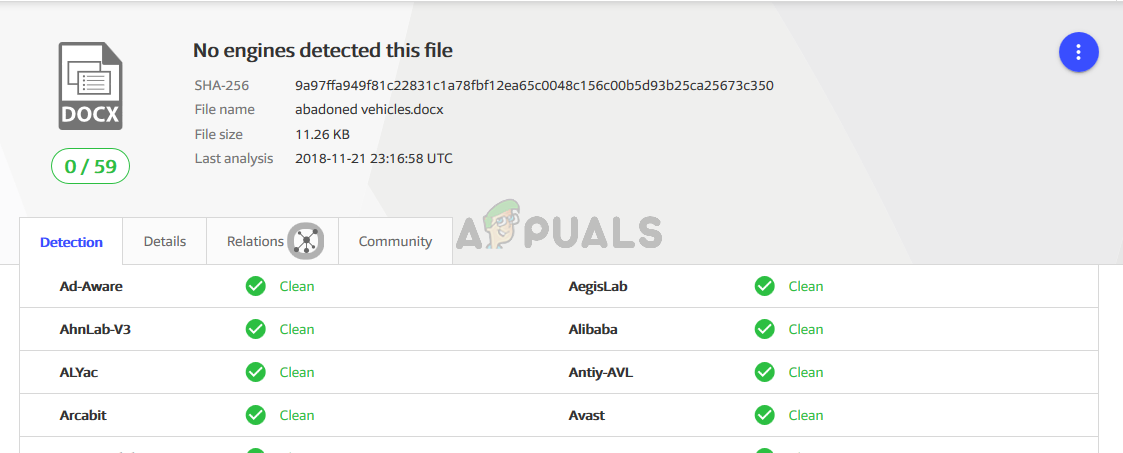
On the other hand, if the VirusTotal flags your file as a threat then we recommend you perform a full scan with your antivirus.

What causes IDP.Generic to be false positive?
The most common cause of this false positive flag is usually an outdated definition of your antivirus program. This simply means that your antivirus program isn’t updated and you should update it to the latest version or change the antivirus application if the false positives aren’t gone even after the update.
What should I do if I find a false positive?
First of all, you should take the file out of the virus vault because your antivirus will block it. You can do so by following the steps given below.
- Open your Avast antivirus applications
- Go to Protection
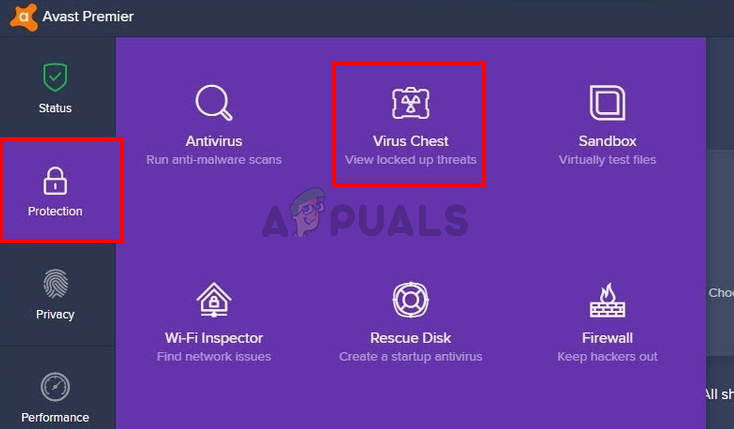
Select Avast Virus Chest - Select Virus Chest
- Right-click your file
- Select Restore and add to exclusions.
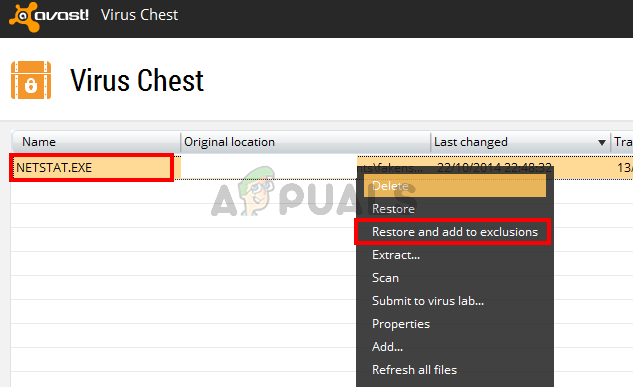
Restore file from avast virus chest
Although these steps are for Avast antivirus these steps should apply to other antivirus applications as well. Every antivirus has a virus vault and provides an option to restore the files from there.
You should also upload the file to the false-positive form to let Avast know about the file. This will prevent any future false positives. Click here and fill out the details.
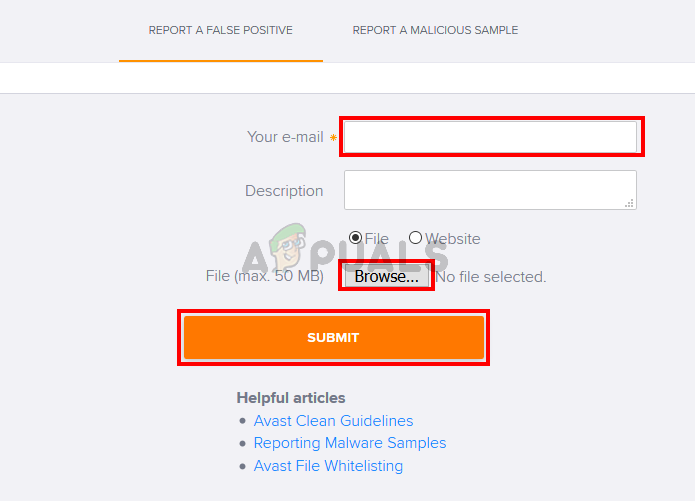
How to Remove the IDP.GENERIC file?
If you want to remove this file from your computer, keep in mind that you have to confirm first that it’s a virus otherwise we highly recommend you let it stay. You can check if the file contains viruses or malware in the methods shown above.
Once you confirm that it’s malicious you can simply boot into safe mode and then you will have to fully scan your computer through an anti-virus program such as Malwarebytes.





