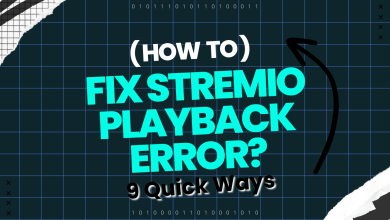How to Watch A Movie Together Online
While the most severe social isolation may be behind us, it’s clear that some behaviors adopted during the pandemic will continue to be a part of our lives. One such activity is staying in and catching up on our favorite shows and films with our closest friends, even when we’re physically apart.
Alternatively, imagine being far away from a loved one and still wanting to share the experience of watching a movie or TV series togetherYou might think, how is it possible? Well, it is possible and very easy to enjoy watching something together, even being at a distance with your buddy.
That’s where watch party apps and tools come in. Regardless of physical distance, you and a friend can view the same movie or TV show in perfect sync using any of these tools.
1. Zoom, Google Meet, or Skype
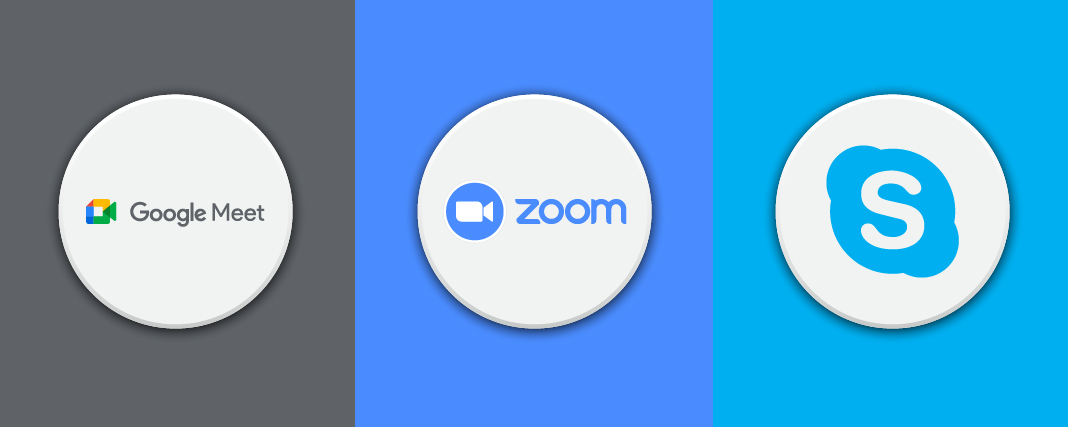
Setting up a watch party via video conversation platforms like Google Meet, Zoom, or Skype is a simple and convenient option. Through this, everyone can participate in selecting the movie to view, playing it simultaneously, and watching it with limited technical requirements.
To use this setup, simply sign up for an account on one of these platforms and launch a meeting. This will generate a link to send to your loved ones so they can attend the meeting. Assuming everyone has arrived at the meeting, you can start viewing the film by using the “Share Screen” function.
2. TeleParty
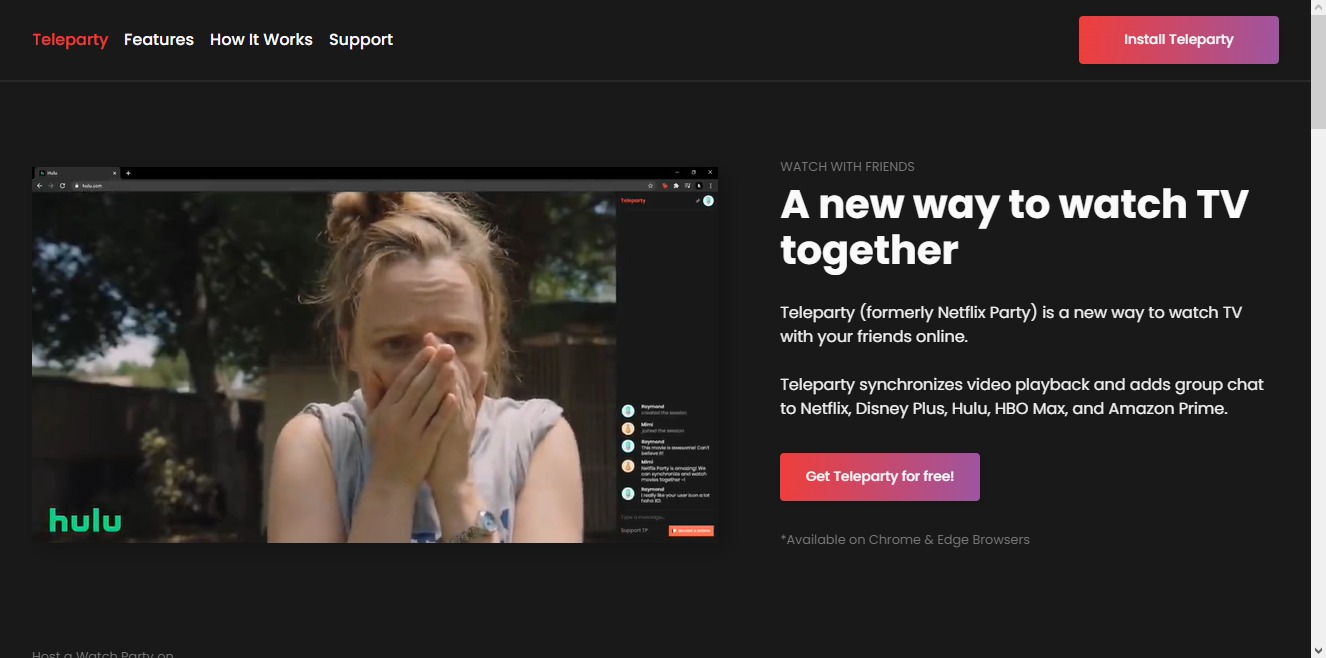
When you and your friends want to watch TV online, try out Teleparty, formerly Netflix Party. Over the years, Teleparty has gained popularity as a platform for hosting online movie viewing parties.
It’s easy to use, too; all you have to do is install the Chrome extension, open a Netflix, Disney+, Hulu, HBO Max, or Amazon Prime Video or any other supported video streaming platform, select the show, and click on the “TP” icon in the upper right, and send the link to your friends.
It’s particularly well-suited for introverts, thanks to its simple and easy-to-use interface. Teleparty allows up to a thousand individuals to view the same video simultaneously.
3. Prime Video Watch Party

Amazon Prime Video’s watch party function allows multiple users to watch the same movie at the same time without the need for additional software or add-ons. Prime Video’s system supports Android, iOS, and Fire TV devices for its watch party function. Amazon Watch Party does not function with Safari or Internet Explorer but works with other browsers.
Prime Video Watch Party allows you and up to 100 friends to watch content simultaneously and engage in group chat. However, if you are interested in watching a movie that can be purchased or rented, each viewer must do so individually.
Find the movie you want to watch and click the “Watch party” button in the description to initiate a watch party on Amazon Prime. Select a username for chat, invite some people (or share the link), and start the show!
4. Rave
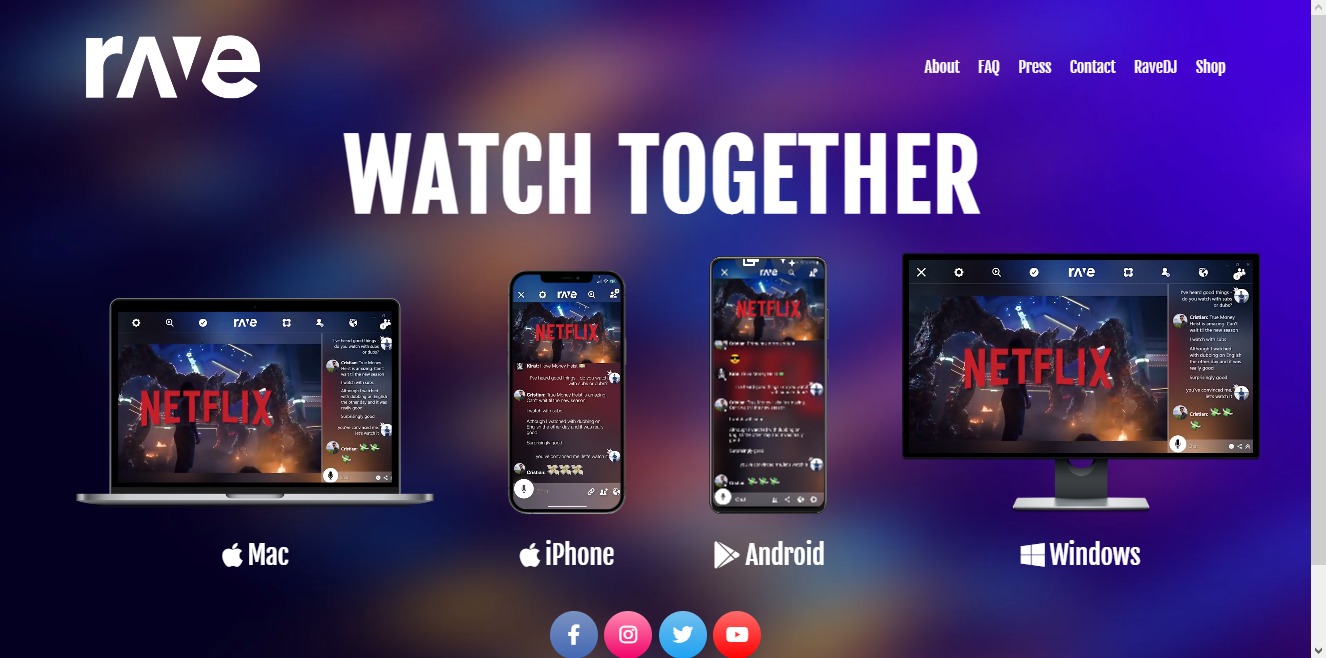
One of the few available streaming platforms, Rave enables users to synchronize their accounts and view content with a group of friends. Rave allows users to view content from a streaming service they don’t subscribe to when joining a friend’s session. Only the host needs to have a current subscription to the streaming service.
After signing up with your account, head to the “Friends” tab in the top navigation bar to add friends. The “+” button invites additional viewers to your viewing session. Once everyone has downloaded and registered for the app on their desktop or mobile device, the viewing party can begin. Then, your only remaining task is to select a program to watch via your chosen streaming service.
5. Hulu Watch Party
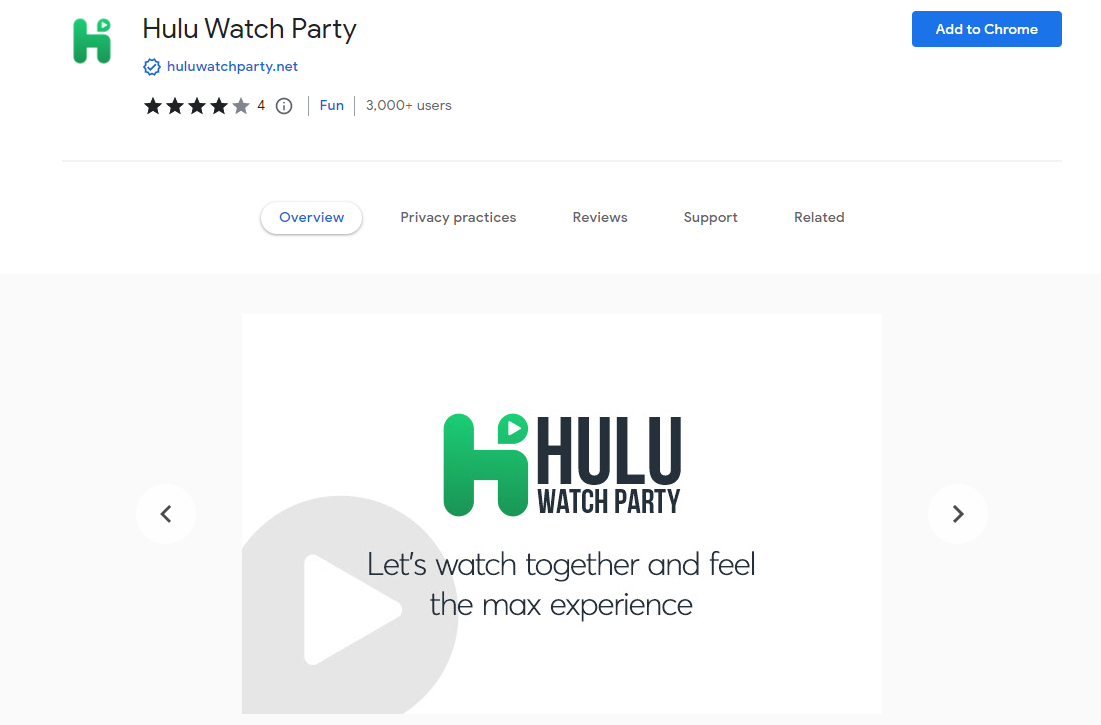
With Hulu’s Watch Party feature, you and up to six friends can watch various movies and TV shows simultaneously. They can also talk about it via live chat. Check the movie’s details page on Hulu.com for a small “Watch Party” icon near the “Play” option; it should resemble a circle with three silhouetted figures inside.
You can only access this feature with Hulu Watch Party browser extension. Inviting friends to a movie night is as simple as giving them a unique link to your session; there is no need to install any apps or extensions. The only restriction is that all participants, not just the host, must have a Hulu subscription, and the Watch Party feature is available only for those with the Hulu (No Ads) or Hulu (No Ads) + Live TV plans.
6. Scener
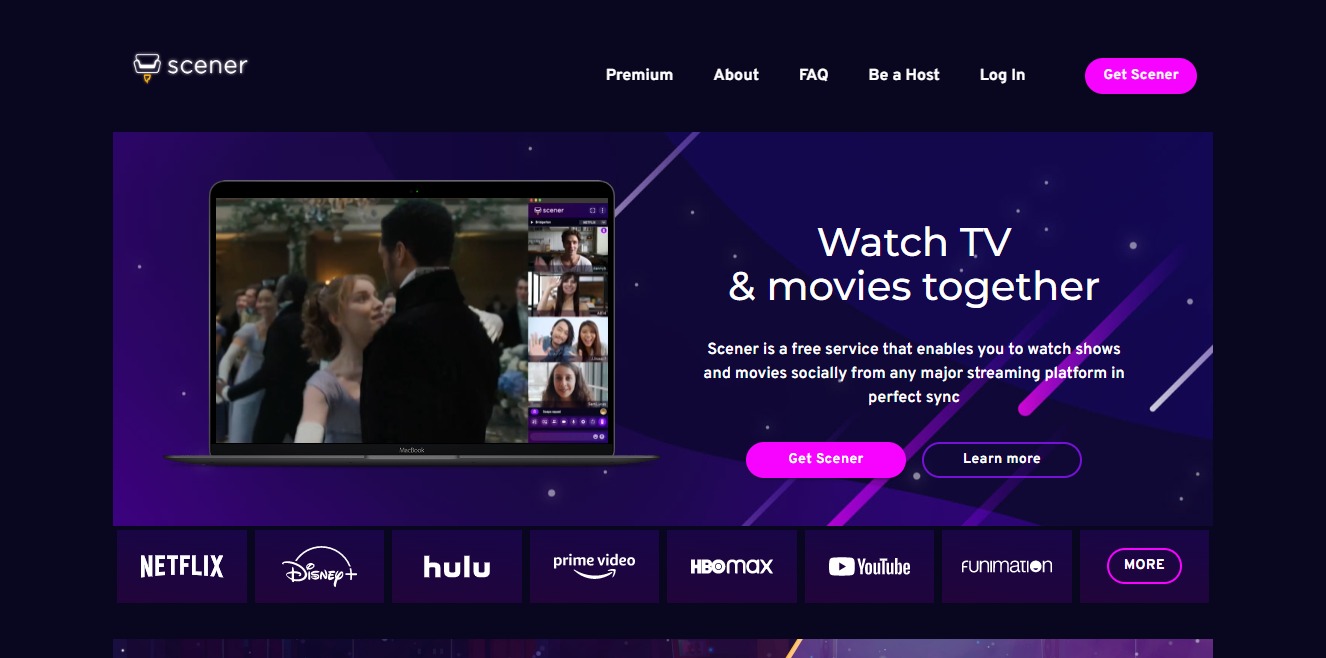
The most customizable option on this list is undoubtedly Scener, which describes itself as a “virtual movie theater.” You can use it with any video-streaming provider. You can have a viewing party with as many as a million people, much more than you need.
The free Scener browser extension lets you view movies with friends while chatting through text, voice, and video. (There’s also a “theater” option that can accommodate a million viewers and ten co-hosts. Up to 10 people can watch in a room with video, audio, and text chat capabilities. In a theater, an unlimited number of guests can join as text chat-only participants while up to 10 co-hosts are on camera.
Originally supporting only Netflix, HBO Go, and HBO Now, Scener has since expanded to include YouTube, Vimeo, Disney+, Prime Video, Hotstar, Alamo On Demand, Shudder, Funimation, and HBO Max .
7. TwoSeven
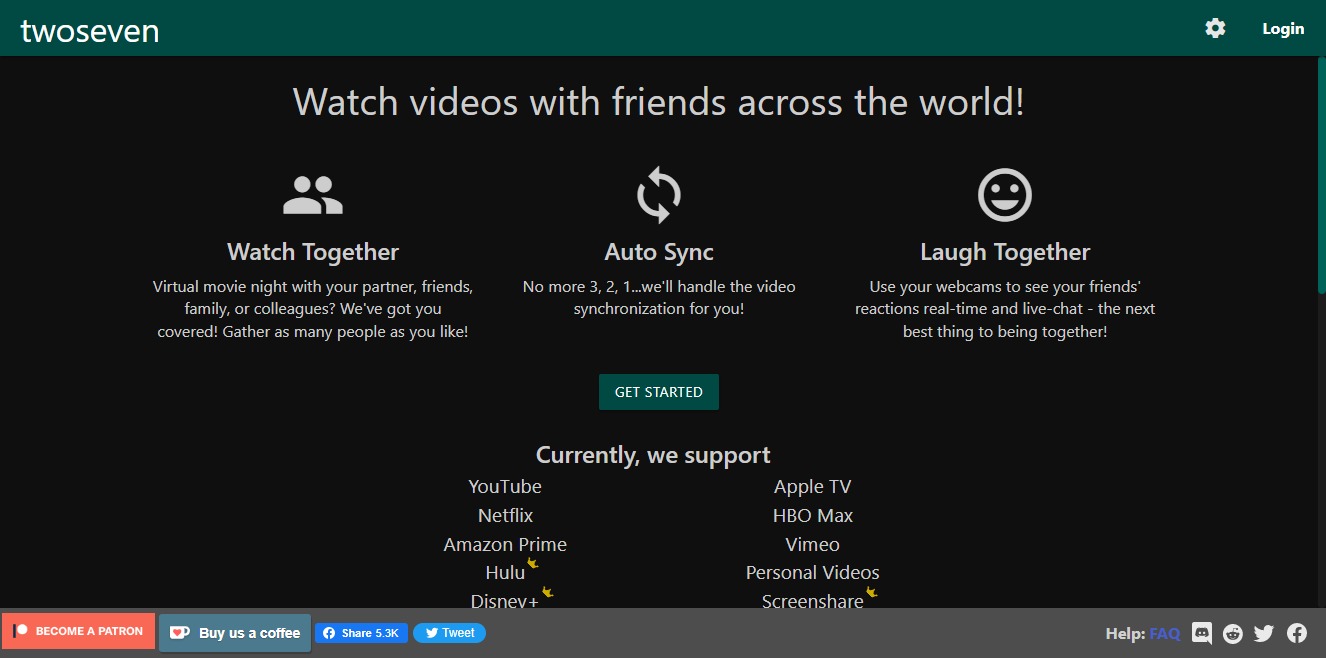
TwoSeven is another app that makes streams from services like Netflix, HBO Now, Vimeo, YouTube, and Amazon Prime Video easy to combine into a single, unified experience. This also works through a web browser extension for TwoSeven. If you’re in the mood for variety, the paid edition also includes access to Hulu and Disney+.
The best part of the tool is that regular users can add each other as “Friends.” The user can then easily re-establish contact with the same individuals later. It’s not just text chat; it also has video so you can see your friends’ faces in the right panel.
TwoSeven also offers a social element, allowing users to organize and attend public viewings of movies at scheduled times, fostering a sense of community among film enthusiasts. You can watch the movie with strangers (much like at a movie theater) while still chatting with them through text.
Final Thoughts
In conclusion, watch party apps and tools provide an excellent way for friends and family to continue enjoying movies and TV shows together, regardless of physical distance. With a variety of options available, from video conferencing platforms to dedicated streaming extensions, there’s something for everyone to help maintain connections and make movie nights a shared experience once again.
 Reviewed by
Reviewed by