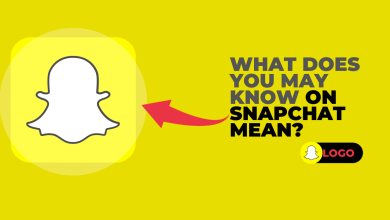How to unlock a Snapchat account that’s locked?
Using a VPN and using it for prohibited purposes are the primary causes of your Snapchat account being locked. The only way to get your account unlocked is by contacting Snapchat Support.
Note: Don’t fall for the scammers who offer to unlock your account and don’t share your account information with them, as it can be used for malicious activities.
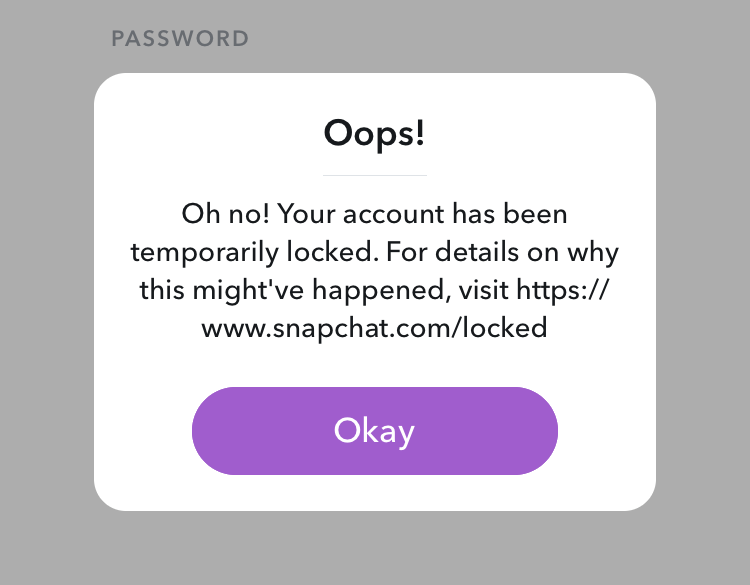
In this article, we’ll discuss the step-by-step process of contacting the support team and requesting your account activation. There are two different ways to contact Snapchat support and revive your locked Snapchat account. You can choose one that best suits you. So let’s begin!
1. Use a Verification Method
You can reach out to the support team by visiting the Snapchat official website and hitting the Unlock button. Follow the steps below to learn step by step process of unlocking your account.
- Go to Google and open Snapchat Support.
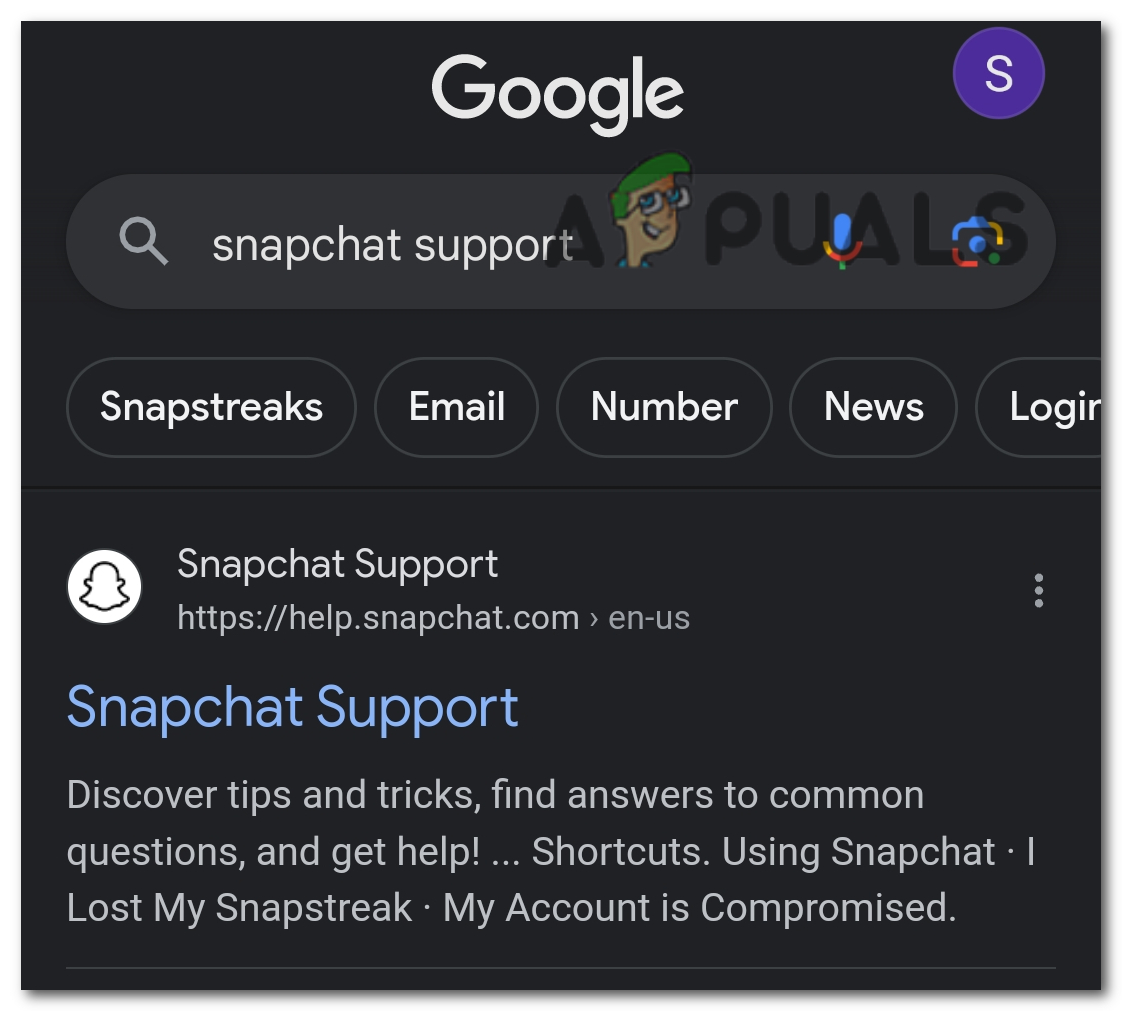
Open Snapchat - Scroll down and tap on Contact Us.
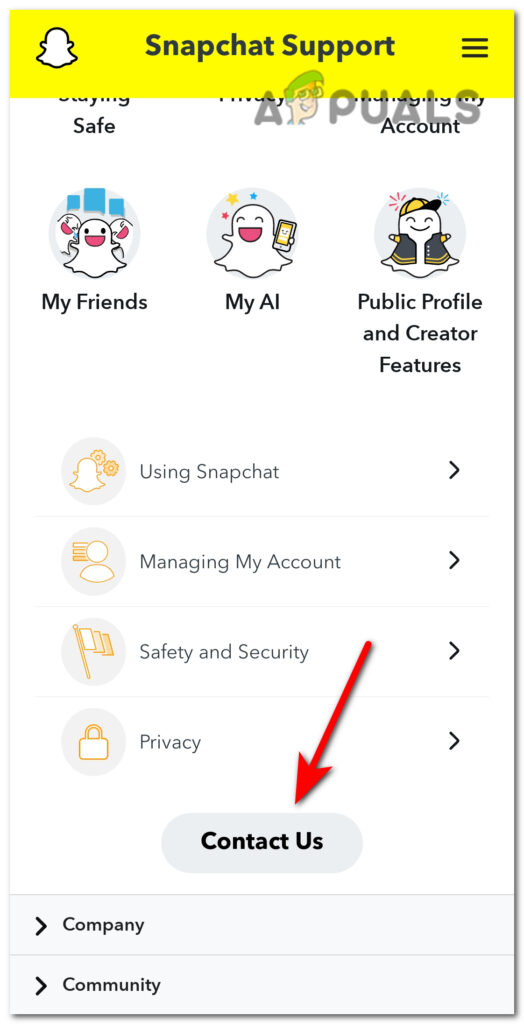
Tap on the Contact Us option - On the next page, select the option “My account was compromised.” Then, another options menu will appear below the first one. Here, select “My account is locked.”
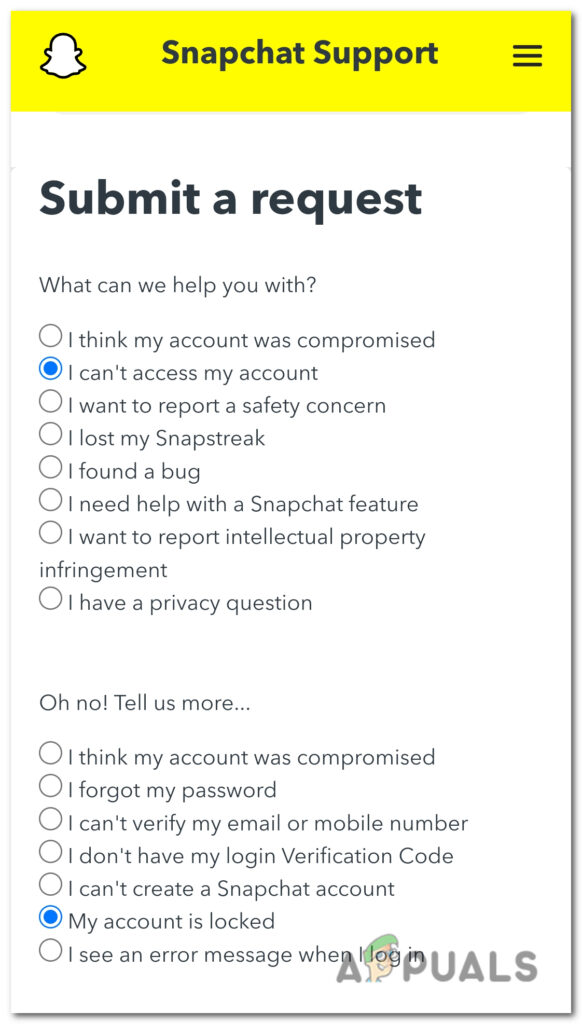
Choose the options “I can’t access my account” and “My account is locked.” - Now scroll down and tap on “going here” under “What you can do if your account has been blocked.”
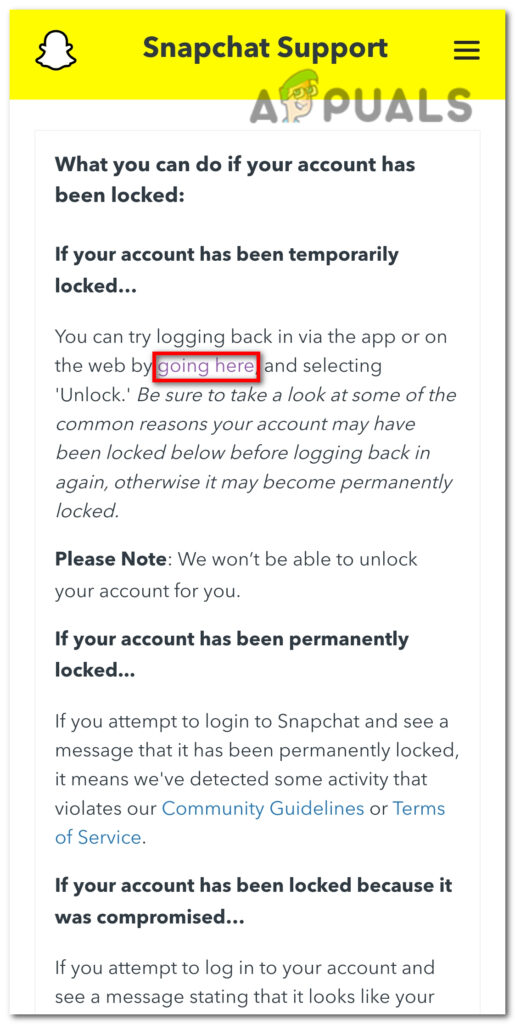
Tap on the link stated as “going here.” - On the next page, enter your Snapchat account login info.
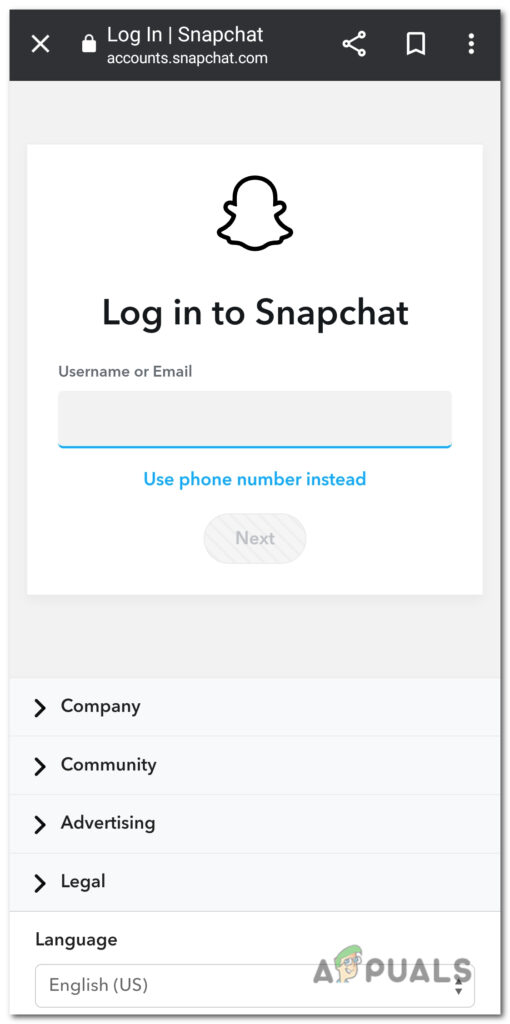
Enter your login credentials - After login in, you’ll see an Unlock option at the bottom of your screen.
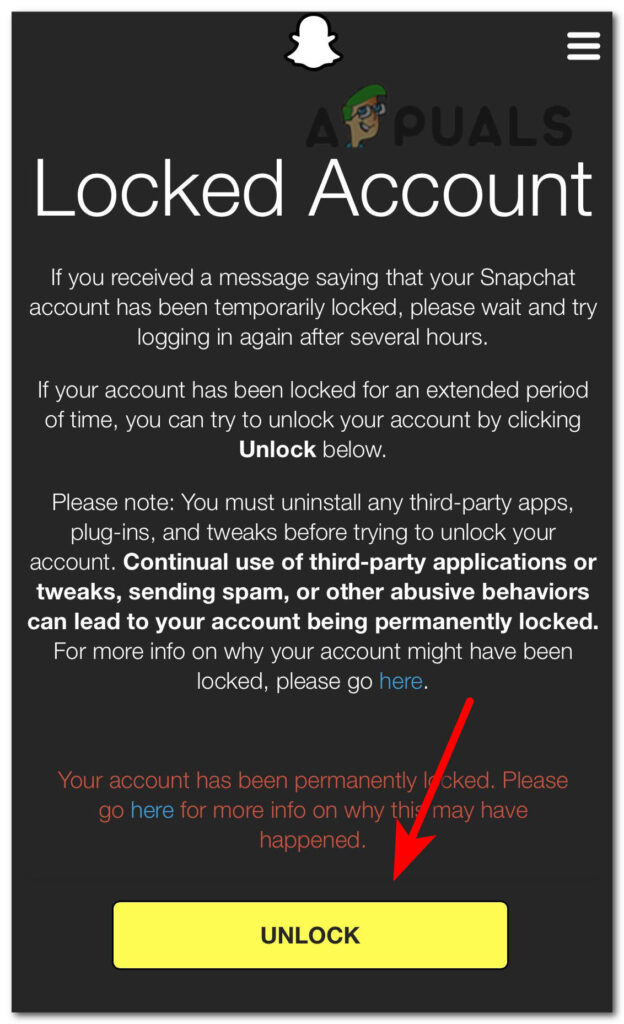
Tap on Unlock - It will take you through the verification process. Use your number or email for verification, and your account will be recovered.
This account can only be recovered if it was locked due to a misunderstanding. If a user uses Snapchat for the wrong purposes, this page will respond that the account has been permanently locked and the support team cannot help to unlock it.
2. Contact the Support Team with details
If you cannot unlock your permanently locked account through the link, then you can submit your details to the support team and wait for their response. Here is how you can do it.
- Open the Snapchat Support website and tap Contact Us.
- Here, select the “I think my account was compromised” option from the drop-down menu.
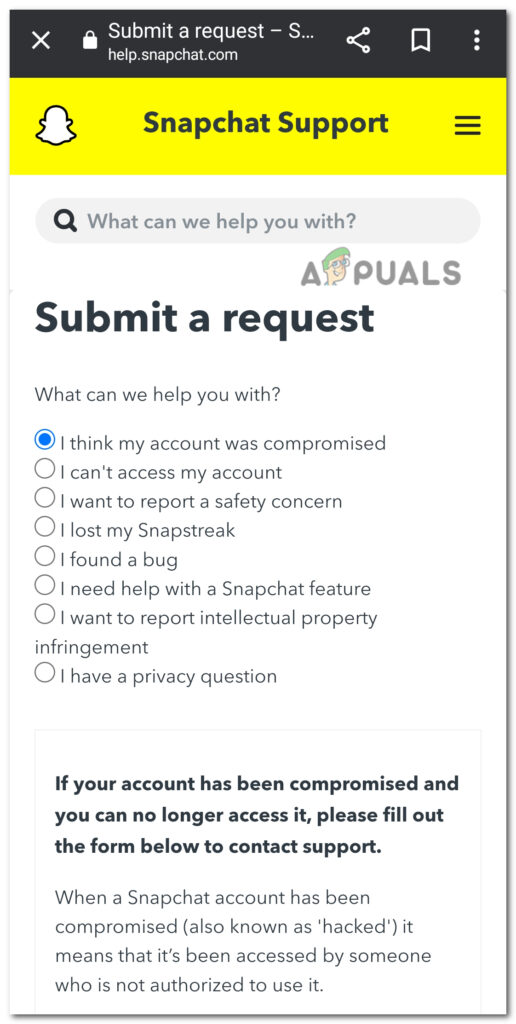
select “I think my account was compromised” - Then scroll down to the bottom where you’ll see an application form. Write down your personal info and the issue you are facing.
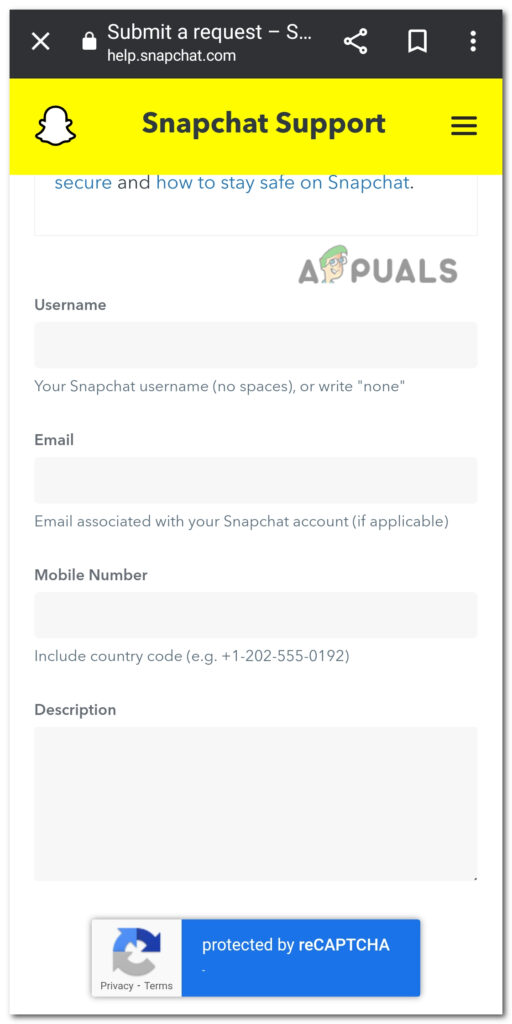
Fill out the form and submit - Finally, tap on Submit at the bottom of your screen.
Your details regarding the issue will reach the support team of Snapchat. They will respond to it through email and will unlock the account if necessary.
 Reviewed by
Reviewed by