FIX: ‘Unable to connect to WB Games’ Error Hogwarts Legacy
You may encounter the Unable to connect to WB Games error message when trying to link your Warner Bros. Games account to your platform. This typically occurs when the servers are overloaded with excessive internet connections and requests.
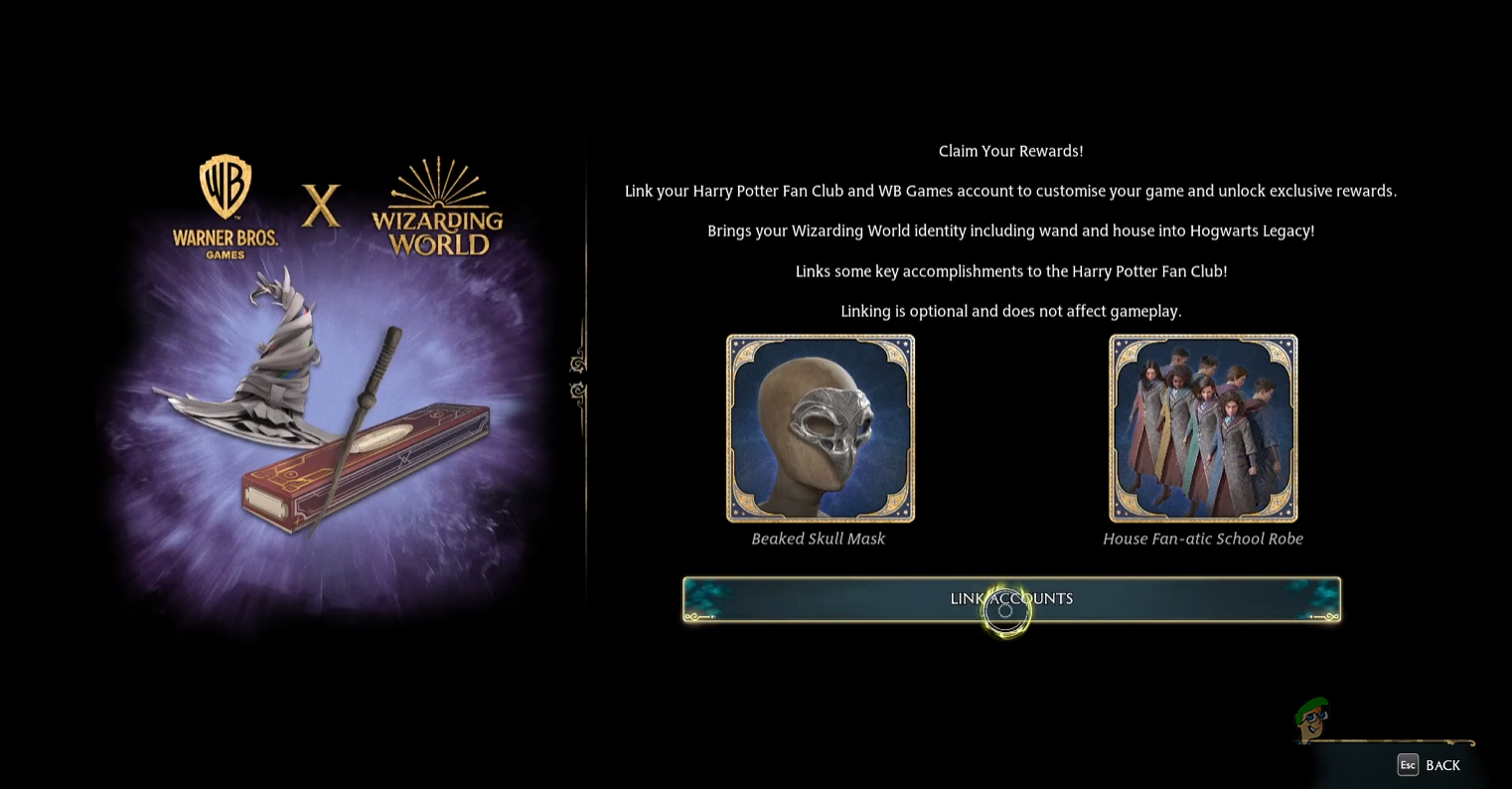
When this occurs, you can use various techniques to bypass the error message and access your Hogwarts Legacy items in the game. This article will guide you on how to do so, so follow along.
If your game fails to connect to the WB Games servers, first try restarting it. This action, which typically facilitates a new server connection, can often address any network connectivity issues.
In some cases, restarting the game won’t resolve the error message on a console. If this occurs, try restarting your device. After your console boots up, reopen the game and retry the linking process to check if the issue persists.
Afterward, try linking your account again to see if the connection is successful.
Please note, if you are using a console, ensure you are logged into your respective account, such as PSN or Xbox. Without being logged in, the linking process cannot proceed as it will be unable to identify the account to link.
1. Use the Warner Bros. Games Website
You can also link your Warner Bros. Games account through their official website, which provides an access point to connect your account to your respective platform, thus allowing you to receive rewards in Hogwarts Legacy.
To do this, you will need to:
- Open the Warner Bros. Games Website by clicking here.
- Log in to your account.
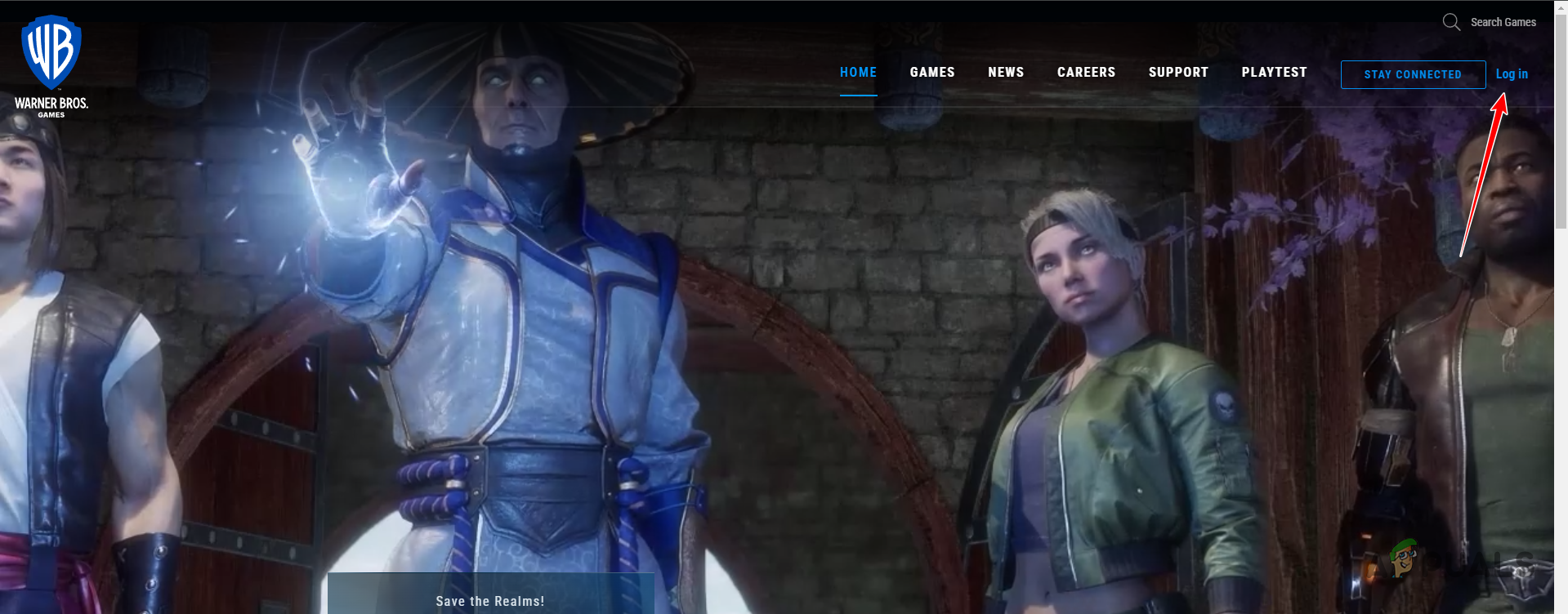
Logging Into WB Games - Once you are logged in, navigate to the linking page by clicking [here].
- After that, select your respective platform and provide the details to complete the process.
- Once you do that, restart Hogwarts Legacy on your device.
- You should now be able to receive the game rewards.
2. Link via the Game Menu
You can use the game menu in Hogwarts Legacy to link your Warner Bros. Games account. If previous methods have not been successful, try using the game menu directly. Follow these steps:
- Open the game on your device.
- Then, bring up the Settings menu.
- In the Settings menu, navigate to the User Interface Options on the left-hand side.
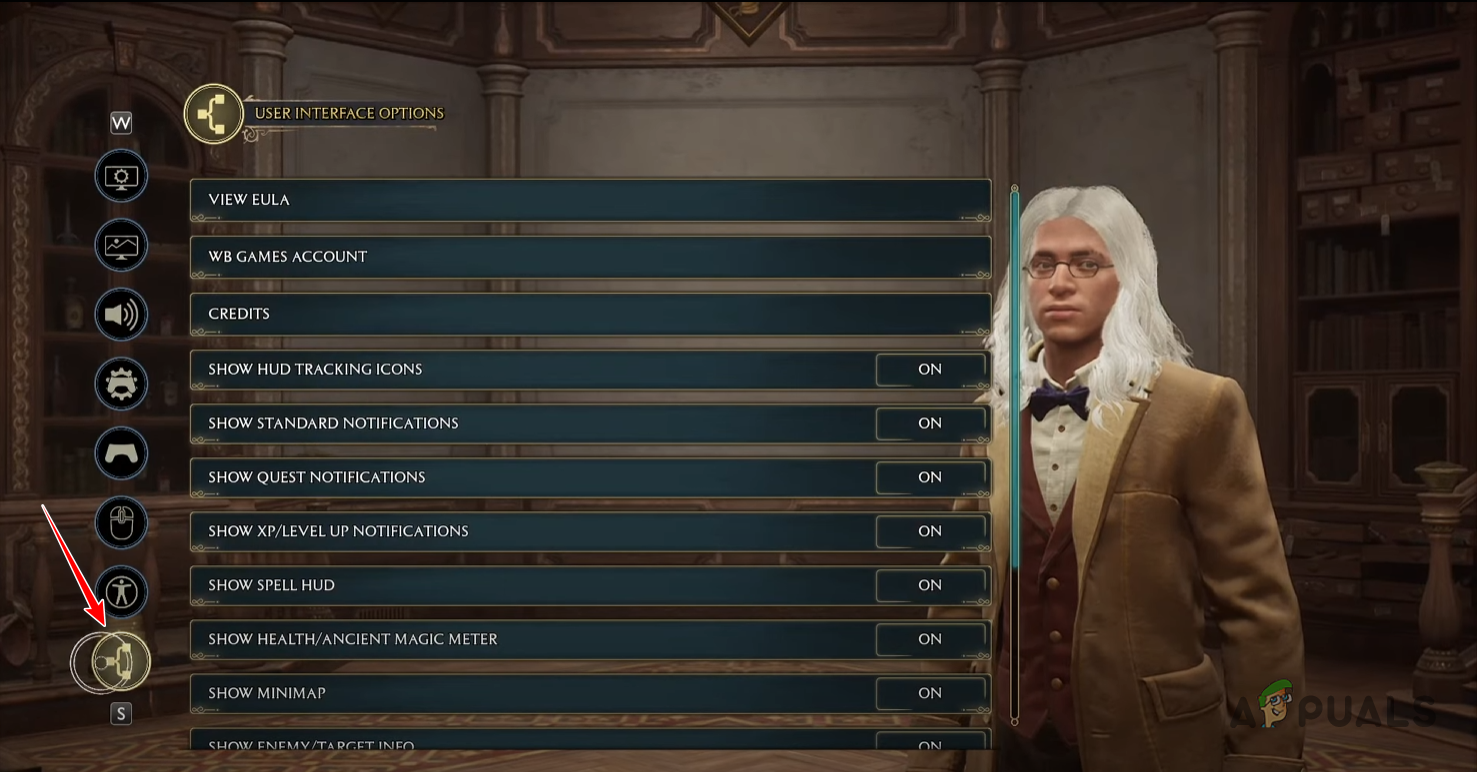
Navigating to User Interface Options - Click on the WB Games Account option.
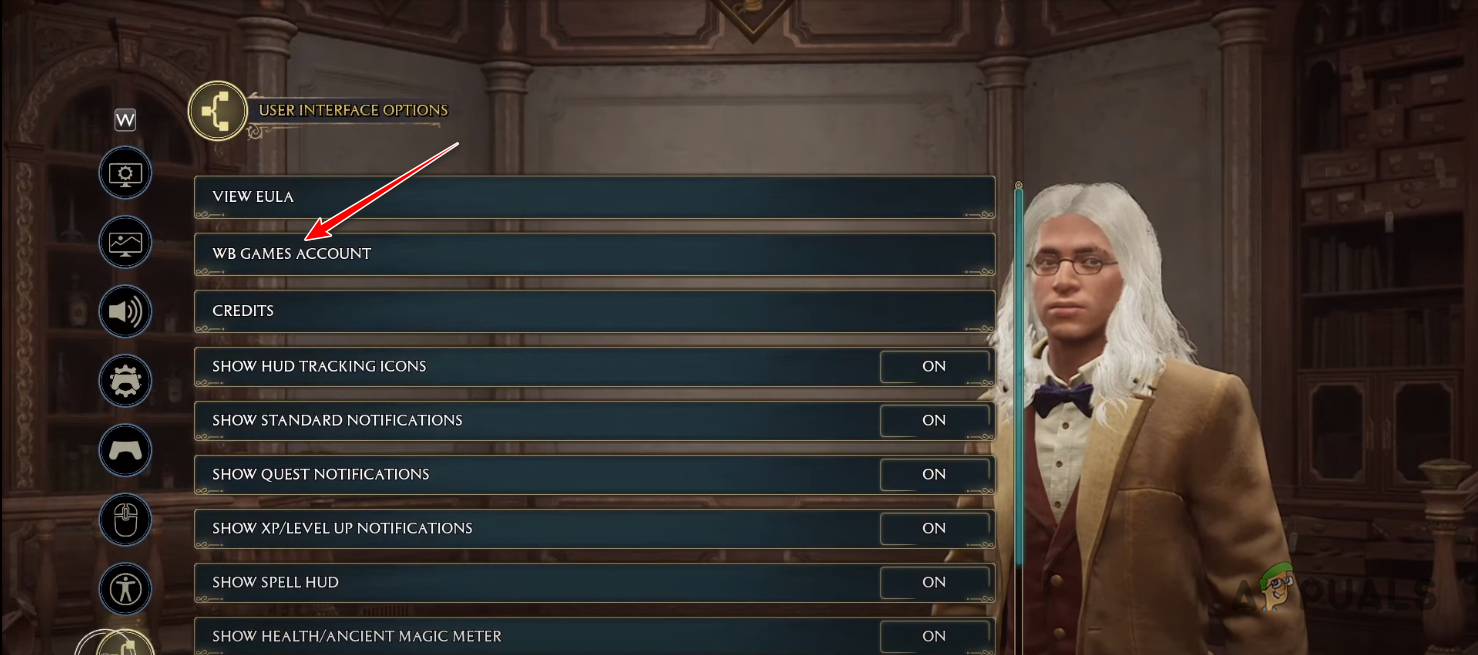
Navigating to the WB Games Account - Finally, select the Link Accounts option to go through the process.
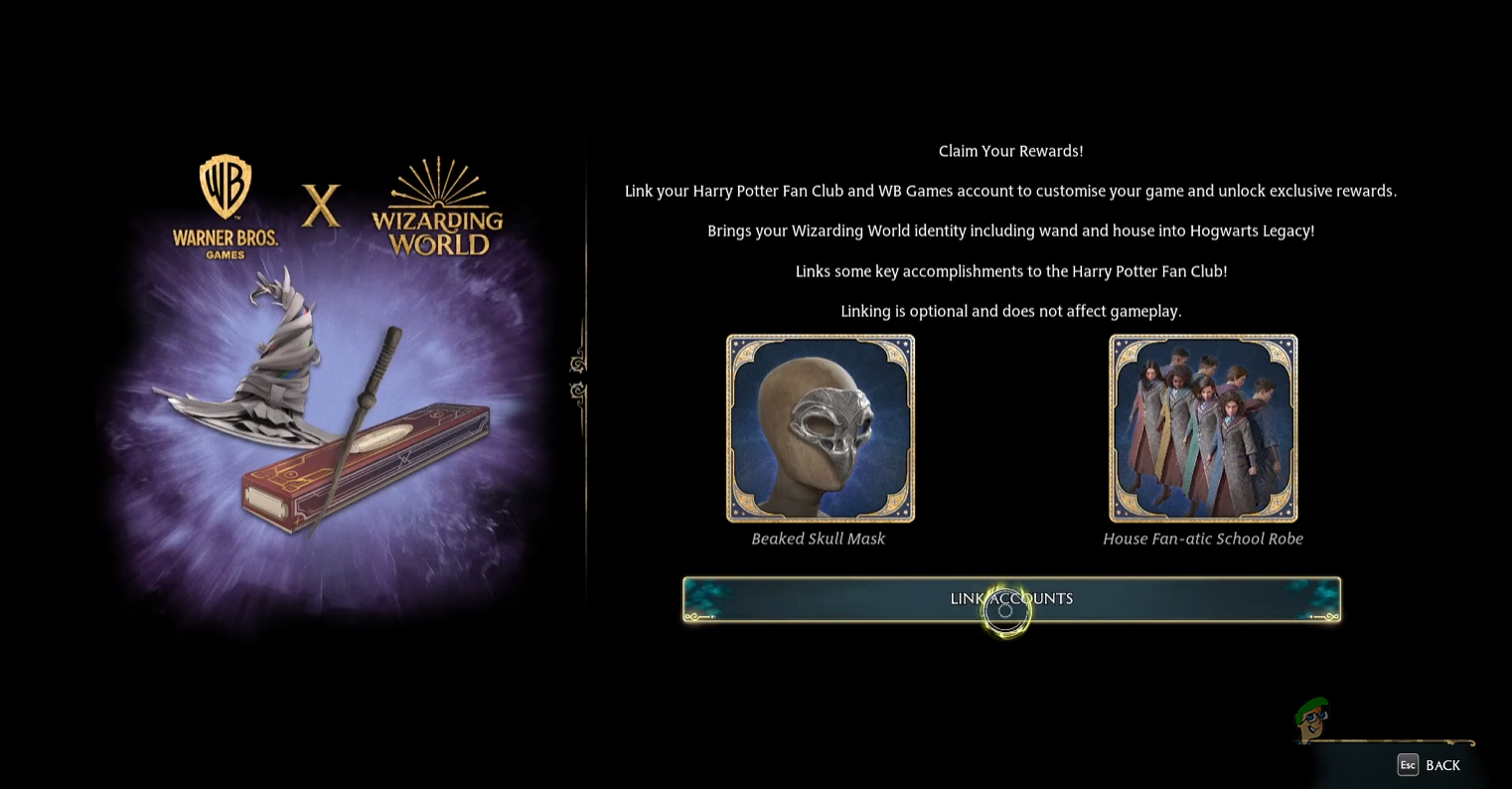
Hogwarts Legacy Link WB Games Account
3. Receive Rewards Later
If all attempts fail, consider postponing the reward collection. This situation often arises when servers are overloaded. Reattempt once server traffic decreases.
Once the traffic has calmed down, you should be able to connect to the WB Games servers and link your account without any issues. Note that even if you initially skip this process, you can still collect your rewards later. Skipping doesn’t result in the loss of rewards, so there’s no need for concern.
Please note: If you are still unable to link your account later, it may be due to a server-side issue. Keep in touch with WB Games’ support team by submitting a ticket or contacting them via their official Twitter handle, WBGamesSupport. This can help you resolve any problems.





