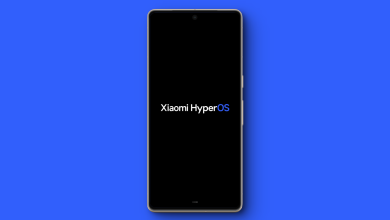How to Turn Off Google’s Call Recording Announcement?
For most Android users, the default Google Dialer app varies by region and carrier, requiring notification of the other person when recording a call.
Table of Contents
How Call Recording Works on Google Dialer
With Android 9 (Pie), Google introduced strict rules on recording incoming calls via third-party apps. These rules became even stricter with Android 10 (Quince Tart), limiting microphone recording abilities. Consequently, Google Dialer became a main way to record calls safely on Android.

The app allows you to record calls natively from within the call screen, but the other party must be notified when recording starts. Google enforces this to ensure compliance with privacy laws in many countries.
Although some users seek to bypass this, it’s important to understand that doing so might breach local laws regarding call recording.
Why Google Announces When a Call is Being Recorded
Google announces when a call is being recorded due to legal and privacy regulations requiring call participants to be informed. Depending on your location, laws may require either one-party or two-party consent for recording calls. This announcement helps Google comply with regional laws and prevents legal disputes from unconsented recordings.
No conversation is recorded when the call is on hold or the other party hasn’t picked up. This setup allows a non-consenting person to put the call on hold or hang up, preventing unwanted recordings and potential disputes.
How to Disable the Recording Announcement
Google does not allow the recording announcement to be turned off officially, but some users have reported workarounds. However, using these methods may violate local laws, as bypassing consent requirements for call recording could have legal consequences.
Note that Appuals strictly discourages third-party exploits. This information is to inform readers about potential risks.
1) Switch to the Notification Tune (if applicable)
In some regions, Google allows users to switch to a subtle audio tune instead of a full disclaimer. While it still notifies the other person, the tone may not be easily recognizable.
2) Use a Third-Party Text-to-Speech Engine
A workaround some users have reported is using TTSLexx, a third-party text-to-speech engine available on the Google Play Store.
This method can suppress the call recording announcement, but it may no longer work with the latest Android updates.
Additionally, using this workaround could violate local call recording laws, so proceed with caution.
- Download TTSLexx from the Play Store.
- Go to Settings > System > Languages > Text-to-speech output.
 Accessing the On-Device Recognition Settings
Accessing the On-Device Recognition Settings - Scroll down to “Preferred engine.” Tap on it.
- Choose TTSLexx.
- Clear the Phone app’s cache and data.

3) Opt for Manufacturer’s Proprietary Dialers
Some smartphone manufacturers, such as Xiaomi, OPPO, Vivo, and Samsung, offer their own proprietary dialer apps, which may allow call recording without notifying the other party in certain regions. However, these features are subject to local laws, and in global markets, many phones, such as Xiaomi devices with HyperOS, now ship with the Google Dialer by default, limiting call recording options.

Since the Mi Dialer isn’t included in some global versions of HyperOS, like the Poco M4, users have two options: manually install it or switch to a software version from regions like India, where the Mi Dialer is still available.
For a step-by-step guide on installing the Mi Dialer on HyperOS, check out this detailed tutorial: How to Install Mi Dialer in HyperOS.
4) Use a Physical Device to Record Calls
If other methods fail, using a pocket recorder is an alternative. This device is legal in most regions and doesn’t notify the other party. However, it typically starts at around $100.
Recording calls via Google Dialer can involve legal restrictions, depending on the laws in your region. While alternative methods and apps exist to bypass the notification, users should be aware that these could lead to legal penalties if the other party is not informed. Always ensure compliance with local privacy laws before recording any calls. Consider whether recording certain calls is worth the cost or risk.