How To Get Unlimited Credits in Starfield with Cheat Engine
- In the game Starfield, credits serve as the primary currency used for purchasing items, upgrading ships, and other equipment. Players often seek ways to acquire credits quickly to afford expensive upgrades or items.
- Cheat Engine is a tool designed for Windows that allows players to modify game data, such as credits in Starfield. It is open-source and mainly intended for single-player games. Using it in multiplayer games is discouraged due to the high risk of being banned.
- After downloading and applying a cheat table via Cheat Engine, players can adjust their credits in Starfield by simply selecting the game process and modifying the credit values as needed.
Much like in real life, you can never have too much money in video games too. Starfield is no different, and you’ll probably need more than the average amount to get by. Credits, the primary currency in Starfield, is used for a variety of purposes; from the simple buying and selling of items to upgrading your ships and gear.
Naturally, you’ll be looking to get some easy Credits, especially when there’s a pricey upgrade/piece of equipment/item on the line. Well, there are 2 ways to earn some quick credits; repeating an easy mission, or using the Cheat Engine. What’s that? Read on below and find out!
Table of Contents
What is the Cheat Engine?
The Cheat Engine is an application developed by Eric Heijnen for Windows. As you can guess from the name, the purpose of this tool is to cheat in video games. This is done by modifying the numerical values in the game e.g. changing your HP from 100 to 1,000,000 etc. Cheat Engine is free to download and is open-source, so don’t worry about any fishy stuff being installed.
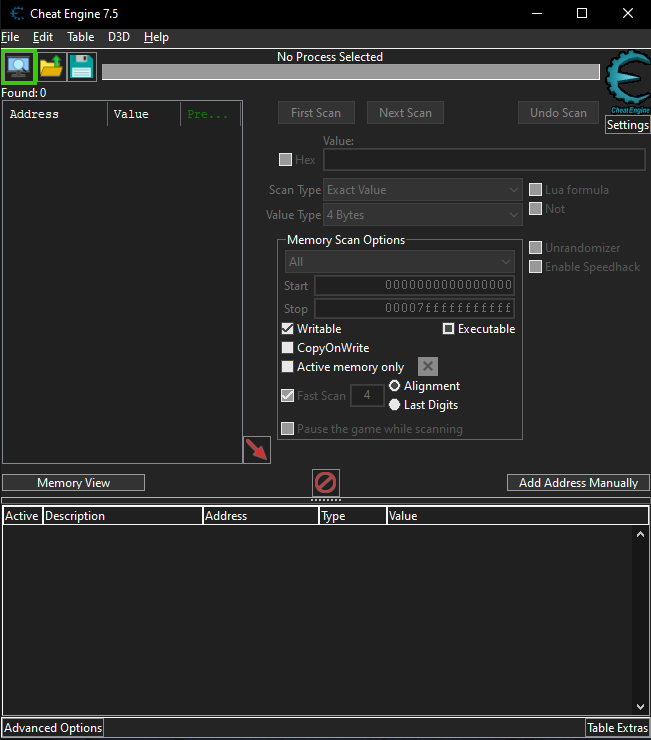
READ MORE: The Cheat Engine (Complete Guide) for Beginners ➜
Using the Cheat Engine
You might expect Cheat Engine to be a complex tool and not easy to use. Well, you’re half right. Cheat Engine can be a bit overwhelming at times and you’ll often find yourself looking for guides like this and YouTube videos to help you out. But you may not need all of that if you follow the built in tutorial correctly.
The tutorial is the first thing that pops up when you start up Cheat Engine. It goes through all the basics and teaches you all that you’d normally be using the tool for i.e. hacking for infinite money. It can also be replayed as many times as you want, in case you forget how stuff works. To access the tutorial at any time, click on the Help option in the menu bar. In the list that appears, a Cheat Engine Tutorial option present.
↪ Cheat Tables
While beginners target individual values, experts and amateurs alike, make use of cheat tables. A cheat table in Cheat Engine is a table that makes note of the values that the user is modifying and records them in a table.
This table is then saved and can be loaded up at any time. Therefore, when you need to change any value e.g. your health or armor, you can access the table and change the values side-by-side, instead of looking up the values again.
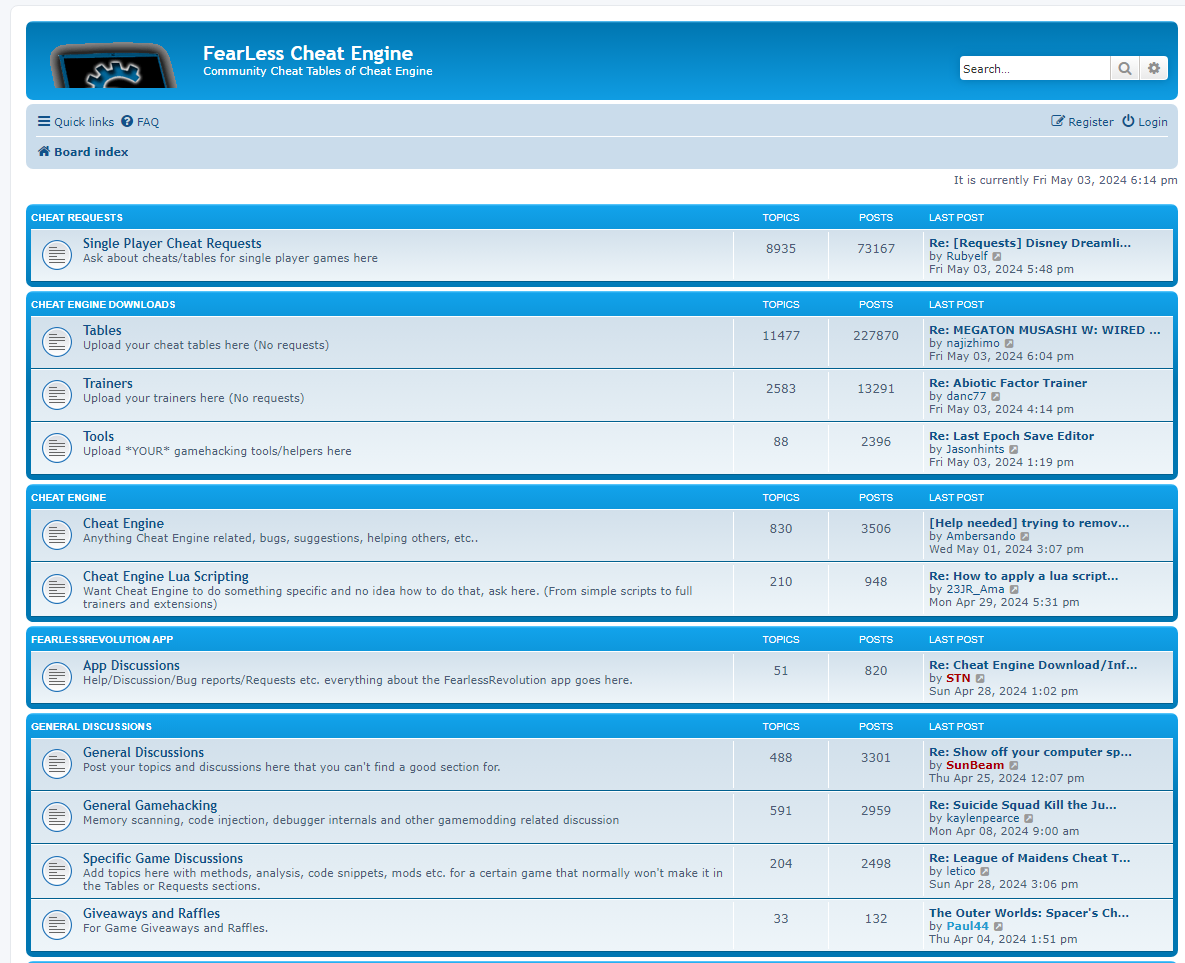
Cheat tables are also shared amongst the Cheat Engine community and the fans of that game, although you’ll have to look really hard as the cheat tables have been used for pirating content e.g. accessing content locked behind paid DLC. You won’t find any cheat tables on the Cheat Engine forums anymore, but the FearLess forums are sure to help you out.
READ MORE: How to Install Minecraft Mods on PC and Mobile? ➜
How To Use the Cheat Engine to Generate Credits in Starfield
As we’ve already mentioned above, Cheat Engine works on most single-player games, including Starfield. Below, we’ve outlined the steps to do this:
- First, make sure Starfield is running in the background. Then, start up Cheat Engine.
- Download the cheat table from the FearLess forums.
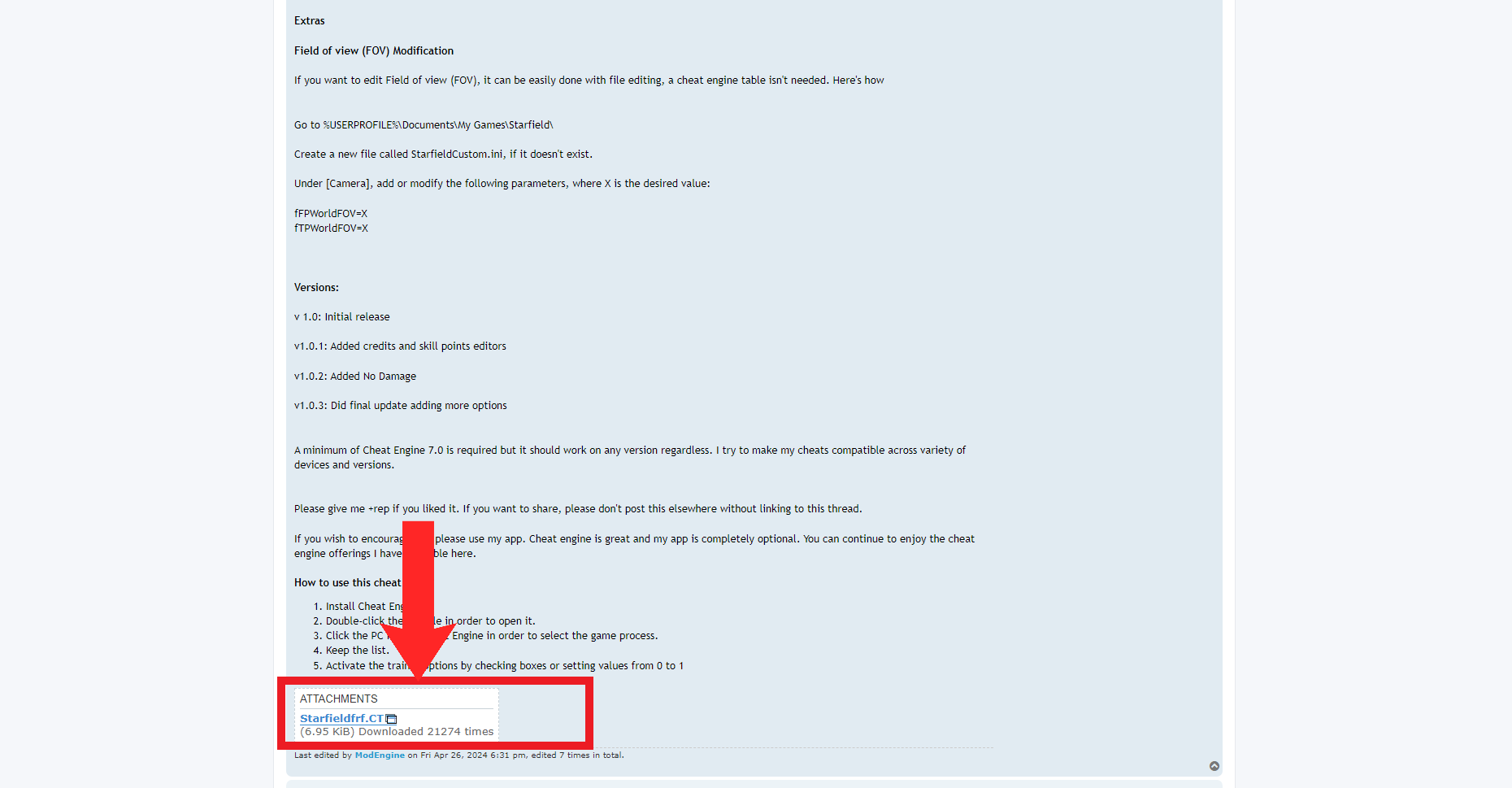
You’ll find the table near the end of the first post on the page - Once downloaded, double-click on the downloaded file.
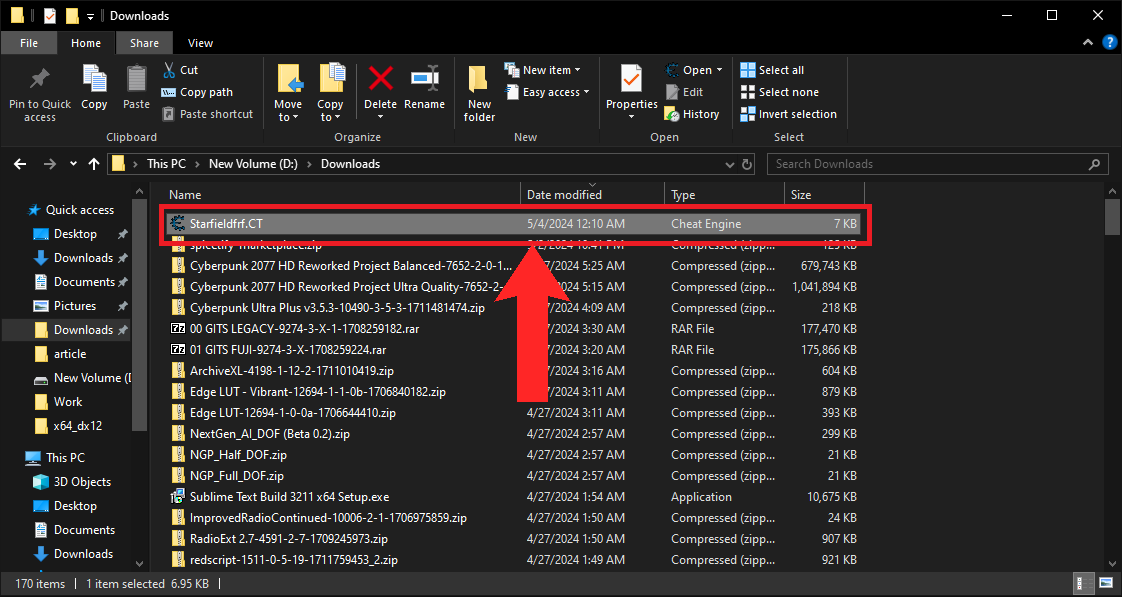
Double-click on the cheat table to open it up - Cheat Engine will ask for confirmation for loading up the cheat table. After granting it, it may ask you to download Mod Engine. Ignore that request and open up Cheat Engine. It should look like the picture below.
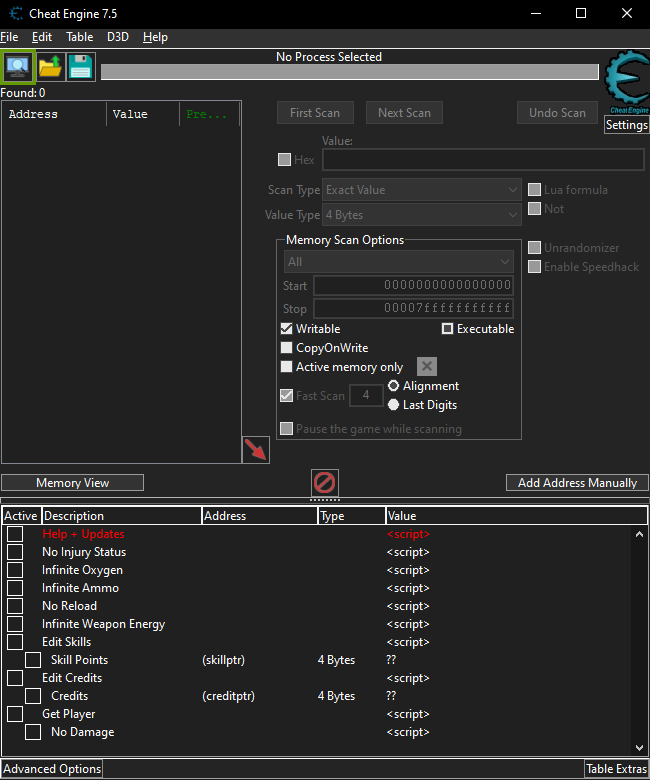
This is what Cheat Engine should look like once you load up the cheat table - Now, to put it into action, select Starfield in the Select Process option.
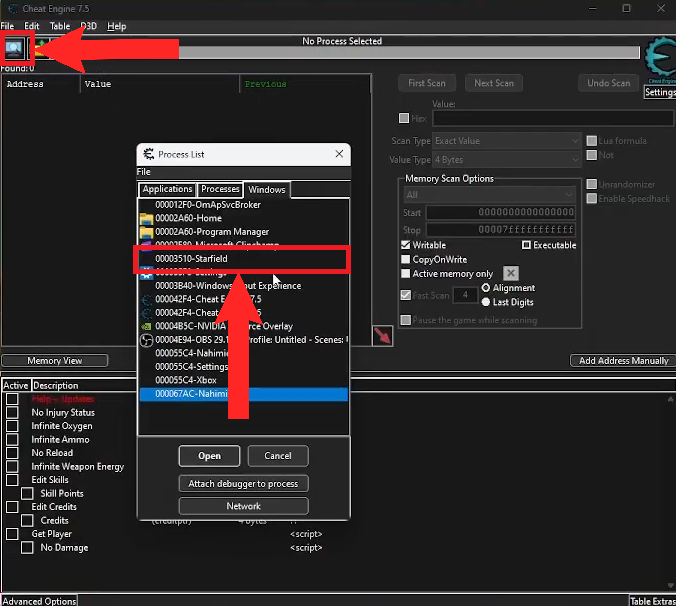
Use the “Select Process” button in the top-left corner and select “Starfield” from the list of processes - Next, edit the Credits value by double-clicking on it. It can be any number you want.
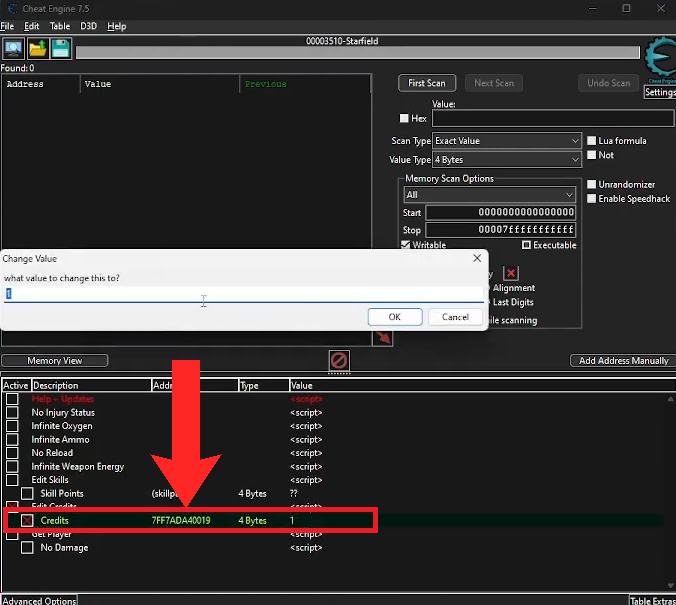
Edit the Credits value to your desired amount - The changes will be applied as soon as you click OK. Open up the game and check the amount of credits you have.
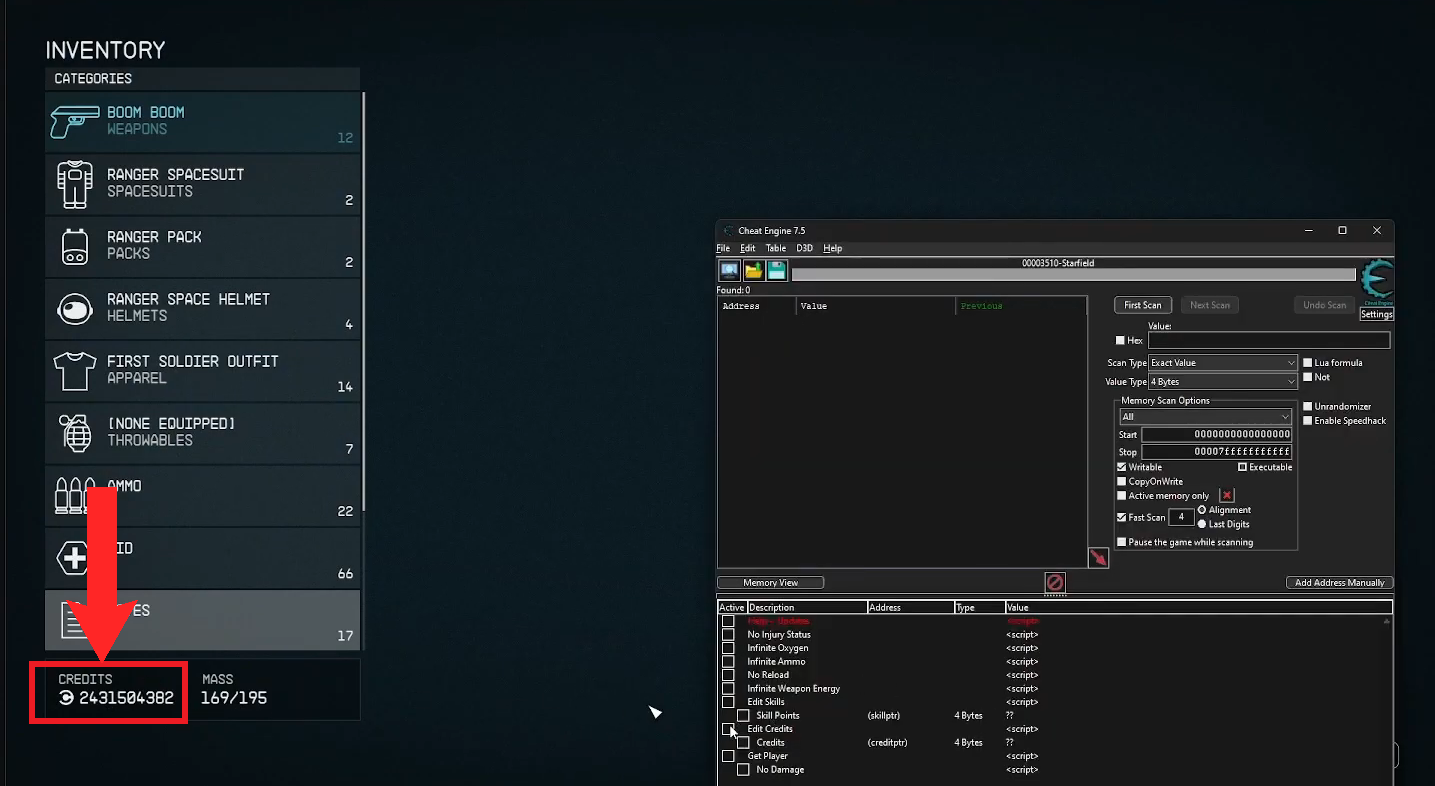
You can check to see if the changes have been made
READ MORE: What is Easy Anti-Cheat and Why is it on My Computer? ➜
Conclusion
Cheating is cheating, you can’t argue with that. However, in gaming, cheating in single-player games is overlooked as in some cases, the game demands a ridiculous amount of time and grinding. In multiplayer online games, cheaters are looked down upon and no one wants to associate with them.
Cheat Engine is more than just a cheating tool. It can be used to alter built-in game values too for the purpose of modding e.g. changing the field-of-view value etc. At any rate, we hope that you were able to get all the credits that you needed and bought all of those sweet upgrades and gear.
FAQs
Credits are the primary currency in Starfield and are used to perform a wide variety of tasks like buying goods, performing upgrades to both your spaceship and gear, etc.
The Cheat Engine is an app on Windows that allows you to modify values in any single-player game and, effectively, cheat. It can be used to modify your money, health, etc and even values like your FOV value.
A cheat table is a pre-assembled value table for a specific game. It allows you to access the more commonly modified values instantly and can be shared amongst the community.
 Reviewed by
Reviewed by 



