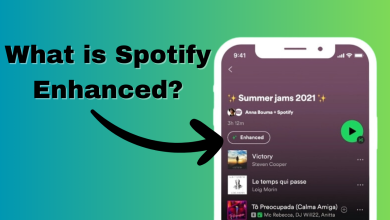Fix: Spotify Keeps Pausing Music
Many users are complaining about the Spotify keeps pausing issue on their devices. This issue will make anyone frustrated and unable to enjoy the music on Spotify. The issue will not only be for free users, but also for the premium members. It is one of the common issues that happen because of several different reasons. However, the solution to this fix is quite easy. In this article, we will show you some methods that helped other users in fixing this issue for them.
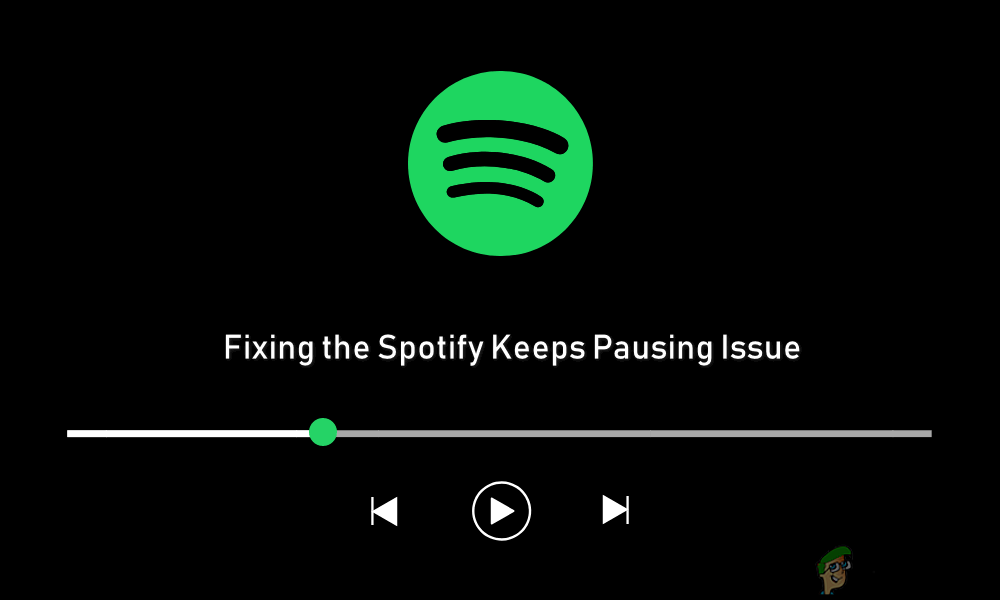
Fixing the Spotify Keeps Pausing Music Issue
Spotify’s pausing issue can be because of several different reasons. It also depends on the device that you are using Spotify on. The most common reason will be because of using the multiple devices on the same account due to which the Spotify will be unable to play the music normally. Sometimes the network buffering can also be the reason for your continuous pausing on Spotify. The device restrictions for the Spotify application can also cause this issue for the users.
Make sure you check your network, sign out and sign in again, and clear the cache files of your Spotify before applying the below methods.
Method 1: Signing Out from All the Devices
The signing out from all the devices will mostly work for all the devices. Whether you are having an issue on the PC, Android, or iOS, trying this method will help you out in fixing the issue on any of the devices. This method can be applied by signing into your Spotify account in a browser. Follow the below steps to Sign out of everywhere:
- Go to the Official Spotify website and Sign in to your account. Click on your Profile name at the top right and then choose Account Settings.
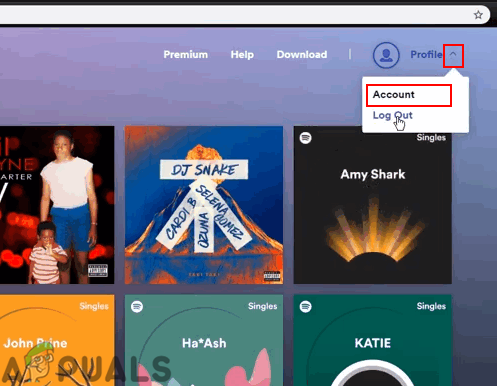
Opening the account settings - Now in the Account Overview tab, scroll down to find the Sign Out Everywhere option and click on it.
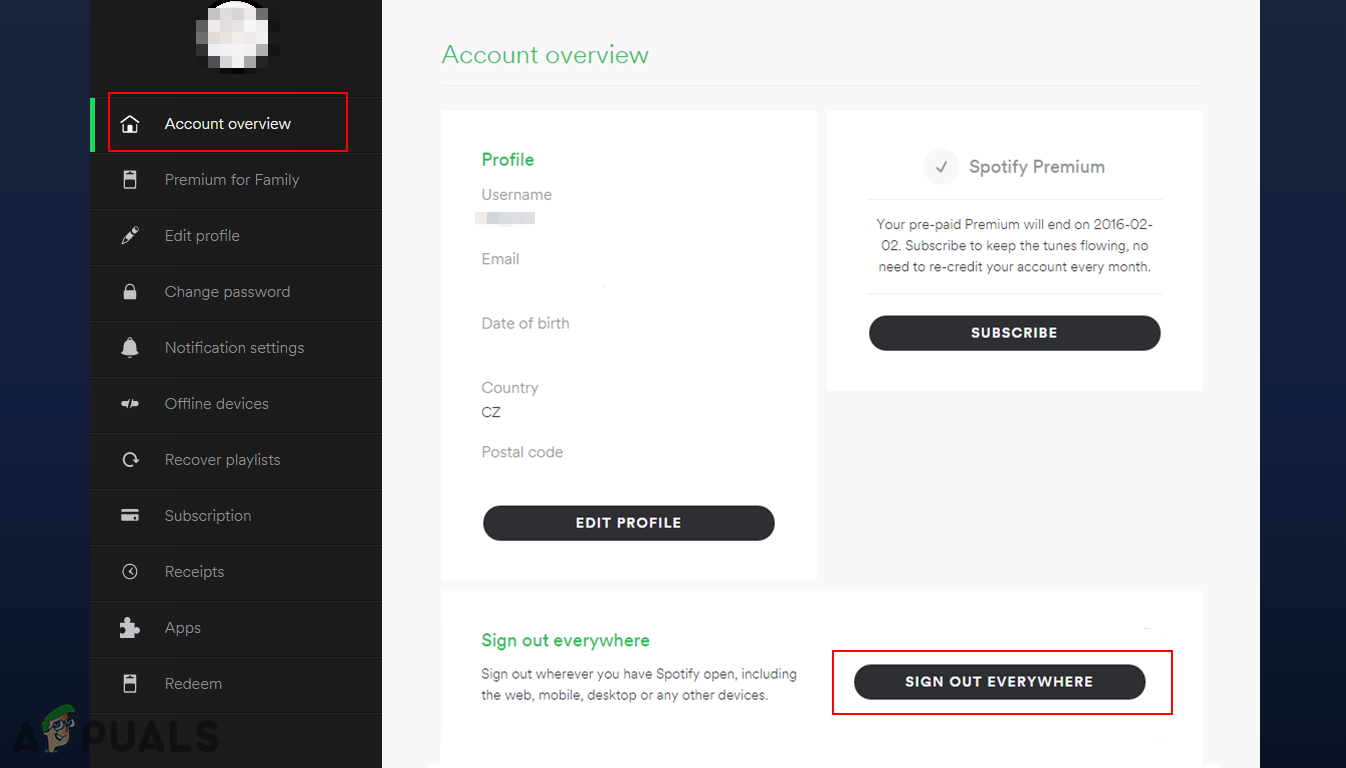
Signing out from Everywhere - This will sign out your account from all the devices that you were using with this account.
Method 2: Disabling Background Restrictions on Android
This method is focused on fixing the pausing issue of Spotify on Android devices. The issue on Android phones related to this is always the restriction of background activity. This feature tries to stop the background ongoing applications to save the battery of your phone. There is a possible reason that this is causing the issue for pausing the Spotify music. Follow the below steps to disable this option for fixing the issue:
- Open Settings on your phone and go to Apps/Manage Apps option.

Opening the Apps settings in your phone - Search for the Spotify application and open it. Now click on the Battery/Battery Saver option in the list.
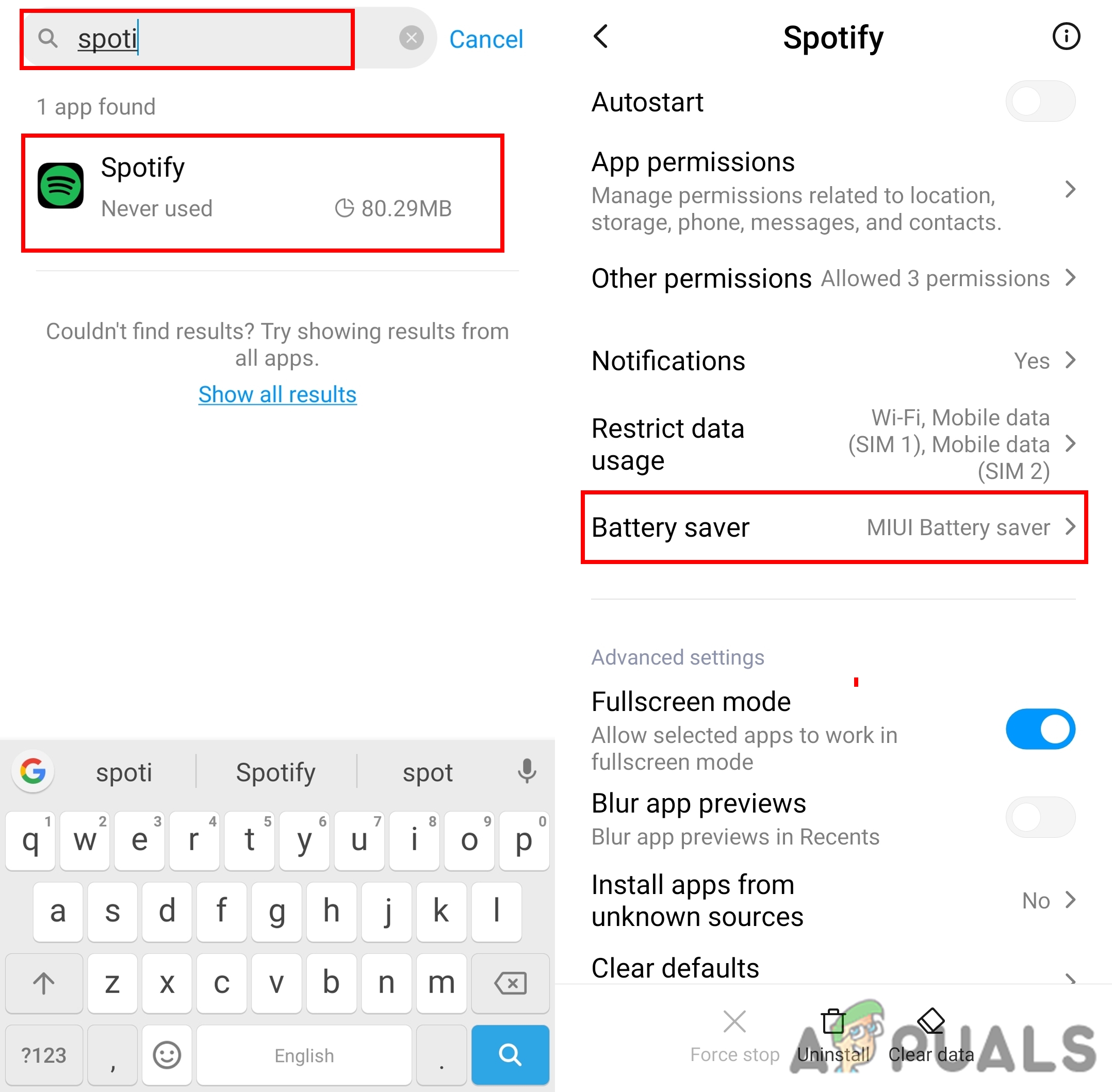
Opening Spotify application settings - Here you need to turn off the restriction by selecting No restrictions.
Note: In some phones, you just need to toggle on Allow background activity.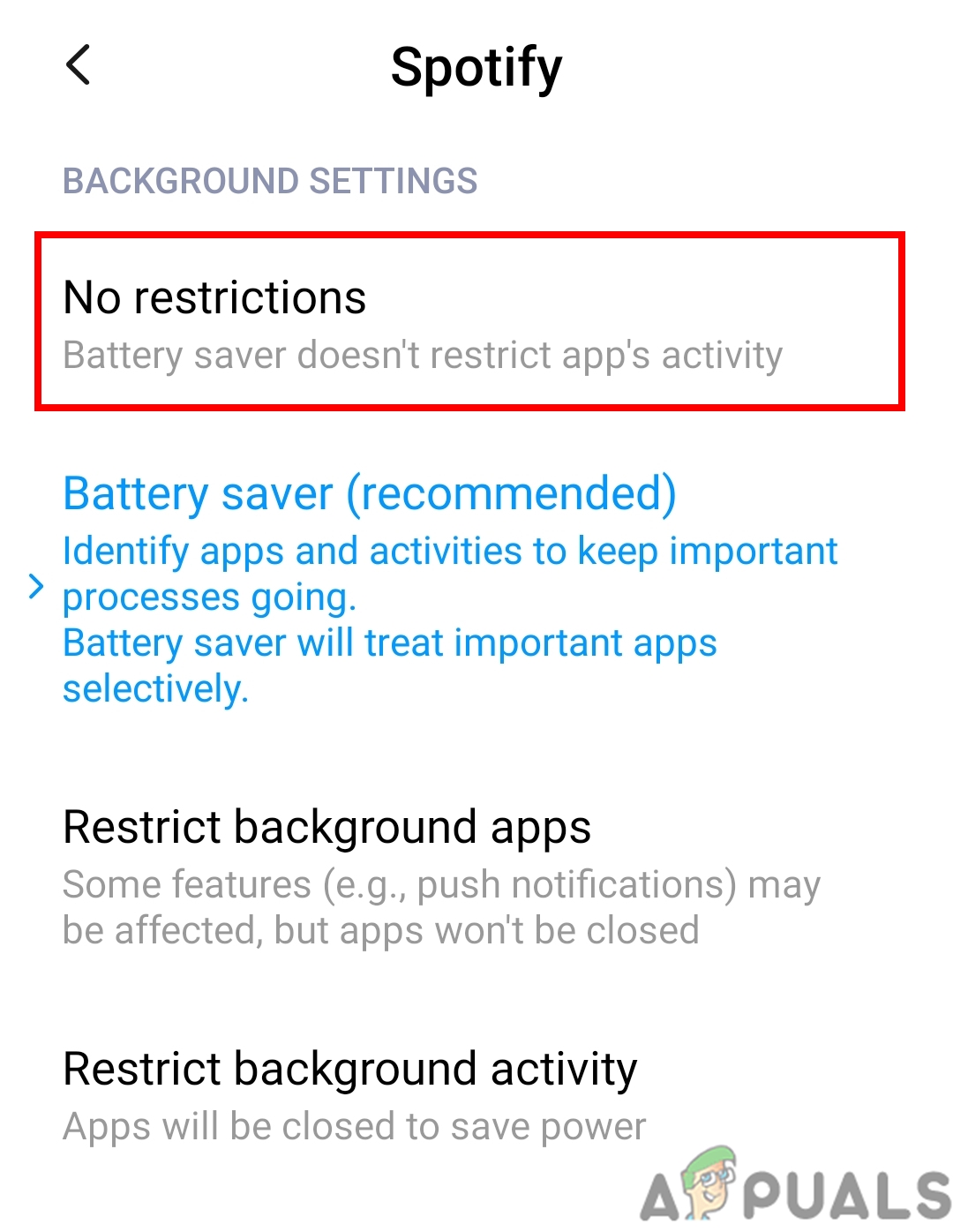
Choosing the no restrictions for Spotify - This will probably fix the issue of the continuous Pausing on Spotify.
Method 3: Disconnecting and Reconnecting Internet on PS4
Some PS4 users are also getting the issue of pausing on Spotify. Their music will keep pausing after every 3-4 seconds. Many users applied this method and got it fixed very easily. Make sure you do the steps quickly when disconnecting and reconnecting the internet to your PS4. Follow the below steps to fix this issue on the PS4:
- Go to your PS4 Settings at the top. Scroll down and select the Network option in the Settings.
- While you are on this menu, try playing the Spotify music through the Quick Menu and quickly disconnect from the Internet while the music is playing.
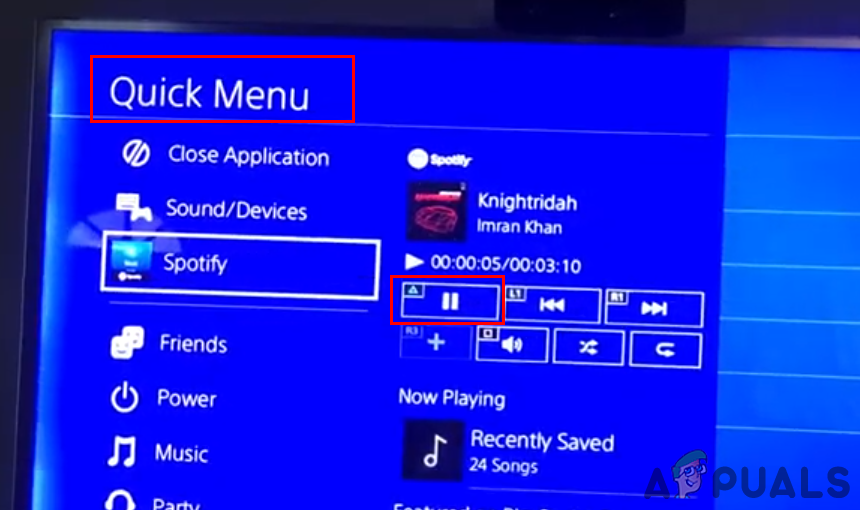
Play the music through the Quick Menu - Try to connect again to the Internet and then try playing the song in Spotify.
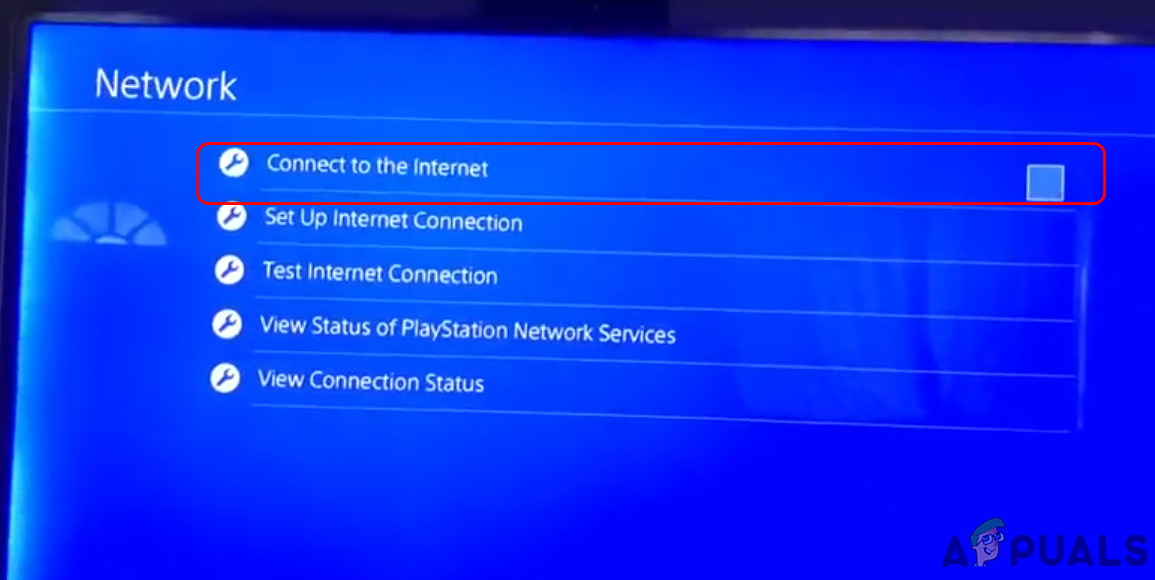
Network settings, disconnect after playing music
If nothing works, then you can try making the new Spotify account and checking if the new account has this issue or not.