Snapchat Finally Brings Dark Mode to Android, But Only for Snapchat+ Subscribers

After years of waiting, Snapchat has finally released dark mode for Android users. However, there’s a catch: you’ll need to be a Snapchat+ subscriber to use it.
While Snapchat+ has its own benefits, what boggles me is the fact that a feature as simple as this one needs a subscription to use, but maybe that’s just part of ‘early access’ due to which its only available to paid users.
Who knows, maybe later Snapchat will start rolling it out to all users, as we have seen how its basically free on iOS for the past three to four years.
To enable dark mode on Android, you’ll need to follow these steps:
- Open the Snapchat app.
- Tap on your Bitmoji avatar in the top left corner.
- Tap on the Snapchat+ banner.
- Toggle the Dark Mode switch to the on position.
- Go to Settings > App Appearance > Always Dark.
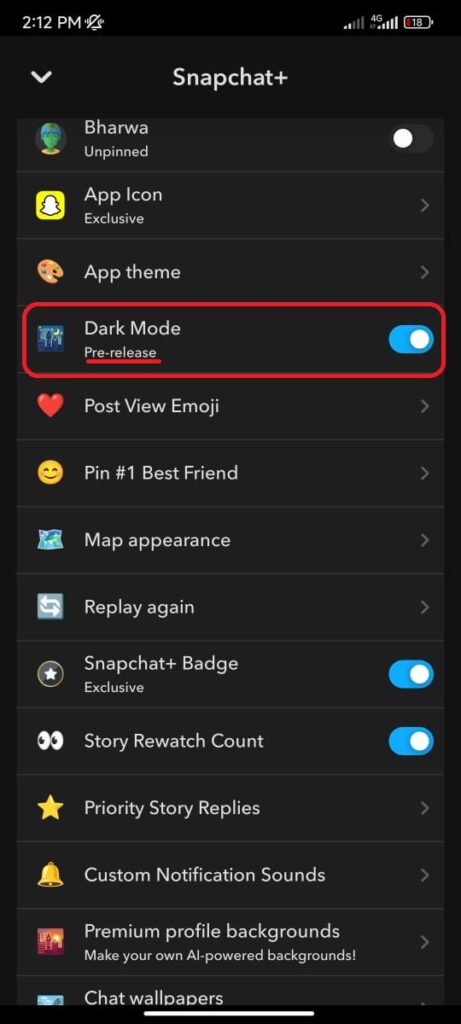
Once you’ve enabled dark mode, the entire Snapchat app will be converted to a dark theme. This will make it easier to use the app in low-light conditions and reduce eye strain. It shouldn’t be a premium feature, but rather one that is encouraged.
If you still want to try it out, Snapchat+ costs $4.99 per month or $49.99 per year.
How to Enable Dark Mode on Android Without Snapchat+
If you don’t want to subscribe to Snapchat+, there is a workaround that you can use to enable dark mode on Android. This workaround involves turning on Android’s developer mode and forcing dark mode on all apps.
To do this, follow these steps:
- Open the Settings app.
- Go to About phone.
- Tap on the Build number 7 times.
- Go to Developer options > Force dark mode.
- Toggle the Force dark mode switch to the on position.
Once you’ve enabled force dark mode, all apps on your phone will be converted to a dark theme. This includes Snapchat, as well as other apps too.





