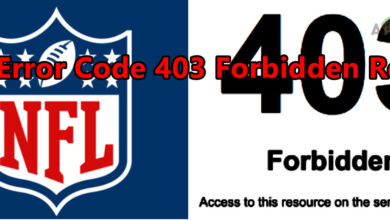How to Fix Roku Low Power or Insufficient Power?
Roku low power error usually occurs when you try to power your Roku device via a TV USB port. Or when your TV fails to provide sufficient power to the Roku device, it flashes this error or indicates through a red light. In this case, the TV can’t provide enough power to the Roku and as result starts showing the error message. As per the users they are seeing the error message stating “Insufficient Power: The Current USB Port on your TV will not Power this Roku Device. Please use the provided Roku USB power supply”. Moreover, this error can pop up in several ways.
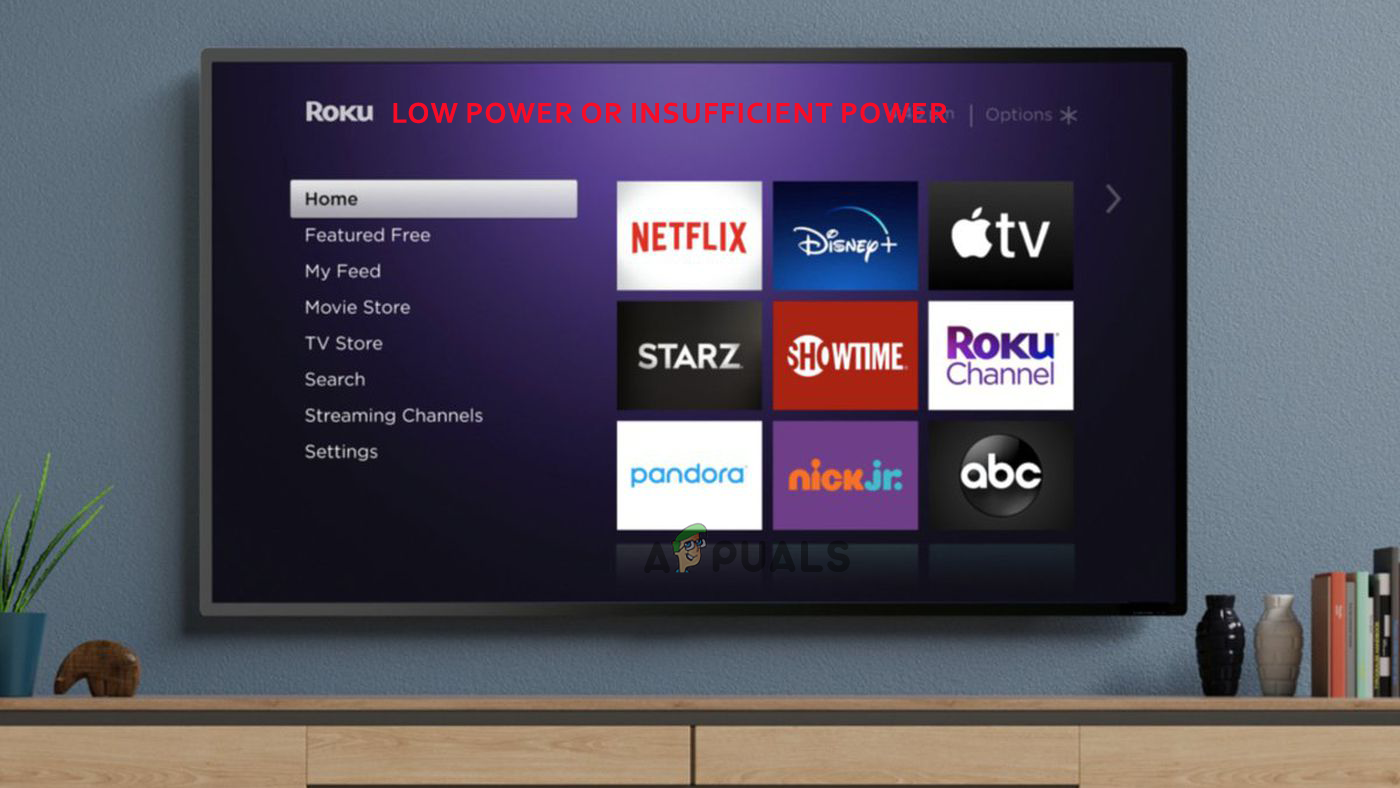
Well talking about the most common signs, it flashes a “low power” or “insufficient power” error message on your screen. And secondly, the Roku device blinks red light. It prohibits the users from enjoying their favourite shows or movies.
Therefore, here in this article, we have listed the potential solutions that worked for several users to get past the error. But before starting with the solutions it is important to check the common culprits causing the problem.
What Causes Roku Low Power or Insufficient Power?
- Old or cheap cables– The first and the main reason for this error occurrence is old or cheap USB cables. If you are connecting your Roku device via an old or damaged cable then you may encounter this problem. Therefore, in order to deal with such type of situation, you need to try changing the cable to a new one. Moreover, using a cheap cable can also trouble you with this issue. So, try using the USB cable that comes with your Roku device. As sometimes using uncertified or cheap USB cables may create such issues on your device.
- Low Power USB Ports- Secondly the low power issue on Roku might occur due to the low power USB port. Different ports have different power supplies. So, if your Roku device is connected to a port that supplies less power then you may face this error. Or moreover, if the USB port you are using got malfunctioned then in that case you too encounter this issue. Therefore, here you need to simply switch to other USB ports to get past the error issue.
- Malfunctioned Extensions- Many times using the malfunctioned extensions may give you hard time by flashing this error. If you are using any extensions that are not working properly or got malfunctioned then you may face this error. Hereby it is suggested not to use any extensions or replace the extension with a new one in case of use.
- Not Using Direct Wall Outlet- Sometimes not using a direct wall outlet might trouble you with this error. Directly connected to a wall outlet will results in a sufficient power supply to your Roku device thereby helping it to work faster and more efficiently.
- Outdated Roku Device- In most cases, it has been found that using an outdated Roku device might end up flashing this error or Roku can’t connect to the internet. Therefore, in order to get rid of such problems, try using an updated version of the Roku device. Updates not only provide new features but also results in enhancing or boosting the device’s performance.
- Overloaded Roku Device Cache- Well sometimes an overloaded device cache might disturb you with this error. However, it is also suggested to always clear your Roku device cache within short intervals to avoid such error problems.
Now as you have understood the possible reasons behind this error occurs, you will easily be able to deal with the problem with the most effective solutions in no time.
1. Restart Your Roku Device
Very first it is suggested to restart your Roku device, as this simple trick will fix common glitches or bugs which is stopping your Roku device from establishing a connection. So, it is Restarting your Roku device as this not only fixes the power issue but also helps the device to refresh thereby enhancing its work performance.
2. Use the Official Roku USB Cable

It is already mentioned above that one of the main reasons causing the low power issue on Roku is malfunctioned or uncertified USB cable. If you are using a damaged or malfunctioned USB cable then try replacing it with a new or the official one. Official Roku cable supplies sufficient or faster power than the normal or common cables thereby resulting in better performance of Roku device. So make sure to use the Roku power cord or the adapter and then plug in the Roku directly to the wall outlet and see if the problem is solved.
Moreover, a cheap USB cable not only supplies low power but also can cause damage to your Roku device. Hereby it is suggested to always use the official USB cable that comes with the Roku device kit in order to avoid such issues.
3. Use Different USB Ports
Secondly, a low power supply or malfunctioned USB ports might trouble you with this error on the Roku device. Therefore, the situation needs to be handled by trying different USB ports. Each USB ports have different power ratings, therefore try connecting the USB cable to the USB port that supplies ample power to support the Roku device.
Moreover, if the USB port that you are using got malfunctioned then it won’t let the power supply to the Roku device thereby Roku ends up popping low power or an insufficient power issue.
4. Connect the Adapter Properly
If you are using an official Roku USB cable and also there is no issue with the USB port that you are using then it might be the issue of the Adapter. Therefore, the next thing you have to do is to check whether the charger is connected properly or not.
If it is not connected properly or if there is any loose connection then it results in low power issues. As your Roku device won’t receive sufficient power due to losing connection, so make sure to connect the adapter properly. Moreover, if the problem is not with the adapter, then head to the next solution.
5. Use Direct Wall Outlet
If none of the above fixes works for you then you need to power the Roku device directly to the wall outlet to fix the problem. Directly connecting the Roku device to the wall outlet will supply the correct voltage to the Roku device thereby fixing the problem.
6. Clear Roku Device Cache
The cache stored on your Roku device is most likely to cause various problems and might result in Roku crashing or becoming unstable. Generally, the cache stored on your device gets corrupted and starts causing various issues. Also, make users reported that clearing the device cache worked for them to fix the problem in their case.
You can clear the cache by hitting the Home button on the remote to launch the main screen. Now wait for at least 2-3 seconds and give keys as described.

Hit the Home button 5 times, the UP for 1 time then Rewind for 2 times and then Fast Forward for 2 times. Now you can see your Roku device reboots one or two times. Wait for a couple of minutes and you will see the Home screen appears.
Now wait for some time on the Home screen and then start using it. The device cache is cleared and it is estimated the problem is resolved now.
7. Cool down your Overheated Roku Device
Overheating is another main reason which causes the device to run slow, crash or start showing various problems. And if somehow the Roku gets overheated then it slows down the power supply that further causing the low power issue to appear. Here you need to cool down the Roku device to get past the problem. For this, you need to clear all the objects or items that are kept near to Roku in order to let the air flow freely to the Roku device.
Also, if you are running the device continuously for a long time then close it and let it cool down completely.
8. Avoid Using Extensions
If you have connected the Roku device through any extension then you may encounter this problem. Therefore, here it is suggested not to use any extensions as they might sometimes get malfunctioned thereby causing the Roku device to overheat. Moreover, malfunctioned extensions also might end up causing several other issues on the Roku devices. So, remove the extensions and then try using the Roku device.
So, this is all about the Roku low power problem. Hope the solutions given work for you to solve the problem and your device gets enough power to work freely.