How To Reset Your Roblox Password in 7 Easy Steps [Guide]
- Go to the Roblox login page, click on "Forgot Password or Username?", and enter your email address or use your phone number.
- Check your email or SMS for a password reset message from Roblox, click on the provided link, and enter your new password twice to confirm.
- For any issues, try the password reset on a mobile device, or contact Roblox support if your account has security concerns.
Roblox is one of the most popular multiplayer games, thanks to its wide variety of game modes and loyal fanbase. While the PlayStation version of Roblox may have met a rocky start, that hasn’t diminished its popularity in the least.
If you’re hopping on Roblox after a long time, it’s more than likely that you don’t remember your password. While we can’t help you remember your password, we certainly can help in resetting it.
Table of Contents
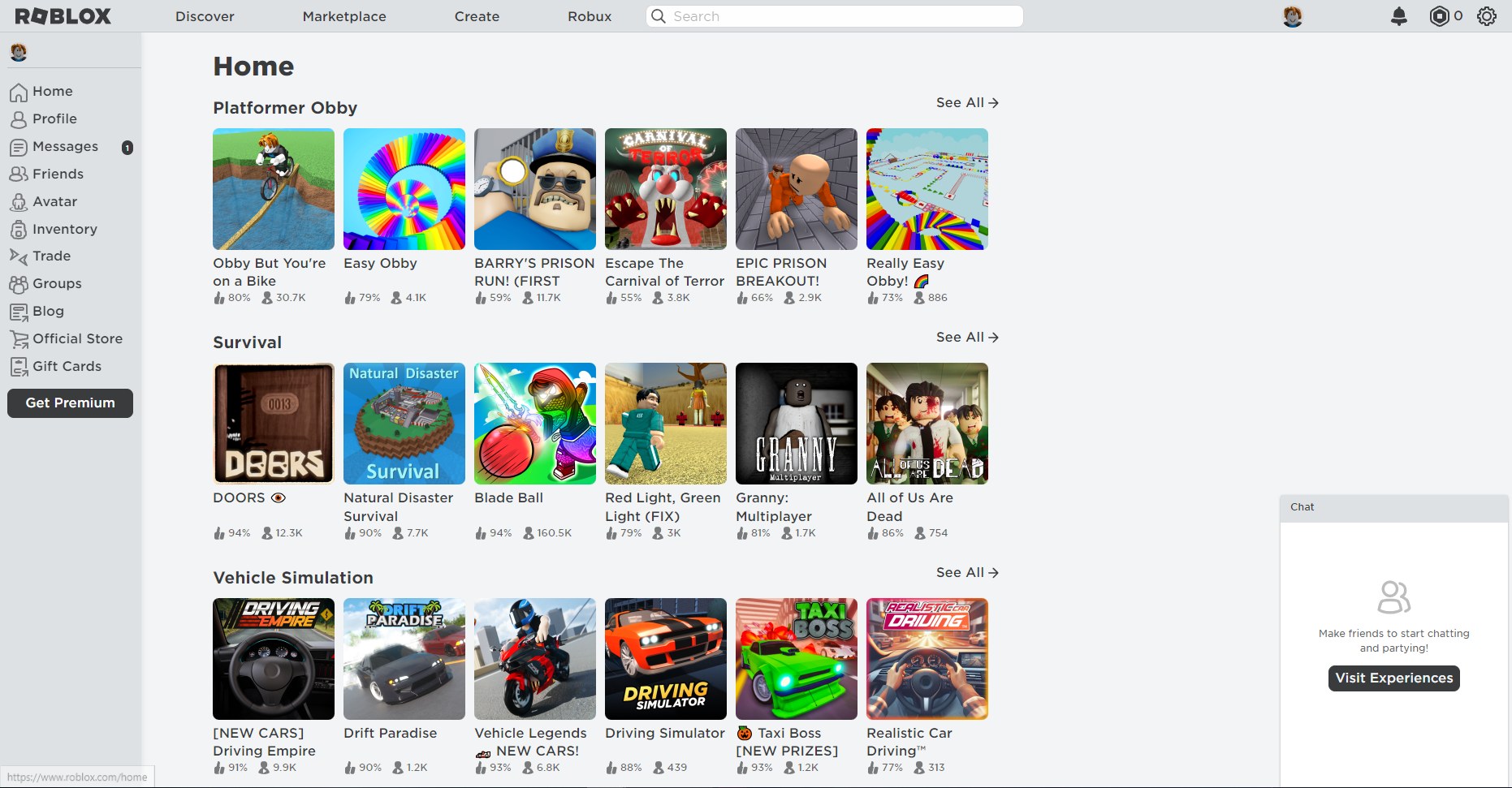
Reasons To Reset Roblox Password
Here are some of the most common reasons why you’ll find yourself in need of resetting your Roblox account password:
↪ You forgot it (it happens)
Can’t blame anyone for this; it happens to the best of us. You should use a password manager or note down the new password when you’re done changing it.
SEE ALSO: Dashlane Password Manager Review ➜
↪ Unauthorized login attempt
If your account has been victim to unauthorized login attempts, it’s essential that you change your password. It’s better to be safe than sorry; who knows when that person might break through your password?
↪ A phishing attack
In case you entered your password on a website that you opened from a phishing email, and only realized it a bit too late, you should change your password as soon as possible.
↪ Enable 2-step authentication for your account
2-step authentication is a great security feature that requires you to confirm whether it’s really you logging in. The confirmation is done via 3 options; through the Authenticator App, through Security Keys and through your email address. However, to activate 2-factor authentication for your account, you need to reset your password.
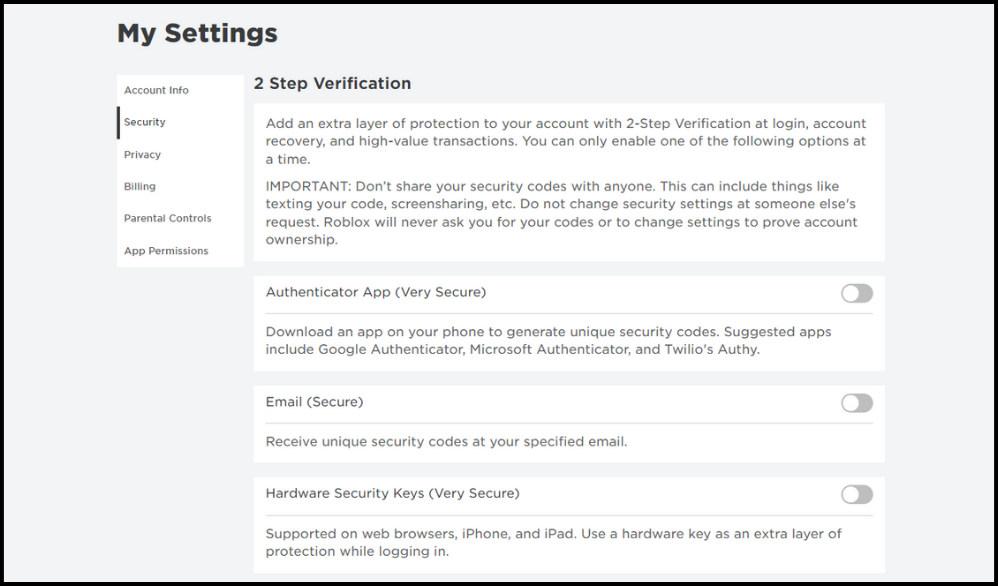
How to Reset Your Roblox Password
You can change your Roblox account’s password through Roblox‘s official website only. Additionally, you should’ve used an authentic email or phone number You can perform this procedure on both a desktop device and on any phone. Here are the instructions for how you can do this:
Step 1: Go to Roblox login page
Head on over to the login page of Roblox. Click/Tap on “Forgot Password or Username?” right underneath the Log In button.
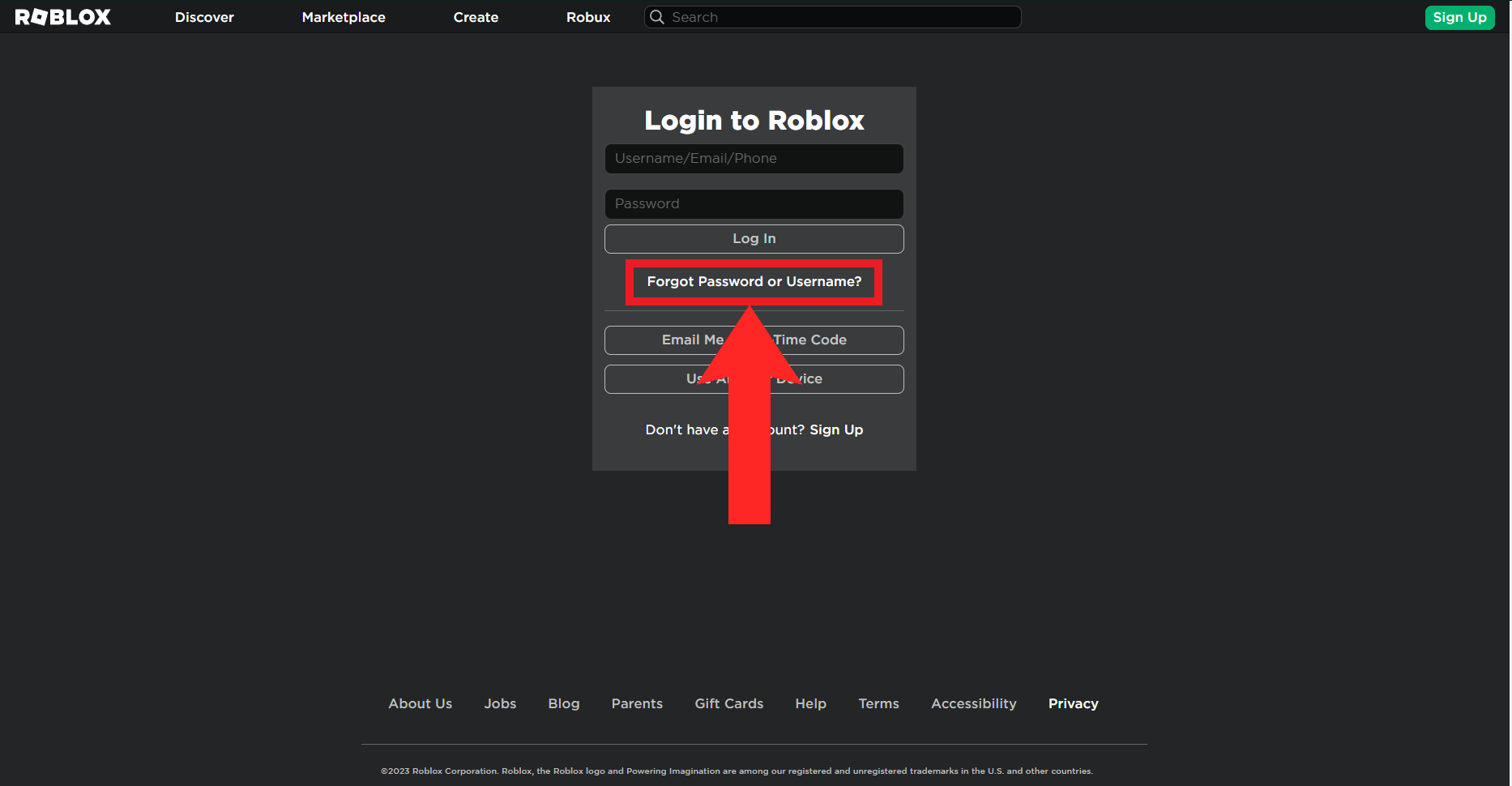
Step 2: Enter your email address
You will be redirected to the Forgot Username or Password page. Enter the email address associated with your Roblox account and click/tap on Submit.
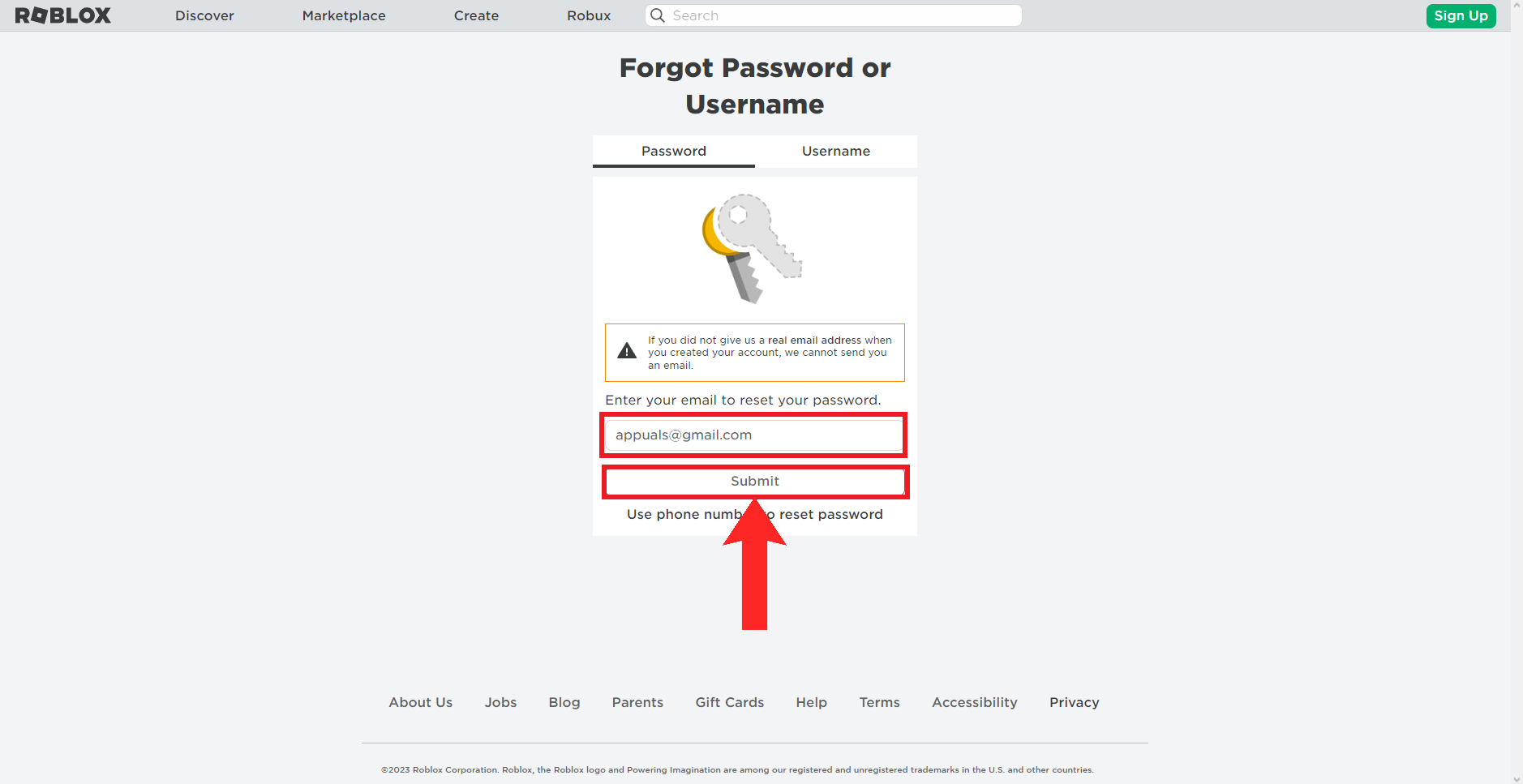
Step 3: Check confirmation email
After a few seconds, a pop-up will appear on the screen. It will tell you that an email, with the link to reset your password, has been sent to the account entered in the previous step. Click/Tap on OK.
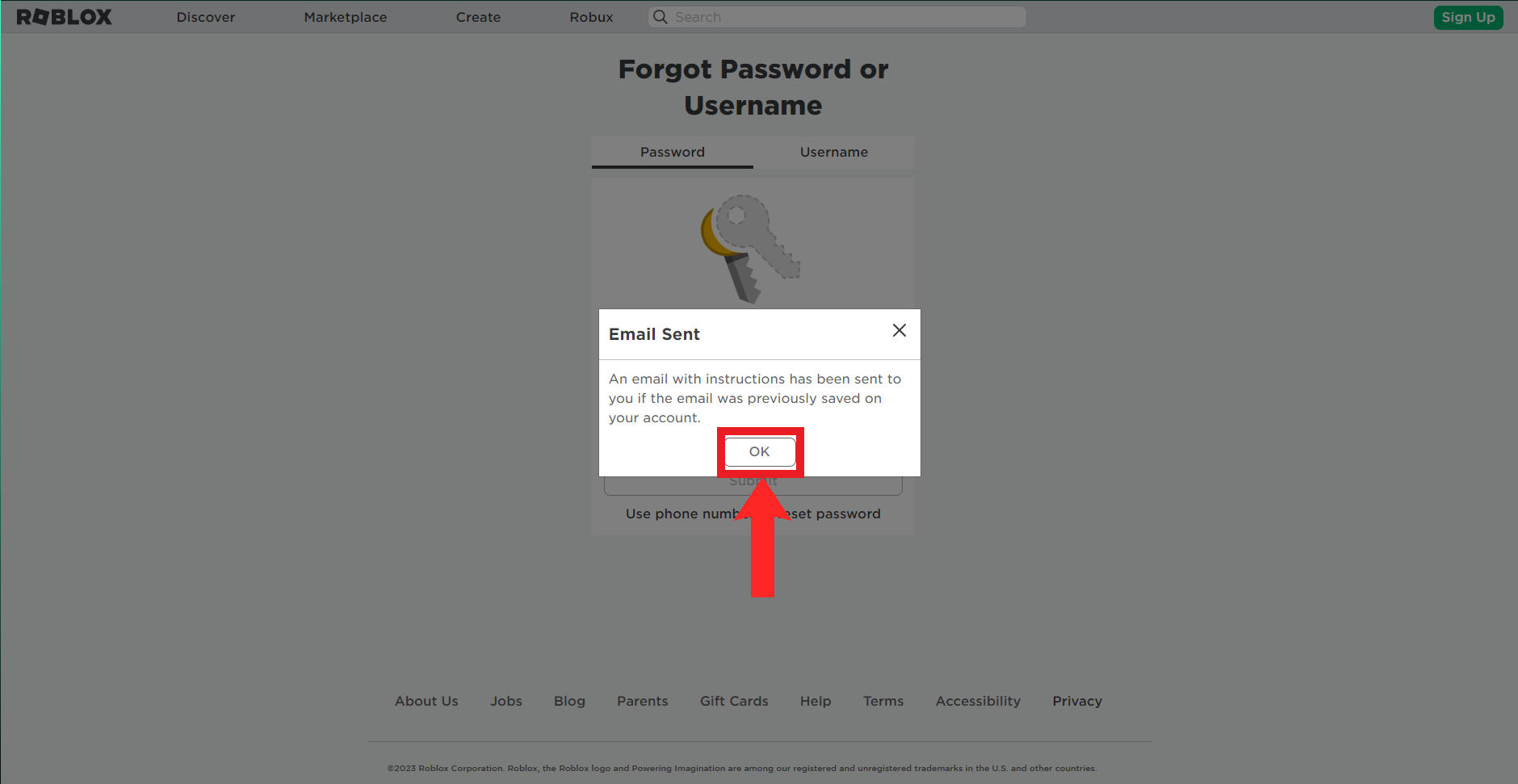
Alternative Step: Use your phone number to reset your password
Alternatively, you can click/tap on the Use phone number to reset password option under the Submit button. Make sure to choose the correct country and enter the same phone number associated with your Roblox account.
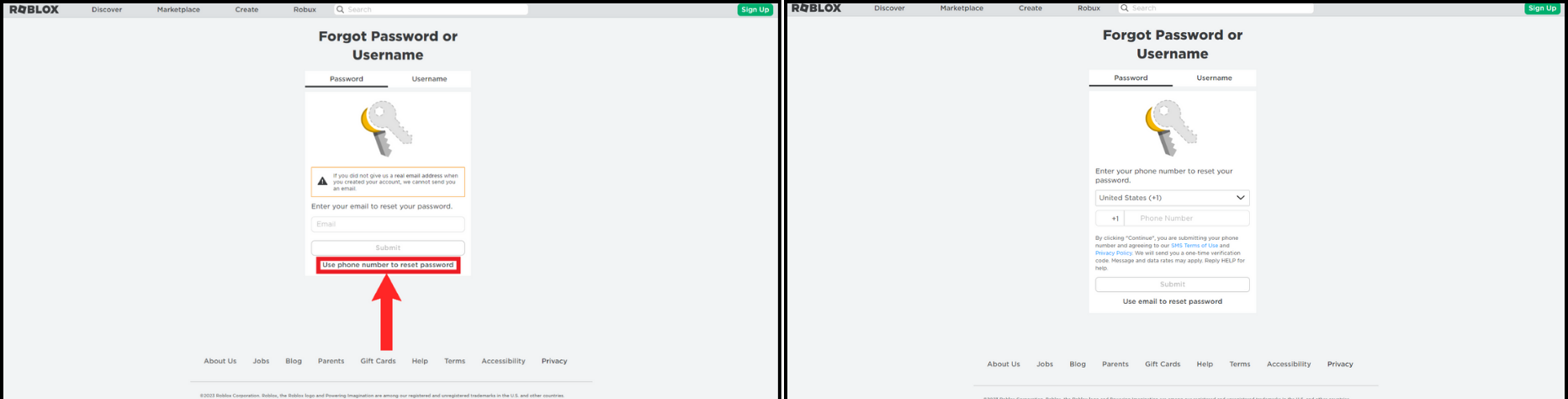
Step 4: Log in to your email account
Continuing from Step 3, log in to the email account you entered in Step 2. There should be an email from Roblox on the top of your Inbox. Click/Tap on it to open it up. If it’s not there, try checking your Spam folder or sending the email once again by following the first 2 steps.
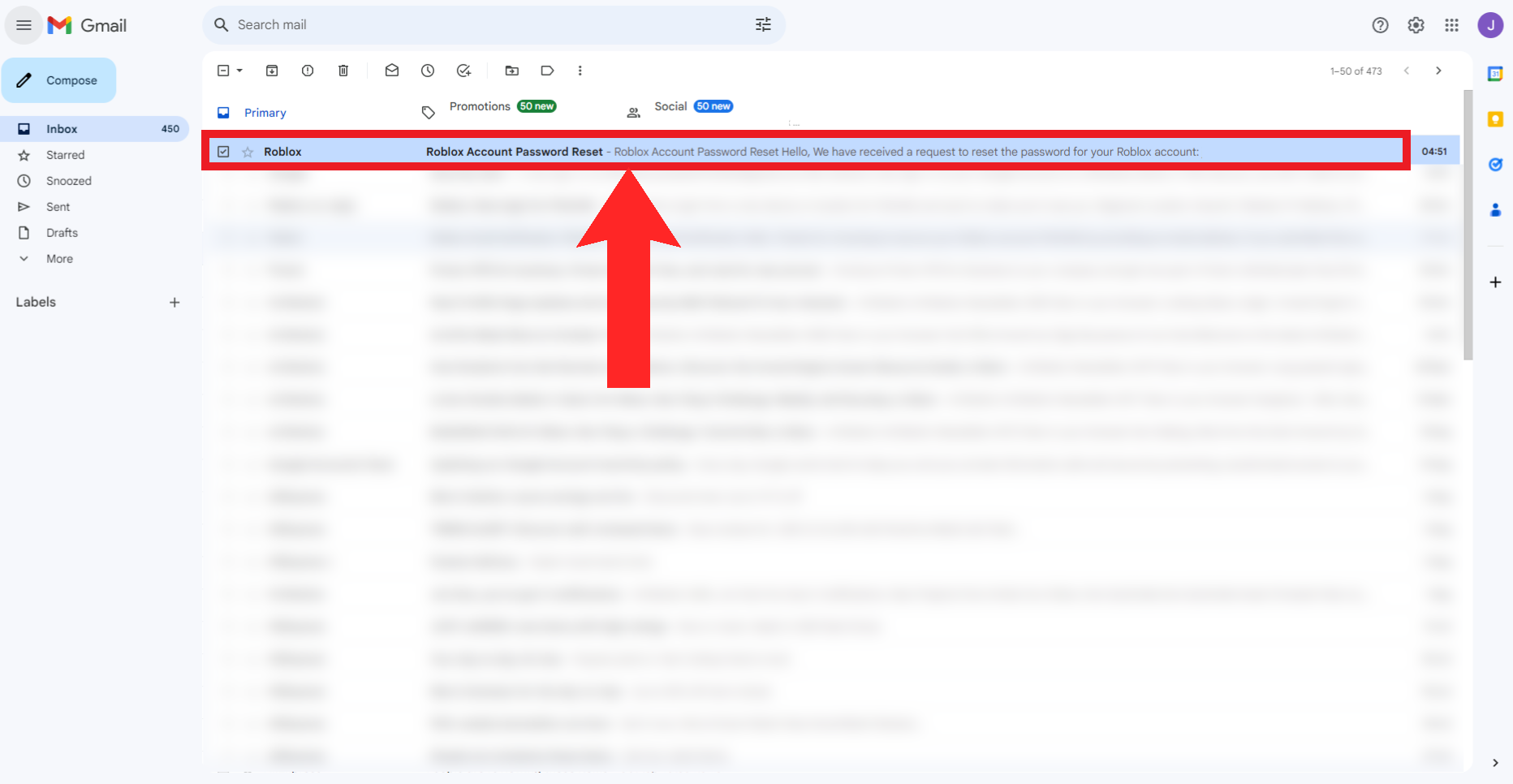
Step 5: View the email sent by Roblox
When the email opens up, you’ll see a large Reset Password button. Click/Tap on it.
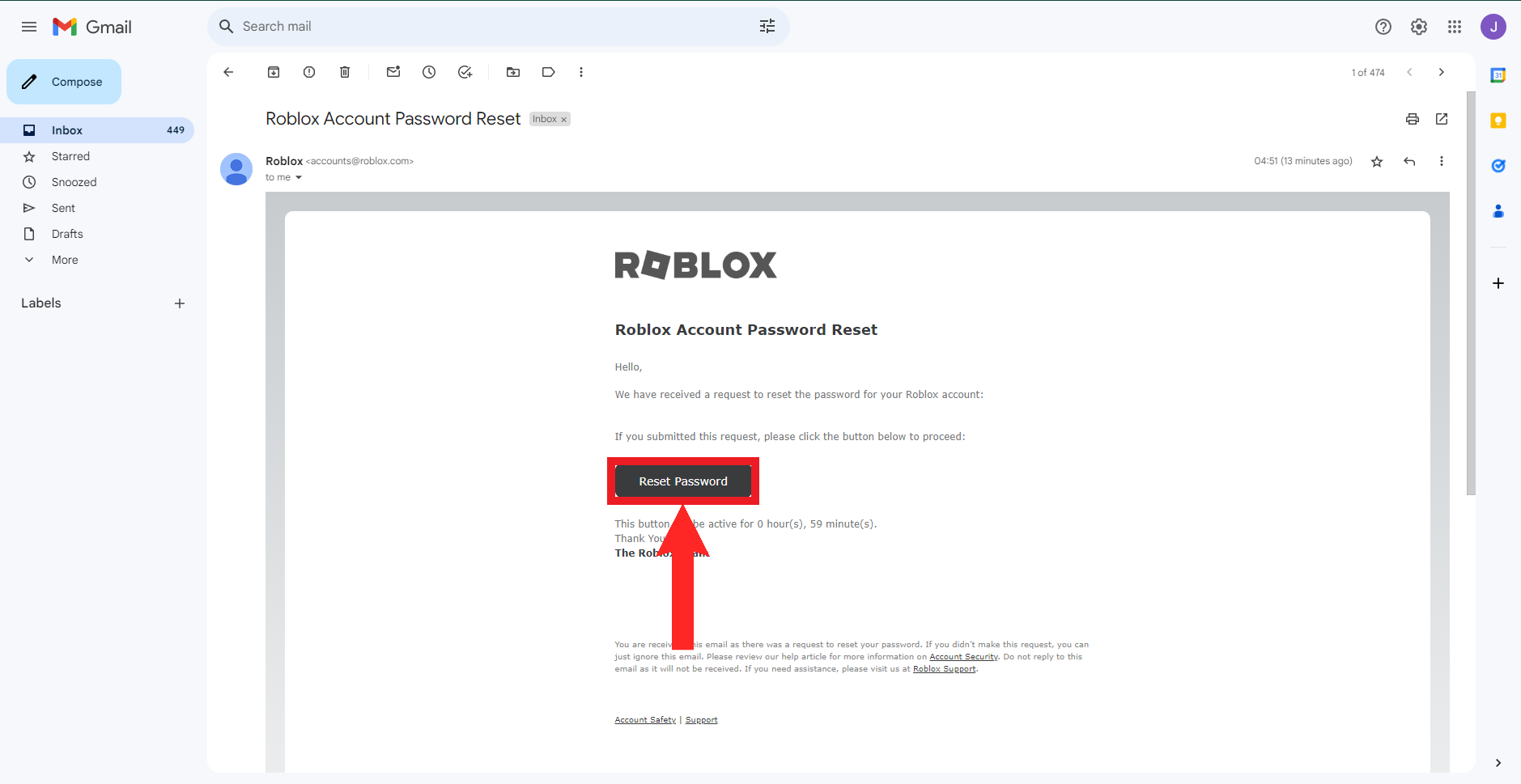
Step 6: Enter the new password
Upon clicking/tapping on the link, you’ll find yourself in the Reset Password page. Enter your new password and then enter it one more time for the program to cross-check. Click on Submit and wait for it to be authenticated.
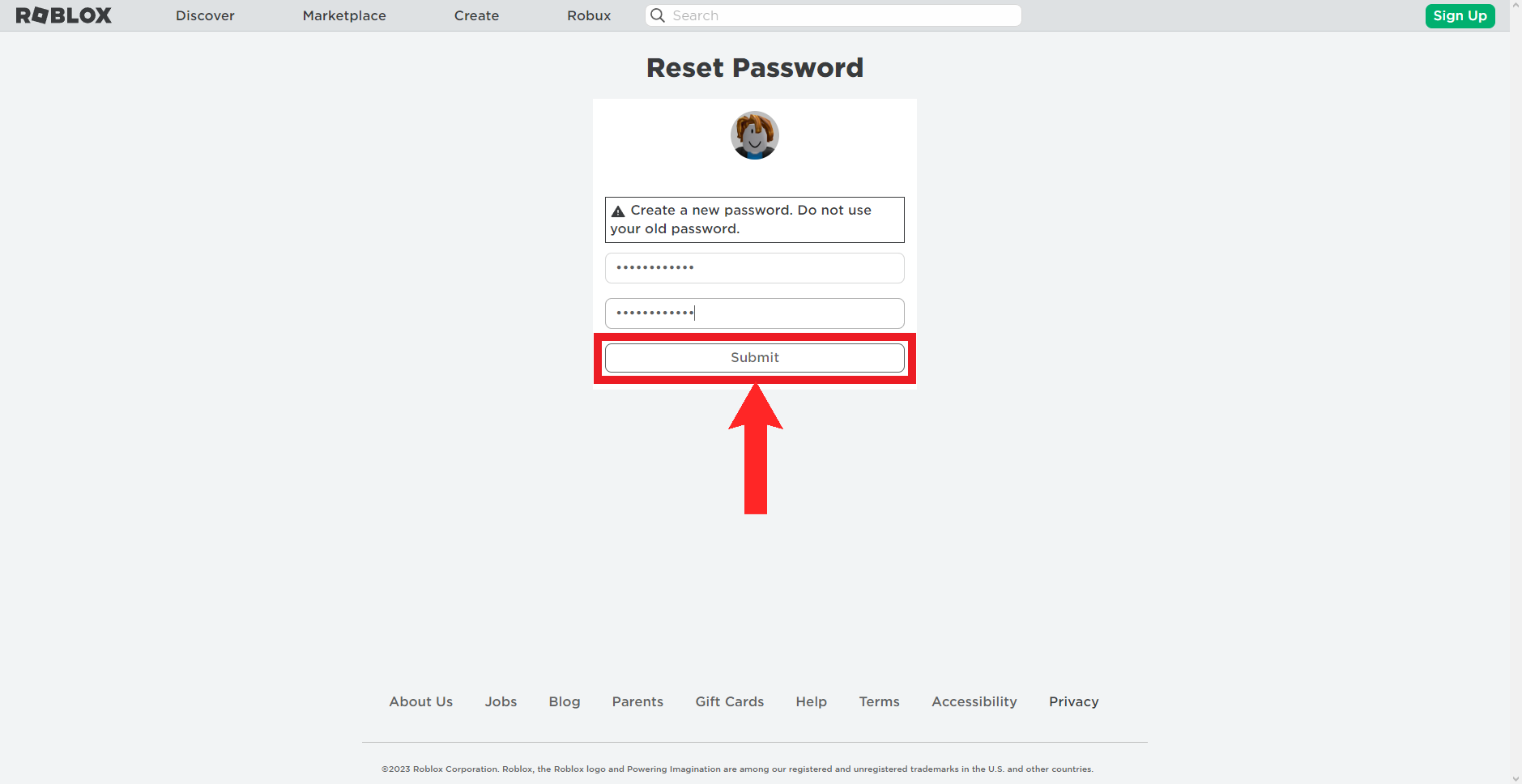
Step 7: Finishing Up
Finally, you’re good to go. If the process was successful, you’ll be redirected to Roblox’s homepage..
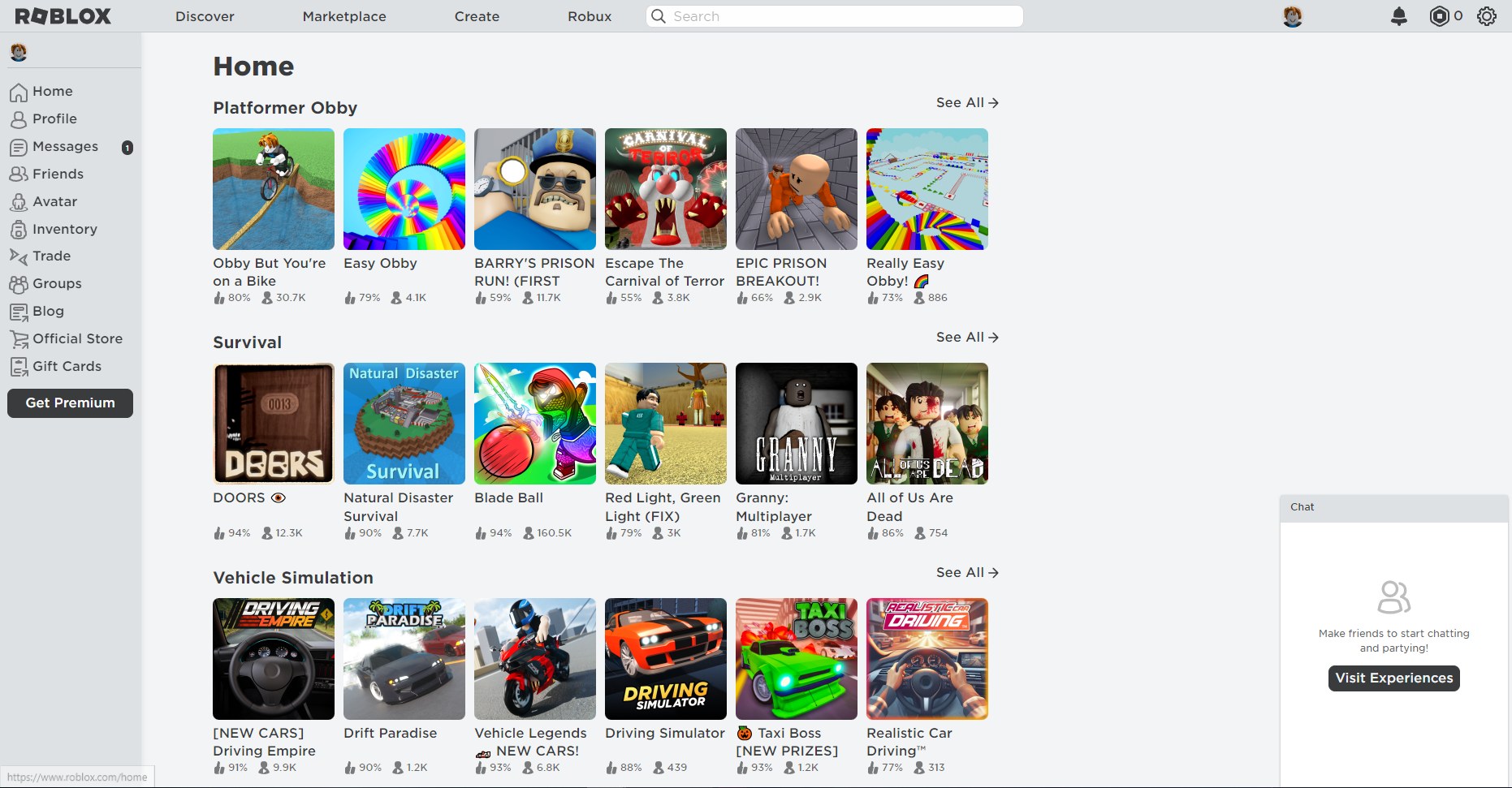
What Can I Do to Keep My Roblox Password Safe?
Keeping the password safe for each and every one of your accounts is crucial. Other than writing your password down somewhere safe, you can use a password manager to keep a record of all the websites you visit frequently.
Among the most common password managers are the Google Password Manager on all devices running Android and available on Windows though the Google Chrome browser. For iPhone, iPad, and macOS devices, Bitwarden is a great password manager that can also be used on Android and Windows.
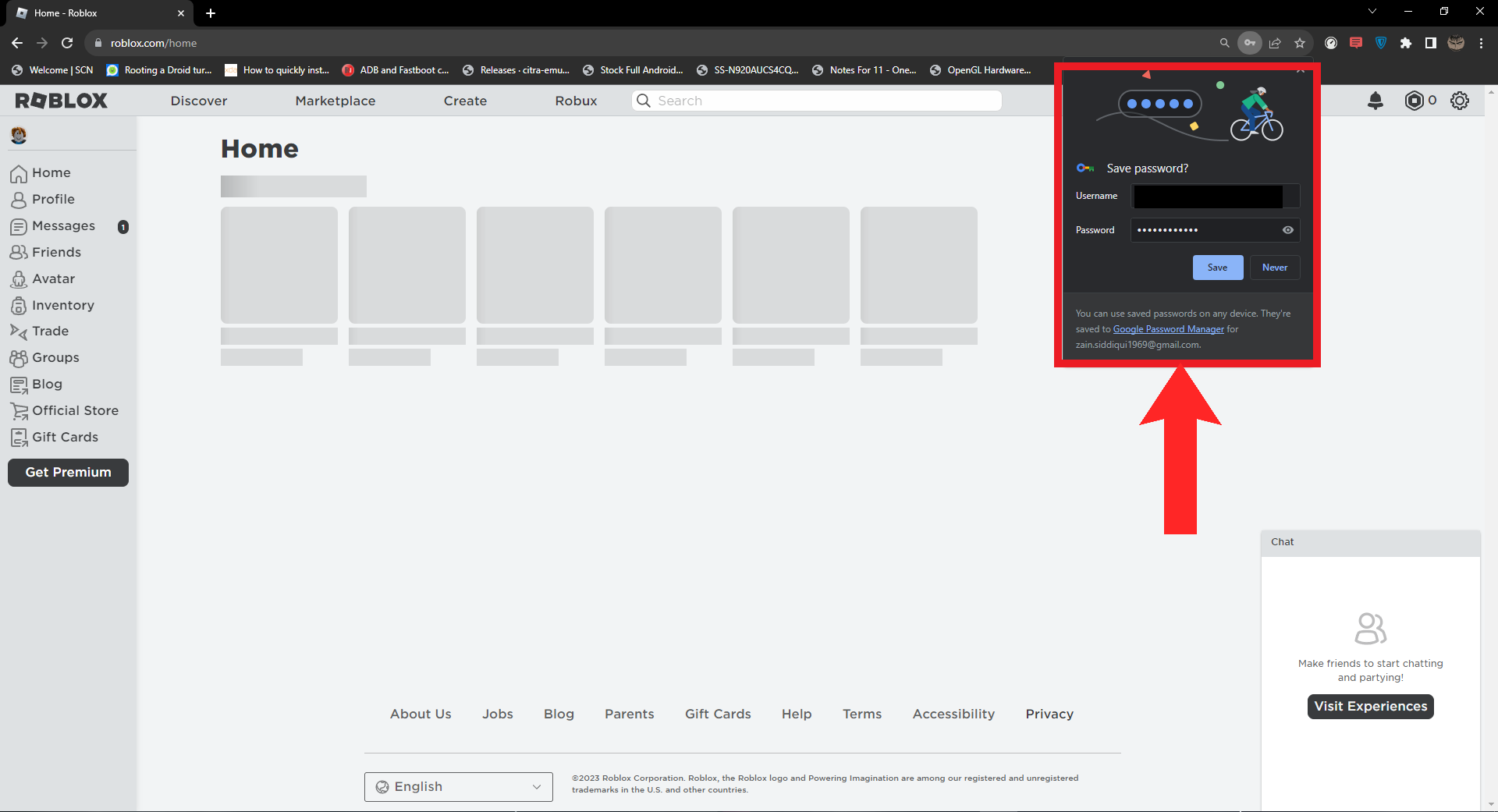
Troubleshooting Roblox Password Reset
When attempting to reset a Roblox password on desktop devices, users often face different errors. This is commonly accompanied by the failure of the captcha verification. To overcome these issues:
- Switch to a Mobile Device:
- Resetting your password via a mobile device is usually more successful and can bypass the errors experienced on desktop.
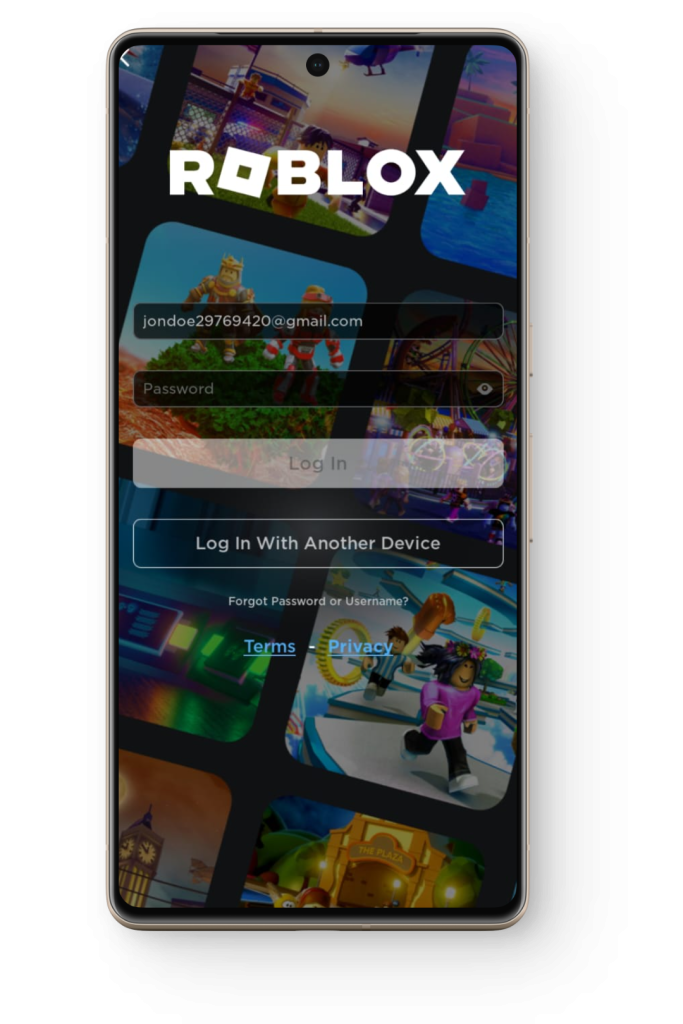
↪ Dealing with Account Security Breaches:
If your account has been compromised due to hacking or a phishing scam:
- Contact Roblox Support:
- It’s crucial to reach out to Roblox for help. You should contact their support team immediately.
- Verification Necessities:
- Ensure you have a verified phone number or email address associated with your Roblox account. Roblox support typically requires this for assistance.
- Proof of Ownership:
- Be prepared to present any receipts from in-app purchases, as they may be needed for account verification.
Conclusion
Like any other account, your Roblox account also holds precious data about your preferences and personal details like your email, phone number etc. Therefore, it’s imperative that you don’t forget your Roblox account password, especially if you’ve made some in-app purchases.
Also, take extra care when checking any emails that claim to be from Roblox. Confirm whether the URLs match with the official page’s before entering any sensitive account information. Use a password manager to remember your password, enable 2-step authentication for your account and you’re all set!
FAQs
You can only change your Roblox account password via Roblox’s official site. Do not use any third-party websites for this, as it can lead to you losing your account completely.
Adding 2-step verification will alert you about logins being detected by unknown individuals, thus keeping your account safe.
Unfortunately, if you have not linked a phone number or email address to your Roblox account, you can’t change your password.





