RAM: Single Channel vs Dual Channel
RAM is pretty critical in a computer. There’s the age-old argument that you need a certain amount of RAM and no more. There’s also the debate about memory speeds, whether they actually matter or not. We’ll save those for another day. Long story short, if you’re skimping out on RAM, it will have some sort of impact on the performance. That impact obviously depends on how much capacity you get and what speed you get.
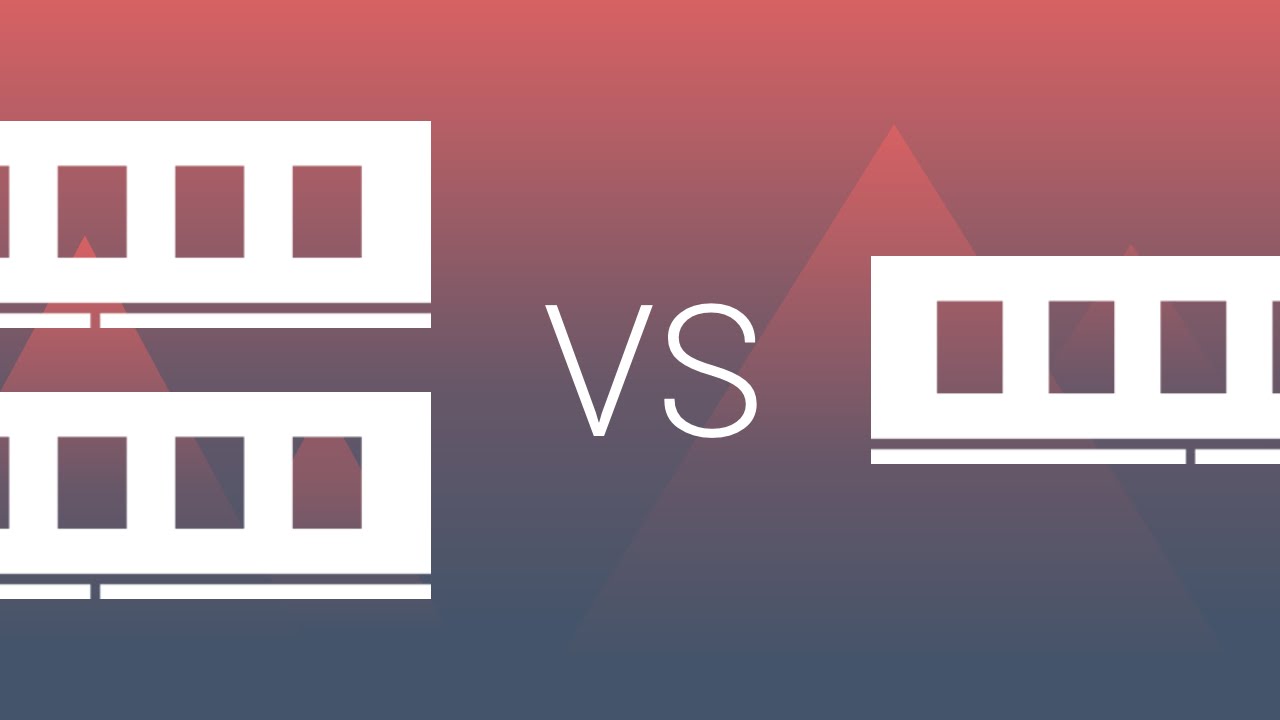
When shopping around for a memory kit, you’ll notice that most of them come in a pair of two. Installing these into the motherboard incorrectly might have a slight impact on the overall performance. A lot of motherboards also proudly portray dual channel or even quad channel support. What does this all mean?
We’ll be explaining all of that quickly in this brief guide. We’ll also be comparing single channel memory to dual channel memory and see if it makes a difference in real-world usage.
What are Memory Channels?
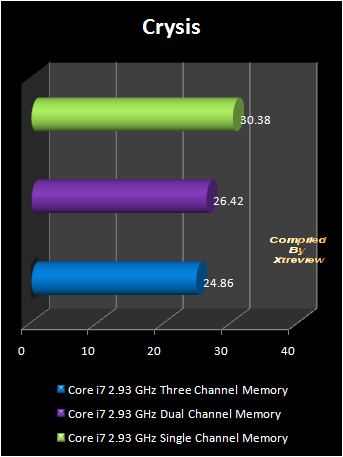
What is a memory channel? Let us quickly explain. RAM connects with a circuit on the motherboard known as the memory controller. A memory bus is what connects these two things together. You can think of the memory bus as a series of wires. The memory controller analyzes the type of data transferred between the processor and RAM. The memory bus handles the amount of data transferred. Depending on the number of bits transferred in the memory bus, we can find out if it’s a single channel or dual channel.
Single Channel:
Suppose you are installing a single stick of RAM in the motherboard. Then it will be running on a single channel. This single channel configuration is usually of 64-bits. Think of it as a single “lane” for the RAM to transfer data. You’ll typically be running this configuration if you have a single stick of RAM. Bandwidth on single channel memory is lower than dual channel. But, that will also depend on the speed or frequency of the memory.
Dual Channel:
The name itself is pretty self-explanatory. In a dual channel configuration, the memory bus divides the data into two paths. Which means that both modules can transfer data on separate lanes but on the path. This results in overall faster performance. Since the single channel has a lone path of 64 bits, dual channel doubles that. There are now two lanes with 64-bits in each traveling on the same path. Hence, obviously, the bandwidth will be higher.
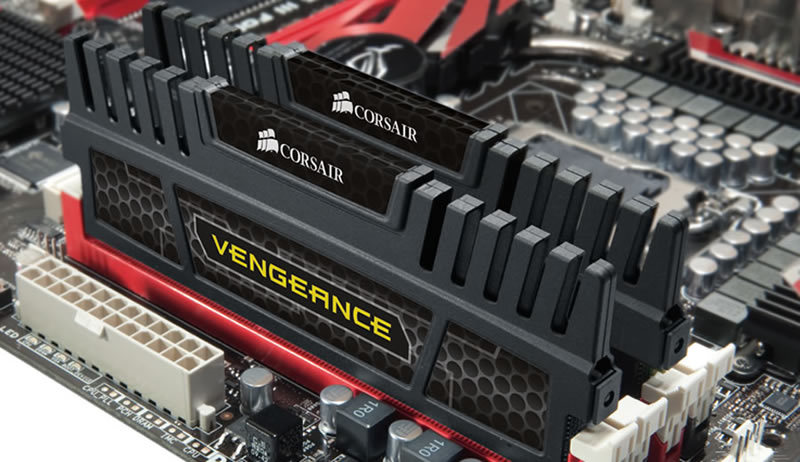
Do These Channels Have An Actual Impact?
If you get Dual channel memory for your system, it’s going to be faster because it has more bandwidth than a typical single-channel configuration. A dual channel kit will be noticeably faster in a lot of CPU dependent games, where RAM also plays a major part. Now, this won’t be noticeable in day to day tasks such as browsing or streaming. But if you’re even a bit of a power user, you’ll appreciate the extra headroom.
In benchmarks, it’s quite clear that dual channel memory is definitely viable for productivity. Video rendering is actually much quicker and some games even have better performance. So if you’re somewhat concerned about productivity dual channel is definitely compelling. In the end, it comes to down to price, if you can find a decent dual channel kit at a good price, definitely pick it up.
If you’re having a hard time deciding on RAM, we wrote a review on some of the best rams for gaming.
One last word of advice, if you end up getting a dual channel kit, make sure you install in an actual dual channel configuration. You won’t be getting the full potential out of your shiny new RAM if you use a single channel. Motherboards clearly label different channels on the motherboard. The BIOS also warns you if you install dual channel kits into a single channel. So using it in single channel makes no sense at all.





