PS4 Fan Loud? These 6 Fixes Will Make Your Console Silent!
While the PlayStation 4 has earned its stripes as a historic gaming console, it has faced consistent criticism due to its thermal design and cooling system. The noise from the cooling fans, albeit essential for maintaining internal temperatures, can become bothersome very quickly.
You might have seen memes around how the PS4 sounds like a jet trying to take off under load. Unfortunately, that’s not far from the truth. To understand this better, let’s delve into the complexities of the PS4’s fan noise issue and explore potential strategies to mitigate it.
1. Dust Accumulation
Dust is one of the main causes of the PlayStation 4’s annoying noise. Over time, dust and debris can accumulate inside the PS4, obstructing airflow and causing the fan to work harder to dissipate heat. Dust is pervasive and impossible to eradicate without a proper service. Many gamers clean the exterior of the console but have no idea what is going on within.

The Fix:
Clearing the dust is pretty easy. Using a vacuum cleaner is a practical method for clearing dust from the air ducts that feed the fans. It is safe to use a vacuum cleaner over the cooling vents. If you want clean air to enter the control panel, you should clean the vents out completely. Due to the accumulation of dust, the console may not be able to cool itself properly. Follow these steps to clean the vents:
- Power off and disconnect any extra wires (such an HDMI cable). Your PlayStation 4 has to be cut off from the internet and any other devices.
- Use the vacuum’s tiny nozzle to clean the vents on the side and back of the vehicle.
- Turn the console back on after reconnecting the cables.
- If dust is difficult to remove after vacuuming, consider passing a cloth through the vents first. If you cannot get the vacuum cleaner nozzle into the indentations on the console where the vents are located, a cloth will do the trick.
For future, ensure that your PS4 has enough space around it for proper ventilation. Keeping the console in an open area allows for better airflow and helps the fan to stay cool. Avoid placing the console in enclosed spaces or near other heat-emitting devices.

Besides, maintain a reasonable distance between yourself and the console while playing. This helps prevent your body heat from affecting the console’s temperature, allowing it to cool more effectively.
2. High-Fidelity Graphics
Graphically intensive games place a heavy burden on the CPU, forcing the fan to dissipate a lot of heat. As a consequence, the fan speeds up its efforts to bring the temperature down, making a racket in the process.
For example, The Last of Us Part II features

The Fix:
Heavy use of the PS4 console can cause it to overheat, so it is best to keep it in a cool, dry spot. Keep your PS4 console in a
This helps prevent overheating and reduces the need for the fan to run at high speeds, resulting in quieter operation. To get the most out of your PS4 console, store it in an area that never gets hotter than 73 degrees Fahrenheit (23 degrees Celsius).
Your PS4 can stand upright or lay flat, but an upright position with a vertical stand could be the winner. It enhances airflow significantly for better cooling and can potentially make your gaming quieter. While a horizontal position does reduce disc drive noise, the vertical setup offers superior ventilation benefits.

3. System Malfunction
A malfunctioning hard drive can cause system instability which will result in frequent freezes, crashes, or software errors. In any such case, PS4 attempts to recover from these errors by performing system checks or accessing the hard drive more frequently. This increased activity can cause the fan to run at higher speeds, resulting in louder noise as well.
Moreover, a partially faulty hard drive has problems accessing data efficiently which leads to longer load times for games or applications. The extended periods of data retrieval can cause the system to work harder, generating more heat and resulting in increased fan noise as it tries to dissipate the additional heat.
The Fix:
The simplest fix for this issue is that you should change the hard disk. A new hard disk will take minimal load from the system and therefore, require minimal cooling too. The fan will not run at high speeds and ultimately, the problem will be solved.

You can also consider replacing your hard drive with a SSD for increased speed, durability, and less noise due to its lack of moving parts. Preferably, opt for a SATA SSD with DRAM, though DRAM-less ones still outperform regular hard drives. Consult our advanced SSD guide for more detailed advice.
4. Damaged Cooling Fans
In some instances, PS4 cooling fans may become damaged or malfunction, leading to elevated noise levels. The incessant spinning of these fans can result in mechanical issues such as bearing wear or misalignment, thereby increasing operational noise.
At times, electrical or internal component issues may cause the PS4’s fans to malfunction. Such malfunctions can lead to irregular spinning, unbalanced rotation, or increased vibration, each contributing to elevated fan noise.
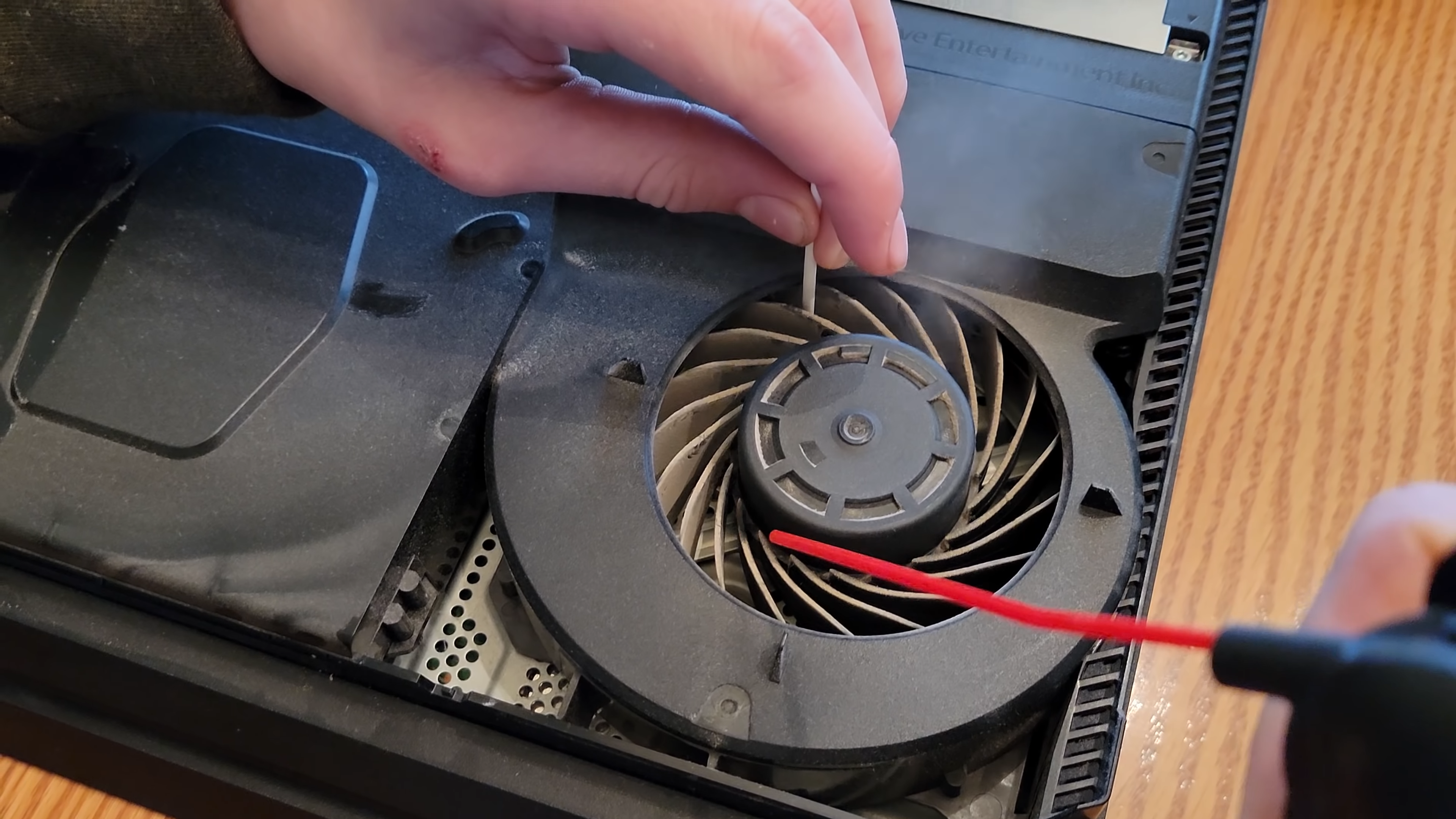
The Fix:
Beyond regular cleaning and vacuuming the console, the most effective solution to this issue is replacing the cooling fan. While utilizing an aftermarket fan is a possible approach, it’s not exactly recommended.
This is because aftermarket fans, usually installed externally, only reduce the noise from the internal fan rather than completely eliminating it. Consequently, the external fan may still produce some noise, failing to entirely solve the problem, and in fact perhaps adding on to it in worst-case scenarios.
5. Heatsink Issues
The heatsink in your PS4 is an essential component responsible for dissipating heat generated by the console’s internal components, such as the CPU and GPU. Even more so than the fan, the heatsink’s where the majority of the dust accumulates in a console. As air is drawn into the console through the cooling vents, it carries dust particles with it.
Over time, these particles can settle on the heatsink, forming a layer of dust. This dust layer acts as an insulator, inhibiting the transfer of heat from the internal components to the surrounding air.

By thoroughly cleaning the heatsink, you can remove the dust buildup and restore the heat dissipation efficiency. This can help reduce fan noise and prevent overheating issues in your PS4. However, take help from an expert and don’t do it yourself if you aren’t comfortable disassembling your console.
6. When Everything Else Fails
If all else fails, applying thermal paste to your PlayStation 4 is the final option. This paste helps improve the transfer of heat from the CPU/GPU to the heatsink by filling tiny gaps between the surface of the SoC and the cooler. While it requires careful handling, it can greatly improve performance, reduce noise, and prevent overheating.
Essentially, thermal paste improves the connection between the heatsink and the hot parts of your PS4, allowing it to cool more effectively. Given the delicacy of this procedure, it’s best to have a professional handle it.

Funnily enough, the stock thermal paste application on the PS4 is known to be subpar so it’s best to remove and replace it as soon as possible regardless of glaring symptoms. Check out our list of the best thermal pastes you can buy today to equip yourself with the right one.
Precautions for the Future
The ideal scenario is to prevent your fan from becoming loud in the first place. To ensure this, follow the tips mentioned below:
- Keep your PS4 in a well-ventilated area with ample space around it for effective airflow.
- Avoid positioning the console in tight or enclosed spaces that can inhibit airflow.
- Clean the cooling vents and external surfaces of the console regularly to deter dust accumulation.
- Ensure that the vents are not obstructed by any external objects.
- Monitor the room’s ambient temperature, aiming to keep it below 73 degrees Fahrenheit (23 degrees Celsius).
- Limit prolonged gaming sessions or take breaks to allow the console to cool.
- Keep the console’s firmware and system software updated for optimal performance.
- If you notice any unusual fan noise or overheating issues, seek professional help or contact Sony customer support for further diagnosis and potential repairs.
Conclusion
Dust, the arch-nemesis of your PS4 fan, loves to stir up a racket just when you’re about to nail that high score. Now you’re equipped with knowledge to fix this issue and bring back tranquility to your gaming realm.
However, if the PS4 starts acting like a puzzle box needing dismantling, it’s wise to call in the pros. After all, who wants a voided warranty and a disassembled console that looks like a DIY project gone wrong? And remember, a clean console is a happy console, but don’t tell that to the dust!
Loud PS4 Fan - FAQs
The fan noise in your PS4 can be caused by several factors, including dust accumulation, high rendering (graphics) demands, faulty cooling fans, or issues with the heatsink. These factors can lead to increased heat and the fan working harder to cool down the console, resulting in louder noise.
There are several potential fixes for loud PS4 fan noise. These include cleaning the vents and removing dust accumulation, ensuring proper ventilation and airflow around the console, using a cooling stand or external fan, replacing a malfunctioning cooling fan, and addressing any issues with the heatsink or hard drive.
It is recommended to clean the vents of your PS4 regularly on a monthly basis, especially if you live in a particularly dusty area. If your PS4 is in a closed space mostly devoid of dust, then cleaning it once every three months should be ideal.
 Reviewed by
Reviewed by 




