Palit Gaming Pro GeForce RTX 3070 Review
The Nvidia GeForce RTX 3070 is one of the most anticipated and highly sought-after graphics cards of the year 2020. Nvidia sent shockwaves throughout the gaming world and the entire PC community with the announcement of the RTX 3070 on September 1st, 2020.
PRODUCT INFO Palit Gaming Pro GeForce RTX 3070 Manufacture Palit Available at View at Amazon UK
Enthusiasts were extremely excited to hear that the $500 RTX 3070 was supposed to perform on par or better than the last-gen flagship, the $1200 RTX 2080Ti. The RTX 3070 offered great value and a really high performance for the price which made it one of the most demanded products in the entire graphics card market.
Just like with previous graphics card launches from Nvidia, the RTX 3070 is available in Nvidia’s own Founder’s Edition variant as well as in other custom variants from Nvidia’s Add-in-Board Partners. The AIB partners have the freedom to improve the cooling design, change the power delivery, and apply a factory overclock to the graphics cards to provide a slightly different experience to the end-user.

Palit Microsystems is one of the largest graphics card manufacturers in the world by volume and it mostly targets the European and Asian markets. Palit has been a popular brand among PC enthusiasts due to their excellent graphics card variants based on the GTX 900 and GTX 1000 series GPUs. After the official release of the RTX 3000 series, Palit has also released its own variants of the RTX 3000 series. There are 3 variants currently available for purchase from Palit:
- Palit Gaming Pro RTX 3000 series
- Palit Gaming Pro OC RTX 3000 series
- Palit GameRock OC RTX 3000 series
In this content piece, we will be testing and reviewing the Palit Gaming Pro RTX 3070 which is their product targeted at or near MSRP. Palit has still implemented a really hefty cooling system by the initial looks of it as the card features 3 fans on a sizeable heatsink. We will see how the card performs both thermally and acoustically later on in the article.

Variant Details
The Palit Gaming Pro RTX 3070 is an AIB variant of the GeForce RTX 3070 which has been manufactured by Palit Microsystems. The card is supposed to target the MSRP of the RTX 3070 so it does not feature any custom PCB or any extra bells and whistles that are not required by the GPU. However, this does not mean that the Palit variant is not competitive in terms of features to the other cards.
Before diving into the details of the Palit Gaming Pro variant of the card, let’s take a look at the specifications of the RTX 3070.
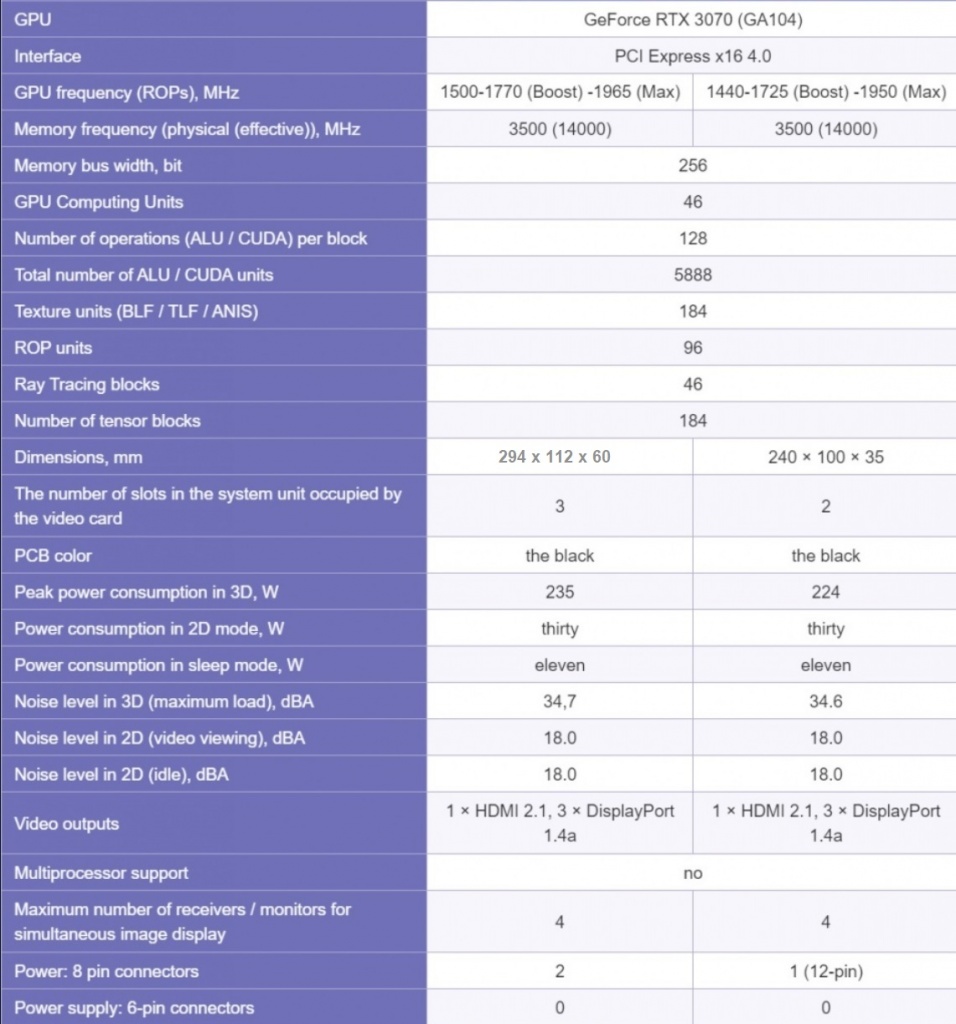
Palit has not changed the clock speeds of the RTX 3070 in the Gaming Pro, rather they are providing a really stock experience of the RTX 3070 but with better cooling and a quieter noise profile. The Palit Gaming Pro comes in at the same 1725 Mhz Boost clock that is the default spec from Nvidia as well but it does boost higher than that in real-world scenarios due to the implementation of GPU Boost 4.0 technology. The card also has stock memory speeds of 7000 Mhz with an effective speed of 14000Mhz.
The Palit Gaming Pro does have some significant advantages over the Nvidia Founders Edition card despite not implementing a factory overclock. The Palit card features a hefty heatsink which is cooled by 3 fans that allow the GPU to stay cool and quiet even under load. The lower temperatures translate to better real-world clock speeds as well due to the fact that GPU Boost 4.0 utilizes the extra thermal headroom to auto-overclock the card. Furthermore, Palit has implemented 2x8pin power connectors which allow for a total power draw of 300 watts from the PSU, which is way more than the RTX 3070 realistically needs. The extra power headroom comes in handy when overclocking the card, as explored further in the article.
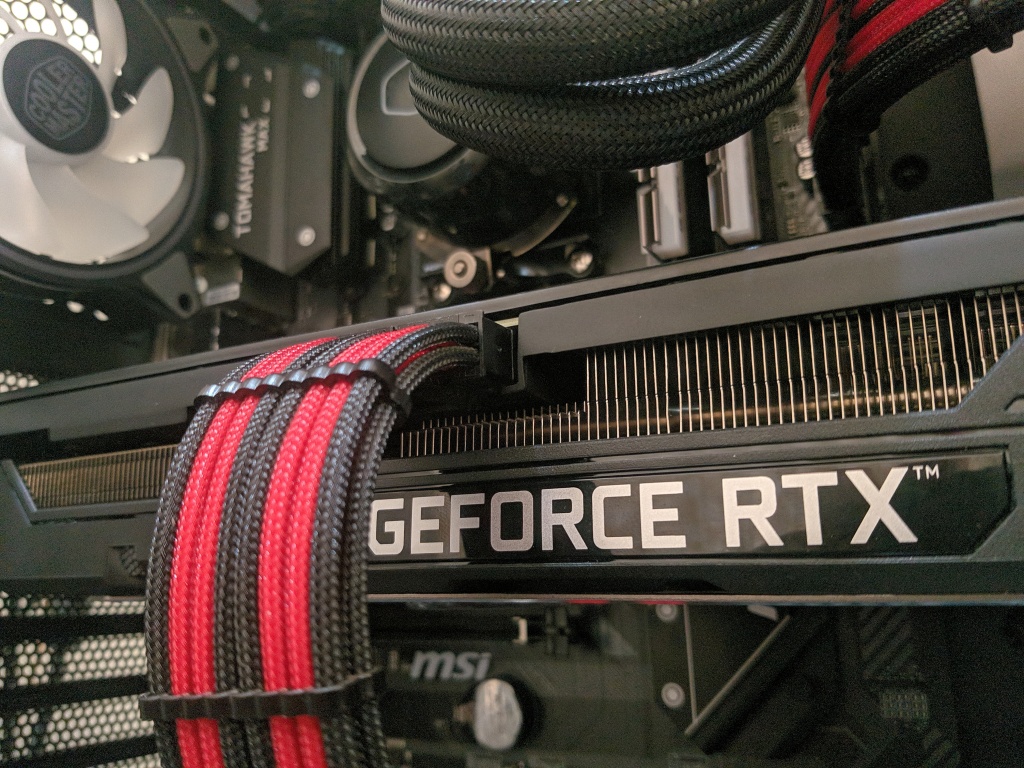
Packaging and Unboxing
The packaging and unboxing experience of the Palit Gaming Pro RTX 3070 feels reasonably premium and exciting. No corners have been cut to save a bit of money here which is a nice touch as the box itself is the first thing that the buyer interacts with. In addition to that, there are no extra additions to the box which are not required by the graphics card like merchandise, and we like this approach by Palit. Overall, the packaging is nice and the unboxing experience is straightforward.
The Palit Gaming Pro RTX 3070 arrives in a rather large rectangular black box with Nvidia and Palit branding all over it. If we take a look at the front of the box, we see a large render of the Gaming Pro card that has some stylish design accents complementing it. This provides the buyer with an idea of what the graphics card looks like, and it also provides a view of the aRGB implementation on the card. There is a huge GeForce RTX 3070 branding on the lower right corner of the front of the box which is the trademark style of GeForce cards. Palit has put its own logo on the far left corner of the box to avoid clutter.
Related read: Best RTX 3060ti

If we turn the box to its side, there is a bit more branding here. The GeForce RTX 3070, Gaming Pro, and Palit logo are placed in a straight line that does look clean.

On the other side of the box, the same three logos are present as well as some product information. We can also see a subtle render of the RGB strip that is on the front of the card.

The top and bottom of the box have some more branding, with the trademark RTX logo taking up the majority of the space.

The backside of the box offers a lot of information and seems quite cluttered. Here, Palit has listed out many Nvidia-specific features that are supported by the card like the 2nd Gen Ray Tracing Cores, Tensor cores, etc. Palit has also provided a list of the salient features in multiple languages. There are also some QR codes present here which lead to Palit’s official channels.

Opening the box reveals another black box that has no visible branding whatsoever. This box is not sealed and it opens in a graceful flap-like manner.

Immediately after raising the flap, we are greeted with a user manual from Palit resting inside a cutout in a sheet of soft foam.
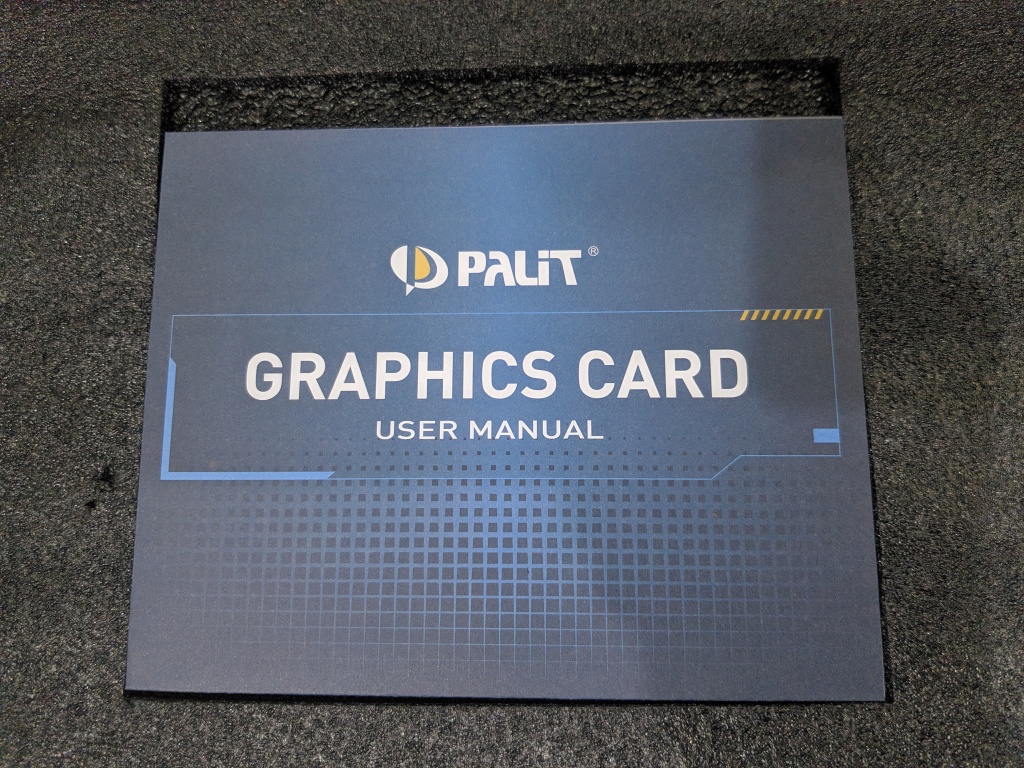
Raising the foam reveals the contents of the box which are fairly straightforward. First, we have our Palit Gaming Pro RTX 3070 graphics card itself wrapped inside an ESD protective cover.

There is also an adapter inside the box which converts 2 6-pin inputs into a single 8-pin output. This is a nice step and is useful for those who do not have enough 8-pin PCIe connectors.

Removing the graphics card from the ESD protective package lets us appreciate the card in all of its glory.
Physical attributes
At first glance, the Palit Gaming Pro RTX 3070 is quite an impressive looking graphics card. It features an aggressive styling on the fan shroud which covers most of the front of the card. The main shroud of the card is made from plastic, however, there is a large metal faceplate screwed onto the front of the card. The Gaming Pro is quite a long graphics card as well, coming in at 294mm in length which might be a concern for people looking to purchase this variant for compact cases. The card is also 112mm tall and 60mm thick, making it a lot heftier than the Founder’s Edition variant from Nvidia. Technically, the Palit Gaming Pro is a 2.7 Slot card but it does cover up 3 PCIe slots of the case so users with plenty of PCIe devices should keep this in mind.
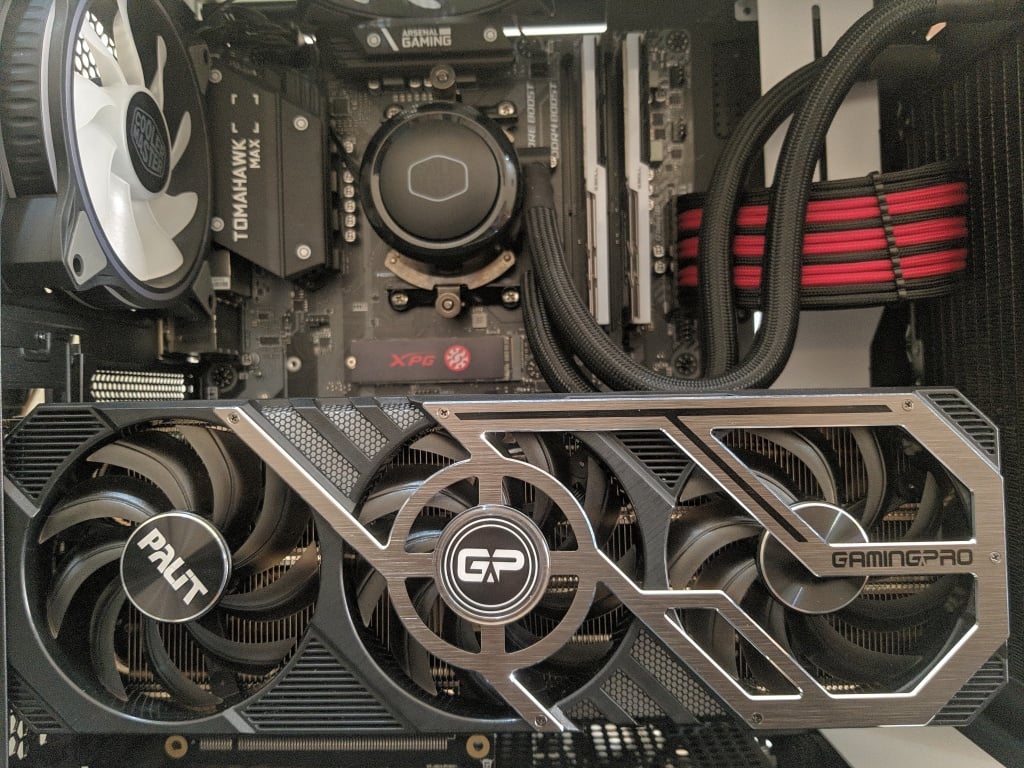
On the side of the card, we see that Palit has opted for a 2x8pin power connector design which is a big relief since Nvidia’s new 12-pin design has led to all sorts of negative comments from potential buyers. The 12-pin connector is not natively supported by any power supply that is available at the time of writing, and it requires an unwieldy adapter dongle to connect it to an 8-pin PCIe cable. Thankfully, this solution is not necessary in the case of the Palit Gaming Pro RTX 3070. There is also a sizeable portion of the heatsink visible from the side of the card, which should provide adequate cooling for the GA104 GPU inside the RTX 3070. Moreover, there is a “GeForce RTX” branding on this side of the card as well, which is not backlit.

Overall, while aesthetics are subjective, we think that the Palit Gaming Pro looks quite good installed in a case in the normal horizontal position. It looks even better if you manage to install it in a vertical position which allows the RGB to shine in all of its glory.
RGB Implementation
Speaking of the RGB, the Palit Gaming Pro has not forgotten about this rather important aspect that is quite popular in PC components these days. Complementing the aggressive aesthetics of the card, we have a long diagonal portion of aRGB that lights up the front of the card and wraps around the side of the card to a certain extent as well. The aRGB implementation consists of 3 distinct strips of lighting which travel in a diagonal fashion and wrap around the central fan as well.

Upon closer inspection, there is an aesthetically pleasing honeycomb pattern on the RGB strips as well. The LEDs inside the strip support aRGB operation, which means that the Palit Gaming Pro can show a larger range of colors and different effects than normal RGB LEDs. All of the aRGB implementation is controlled by the Palit Thundermaster Software.
But do make sure that your motherboards supports aRGB. If you have an intel CPU then the Z690 or the Z790 are good choices whereas in AMD B550 is a decent pick.
The aRGB strips on the card really go together well with the aggressive styling on the front of the card. We believe that in order to display the card in all of its glory, it should be mounted vertically, though thermals should also be taken into account in that orientation.
Closer Look
Let us take a closer look at the various components of the Palit Gaming Pro RTX 3070.
Fans
Palit has installed three 95mm fans on the Palit Gaming Pro cooler which all spin in the same direction. The fans are branded as TurboFan 3.0 with dual ball bearings and this technology aids to reinforce fan stability. The new TurboFan 3.0 technology is also IP5X dust resistant and claims to lower the fan vibrations while prolonging the life expectancy of the fans. The fans also feature a 0-db Tech mode which turns off the fans when the system is idling or under a light load. Generally, we observed in our testing that the fans turn off below an operating temperature of 55o C. This keeps the graphics card quiet and also increases the life expectancy of the fans because they only spin when they have to. Though it is also a good idea to invest in a good airflow case to maximize thermal performance.
Also checkout : Best Micro-ATX Cases
Backplate
Palit has provided a plastic backplate which is mostly black in color. We appreciate the color neutral approach that Palit has taken here because the backplate is usually visible when the card is installed horizontally, and we don’t want the color of the backplate to clash with the theme of the PC. The backplate on this card has some subtle branding incorporating into it as well. The words “Gaming Pro” are clearly written in the middle of the card horizontally in a stealthy gray color. There is also GeForce RTX branding towards the I/O bracket in the same color.

The backplate also features a distinct honeycomb pattern of holes on the right side of the card. This approach allows the third fan to blow air straight through the card in order to improve cooling. We will analyze this technique further when we take a deep dive into the cooling solution of the Palit Gaming Pro RTX 3070 later on in the article.
I/O Plate:
Coming around to the back of the card, we find a fairly standard selection of I/O options with 3 DisplayPort 1.4a ports and 1 HDMI 2.1 port. The RTX 3000 series no longer includes the USB Type C port that was never really used by end-users due to disagreement between companies on its use cases.
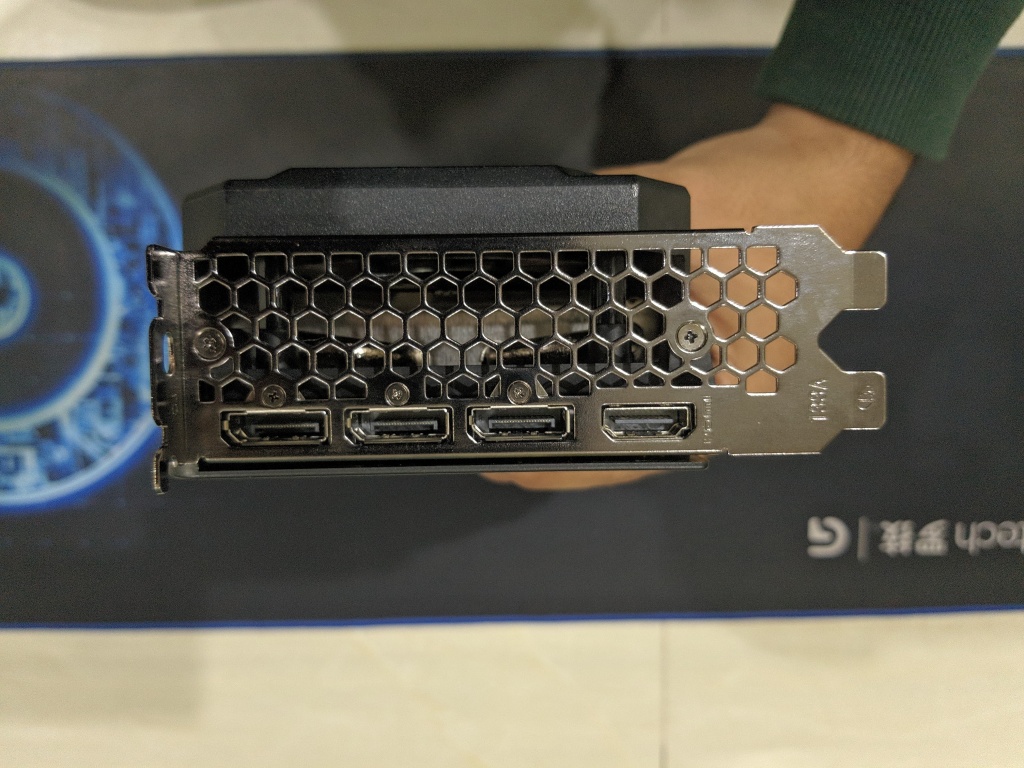
The I/O plate also uses the second slot for ventilation as there are plenty of holes in this area in a distinct honeycomb pattern. This allows the warm air from the card to escape out the backside of the card as well.
Teardown
In order to get to the cooler and the PCB to analyze their different components, we first have to tear down the card itself. Tearing down the Palit Gaming Pro RTX 3070 was fairly easy and straightforward, and even relatively inexperienced users should have no problems with this process.
First, a number of screws have to be removed from the backplate of the card in order to remove the plastic backplate from the card. Secondly, 4 screws have to be removed in order to separate the retention bracket that holds the PCB firmly against the cooler. Finally, 2 screws have to be removed from the I/O plate, and then the PCB of the card can be removed from the cooler. Gently separate the PCB from the cooler so that the thermal pads between the different PCB components and the cooler do not get torn. It is always a good idea to keep an extra set of thermal pads with you in order to replace the pads if they do get damaged. The fan cables and the RGB lighting cables should also be carefully removed before the cooler is completely separated from the PCB.
Cooler Overview
Although we have already published an in-depth analysis of the cooler of the Gaming Pro RTX 3070, we will discuss the salient features of the cooling system again in this review.
Copper Baseplate
Arguably the most important part of the entire heatsink assembly is the nickel-plated copper baseplate which makes direct contact with the GA104 GPU die. The baseplate is reasonably flat with a large surface area that is considerably wider and taller than the dimensions of the GPU itself. Thermal paste will allow the efficient transfer of heat from the GPU die to the copper baseplate, which is then transferred throughout the heatsink array with the help of copper heatpipes.
Heatsink and Heatpipes
The Palit Gaming Pro RTX 3070 graphics card features a large hefty heatsink that extends throughout the entire length of the card. The heatsink has a high density of fins which helps to increase the surface area of the heatsink exponentially, resulting in more efficient heat dissipation. The fins run perpendicular to the length of the card, which means that the fans will blow air straight down onto the fins, causing the warm air to exit the card through the sides rather than the back. This is generally considered an excellent cooling scheme but requires good case ventilation in order to expel the warm air from the case.
There is also a two-section nickel-plated plate which is screwed onto the main heatsink. This plate serves to cool the memory chips as well as the VRM components of the PCB. The plate aids in the transfer of heat from these components to the heatsink, from where it is dissipated.
Even though the keeping the GPU cool is essential, it is also important to make sure your CPU is cool too. Check out our round up of the best LGA1700 coolers.
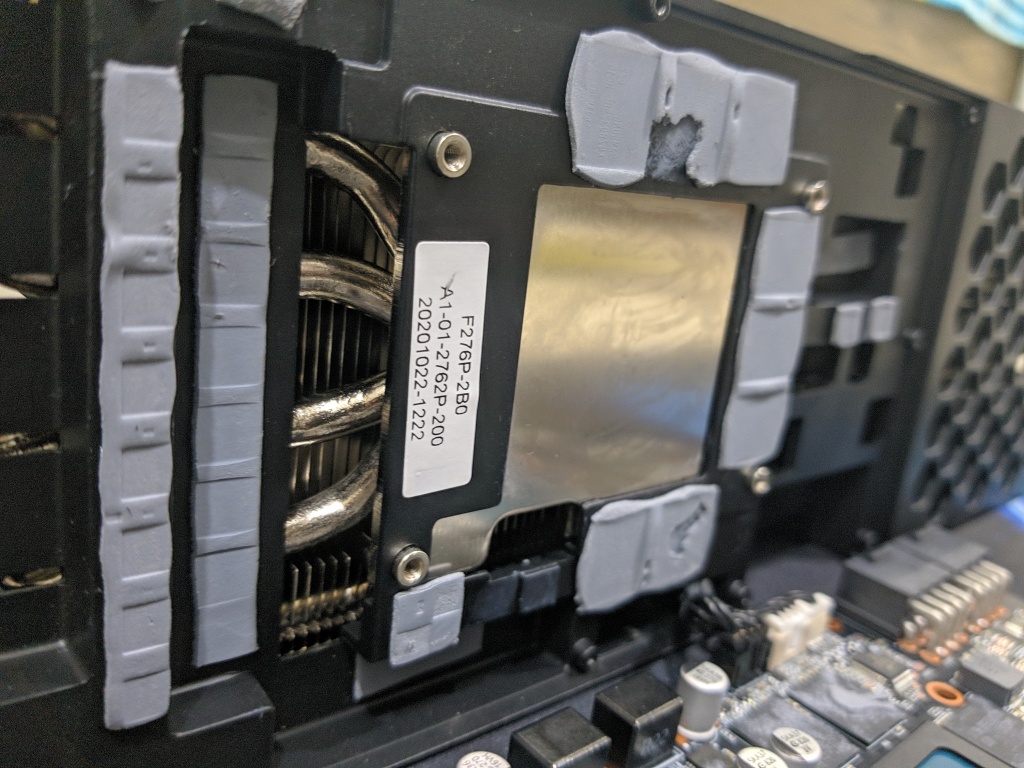
There is a grand total of 6 nickel-plated copper heatpipes that are the main conduits for heat transfer from the heat-generating components to the main heatsink itself. These heatpipes are methodically placed throughout the heatsink assembly in order to maximize the heat dissipation surface. Each of the 6 heatpipes contacts the copper baseplate and transfer heat from the GPU to the main heatsink. 4 heatpipes come from the left side of the copper baseplate and travel throughout the whole length of the underlying heatsink. 2 more heatpipes come out from the right side of the baseplate and travel through the fin array on the right side of the card. These heatpipes travel linearly, then curl inside to form a W shape in order to increase the surface area that is covered by the heatpipes.
Palit has dubbed this approach as the “Double U Heat Pipe” technology. This approach helps to maximize the transfer of heat from the heat-generating components.
Flow-through Design
Nvidia has pioneered an exciting new cooling design in its Founder’s Edition RTX 3000 series graphics cards in which the PCB has been shortened but the fan shroud still remains long. This means that air is pulled through the end of the heatsink by a fan which helps to cool down the heatsink more efficiently. Most of the AIB partners also implemented a version of this design in their cards and Palit is no exception.
On the Palit Gaming Pro RTX 3070, there is a considerable area of the heatsink that has no PCB under it, making it ideal for the implementation of this flow-through design. The third fan pushes air straight through the heatsink which is expelled through the backside of the card. There are many openings in the backplate in a nice honeycomb pattern which allows this air to be expelled through the backplate and into the case itself. This solution offers an additional level of cooling in addition to the traditional cooling from the heatsink and heatpipes
PCB Overview
We have already taken an in-depth look at the PCB of the Palit Gaming Pro RTX 3070 in a separate content piece, but we will go over the salient features of the PCB again in this review.
PCB Design
Nvidia actually has two reference designs for the PCBs for the RTX 3000 series. One of these designs has been used exclusively by Nvidia itself in its RTX 3000 series Founder’s Edition cards. These cards use a shorter PCB with a proprietary 12-pin connector that needs adapters to work with traditional PSUs. This shorter PCB also has a different placement of the power delivery elements on the card.
Related Read: Best RTX 2080
The other reference design has a bit longer PCB and uses traditional 8-pin power connectors instead of the 12-pin connectors. These reference PCBs are meant to be used by the AIB partners in their own graphics cards with the RTX 3000 series GPUs. The Palit Gaming Pro RTX 3070 also uses this reference PCB design, with a number of tweaks to optimize the design according to Palit’s standards.

GPU Die
The Nvidia GeForce RTX 3070 graphics card uses Nvidia’s GA104-300-A1 GPU at its heart, and the Palit Gaming Pro is no exception. The GA104 is a different die than the GA102 that is found in both the RTX 3080 and the RTX 3090. Generally, the lower the number on the die, the faster the GPU is. This does not mean that the GA104 die inside the RTX 3070 is slow, in fact, it is an extremely fast piece of silicon. It is based upon Nvidia’s brand new Ampere architecture which is manufactured using Samsung’s 8nm process node.

GDDR6
The card has 8GB of GDDR6 SDRAM which is located in 8 chips on the front side of the PCB. Upon closer inspection, the memory chips show the part number K4Z80325BC-HC14 which is a mass-production GDDR6 memory module from Samsung. Indeed, the memory chips inside the Palit Gaming Pro RTX 3070 have been provided by Samsung, though we are not sure if that is the case with all variants of the RTX 3070.
VRMs and Power Delivery
The power delivery system in the Palit Gaming Pro RTX 3070 exceeded our expectations as it is also somewhat better than the Founder’s Edition RTX 3070 from Nvidia. The total number of power phases for the Nvidia RTX 3070 FE is 11, of which 9 phases are dedicated to the GPU and 2 are dedicated to the VRAM. In the Palit Gaming Pro RTX 3070, the total number of phases has been increased to 12, out of which 10 phases are dedicated to the GPU while 2 phases are dedicated to the GDDR6 memory. Here, the power delivery circuit of the GPU is highlighted in Green, while the power delivery circuit for the memory is highlighted in Blue.
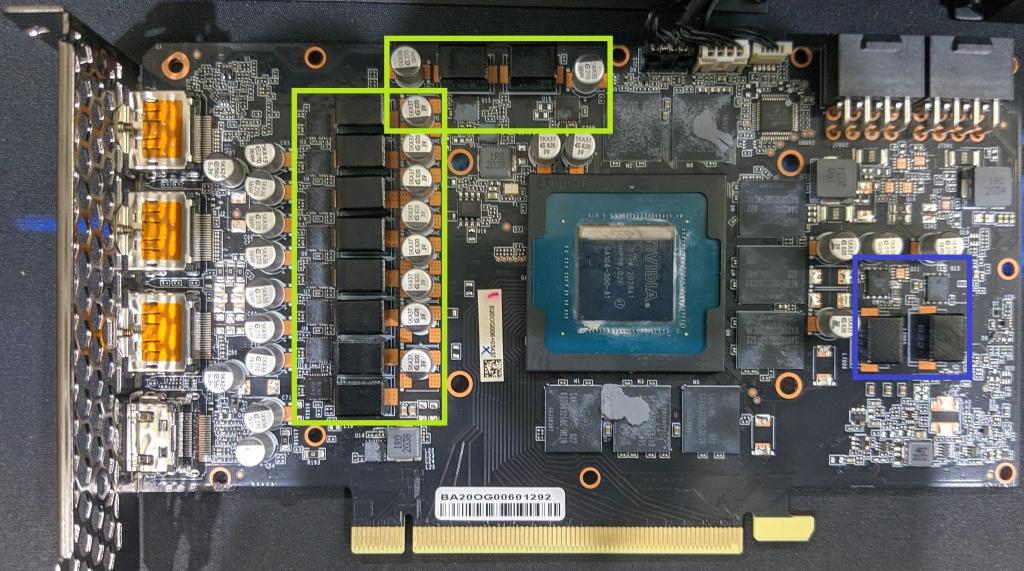
There are no phase doublers in the power delivery circuit on this PCB. Two uPi Semiconductor PWM controllers are used to control the GPU power circuit which are uP9512R (capable of controlling 8 phases maximum) and uP1666Q (designed for 2 phases). Both of the controllers are located on the back of the PCB. While we analyze the back of the PCB, there is a uS5650Q (uPI) PWM controller that controls the 2-phase power of the GDDR6 memory chips. The GPU power converter uses DrMOS transistor assemblies which is standard for all Nvidia video cards. In this case, they are AOZ5311NGI (Alpha and Omega Semiconductor), each of which is rated for a maximum of 50 A. There is a different set of MOSFETs that are used in the memory chip power converter and they are SM7342EKKP units from Sinopower. These are of the N-channel variety. The backlight of the card is controlled by a distinct Holtek HT50F2241 controller located on the front side of the PCB.
The motherboard and PSU are very important when comes to VRM so make sure you have the correct one. For motherboards we have a detailed buying guide. But if don’t want to go through the hassle then go for an RX 5 5600x or Intel 17-13700k.
Gaming Performance
Now, it is time to take a deep dive into the performance of the Palit Gaming Pro RTX 3070 and analyze its gaming performance in different titles at different resolutions. The RTX 3070 promises unprecedented levels of performance at a price point where we have not seen such performance being delivered in the past. Let’s see if it holds up to its claims.
Test System:
All testing was done inside a case to simulate real-world scenarios. The following test system was used to get the performance metrics.
AMD Ryzen 5 3600XT OC’d to 4.5GHz @1.287V across all cores
CoolerMaster ML240R 240mm AiO Liquid Cooler
MSI B450 Tomahawk Motherboard
32GB of GSkill TridentZ DDR4 @ 3200MhzCL16
Adata SX6000LNP 512GB M.2 NVMe SSD for the OS
500GB Samsung 860 EVO SSD for the Games
NZXT H510 Elite Case populated with 4 Fans
Thermaltake DPS G 650W 80+Gold PSU

3DMark Suite Benchmarks
First, we shall take a look at some synthetic benchmarks to get some raw performance numbers. These numbers don’t necessarily translate into gaming performance, but give us a good idea about the raw horsepower of the card when it is utilized fully.
We will use the 3DMark Suite for the purpose of our synthetic testing since it uses modern techniques to push the GPUs to their absolute limits. All stock settings were used in those benchmarks, and the Palit Gaming Pro RTX 3070 was left at stock as well.
Also checkout : Best motherboards for intel core i7 10700k and i9 10900k
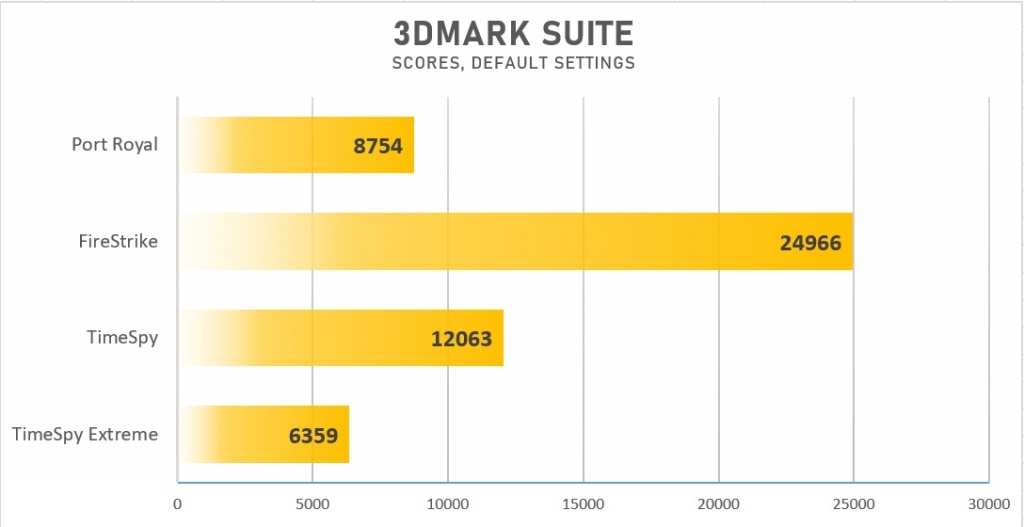
And here we have the results of all the synthetic benchmarks in 3DMark. The Palit Gaming Pro RTX 3070 performed amazingly well in these benchmarks and was able to deliver framerates which we consider comfortably playable. The Port Royal results were extremely promising, as that is a Ray Tracing benchmark that is designed to push the limits of the cards that support Ray Tracing. The Palit Gaming Pro RTX 3070 delivers exceptional performance in the Port Royal Benchmark thanks to its second-generation RT cores that handle Ray Tracing much more efficiently than the Turing based cards.
Assassin’s Creed Valhalla
Moving on to the gaming benchmarks we have Assassin’s Creed Valhalla which is a new AAA title from Ubisoft for 2020. Assassin’s Creed games are generally very demanding both on the CPU and the GPU. Here are the results of the Assassin’s Creed Valhalla built-in benchmark in all 3 tested resolutions.
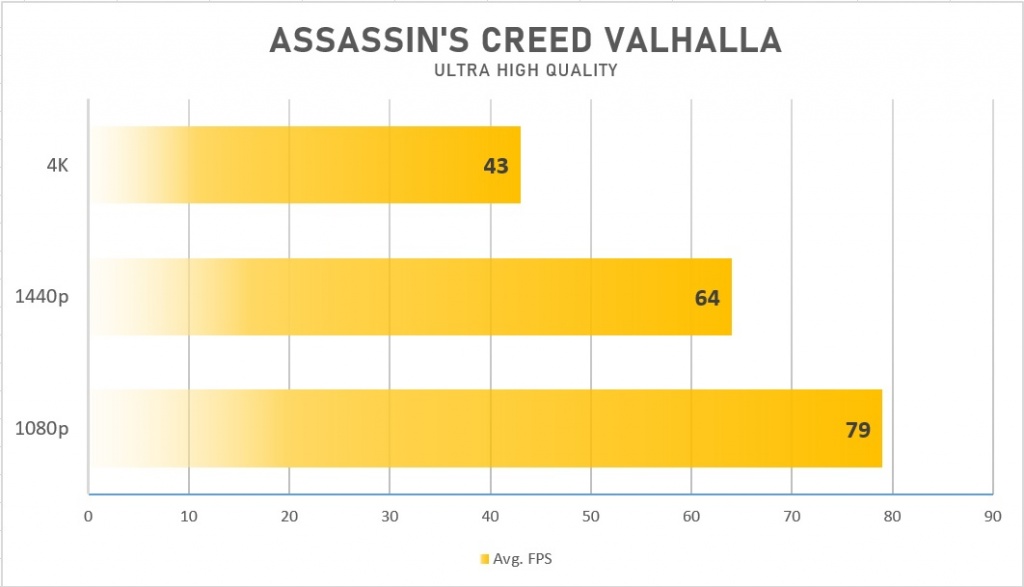
As we can see, even at Ultra-High settings, the Palit Gaming Pro RTX 3070 has no problems running this game at well over 60 frames per second at both 1080p and 1440p. It is at 4K that we start to see the game dip below 60 FPS, and this can be improved by lowering the quality settings a bit. 1440p seems to be the sweet spot for the RTX 3070 for the time being, although the card can certainly dabble with 4K gaming as well.
Death Stranding
This is a fairly new title that is actually very well optimized. The game delivers high framerates and generally looks phenomenal as well. Here were the results of the Palit Gaming Pro RTX 3070 at 3 tested resolutions.
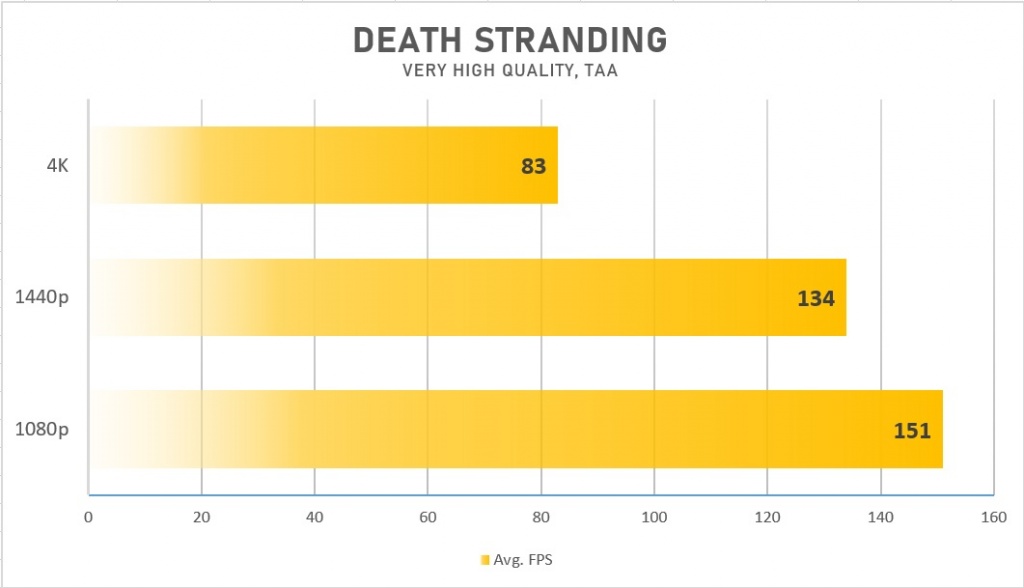
It is evident that even at the highest settings, Death Stranding is no problem for the Palit Gaming Pro RTX 3070 as the card is able to hit well north of 100 frames per second on both 1080p and 1440p, while delivering a butter-smooth 83 FPS on 4K as well. The title was selected specifically because it implements DLSS as well, and that can help increase the framerates even further.
Microsoft Flight Simulator
Another extremely demanding title of 2020, Microsoft Flight Simulator has brought even the most powerful GPUs to their knees. However, the RTX 3070 still performs relatively well in this title.
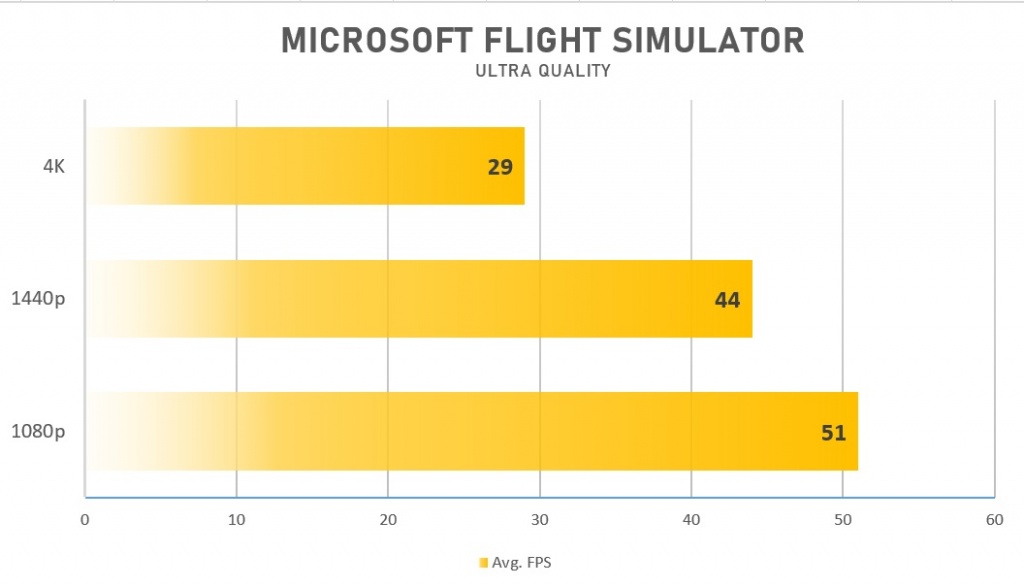
The card delivers playable performance at both 1080p and 1440p at Ultra detail settings, and it is at 4K that the experience suffers the most. Still, at 1440p with a few settings tweaked, the Palit Gaming Pro RTX 3070 can deliver 60FPS in this title as well.
Shadow of The Tomb Raider
Although the game is a bit older now, Shadow of the Tomb Raider still looks fantastic in 2020. This game is also fairly demanding on both the CPU and the GPU, and also uses Ray Tracing to improve shadows. Here’s how the RTX 3070 performed in this title with RT turned off at the highest settings.
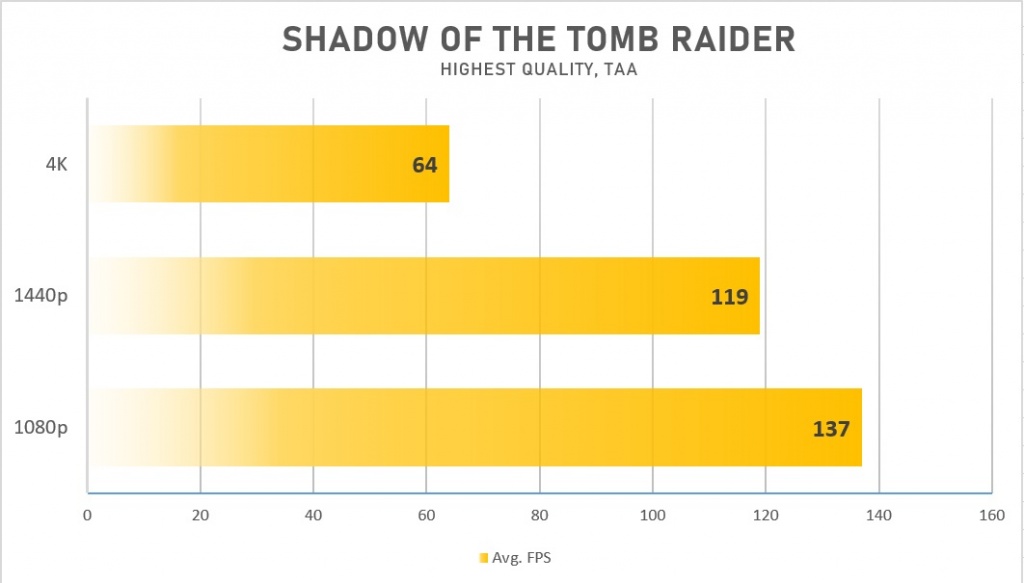
It comes as no surprise that the RTX 3070 handles this title comfortably at all 3 resolutions, even giving north of 100 FPS on 1440p at the highest settings. Ray Tracing lowers the framerate somewhat, but it is up to the player to judge whether the performance loss is worth it for some fancy shadows.
Horizon Zero Dawn
Moving on to another 2020 AAA title, this time we have Horizon Zero Dawn which has been ported over from the PlayStation 4 for PC. The following results were obtained at all 3 resolutions using the Ultimate Quality settings.
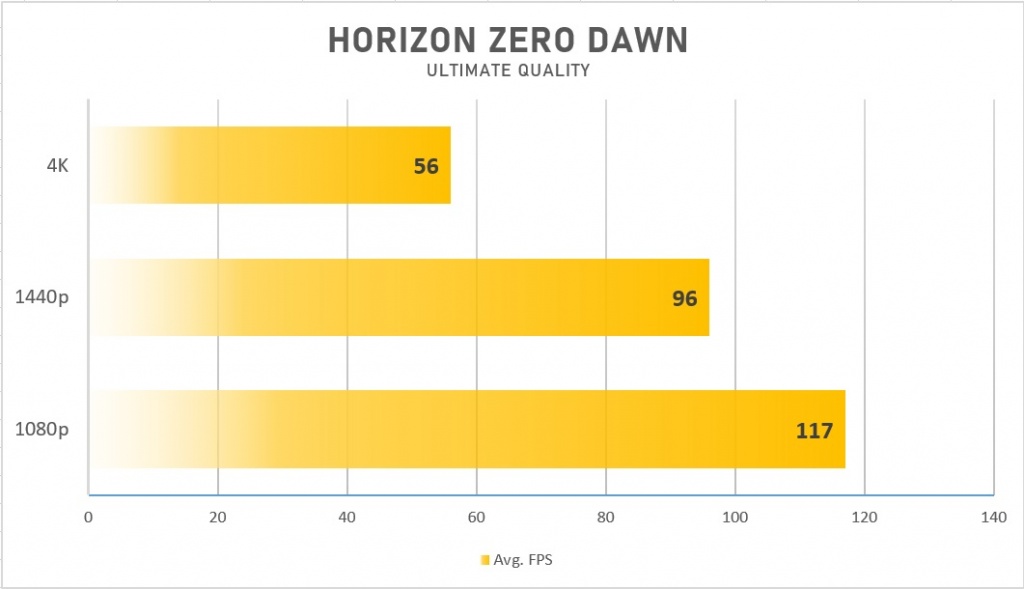
It is safe to say that the RTX 3070 does not break a sweat in this title, giving well over 80 FPS on both 1080p and 1440p at the Ultimate Quality settings. This reinforces our point that the Palit Gaming Pro RTX 3070 is a beast for 1440p gaming in 2020, and it can even handle 4K gaming with some slight adjustments as we see here.
Metro Exodus
The Metro series has been known for delivering some extremely demanding games, but Exodus is no match for the RTX 3070. Here were the results at all 3 tested resolutions using the Ultra Preset with Hairworks OFF.
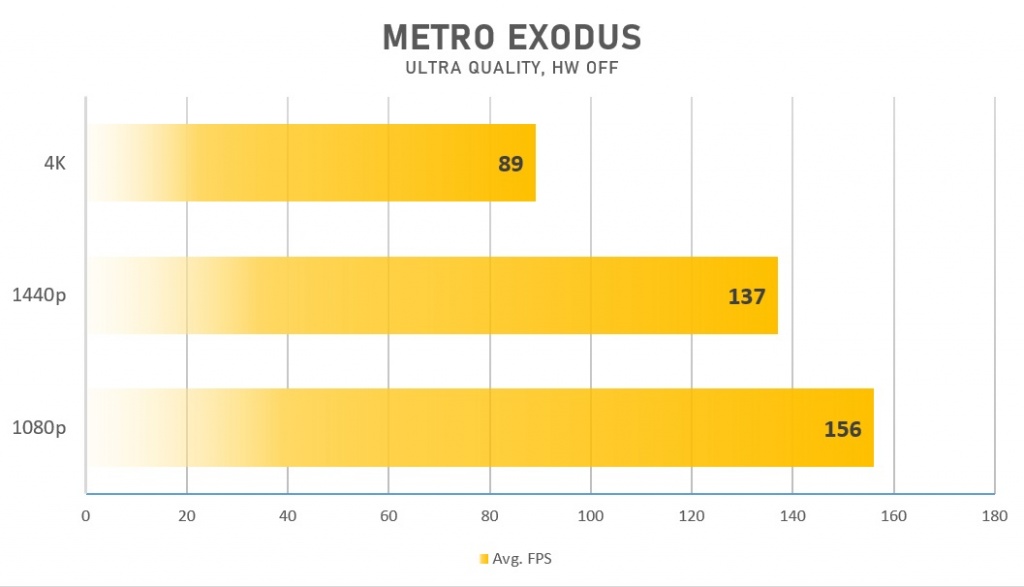
The Palit Gaming Pro RTX 3070 does not break a sweat while playing even at 4K by delivering a mighty 89 FPS with all the settings cranked to the maximum. It’s safe to say that Metro Exodus can be enjoyed at some high framerates with some beautiful visuals with the RTX 3070. Turning on Ray Tracing again cut our framerate effectively in half, but it can be compensated by activating DLSS which is Nvidia’s smart supersampling technique. Overall, Metro Exodus on the RTX 3070 is a pleasant experience.
Control
This is another title that is extremely GPU intensive once you turn on Ray Tracing. Control uses all sorts of fancy Ray Tracing techniques like Reflections which have a big impact on the GPU performance. Here, we are testing Control with Ray Tracing ON, DLSS 2.0 ON at the highest settings possible on the 3 resolutions.
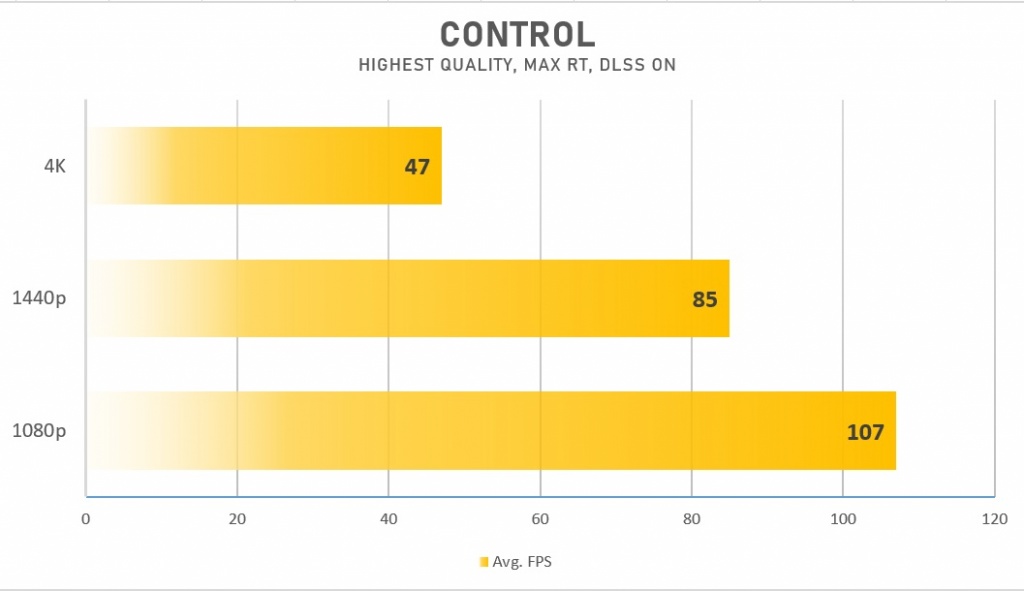
Like our previous observations, Ray Tracing does have a massive hit to performance but it can be somewhat compensated by the DLSS 2.0 implementation. It is perfectly playable at both 1080p and 1440p while the player should adjust some settings to get a better experience at 4K.
Red Dead Redemption 2
One of the most demanding games to ever be released on PC, Red Dead Redemption 2 has set new standards for visuals in PC Gaming. Here we are testing the game on the 3 different resolutions at all High settings, which is a more reasonable performance tier than the game’s Ultra preset.
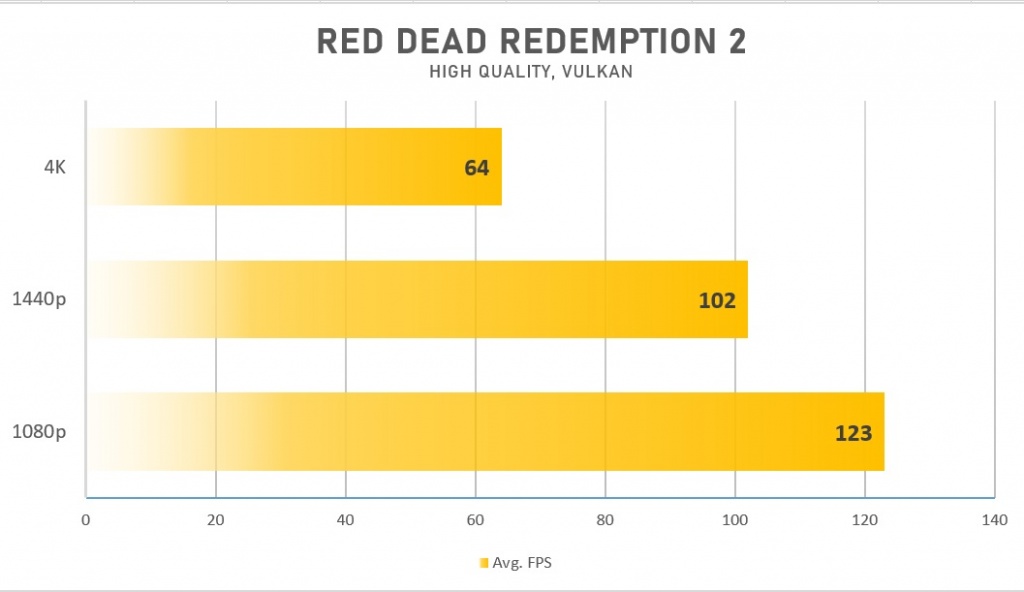
While the game is very demanding indeed, the RTX 3070 handles it extremely well, giving more than 100FPS in both 1080p and 1440p. In fact, the RTX 3070 can provide a completely smooth 60 FPS experience in this game even at 4K. This is an extremely impressive result for this graphics card.
Cooling Performance
After analyzing the gaming performance, it’s time to move onto the cooling of the Palit Gaming Pro RTX 3070. We have already considered the cooling components of the card, now we will discuss how the components of the PCB are actually cooled by the cooler. Understanding the different parts of the cooling solution makes it easier to understand how the different PCB components are cooled in the Gaming Pro RTX 3070.
- The GPU: The GA104 die is the main heat-generating component of the Palit Gaming Pro RTX 3070 and it is cooled by the nickel-plated copper baseplate, which contacts 6 heatpipes directly. The heatpipes travel in different directions in the main heatsink to increase the surface area for heat dissipation. The fans blow cool air on the heatsink in order to remove the heat from the fins of the heatsink and the heat is dissipated out of the graphics card.
- The GDDR6: There are 8 GDDR6 memory modules on the PCB that also need to be cooled to ensure optimal performance. A large nickel-plated metal plate is screwed onto the main heatsink which contacts the GDDR6 modules through a thermal pad. This plate transfers the heat from the memory modules to the main heatsink where it is dissipated.
- The VRMs: The VRMs are cooled in a similar way as the GDDR6 modules. There are long, thin thermal pads that cover MOSFETs and the chokes and they ensure heat transfer from these components to the metal plate. The heat is then transferred to the heatsink, where the fans help in dissipating the heat into the chassis.
Our cooling tests prove that the Palit Gaming Pro RTX 3070 is an excellent performer when it comes to both thermals and acoustics.
For even more performance we would recommend an open air case.
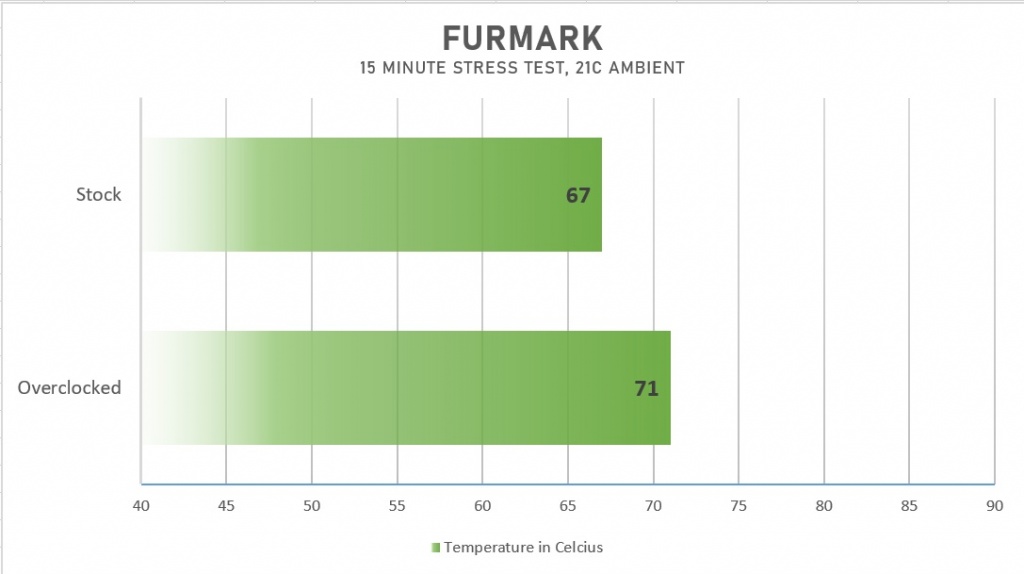
Furmark torture test was used to push the graphics card to its thermal limits in order to judge the efficiency of the cooler. While running on its stock profile with the default fan curve, the Gaming Pro RTX 3070 peaked at just 67o C with an ambient temperature of 23o C. The fans were spinning at just 39% which translates to roughly 1400RPM, which was barely audible outside of the case.
When we overclocked the card manually by moving the power limit slider to 113% and adding a +150Mhz offset on the core and +1000Mhz offset on the memory, the card peaked at just 71o C under the same conditions, with the fans now running at 50% which translates to roughly 1900Mhz under full load. This is a very impressive result for the card both thermally and acoustically.
In gaming workloads, the temperatures are even lower due to the fact that the GPU is not being pushed to its limits in games. In our Control RTX gaming benchmark test, the GPU hovered around 62oC while being 100% utilized by the game. This allowed the card to boost up to right around 2GHz with no manual overclock applied whatsoever. The card auto-overclocks itself using GPU Boost 4.0 when it has thermal and power headroom as we see in this case. The Palit Gaming Pro was seen to regularly hit core clocks of 1965-1980Mhz in games while maintaining a sub-65oC temperature. This is again a very impressive result from the Palit Gaming Pro RTX 3070 that should incentivize people to buy this variant over the Founder’s Edition.
Considering the fact that the Palit Gaming Pro RTX 3070 is targeting the MSRP set by Nvidia, the cooling performance delivered by this card is amazing. The large heatsink and the 3 fans take care of the heat generated by the core in a very efficient manner. The fans are reasonably quiet under the default fan curve, and also implement 0-db technology to provide silent operation when needed.
Acoustics
As mentioned in the cooling portion of our review, the fans on the Palit Gaming Pro RTX 3070 are reasonably quiet which really helps to turn the tables in the favor of this card. Coupled with the excellent cooling of the Gaming Pro, it makes the Palit Gaming Pro one of the better performers when it comes to cooling and acoustics.
Here were the acoustic results of the Palit Gaming Pro RTX 3070 measured on an open-air test bench to remove case noise from other fans. The noise floor was measured at 18 dBA and the measurements were taken from a distance of 50cm from the graphics card.
The assessment of the noise level gradations is as follows:
- Less than 20 dBA: conditionally silent
- 20 to 25 dBA: very quiet
- 25 to 30 dBA: quiet
- 30 to 35 dBA: clearly audible
- 35 to 40 dBA: loud but bearable
- Above 40 dBA: very loud
The results were as follows:
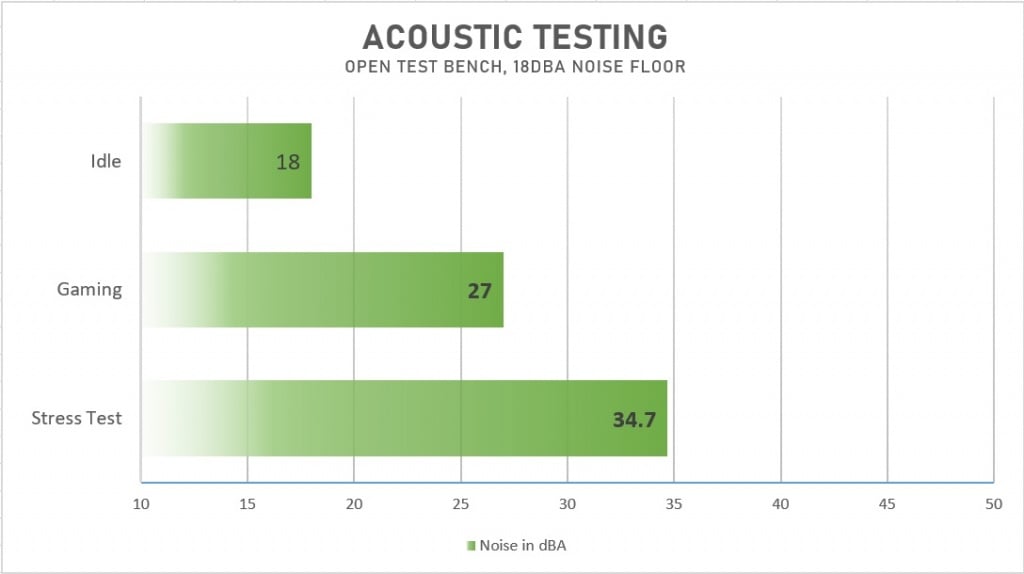
While idling on the desktop, the Palit Gaming Pro RTX 3070 measured in at exactly 18 dBA which meant that the card was completely silent. The temperatures were recorded as 39o C.
While gaming, the Palit Gaming Pro RTX 3070 measured in at 27 dBA with the fans running at 1300RPM. This falls under the quiet category in our chart. The temperature was recorded as 62o C.
While under a Furmark Stress Test, the Palit Gaming Pro RTX 3070 measured in at 34.7 dBA which, while clearly audible, is not annoyingly loud in any way. The fans spun at 1900 RPM this time, and the temperature was recorded at 71o C.
Moreover, no Coil Whine or Inductor Whine was recorded in our sample, however, that can change from one card to the next.
All in all, the Palit Gaming Pro RTX 3070 performs very well in our acoustic testing, and this is a major positive point in its favor. Acoustics and cooling are the major factors that are in the control of AIBs and it’s good to see the Palit Gaming Pro deliver in both of those aspects.
Overclocking
Surprisingly, the main strength of our card turned out to be its overclocking potential. Overclocking has certainly become somewhat irrelevant with diminishing results since the popularity of GPU Boost, but it is still a fun activity that enthusiasts like to indulge in. If you are new to overclocking, we have a detailed guide on overclocking GPU.
Palit’s Thundermaster software was used to overclock the card. The software is well built and offers plenty of controls to the user. With a bit of tweaking, we were able to hit a +150 Mhz offset on the core with +1000 Mhz offset on the GDDR6. This overclock was achieved by increasing the Power Limit to 113% which is one of the main strengths of the Palit card. It offers a higher power limit than most RTX 3070 variants out there, which translates into better overclocks. The overclock was completely stable and the voltage slider was left at stock.
With the overclock enabled, our card was able to sustain some blazing fast clock speeds. During gaming, the card hit up to 2115 Mhz on the core before leveling off between 2085-2100 Mhz most of the time. The memory was now at 8000Mhz which increased our effective speed to 16GBps from 14GBps. During Synthetic Benchmarks like 3DMark Port Royal, the card sustained clock speeds of 2050-2100Mhz most of the time.
These overclocks saw a mild increase in temperatures that we consider completely acceptable. Repeating the Furmark torture test with the overclock saw the card peak at a comfortable 71o C which is completely fine for such an overclock. The fans spun at 1900 RPM this time which was audible but not annoying in any way. During gaming, the temperatures peaked at just 67o C with fans spinning at a quiet 1300 RPM.
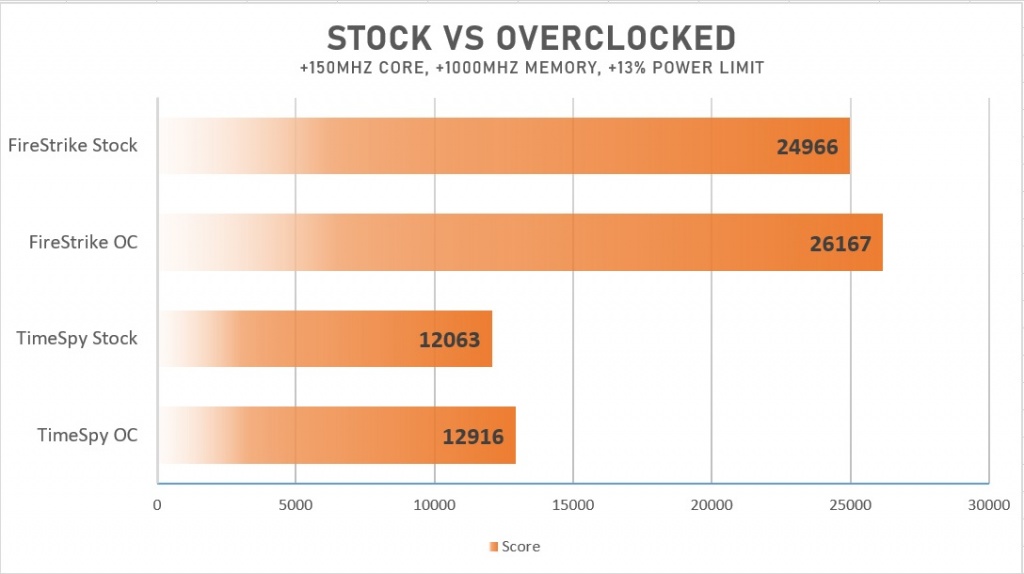
The overclock provided a sizeable performance increase in games as well as synthetic benchmarks as evidenced here.
Power Draw
The RTX 3070 is not a power-hungry card by any means as can be deduced from its 220W TDP. Here were the power draw results in both stock conditions as well as the overclocked state. Note that these numbers correspond to the power draw of the card itself, and not the total system. The numbers were taken during a 100% load while the 3DMark TimeSpy benchmark was running.
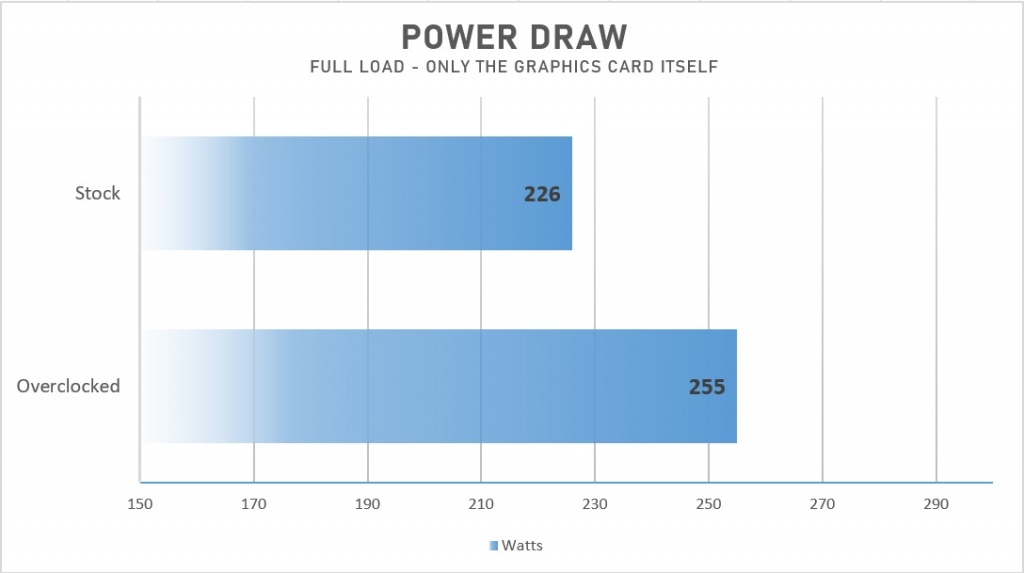
As we can deduce from these numbers, the Palit Gaming Pro RTX 3070 is a fairly well-behaved card even when overclocked. Users with 650W units or higher should have no problems running this card in even the worst scenarios.
Pricing and Availability
At the time of writing, the availability of all the RTX 3000 series graphics cards as well as the AMD RX 6000 series graphics cards is abysmally low. Basically, all the stock has been sold out everywhere and there is little to no indication of future stock levels improving. The Palit Gaming Pro RTX 3070 is supposed to hit a market price of £529 in the UK when stock levels stabilize. Similar prices will be charged in other regions in the European and Asian markets.
While at £529 the Palit Gaming Pro RTX 3070 is certainly charging a small premium over the $499 MSRP of the RTX 3070 Founder’s Edition, we feel like it is worth it to pay $529 for the Palit variant if you can find it. The 3-fan cooler design with the beefier heatsink and a high power limit makes it an attractive purchase at that price.
At this price, the Palit Gaming Pro RTX 3070 is competing head-to-head with other AIB variants such as the ASUS TUF Gaming RTX 3070, MSI Ventus RTX 3070, and Zotac Twin Edge RTX 3070. Availability and pricing will play a huge role in the purchase decision of a potential buyer as of the time of writing.
Right now, availability is a serious downside of the RTX 3000 series, so if you manage to find a Palit Gaming Pro RTX 3070 at or near the retail price of £529, we highly recommend pulling the trigger for it.
Verdict
The Palit Gaming Pro RTX 3070 is an overall well-rounded graphics card variant that delivers on all fronts quite well. It does not have a factory overclock or niche features like a screen which we are seeing more of nowadays, but what it does have is solid performance in both cooling and acoustic departments. All in all, the Palit Gaming Pro RTX 3070 is the perfect 1440p card that can also dabble with 4K gaming at decent settings and framerates.
The Palit variant performs more or less like the Founder’s Edition card in games due to similar clock speeds, but it has massively improved cooling and acoustic performance with a high power limit that makes it great for overclocking. The card also features tasteful RGB implementation and decent PCB components that all reinforce our trust in the product.
Palit Gaming Pro RTX 3070
Great performance & Exciting value
Pros
- Impressive 10+2 Phase Power Delivery
- Impressive Overclocking headroom due to high power limit
- Default Fan Behaviour is optimized for silent operation
- Competitive Pricing
Cons
- 2.7 Slot thickness and 294mm length might be an issue for compact cases
- Thundermaster Software RGB control has limited options
- Not available for direct purchase in the USA
GPU: GA104 | Memory: 8GB GDDR6 | Clock Speeds: 1500-1725Mhz | Memory Frequency: 7000Mhz (14GBps effective) | CUDA Cores: 5888 | Bus Width: 256-bit | Dimensions (mm): 294x112x60

VERDICT:Overall, the Palit Gaming Pro is a great RTX 3070 variant and if you can find one being sold at or near its retail price of £529, we highly recommend purchasing it before the stock runs out again.

 Check Price
Check Price



