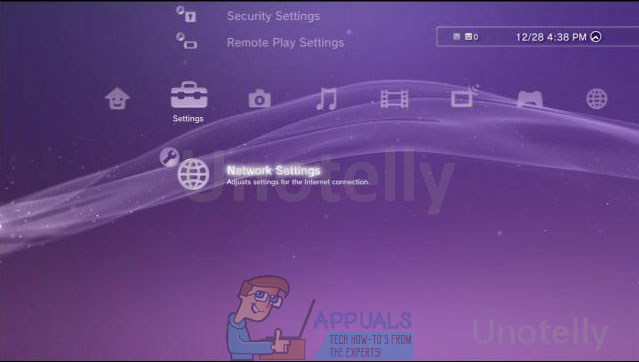Fix: Netflix Error NW-2-5
Netflix is your primary app for streaming movies and TV shows from all around the world. You can get almost any new movie, show, or cartoon delivered to your living room to all of your devices for a small fee. There are also several Netflix exclusives available only for people who use their service. However, as is the case with any software ever made, Netflix can sometimes behave unpredictably and display error messages such as this one. Usually it’s not something very difficult to solve but people sometimes don’t know where to begin. Let’s take a look at this issue!
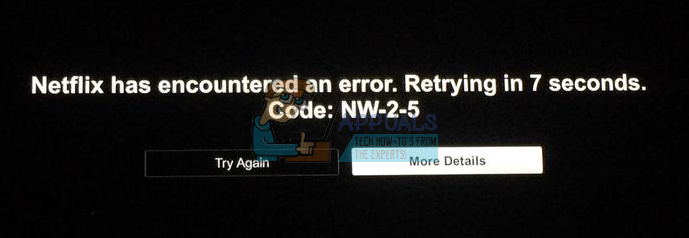
Error nw-2-5
This error usually occurs randomly and users never know when they may experience this. However, after taking a look at some of the complaints made by users, it seems that the majority of these errors occur after Netflix undergoes a major update. There doesn’t exist a definite solution for this issue since different things worked for different people and you never know what was the cause for your own problem. However, it’s worth taking a look at certain solutions and trying them out yourself.
Solution 1: Disable BT Parental Controls
This was the cause of the issue for several users who use BT as their Internet provider. This provider opts its users with the ability to use their BT Parental Controls which can control what other users get to see and you can filter out the content before it reaches your children. However, it seems like it has been causing problems with Netflix and it seems like you should disable them while watching Netflix.
- Log in to My BT with the credentials your Internet provider gave you.
- Scroll down to the bottom until you see Your Package option.
- Click Manage Your Extras.
- Locate BT Parental Controls and then click Manage BT Parental Controls.
- Move the slider towards Off.

Solution 2: Workaround If the Solution 1 Is Not Working
Solution 1 should work out for a lot of people but some users have reported that everything remained the same after they turned BT Parental Controls off. This solution does not require that you turn them off and it’s a workaround.
- Factory reset your TV before proceeding and retune all stations.
- Since the issue must be with your Internet provider and the BT Parental Controls, you will need to connect to a phone with an active mobile Internet connection by starting a portable hotspot on the phone.
- Once you connect to your phone’s hotspot, connect to Netflix and log into your personal account.
- After you realize everything is working, connect to your other Internet connection (the one that is causing issues) and the error should no longer pop up.

Note: This solution is not related solely to BT Parental Controls and it can be used to fix all sorts of network-related issues.
Solution 3: Restart Everything
The solution which has worked out for most people is to simply reconnect everything from scratch. The best thing you can do is the following:
- Disable Internet on the device you use for Netflix.
- Disconnect the Ethernet cable or turn off the Wi-Fi
- Reconnect everything.
This solution may sound too simple but it has helped a lot off people.
Solution 4: Reset Your DNS Settings
No matter which device you use for Netflix, open up your DNS settings and turn off any possible proxy settings you may have set up. The original DNS address should cause no problems.