How to Fix League of Legends Error Code 003
The “Error Code 003” is shown on League of Legends while the game is being patched or installed and it is usually caused due to high lag between the client and the server’s connection. This can be due to an issue with the server or with the internet being used by the client.
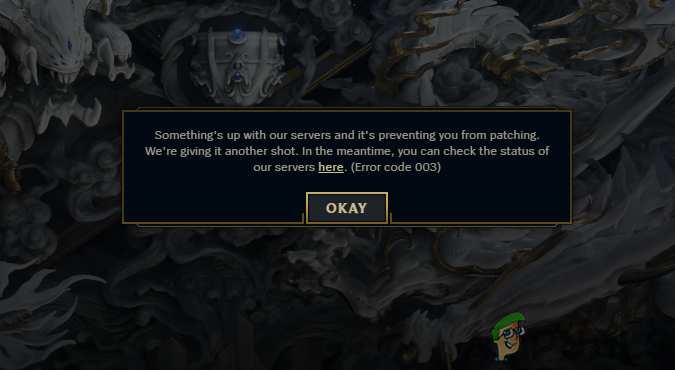
What Causes the “Error Code 003” on League of Legends and How to Fix it?
We found the underlying causes to be:
- Server Issues: In some cases, the error is triggered due to an issue with the server. The servers often go under maintenance to be upgraded or they might have acquired a certain bug which is preventing you from being able to install the game.
- Corrupt Content: It is possible that the content that has been downloaded by the launcher might have been corrupted due to which the error is being triggered while applying the patch. Important files can often get corrupted if there is an instability of connection or if the internet disconnects and reconnects quickly during the download. This can also cause a scenario where League of Legends Won’t Open.
- Anti-Virus: In some cases, the Anti-virus installed on the system might be blocking the launcher from being able to install the patch/game due to which the error is being triggered. This is usually caused by a false-alarm on the Anti-Virus’ end which flags some of the files of the computer as suspicious and this prevents the launcher from being able to install those files.
- Internet Issue: If the issue is being triggered due to the internet connection being made from a remote location that isn’t allowed by the server or if the connection is flagged as suspicious by the server, the files won’t be able to install. Therefore, it is recommended to either use a VPN for the connection or try to connect with a different connection.
- Windows Update: In some cases, if a Windows Update is pending installation, the error might be triggered. It is important that all Windows Updates are installed and that the update queue is clear. If there are updates that are pending installation, this error might be triggered.
Solution 1: Deleting Folder Content
The Update Content might have been corrupted due to which the updating process is being hijacked and the error is being triggered. Therefore, in this step, we will be deleting all the content inside the folder to get rid of the corrupted content and it will be reinstalled by the launcher. For that:
- Navigate to the main folder of the game.
- Navigate to the following location inside the main folder.
Riot Games\League of Legends\RADS\projects\league_client\releases\0.0.0.151 (or the highest number in the folder)
- Delete all the files inside the folder.
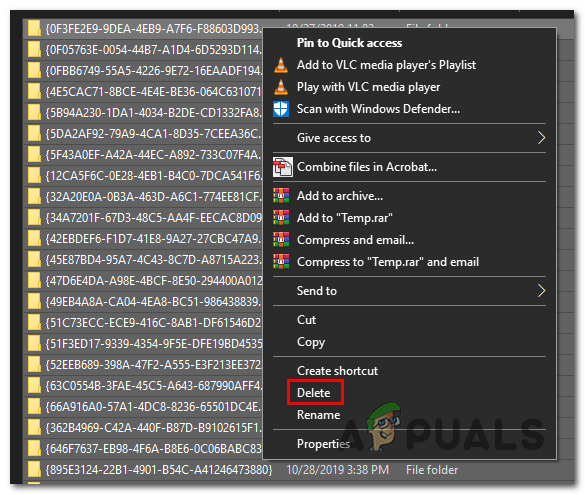
Deleting Everything in the Folder - Now re-run the update and check to see if the issue persists.
Solution 2: Repairing Using Hex Tool
In some cases, the error might be triggered due to issues with the game files and this can be fixed by scanning the game using a trusted tool offered by the developers.
- Download the tool from here.
- Run the “.exe” and install it.
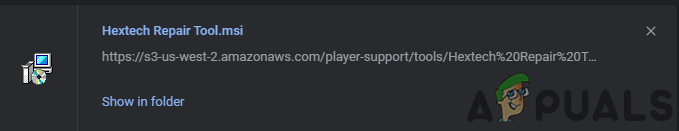
Clicking on the “.exe” to install it. - Open the tool with administrative privileges and follow the on-screen instructions to repair your game.
- After repairing, check to see if the issue persists.
Solution 3: Using a VPN
It is possible that the internet connection is being blocked because the game can’t be played in your location or because your connection is limited. Therefore, it is recommended to use a VPN to make the connection and check to see if that helps your case.
Note: It is also recommended to check and see if there are any updates available for your Windows.





