Is Wireless Charging Bad for Your Smartphone Battery
You can keep your battery charged up throughout the day with the help of wireless charging, which comes standard on most high-end and upper-midrange smartphones today. Should you worry about the safety of your smartphone’s battery, despite how easy wireless charging can be? First, let’s simplify the situation.
Wireless charging provides no additional risk to your electronic device or its battery compared to wired charging. Unfortunately, the extra heat produced by wireless charging is detrimental to the life of your battery. Wireless chargers that include a fan can assist in solving this problem.
How Does Wireless Charging Work?
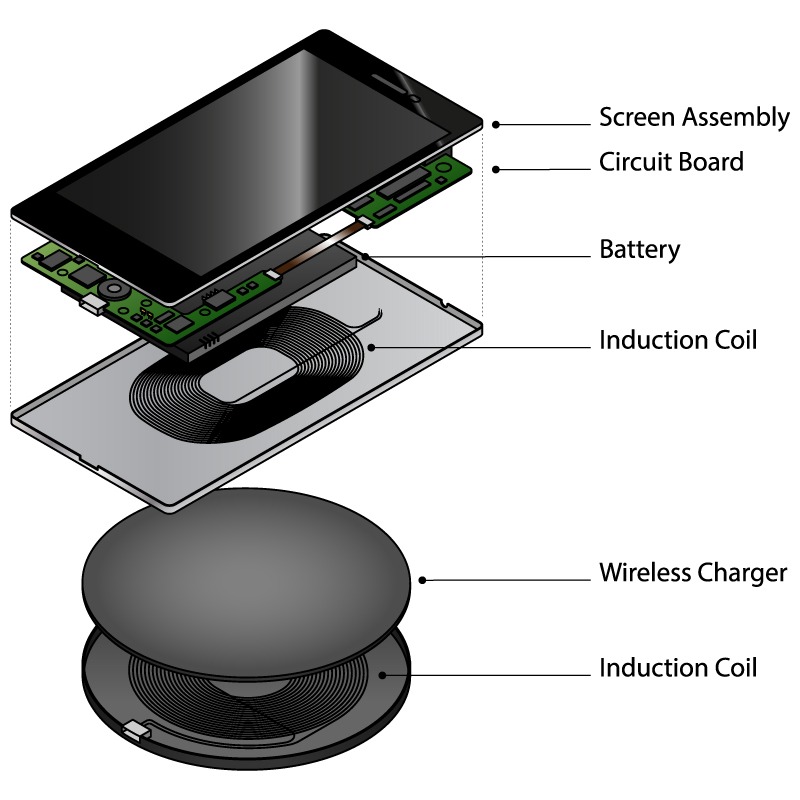
The only way to comprehend what wireless chargers can and cannot do to your battery is to become familiar with their operation immediately.
Inductive charging employs a magnetic field to transfer energy from your device to the charging pad wirelessly. Your device’s coils are designed to receive this current and charge the device’s battery directly.
Nevertheless, not all mobile devices, including smartphones, are compatible with wireless charging. To determine which wireless charger is compatible with your device, it is recommended that you consult the manufacturer’s documentation.
Is Wireless Charging Bad for Your Phone Battery?

Wireless charging is usually considered safe for smartphone and battery health; therefore, the question seems to be where the uncertainty begins. A few things can degrade battery life that is not unique to wireless charging.
This study showed that “temperature, charge and discharge voltage, current, and the level of charge or discharge” all contributed to the accelerated breakdown of lithium-ion batteries.
While the results did not indicate that wireless charging impacted battery life, it did note that “high and low temperature degrade battery life,” among other things.
Although wireless chargers can get hotter in some situations (albeit seemingly rare) than their cable counterparts, some users may associate battery loss with wireless chargers.
Heat Output from Wireless Charging

More heat is generated from wireless charging than the traditional method via wires. Electromagnetic induction can cause unwanted heat production. Several modern ranges employ electromagnetic induction to heat the cookware, as in induction cookers.
If you don’t take precautions, your phone could be damaged by the heat produced by wireless charging. Qi and other wireless charging standards have robust standards to address this issue.
Qi-certified wireless chargers must first control the charging rate to reduce overheating. For instance, a Qi-certified wireless charger will slow the charging process if it detects that too much heat is produced. Your phone won’t overheat because of the reduced energy output.
Second, the battery doesn’t become warm during charging (wired or wireless). With wireless charging, the phone’s copper coil is the only part that gets warm. So, the battery in your smartphone is not in immediate danger so long as the heat is contained and does not exceed acceptable limits.
To sum up, your phone’s battery is safe during wireless charging, despite the little increase in temperature compared to cable charging.
Is wireless charging slow and insufficient?

While early wireless chargers could be slow, improvements in technology have led to faster wireless charging times today. To get the fastest charge, plug in with a USB-C or Apple Lightning cable rather than wireless charging. An excellent wireless charger should still provide a fast charge for your phone, even if you don’t want to be tethered by wires.
Some of the cheaper wireless chargers could waste a lot of power during the charging process. Nevertheless, if you invest in a high-end wireless charger constructed to exact standards using only top-tier materials, you won’t have to worry about power loss.
Finding your Qi
While several wireless charging standards exist, Apple has accepted the Qi standard, making it the most widely used. Qi uses inductive charging technology and can be set up quickly and easily.
Indeed, Qi is so widespread that it can be found in dozens of vehicle types from different automakers, as well as at restaurants, hotels, and airports throughout the globe. Many firms are involved, but Qi is the standard for wireless charging.
Does Frequent Wireless Charging Degrade Battery Life?
To address this question, it will be helpful to define the term “depth of discharge” (DoD). Reducing the battery’s self-discharge rate will extend the battery’s useful life. Hence, the depth of discharge, or the amount of battery charge used, directly correlates with the longevity of the phone’s battery.
Moreover, after 500 charging cycles, a battery’s capacity typically drops by 20%. Hence, you can’t blame the inevitable depletion of the convenience of wireless charging.

If you use it frequently, your phone or another electronic device can be placed on the wireless charger. Yet, this is not a problem because lithium-ion batteries, used in many smartphones and other portable gadgets, benefit greatly from fast charging. Maintaining a charge level of 40–80% is optimal.
Regular charging is fine, but it could be an issue if you often leave your smartphone plugged in for longer than necessary. As not all wireless chargers have a built-in safety mechanism to stop supplying power once the battery is full, you may continue to receive electricity even after the battery is fully charged. Because of this, your device’s battery and internal circuitry can suffer if it gets too hot to handle.
Closing Thoughts
There are some easy practices you can take up to extend the life of your battery. Always maintain a battery life of between 20 and 80% on your phone. It is also important to keep the battery from frequently draining. Avoid exposing your phone as much as possible to extreme weather, which can harm battery life.
High-quality charging pads, cables, and bricks are also recommended to prolong your battery’s life. Limiting your use of fast charging is another useful piece of advice. You can use your smartphone’s battery more by adopting these practices.
 Reviewed by
Reviewed by 




