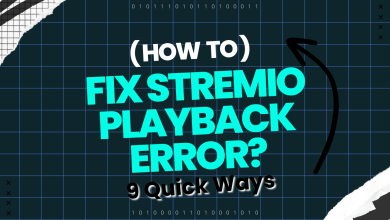How to Identify Any Song You’re Listening To (Or Were)
Are you tired of trying to remember the name of that catchy song you heard on the radio, but just can’t seem to recall? Or maybe you’re struggling to sing along to a tune, but don’t know the lyrics? Don’t worry, you’re not alone. Fortunately, there are several tools available to help identify songs by their music, lyrics, or even by humming or whistling the tune.
In this article, we’ll explore some of the best ways to identify songs you are or were listening to, whether you’re using voice assistants, third-party apps, or online song identifier websites. So, the next time you find yourself stuck with a song stuck in your head, but can’t figure out what it is, just follow these tips and you’ll be singing along in no time.
Voice assistants

Many modern electronic devices come equipped with their own built-in voice assistant software. If your voice assistant already has that functionality, you don’t need to download an extra music recognition app.
This functionality is present in iOS, Android smartphones and tablets, personal computers, and specialized smart assistants like Amazon Alexa.
Google Assistant
- Press and hold the Home button on your phone, or speak, “Hey, Google.”
- Ask, “What song is this?”
- You will be asked to “Sing, hum, or whistle” the tune of a song.
- Once you play the music or produce a hum for the tune, the Assistant will recognize the song.
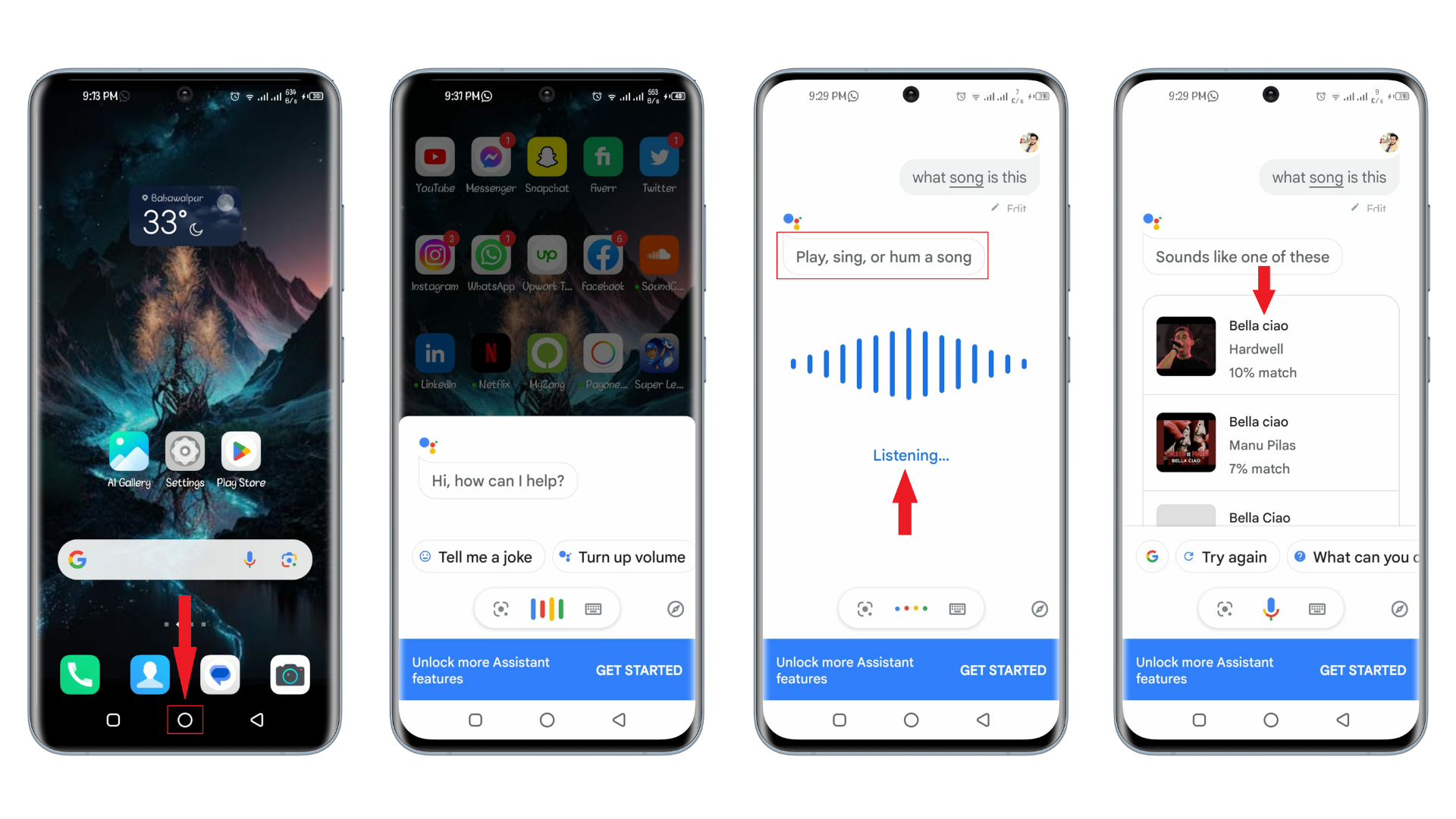
Alexa (Amazon Echo)

Alexa, Amazon’s virtual assistant, is probably already recognizable if you have an Echo. Alexa, like the competitors from Apple and Google, has a feature to play music. To activate Alexa, say “Alexa” and ask, “What song is this?” It will listen for a short period and then report back its findings. Then you can say something like, “Play me more songs by this artist.“
Try some third-party apps
Along with these amazing and simple-to-use voice assistants, several third-party apps can help in this regard. Most of them are quick and highly accurate.
Shazam (Android or iPhone)

When identifying songs, Shazam was the first of its kind. It has many useful features, such as synchronized lyrics, links to the top music streaming services, and simple social network sharing. Although Apple now owns Shazam and it comes as an in built music recognition tool for iOS devices. You can still get it on Android though.
Here we will discuss the steps for the Shazam app in iOS only. It is compatible with several of the top smartwatches as well.
- To add a Shazam shortcut to your iPhone, navigate to Settings > Control Center and select the Add option next to Music Recognition. The Control Panel will be updated to include a Shazam button.
- Now you just have to ask Siri for song recognition and the Shazam prompt will be automatically launched.
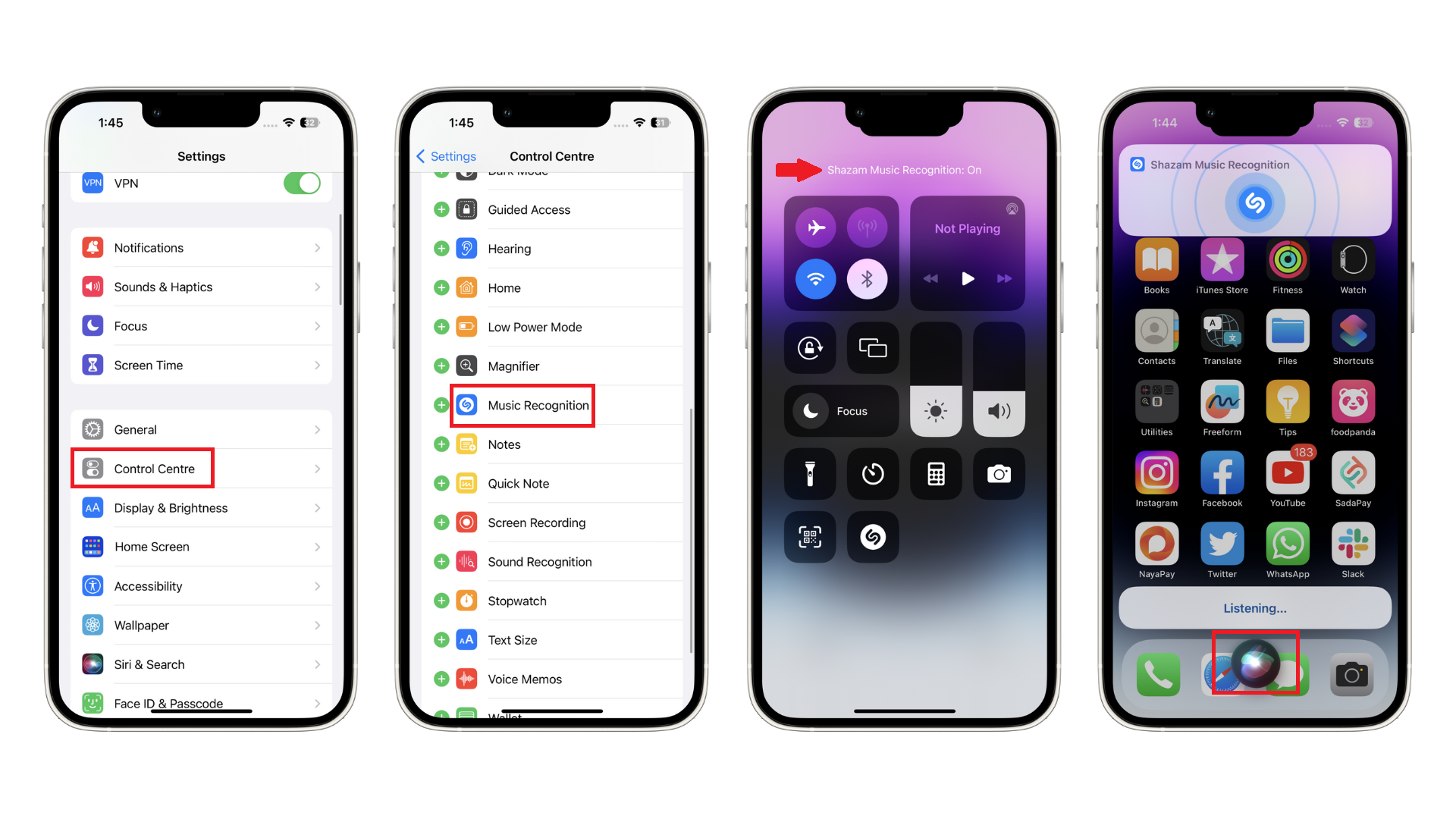
Shazam’s Chrome Extension to Find Songs
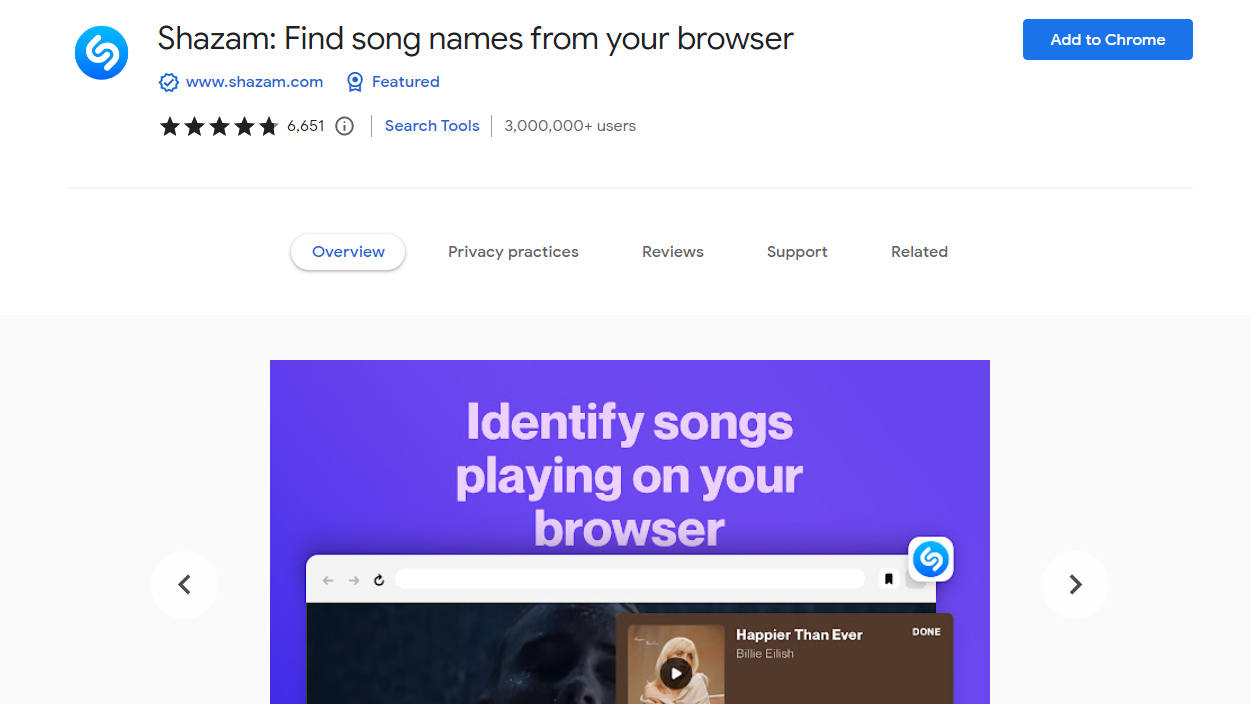
Shazam’s Chrome extension is available for users of Google Chrome which can be used to identify songs. The main advantage is that it can recognize music without using your microphone. Click the Shazam symbol in any tab while playing the audio file (or a video with music playing). It will recognize the song for you.
SoundHound
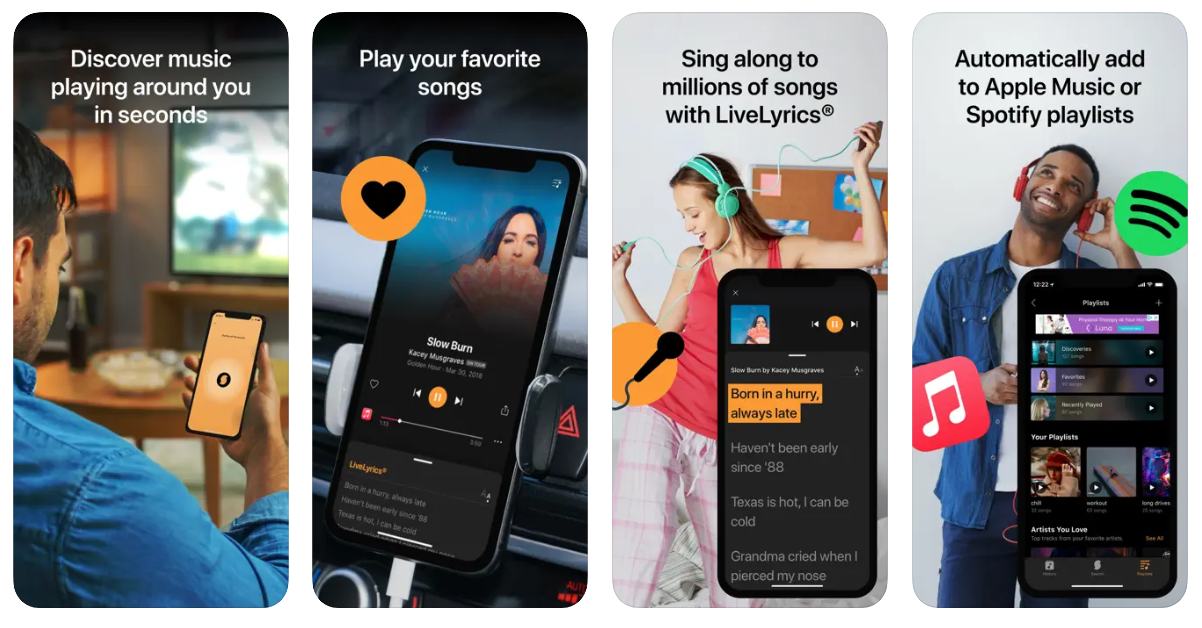
Another popular music-recognition tool is SoundHound. Like Shazam, it uses voice recognition to help you figure out what song you’re listening to.
To find a song with SoundHound, download and install the application from its official website. It is available for both iOS and Android devices. After that, launch SoundHound, get your phone closer to the music playing, and press the app’s orange SoundHound button. SoundHound will recognize the music.
SoundHound’s core functionality is identical to that of Shazam. However, there are some key differences. The major one is the uniqueness of SoundHound that it can recognize songs only by humming or singing to them. Even if your singing isn’t perfect, SoundHound should be able to identify the tune.
Musixmatch Lyrics
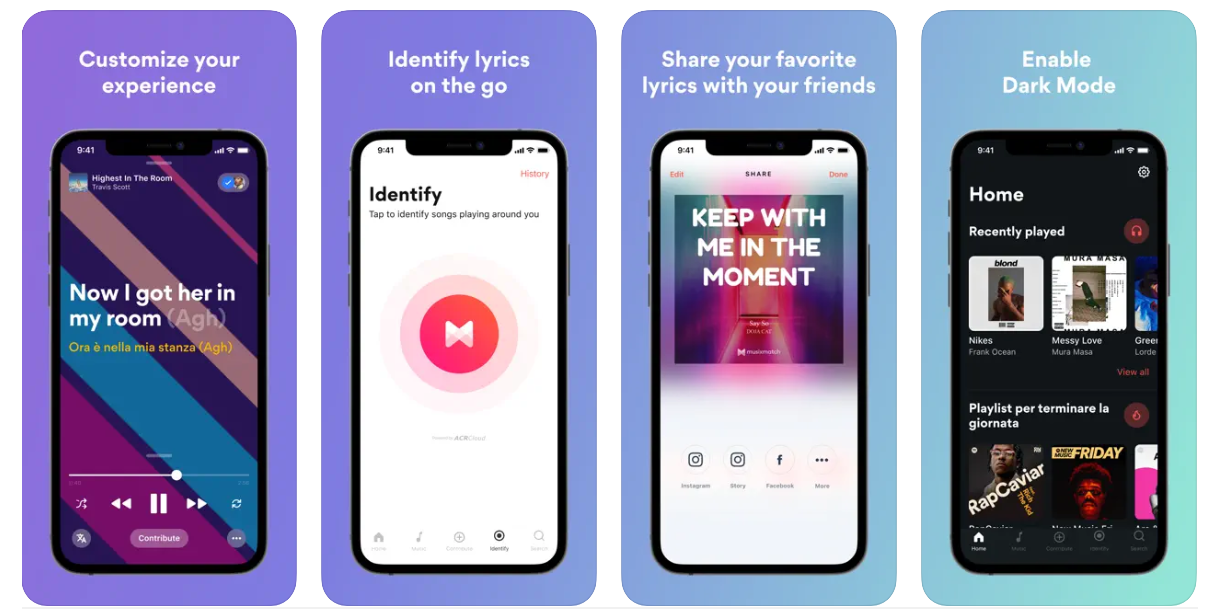
You can use Musixmatch Lyrics to rapidly recognize songs playing nearby while viewing the lyrics on your device. The app does more than identify songs; it also serves as a music player that displays song lyrics. Click the “Identify” tab at the bottom bar, and then tap the Musixmatch button to utilize the program for music recognition. It is also available on both Android and iOS.
Musixmatch then attempts to identify the currently playing music and locate a composition whose audio fingerprint matches it. ACRCloud powers the song identification on Musixmatch, and it functions quite well. In addition, it provides lyric translations for various languages spoken worldwide.
Online song identifier websites
Some websites can assist you in identifying the tunes. Midomi, AHA Music, and AudioTag are the most well-known sites to discover new music online. These online services work much like mobile apps in that you can upload a snippet of the song you’re trying to identify and then look for it in their database.
Final Verdict
Now you won’t be ashamed or confused due to not knowing the songs or music being played near you. There are several ways to identify songs you are or were listening to. You can utilize voice assistant on your smartphone to quickly know about the song being played. You just need to hum or whistle the tune of a song, and these tools will do the rest.
Using these tools, you can easily identify that catchy tune stuck in your head or playing in the background of a coffee shop, making your musical world a bit more familiar.
 Reviewed by
Reviewed by