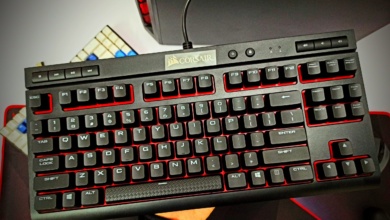HyperX Alloy FPS Review
The market today for gaming and its products is at an all-time high. With new gaming platforms and even newer games being released left and right, the need for better peripherals also gets affected. There are various number of PC peripheral manufacturers these days and the competition between them, especially between the big dogs is very close.
PRODUCT INFO Alloy FPS Manufacture Hyper X Available at View at Amazon
Big names like Corsair, Logitech, and Razer have dominated and competed over this area of the market for some time now. The product we are going to talk about today comes from HyperX, a company not necessarily known for its peripherals.
HyperX introduced their mechanical keyboards a while back and they have received a good response overall. The product is not perfect but it has its positives and naturally some negatives as is the case with most products. Most people were first conflicted towards spending the amount the keyboard was asking for. This issue was largely overcome as this product has proven that it is here to stay. This is no doubt a premium product intended for some for the fiercest gamers out there. The product has a compact nature and is portable, this is exciting for gamers who like to travel, play LAN tournaments, etc.

The HyperX Alloy FPS is a more mid-range, budget gaming keyboard that contains the famous CherryMX switches along with backlight. This combination constitutes a very competitive product indeed. Let’s have a closer look at this beast.
Unboxing
First things first, some of our readers would be interested in what this keyboard brings straight out of the box. I know that I really like Unboxing stuff and this makes me curious as to what are the goodies which the product comes with. There is a really cool aesthetic element to the box with mainly black and red themed accents along with logos and advertisements of the company. Features and specs are listed, nothing special about the box.

It is what is inside which counts, not just the keyboard. HyperX really went the extra mile here; they gave away extra keycaps along with a keycap remover. This is a huge plus in our eyes as most of the higher-end precuts even don’t consider adding these extra features. Even better that HyperX also gave away a portable mesh bag for the keyboard; this makes it a viable pick for transportation. Although it was weird noticing that the keyboard was not in a plastic sheet or sleeve, they usually are.

List of the contents of the box:
- The HyperX Alloy FPS mechanical keyboard
- Special keycaps
- Keycap remover
- Mesh bag
- Removable USB cable
- User manual etc
Design
The HyperX Alloy FPS is not the average everyday keyboard, in fact, this keyboard is one of the better-built products we have seen in the market. The keyboard at first glance, will look extremely premium and will definitely give off an impressive first impression. The name of the keyboard suggests that it is made of sturdy material, and that is the case. The base of the keyboard is made from metal and the frame of the keyboard is marketed and delivered as one with a steel frame. The buttons or keycaps, as they are removable on mechanical keyboards these days are made from high-quality plastic material and feel very solid. There is no armrest in this model, you will have to purchase one separately from the manufacturer. The underside of the keyboard is plastic, but don’t be alarmed this is fairly common and very sturdy.

One of the main marketing features apart from the solid “alloy” build of the keyboard is definitely its compact size and space-saving nature. The keyboard weighs just over a kg at 1049 g precisely. The keyboard does not take up too much space even though it is a full-sized keyboard with a number pad and all. The HyperX keyboard measures 441 x 129 x 35 mm, which makes it a more compact keyboard. You also get a massive bonus feature in the form of its connective cable. Not only is this cable braided, but it is also detachable. We have waited a long time for this feature and we recommend it on all devices these days. There is also an additional USB 2.0 port for charging, right beside the connective cable port. This is another excellent user-friendly feature. The keyboard offers a small amount of tilt for more ergonomics but this is a very common feature. No height adjusting on the wrist side of the keyboard, only at the top.

The keyboard comes with additional textured keycaps, these special keycaps allow for better gripping and an even more responsive function to the buttons. It is also a good aesthetic touch by HyperX. Lastly, the keyboard has built-in LED lighting in the red color. The kinds of lighting effects and the brightness levels can be controlled via the keyboard. Some media functions on the main buttons as well, with no dedicated media keys, however. The extra keycaps are for the commonly used buttons in gaming, WSAD and some number keys along with arrow keys are specially made.
Features & Closer Look
Now that we have gone over the eye candy portion of the article, we get down to business. What is that this keyboard actually offers?

The HyperX Alloy keyboard’s main features have to be its excellent build quality and design. The keyboard is portable, not only due to its manageable size and relatively lightweight but also due to the mesh bag already included. You also get CherryMX switches. You can choose between MX brown, blue or Red cherry switches on the keyboard. CherryMX switches are some of the most sought after high-end mechanical switches in the world today. It is a good thing to add the choice to your switches as; all of the three choices have their own pros and cons. Blue switches might be too noisy for some users so watch out for that when you look for this keyboard.

The keyboard has RED LED lighting behind all of its keys. The modes and effects of the lights can be controlled from the built-in settings of the keyboard. There are 6 built-in effects for your lighting needs. The brightness of the LED lighting can also be controlled from the keyboard itself, with up to 5 brightness levels including no lighting. The lighting effects and the quality of the RED LEDs themselves are extremely high. Excellent lighting overall, even though it is not RGB. Speaking of RGB, you can opt for the RGB version which came out not so long ago if you value that and the additional price is not too high for you.

The keyboard has built-in windows mode to prevent you from getting tabbed out during a demanding game session. This is a small but cool feature designed and enforced to keep the gamer satisfied. Anti-ghosting and full N key rollover add to the value of the keyboard even though these are some of the more common features found in most modern-day PC gaming keyboards. This will ensure that every keystroke is properly recorded even if you spam or slam all the keys at the same time. Good for all sorts of gaming, FPS, or even fighting games where mashing might be required.

Lastly, the keyboard has used some very small features like the added USB port for phone charging; this can be useful in many ways. Charge your phone while gaming, to keep it close or you could attach small power using led lights or other equipment. The detachable cable means that you can always change the cable when it gets damaged, it also prevents the keyboard from damage if the cable gets caught anywhere. The relatively compact size means that you get more space for your Mouse or other products on your desk.

We would have liked additional features or features which could have been used via software. This keyboard is competing with the best of the best, both in price and features so leaving stuff out like wrist-rests and a low level of ergonomics might hurt a lot. No dedicated media keys are another considerable factor for some. But, as far as the base features go, you get a great blend of them.
Performance – Gaming & Typing
The performance of the keyboard can only be measured in two ways; In terms of its keys and keystrokes and its lighting prowess.
As stated earlier the HyperX Alloy FPS mechanical keyboard comes in 3 kinds of MX switches, the brown, blue, and the red variants only. These are not all of the MX switches but a select variety of some of the more popular ones. The switches all work in a way to ensure some degree of tactile feel to their clicks. The Blue switches are notorious for being loud and that is the case with these ones. This is not a bug but features as some would say and rightly so, blue switches are intended to be some of the loudest and most tactile ones. The brown and red switches make a balance between noise, responsiveness, and tactile behavior. So, they will be the most suitable ones in most cases. The keys can be pressed with minimal force and the keystroke itself is very satisfying.

For gaming purposes, it is a keyboard that will deliver a very satisfying press, even for typing you will get that good clicky feel. Nothing over the top. The keys will be pressed down a bit; this might be something that new mechanical users might need to get used to. The CherryMX red switches perform very well, as is expected from them. The keyboard has a reputation for being louder than some of the other keyboards using the same switches. You will have to keep that in mind, so office use is probably not the most optimal use for it.

The lighting is only in red and is behind the keys. You cannot physically modify the lighting modes as there is no software on this keyboard. But you do get six built-in lighting modes which the user can go through and choose from to his own liking. The lighting is very vibrant and is equally emitted form all the keys evenly. Some keyboards have had issues of uneven lighting before; this is not the case here. Lighting is very good and we are fully satisfied, just wanted more ways to control it though.
Who can use the HyperX Alloy FPS?
The HyperX Alloy keyboard although marketed as a keyboard for FPS gamers is not just for that purpose. In actuality, it can be used as a keyboard for many different purposes, not just those involving any kind of gaming.
The product offers a great approach to the high-end kind of products for gaming but at a cheaper price. This is not dirt cheap but affordable compared to some of the other products. So, this is a good budget solution for some people. It can also be used by programmers, these days mechanical keyboards are generally the way to go, sometimes lack of RGB and extra features does mean that it can be used in more areas of professional nature. Unless you intentionally want blue switches, you can have it as an office keyboard buddy as well.

For gamers, Blue switches are very common as they are way noisier and way more tactile. The quick-fire of this keyboard, with its satisfying clicks, will help you slay rivals in a satisfying way. Opting for Red or Brown switches opens up more avenues for work or for people who live in the company of more people. Less distraction, less noise.
Conclusion
The HyperX Alloy FPS mechanical keyboard is a keyboard that has taken some of the most basic sought after features, added a few of its own, and combined them to make a product. This product is aimed at gamers with a specific set of demands rather than those who want it all. This was a product that gained fame due to its select set of features performing way better than anticipated at a rather affordable price. The keyboard was branded as one for FPS gamers but after using it and learning more about it we can say that it can operate for basically any gamer. You have excellent CherrMX switches you can choose from, portability for people with tournaments and even some RED LED lighting thrown in. Even with its lack of software and limited added features, this is a fantastic product for anyone to use.
Realistically though, we would recommend it to users who travel for gaming or even for light office work if you get the less noisy Red switches. The keyboard does not have aggressive design accents so it can be used in more than just gaming situations, it can be transported easily as well. There is not much to hate on if you look at the price the product goes for. As for quality it has given some of the big boys a run for their money. If you want some RGB, Wireless, or extra cool features you can look for other products in similar or slightly higher price ranges. This product does simple right.
HyperX Alloy FPS
A keyboard that has something for everybody
Pros
- CherryMX switches for solid performance
- Manageable size
- Braided cable is also detachable
- Fantastic and solid build quality
- USB charging port
Cons
- Only red lights
- No software for customization
Switch Type: CherryMX | Backlight: Red LED | Mechanical: Yes | Cable Length: 1.8m | Dimensions: 441 x 129 x 35 mm approx | Polling Rate: 1000 Hz

VERDICT:The HyperX Alloy FPS mechanical gaming keyboard packs a solid punch with extremely effective features such as the CherryMX switches and LED backlighting. Add the very useful USB charging slot along with the detachable cable you get yourselves a very solid performer with useful added features. The choice of switches makes it a viable use for many people and the overall non-edgy design further makes it accessible for anyone. Compact size and manageable weight add for further use in travel or space-saving on a smaller desk. The HyperX Alloy FPS is the keyboard with the right specs for the simple demanded purpose.

 Check Price
Check Price