How to Make A Shield in Minecraft – Easiest Guide With Pics
A shield can be quite indispensable in any game. In Minecraft, it’s no different. A shield helps you block both melee and ranged attacks. However, they have a fixed durability, so you’ll have to keep an eye on its status. At any rate, here’s how to craft a shield in any version of Minecraft, explained with step-by-step pictures.
Table of Contents
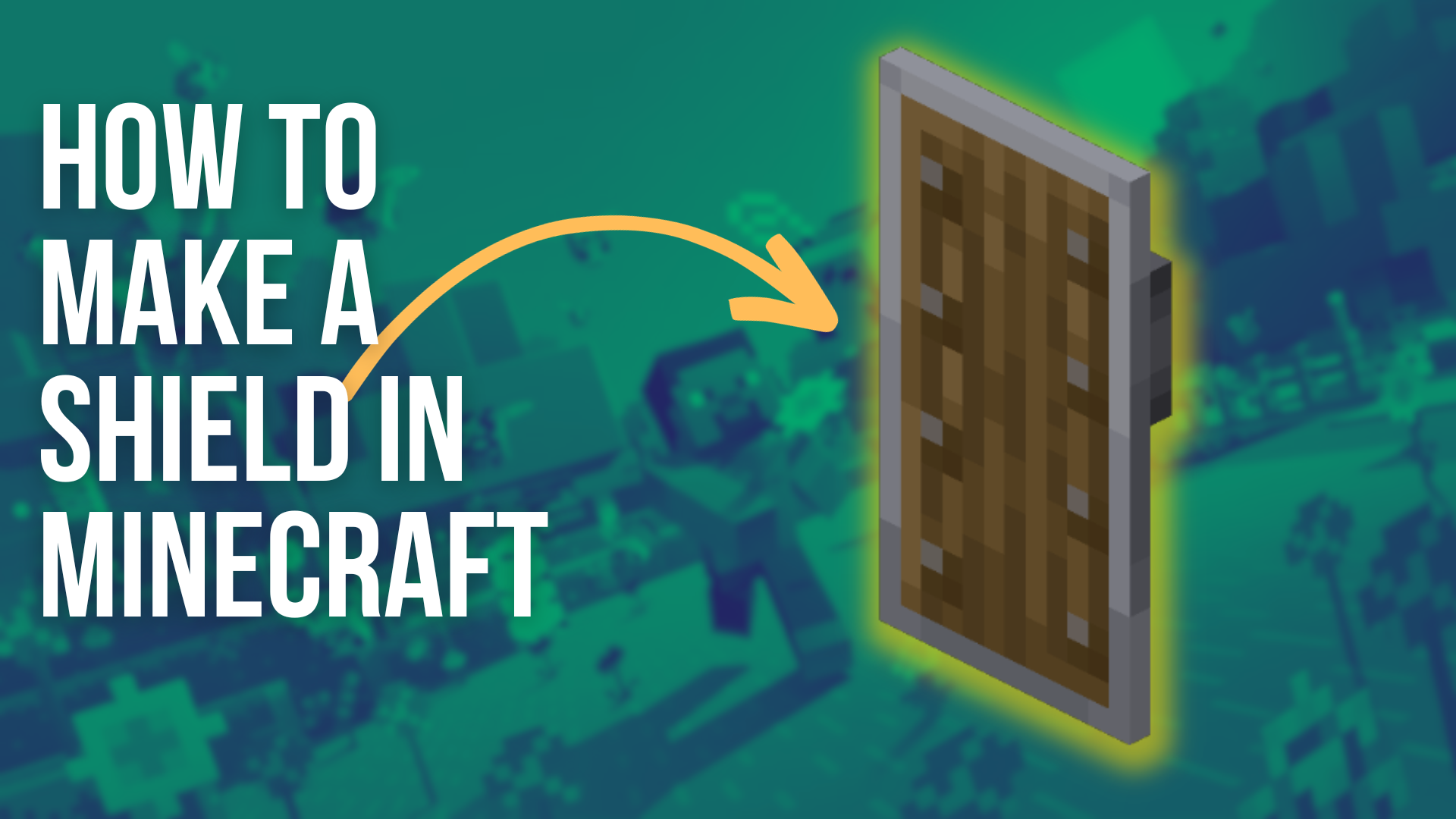
Requirements
In order to craft a shield, you’ll need the following items:
- A crafting table
- 6 wooden planks (they must be of the same kind)
- An iron ingot
Where to Obtain the Components?
1. Crafting Table
While newcomers have a 2×2 grid for crafting, that simply isn’t enough — especially when you’re looking to craft more complex stuff. Therefore, to get a 3×3 crafting grid, you need a crafting table. A crafting table can be crafted by following the steps below:
- First off, you’ll need a decent amount of wood. Since you’ll need wood to craft your shield too, make sure to get it all in one go. At any rate, wood is the easiest resource to obtain in Minecraft. Simply, chop or punch away at the trees to get some. 3 logs should be enough.

Trees are abundant in Minecraft - Once you’ve got the wood, open up your crafting menu. Place 1 log of wood in any crafting slot to obtain 4 wooden planks.

You can place the log in any slot of the crafting menu - Now, remove all the wood logs from the crafting slots and fill all the slots with the wooden planks you just crafted. The result will be a crafting table.

Fill the crafting slots with the planks you just crafted - Place the crafting table somewhere in your base.

It’s best to keep the crafting table in your base or hidout - Finally, exit the crafting screen and access it once more to see the changes.

Now you’ll have a 3×3 grid for crafting
2. Wooden Planks
Just like we did for the crafting table, we’ll need to craft wooden planks for our shield now.
- Open up the crafting menu.

Open up the crafting menu - Next, put 2 wood blocks in the crafting slot. This will give you 8 wooden planks. Place them in your inventory.

You can place the log in any slot of the crafting menu
3. Iron Ingot
This is a difficult material to obtain, but not overly problematic. It can’t be Minecraft without mining and to get some iron, there’s no easier way than mining. While you can find an iron ingot in chests, mining is the best way to get some iron ore and craft an iron ingot. Follow the steps below to craft an iron ingot:
- Iron is pretty common and can be found in caves, ravines and cliffsides. Use a pickaxe to mine it.

Using a pickaxe to mine iron ore - Next, you’ll need to smelt the iron from the ore. A furnace will be required for this. Furnaces can be found in villages, ships and other such places. Anyhow, place the iron ore in the top slot in the Furnace menu.

Place the iron ore in top slot of the Furnace crafting menu - Then, you’ll need some fuel to operate the furnace. While coal can be used and is easy to obtain as it spawns near iron, the leftover wooden planks from earlier can also be used. Place the fuel in the bottom slot.

Place the fuel in the bottom slot of the Furnace menu to starts melting - Place the crafted iron ore in your inventory.
Finally, you have all the ingredients required to make a shield.
Crafting a Shield
When you’re done procuring the ingredients, here are the steps to actually craft a shield:
- Open up the crafting menu. Arrange the ingredients exactly as shown in the picture below.

The components must be arranged in the exact order as shown - Your shield will be crafted. Place it in your inventory.
Customizing your Shield (Java Edition Only)
Your shield can be customized to include a banner, which gives it a unique look. This works only in the Java version of the game available on PC and Mac. In order to do this you’ll need to craft a banner.
Crafting a banner
- Open up the crafting menu.
- Place 6 wool and 1 stick as shown below. Keep in mind that all the wool should be of the same color.
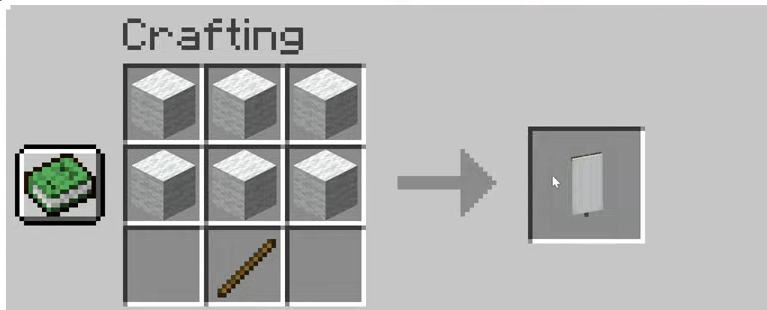
Place the wool and stick exactly as shown - Store the crafted banner in your inventory.
- Next, open up your loom. Place the banner, a dye and select a pattern from the options shown.

The pattern options will be displayed when you select the dye - Using the preview, you can see how the banner will come out. Store it to your inventory if it satisfies your requirements.
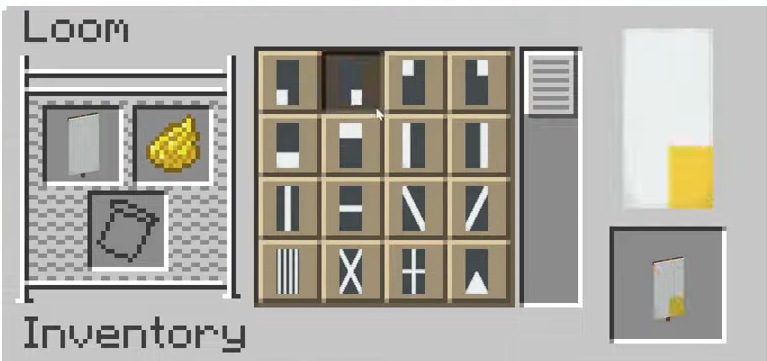
Use the preview to make your choice
Making a custom shield
Once your banner has been crafted, follow these steps to make a custom shield:
- Once again, open up your crafting menu.
- Arrange the shield and banner in the crafting slots as shown.

Your new custom shield is good to go - Store your new custom shield in your inventory.
Read More: How To Play Minecraft VR in 2023
Conclusion
Shields are very handy in PvP combat; or in a situation where you find yourself low on health. Therefore, it’s best to have one on hand in case things go south. If you’re on the Java edition, customize your shield to match your armor and gear for a more sleek and cool look.
Minecraft Shield - FAQs
To craft a shield, you’ll need a crafting table, 6 wooden planks of the same kind, and an iron ingot.
Iron ingots can be obtained by mining iron ore found in caves, ravines, and cliffsides using a pickaxe. Once mined, the iron ore needs to be smelted in a furnace to produce an iron ingot.
No, shield customization using banners is only available in the Java edition of Minecraft, which is available on PC and Mac.
To craft a banner, you’ll need 6 pieces of wool (all of the same color) and 1 stick. Arrange them in the crafting menu as shown in the article to produce a banner.
Shields are useful for blocking both melee and ranged attacks, especially in PvP combat or situations where your health is low. Customizing your shield in the Java edition also allows for a personalized look that matches your armor and gear.
 Reviewed by
Reviewed by 




