How to Convert EPS to SVG?
EPS is programming or script-based and stands for Encapsulated PostScript file, whereas SVG stands for Scalar vector graphics. Both have different pros and cons depending on the situation where they are used. Sometimes there are situations where a user will require to convert their EPS file to SVG. In this situation, there are different methods that the user can use to convert them. In this article, we will teach you how easily EPS files can be converted to SVG.
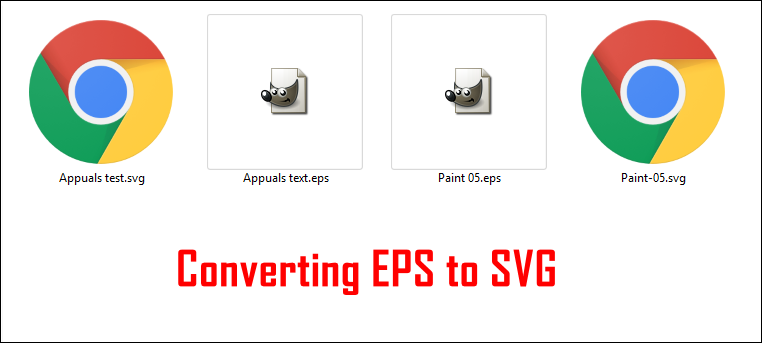
Converting EPS to SVG through Online Converter
Online converting is the easiest and time-saving method for any kind of user. The online sites can be accessed with any kind of device that can run the browser in it. This also saves the space for installing the third-party application on your drive. There are many different kinds of sites with different kinds of features. However, in this method, we are going to use the Convertio site for converting the EPS file to SVG within a few steps. You can follow the below steps:
- Open your browser and go to the Convertio site. Make sure the EPS to SVG is selected.
- Click on the Choose Files or you can simply drag and drop the EPS file over the Choose Files area.
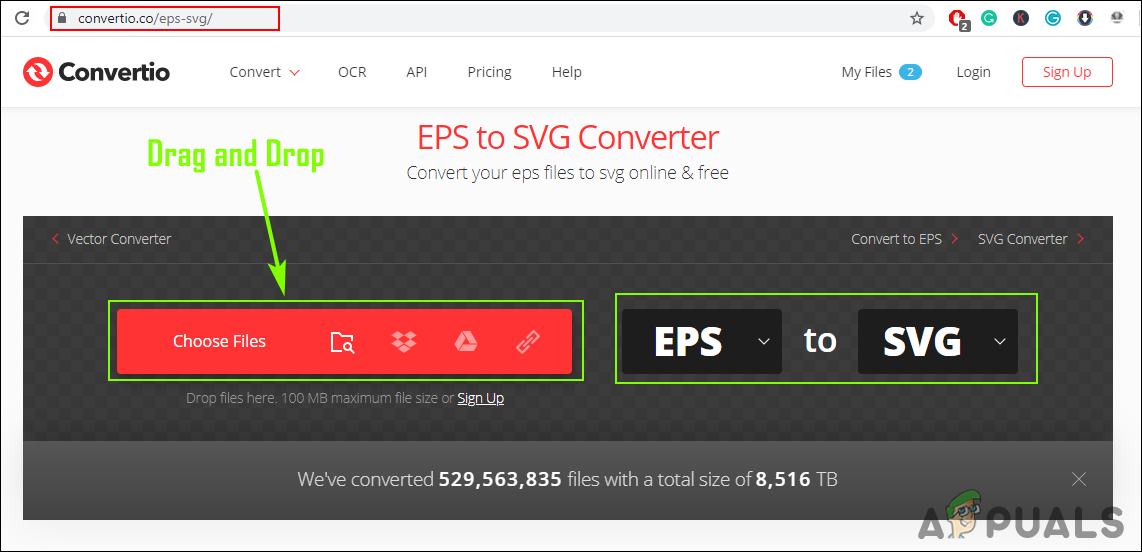
Opening the site and uploading the EPS file - This will upload your EPS file to the site and will make it ready for conversion. Click on the Convert button to start converting EPS to SVG.
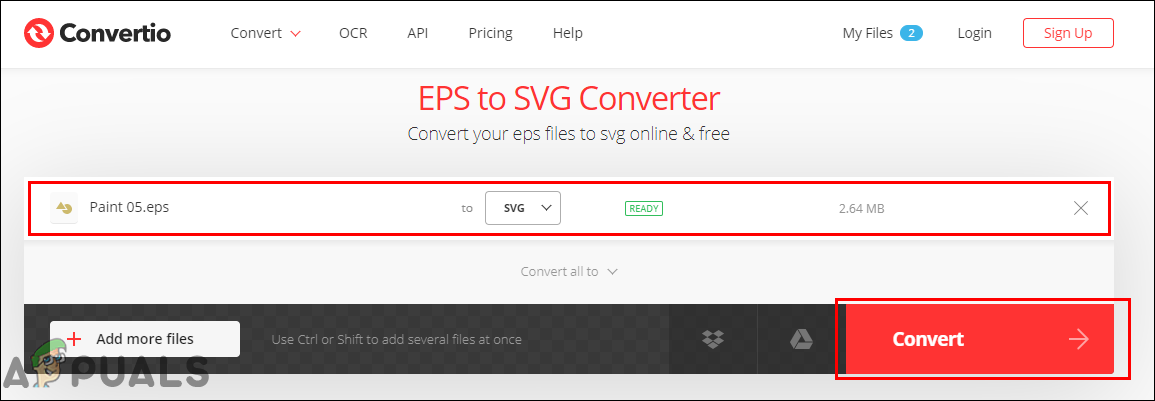
Converting EPS to SVG - Once the file is converted, you will get the download button. Click on the Download button to save the SVG file to your system.
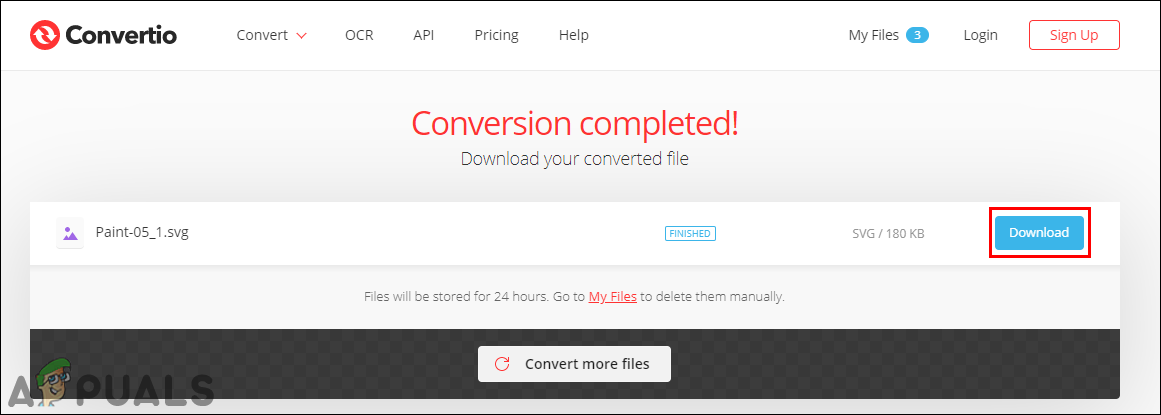
Downloading the SVG file
Converting EPS to SVG through Adobe Illustrator
Adobe Illustrator is the vector graphics app and it supports the SVG, which is a vector graphic format. However, Adobe Illustrator is not a free program, but the trial version is free to use. The program has an option to save the files to SVG format by just changing the file type or extension. For an already existing EPS file, the user must open it up in Adobe Illustrator and then save or export it to the SVG format. There are also some other programs like Inkscape and UniConvertor for converting the EPS file to SVG. Follow the below step to try it out in Adobe Illustrator.
- Open your Adobe Illustrator program by double-clicking the shortcut or searching it through the Windows search feature.
- Click on File and choose the Open option. Search for your EPS file and open it.
Note: You can also drag and drop the EPS file to open it in Adobe Illustrator. - Now click on the File menu again, select the Export option and then choose the Export As option in the list.
Note: You can also use the Save As if you want.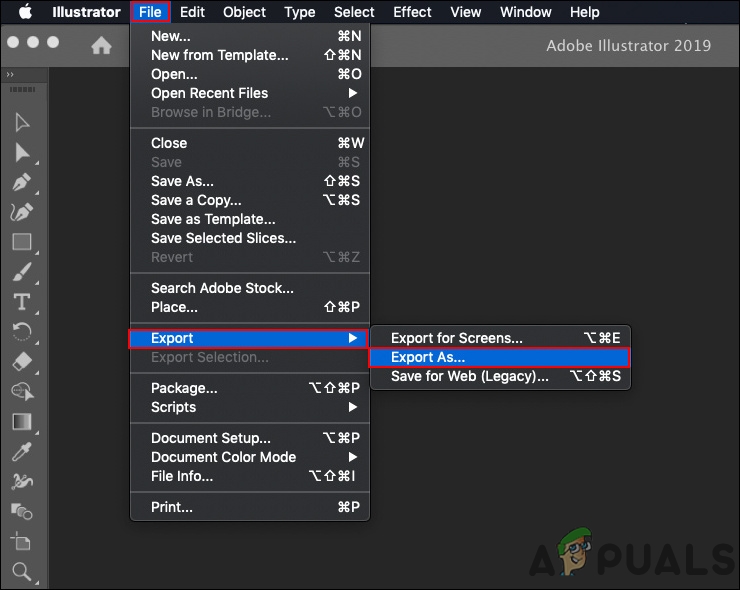
Using the Export As option in Adobe Illustrator - Change the Save as type option (or Format) to SVG and click on the Export button to save the file.
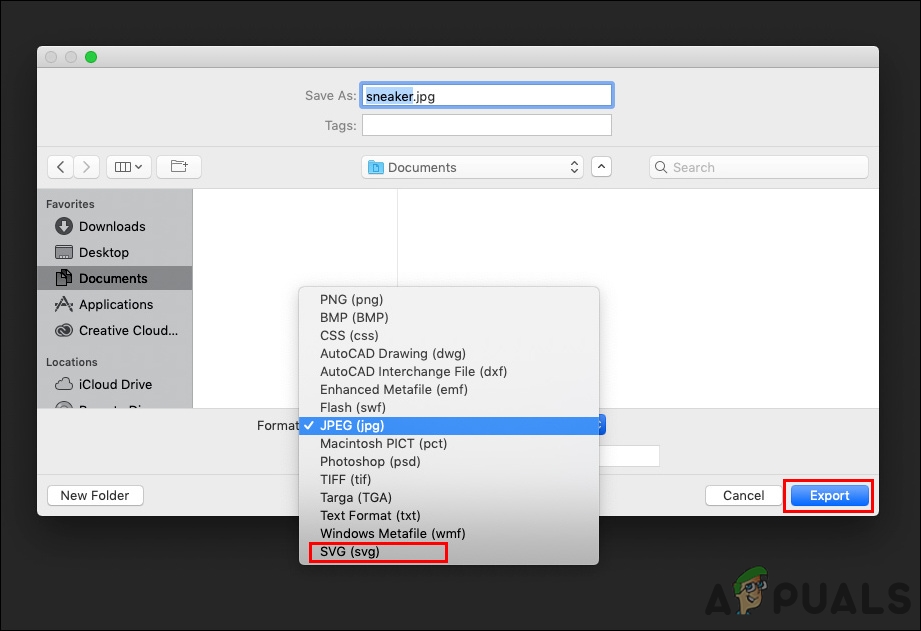
Changing the format to SVG before exporting - This will change your EPS file to SVG easily by just using the Export or Save As option in Adobe Illustrator.





