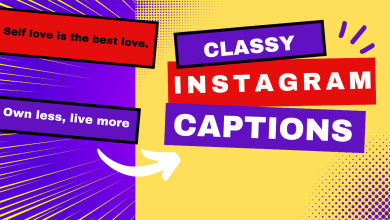How Do Instagram Accounts Get Hacked? Follow These Steps to Avoid the Same Fate!
Digital-assets insurance company Notch reports that over 50,000 Instagram accounts are hacked yearly. This corresponds to approximately one account being hacked every ten minutes. The total number of accounts hacked is far more than the number of creator accounts alone.
More than $3 billion are made annually by hackers from social media attacks, and hacking accounts for a significant percentage of these crimes. We aim to outline methods hackers use to obtain personal information and defeat 2-factor authentication, which should assist you, influencers, and company owners in better securing their profiles.
Phishing Attacks
Hackers typically gain access to Instagram accounts through phishing. Phishers frequently send emails that look like they came from Instagram containing links, claiming that your account has been breached. You will be sent to a webpage requiring registration or sign-in if you click the link.
After your successful login, the hacker will fully access your account and any stored data in it. Phishing can be done in ways other than emails. You can receive a DM, a tag, or any other sort of tactic (like a call) that will ask you to open a link or provide your login information. Stay vigilant and never provide details to anyone who you can’t verify.

Password lifting
A hacker could obtain your username and password using a dictionary attack or a password-guessing tool. A hacker may be able to access all of your accounts if you reuse the same password for each of them. Therefore, it is important to generate different passwords for each account and to keep them confidential at all costs. Don’t share your login credentials with anyone.
A dictionary attack refers to a hacker inputting every word in the dictionary (or multiple dictionaries) in a systemic way until one combination works. Dictionary attacks are effective because many people rely on normal words for their passwords instead of a unique phrase.
Third-party apps
Using unofficial apps can leave your account susceptible to attacks. Apps that help you gain a larger Instagram following or bots that like your posts automatically fall under this category. In some cases, these applications aren’t harmful. They aid those that wish to expand their fan bases rapidly. But mostly, they do more harm than good.
Modded versions of Instagram such as InstaPro and Instagram++ are also not entirely safe as they tamper with the base service to provide you with extra features. The developer essentially becomes the admin of the app instead of Instagram itself. Imagine there being a proxy between you and Instagram; you wouldn’t trust that now, would you?
Cyber Attacks

You probably already know that malicious hackers can utilize the interconnections of your apps and profiles on your devices to gain access to your Instagram account. Anyone with even a passing familiarity with cyber security can quickly get into your account by infiltrating it with a third-party app or a hacking application that gets access to your screen.
For instance, if you have Facebook and Instagram synced with each other, a hacker who was able to get inside your Facebook will most likely be able to do so for Instagram as well, since they were connected.
Public Wi-Fi
Your information is at risk whenever you use a public Wi-Fi connection. An open hotspot may have a name similar to a well-known hotspot, such as a nearby airport or restaurant, to trick you into connecting to it. Then, they steal your information and infect your connected devices with malware when you try to connect. Moreover, hacking public Wi-Fi, regardless of their official status, is notoriously easy.
In-app scams
Some hackers purposefully set up frauds to steal users’ login information. One recent method that has been making the rounds has recipients getting Instagram messages claiming friends have sent them gifts. However, clicking the link takes users to a third-party website that secretly collects their passwords. This phenomenon is not just limited to Instagram DMs either.
Has my Instagram account been hacked?

If you keep an eye out for suspicious activity on your account, you can usually identify it you’ve been hacked. Common indicators that your Instagram account has been hacked include:
- Your credentials aren’t accepted when you try to access your account.
- You suddenly get a lot of new, unknown followers or DMs from people you don’t recognize.
- Unauthorized posts or likes appear on your profile.
- Your profile information has been modified without your knowledge.
- Your activity log now includes information on devices you have never seen before.
If you are sure you have been compromised, please check out our guide on how to navigate a phone hack.
Recover your account
Instagram continually tests new features and procedures based on your device type and application version, so the recovery procedure may seem slightly different for each individual. You may not have access to the same set of solutions that someone else does to get better. To recover a hacked account, it is essential to keep this in mind and to remain persistent.
Check your emails
In the first step, look for a message from security@mail.instagram.com. When Instagram notices unusual behavior on your account, like a login from a new device or a change in your email address, they immediately contact you through this email address.
This security email allows you to undo recent modifications if any problems are discovered. At the very bottom, you will find a link that states, “Reset your password” or “Secure your account,” allowing you to change your password and block out the hacker.
Request a login link
If you haven’t altered your secondary contact information, you can ask Instagram for a password reset link. To get assistance logging in, tap “Get Help Logging In” on an Android device or “Forgot Password” on an iPhone. This can be done using the Instagram website or mobile app. If the hacker has changed your password and you need a new one, requesting a login link is very helpful.
Video Selfie
If the hacker has enabled two-factor authentication and changed the information on your Instagram account, this is the only way of recovering access. You have to prove your identity to Instagram to get your account back. You may be required to upload a video selfie in which you tilt your head in various directions if your profile contains any images of you. That data will be compared to the photos uploaded to your profile.
The review procedure could take up to five working days, and the video will be removed within thirty days. You can only begin this procedure from within the Instagram app on a device already authenticated to your account, such as a smartphone.
How to Prevent Instagram Hacking
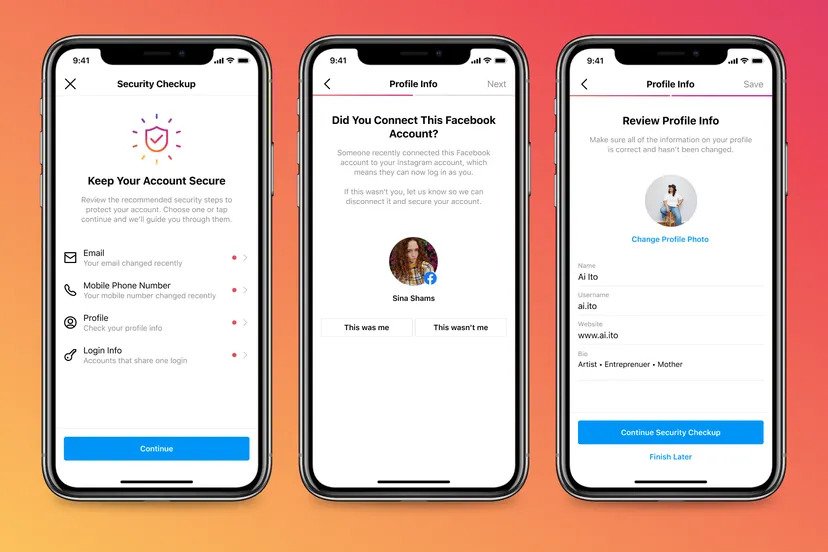
As is the case with numerous aspects of life, care is preferable to cure. If you’ve been hacked on Instagram (or anywhere for that matter) previously, it’s probably a good idea to take precautions to prevent it from happening again.
Create a strong password
Using a unique password is a simple yet effective approach to prevent access. It’s recommended that you pick a complex password that includes letters, numbers, and special characters that are tough for even the most committed hackers to decode. If you want to prevent brute-force password cracking, use a password that is at least 14 characters long.
Access your profile by clicking the three dots menu and then clicking “Password.” Then navigate to your device’s Password Settings by clicking on the Settings > Security > Password menu. Then you’ll need to enter your current password followed by your new one twice.
Turn on Two-factor Authentication
Two-factor authentication sends a security code to your phone, email, or an authentication app every time you log in from a new device. Meta provides this feature, and its configuration may be found on the app’s security page.
Verify permissions
Allowing third-party apps to access your account is a convenient way to share information across several platforms. Still, it comes with a risk: hackers can sneak into these apps and steal your Instagram login information.
To view the third-party apps that have access to your Instagram account, navigate to Settings > Privacy > Apps and Websites. If you have any of these apps, be on the lookout for any major data breaches that could affect them; if one occurs, you should change your password instantly.
Final Thoughts
You can take precautions to keep hackers out of your account, to an extent. Account hacking may cause problems for your safety and security, so taking these easy steps is well worth your time. Avoid a potential problem by adopting preventative measures right away.
 Reviewed by
Reviewed by