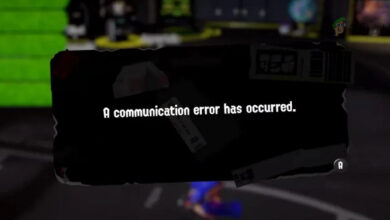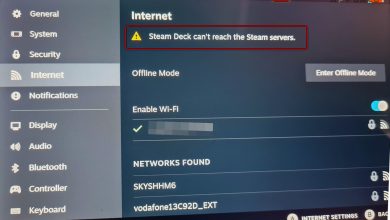Fix: Nintendo Switch Error Code 2811-7503
Some Nintendo Switch users have been unable to access the store (eShop) by the Error Code 2811-7503. Typically, the error is encountered when the user tries to download a game that they’ve just purchased digitally. Other users report that the issue is encountered when they try to access the eShop interface through Nintendo Switch.
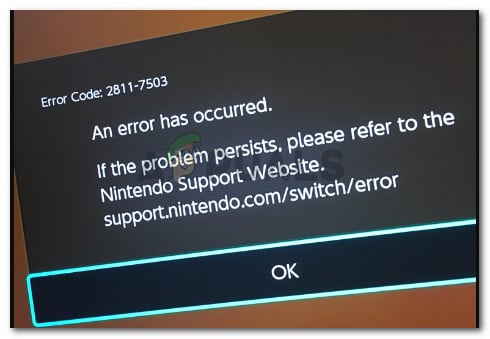
What causes the Error Code 2811-7503 error
The Error Code 2811-7503 occurs whenever Nintendo’s servers can’t handle all the incoming traffic. Generally speaking, the error is known to occur whenever there’s a big event – like a highly anticipated game or a big sale.
Keep in mind that according to Nintendo’s documentation website, all 2813 errors are eShop related. This particular error code indicates that there’s an error occurring when connecting to the eShop service – likely the result of a temporary service outage or due to high volumes of user access.
When it comes to maintaining their digital shop, Nintendo doesn’t exactly have a good reputation. This error has a long history of occurring in moments where the community is expecting something big. In the past, the eShop crashed with the error code 2811-7503 during the launch of Splatoon 2 or during last’s year Xmas sale.
How to circumvent the Error Code 2811-7503
Luckily, there is one way to circumvent the Error Code 2811-7503 that a lot of affected users have been using to avoid the usage of the eShop entirely.
Users in a similar situation have discovered that whenever the eShop is down with this particular error, you can still prompt your console to download a game by visiting the web version of the store listing.
Apparently, it’s not the eShop itself that crashes with the Error Code 2811-7503 during high traffic periods, it’s the front end version of eShop that gets displayed on Nintendo Switch.
So, if you’re currently prevented to buy or download a game via the Error Code 2811-7503, visit the Nintendo’s website (here), log-in with your account and complete the purchase from the web version by clicking the Buy digital button.
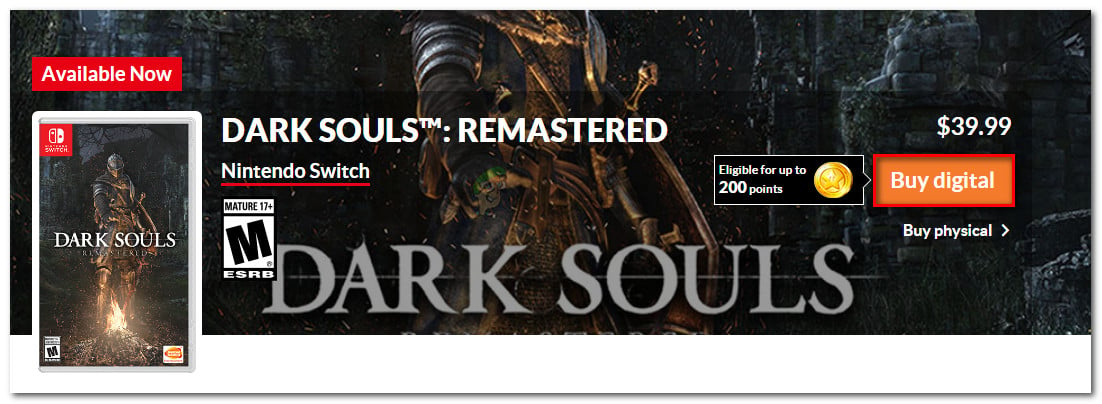
After you hit the Download button, your console should start downloading the game in a matter of seconds.
Note: If the error has occurred right after you inserted your credit card details, be careful not to complete the transaction twice. This happened to a few hundred users during the launch of Splatoon 2 when the eShop crashed with the same error code.