Fix: Error Sending End of Post Message to ME
Some users are reporting that their computer is unable to boot up. Most of the time, affected users report that this happens several seconds after the machine gets stuck on the initial screen with the fan running at max. After a couple of seconds, the following message is displayed and Windows resumes the normal startup operations:
“Error sending End Of Post message to ME”
This wouldn’t be much of an inconvenience, but the vast majority of users report that their system will crash and power down before the OS is fully loaded. There are instances where the machine manages to get through the startup procedure – in these cases users typically report problems with the Shutdown or Hibernation operations.

What causes the error sending end of post message to ME error
After investigating the issue and looking at various user reports, we managed to identify a selection of potential culprits that are confirmed to be causing the “Error sending End Of Post message to ME” error:
- Unstable BIOS version – There are instances where this particular issue started appearing after the user upgraded to the latest available BIOS version. In this case, the solution is to downgrade to the previous or at least to the latest stable BIOS version.
- Problem with the POST (Power On Self Test) procedure – This is the most frequent item that causes the error at hand. Sadly, a problem with POST is usually indicative of an underlying hardware issue.
- An external device is causing the issue – some users have discovered that the error was only occuring while certain peripherals connected through USB where connected.
- Malware issue – There are certain malware variations that affect services that are deployed during the Power on Self Test stage. If that’s the case, an anti-malware scan is advised.
How to fix the error sending end of post message to ME error
If you’re struggling with this particular issue, this article will provide you with a series of steps designed to troubleshoot the error. Below you have a collection of methods that other users in a similar situation have used to solve or at least discover the source of the problem.
For the best results, please follow the steps below in order and work your way down until you discover a fix that eliminates the “Error sending End Of Post message to ME” error. Let’s begin!
Method 1: Downgrade to previous BIOS version (if applicable)
If you started encountering the “Error sending End Of Post message to ME” shortly after you upgraded your BIOS version, downgrading should be the first thing you try.
There are several cases of users that started to encounter the error after upgrading their BIOS version (particularly on DELL computers). If this scenario is applicable to you, refer to your motherboard manufacturer’s website (according to your particular model) for steps on downgrading to the previous BIOS version.
Keep in mind that the exact procedure of updating or downgrading your BIOS version is different from manufacturer to manufacturer. However, if you previously managed to upgrade your BIOS, you’ll be capable of downgrading. It’s just a matter of finding the right BIOS version.
Note: If applicable, you should know that INTEL specifically released a BIOS UPDATE that includes a fix for this particular issue. You can download it from this link (here).
If this method wasn’t effective or wasn’t applicable to your scenario, move over to the next method below.
Method 2: Scanning for a malware infection
There are reported cases where the “Error sending End Of Post message to ME” error was caused by a malware interfering with the POSTng> (Power On Self Test) stage.
While this is a potentially serious problem that should be dealt with urgently, some users have managed to get the issue resolved by using a powerful security scanner. For the best results, we recommend performing a deep scan with Malwarebytes. If you require further guidance, you can follow our step by step guide on removing malware using Malwarebytes from this link (here).
Once the scan is complete, restart your computer and see if the error has been dealt with at the next startup. If you are still dealing with the issue, continue with the next method below.
Method 3: Unplugging external drives and other peripherals
As some users have pointed out, the issue can also be caused by an external device connected through USB. To pinpoint the culprit, every external drive and non-necessary peripheral (mouse, keyboard) and reboot to see if the error returns.
If your computer starts up just fine, systematically connect the rest of peripherals until you pinpoint the cause of the error. Once the culprit is identified, uninstall the driver belonging to that peripheral via Device Manager in order to force Windows to reinstall it. Here’s a quick guide on doing this:
- Press Windows key + R to open up a Run box. Then, type “devmgmt.msc” and press Enter to open up Device Manager.
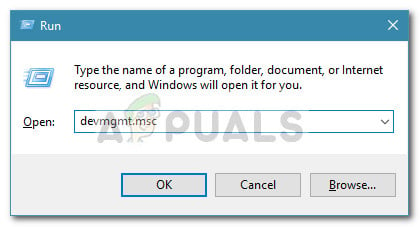
- Inside Device Manager, right-click on the device that you previously identify and choose Uninstall Device.
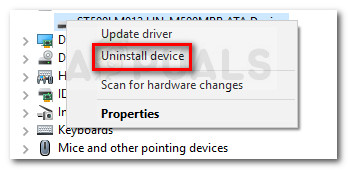
- Once the device has been uninstalled, reboot your computer to see force Windows to uninstall the driver and see if the issue returns.
If the error is still occurring at every startup, move down to the next method below.
Method 4: Performing a repair install
In the event that some party interference (malware or otherwise) has damaged POST files, you might need to reinitiate some Windows components in order to resolve the issue.
You can always go of a clean install, but a more elegant solution would be to perform a repair install. This procedure will reinitiate all Windows files while allowing you to keep all your personal files and applications.
Once the procedure is complete, see whether you’re still seeing the “Error sending End Of Post message to ME” error during startup. If you are, move over to the final method
Method 5: Investigate your hardware for failure
If you’re still struggling with the “Error sending End Of Post message to ME” error even after you performed a repair install (or clean install), there’s a high chance that the issue is caused by hardware failure.
Most of the time, a CPU failure is causing the “Error sending End Of Post message to ME” error. If you don’t have the capabilities to replace the CPU from your machine to see if it’s faulty, take it to a professional capable of performing additional hardware investigations.





