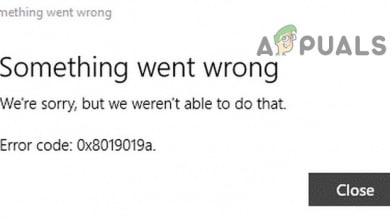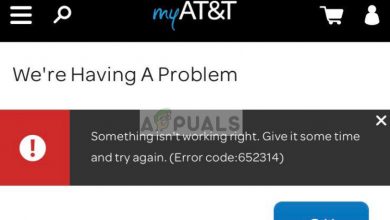Fix: Error Code 475 – Suspicious Activity was detected on your account
Several Yahoo users report being unable to send emails by an Error Code 475 – Suspicious Activity was detected on your account error message. This is an automatic Yahoo security measure that blocks suspicious accounts from sending spam-like emails. Whenever this occurs, you will still be able to receive emails, but you won’t be able to send any type of mail.
What causes the Yahoo Error Code 475
Generally, the Error Code 475 means that Yahoo has detected some suspicious activity on your account and is temporarily blocking you from sending emails. Here’s a list of scenarios that will lead to this error code:
- The account has sent a lot of emails in a short amount of time – Yahoo has automatic filters that will block your account from sending other emails in order to stop spam from propagating.
- All your emails include duplicate information – This is yet another spam filter that might automatically prevent you from sending emails if you do this consistently.
- You account consistently sends the same email message to multiple recipients – This is considered a spam tactic and your email account will automatically be adjusted if you do this frequently.
- A message is stuck in the Outbox of the Yahoo mail app – If there’s an issue sending out an email, it will remain stuck in the Outbox folder. Deleting it from there might get rid of the Error Code 475 issue.
If you’re currently struggling to fix this particular error code, this article will help you do it. Below you have a collection of methods that other users in a similar situation have used to get the issue resolved. Follow the below-featured methods in the presented order until you find a fix that is effective in resolving the problem in your particular scenario.
Method 1: Deleting emails from the Outbox folder
If there was a problem with one of the emails you tried to send, it will become stuck in the Outbox folder. Yahoo’s security filters might look at this as a suspicious sending habit and prevent you from sending any further mail until the issue is resolved.
Luckily, you can do this easily by deleting the email/s from the Outbox folder. Here’s a quick guide on how to do so:
- Open the Yahoo Mail app (mobile or desktop) and tap on the Menu icon.
- Next, use the left-hand pane to navigate to your Outbox folder.
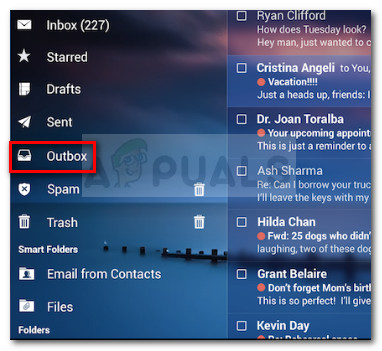
- Clear the Outbox folder by deleting every message that is present there.
- Restart the Yahoo Mail app and see if the issue has been resolved.
Method 2: Change the password of your email account
As per various user reports, this issue is often occurring when you travel abroad in a developing country. If this scenario is met, the email client might fail to update the webmail due to fraudulent suspicions and prevent you from sending any emails.
Users encountering the same issue have reported that they managed to get the issue resolved by changing the password of their account. You can do this easily by opening the Menu and going to Settings > Manage Accounts > Account info. In the next menu, follow the on-screen prompts to change the password or security key, depending on which login method you’re using.
Method 3: Wait until your account is automatically unlocked
By default, Yahoo servers take 12 hours before lifting whatever penalty your account might have received due to spam-like behavior suspicions. If the two methods above didn’t allow you to resolve the Error Code 475, waiting it out is your only choice by now.
Leave a day to pass and then return to see if the temporary ban has been lifted.