Facebook Hacked Account: How It Happens & How to Fix It?
Did you ever experience odd things happening with your Facebook account, like friend requests being sent to unfamiliar people or sudden changes to your details? Did it make you question whether your account has been compromised?
Facebook, boasting nearly 3.03 billion users worldwide, is the largest fish in the social media ocean. This makes it a tempting target for cybercriminals.
Shockingly, around 600,000 Facebook accounts are believed to be compromised daily. Almost half of all adults in the US have had their private information breached by these online criminals.
In this article, we will guide you through the warning signs that your Facebook account might have been breached. Additionally, we’ll offer some advice on reclaiming control of your account and enhancing its future security.
How to know if your Facebook account was hacked?
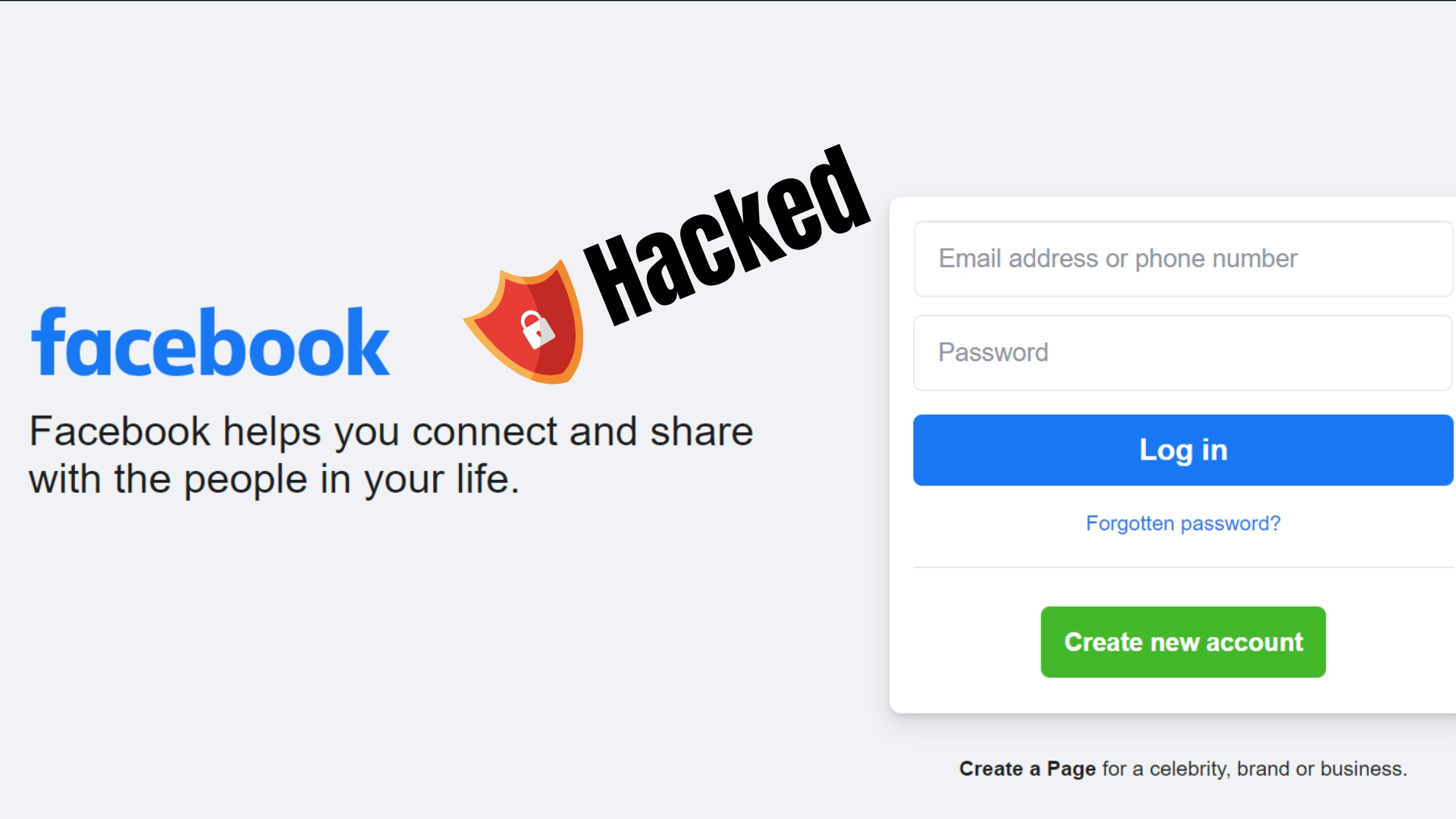
If an unauthorized person infiltrates your Facebook account, they will likely leave signs. You should first sign into your Facebook account to spot these indicators. One of the major indications can be found by checking your login activity and seeing the devices that used your account.
Other signs your Facebook was hacked
Besides checking for unfamiliar logins, as mentioned above, there are other indications that your Facebook account might have been hacked. Look out for unauthorized changes to your account details or unusual activities that you didn’t initiate, such as:
- Unexpected changes to your name, birthday, email, or password.
- Friend requests are being sent to strangers from your account.
- Messages you didn’t compose are being sent from your account.
- Posts you didn’t make are showing up on your timeline.
Why do Hackers want your Account?

Instances of unauthorized individuals commandeering accounts on Facebook, Instagram, Twitter (now X), LinkedIn, and other platforms are common. The culprit could be someone you’re acquainted with, playing a prank. It might be an ex-partner seeking retaliation.
In some situations, it could be relationship interference or industrial spying. In these instances, the hacker could send unpleasant messages to your contacts, reveal private photos, or wipe out your entire contact list.
However, not all breaches are personal. Often, the intention is commercial. You could be extorted, or your unique username could be sold on the Dark Web—an area where such digital commodities fetch a good price. It’s akin to a personalized license plate in the digital realm.
How Do They Hack your Facebook Account?
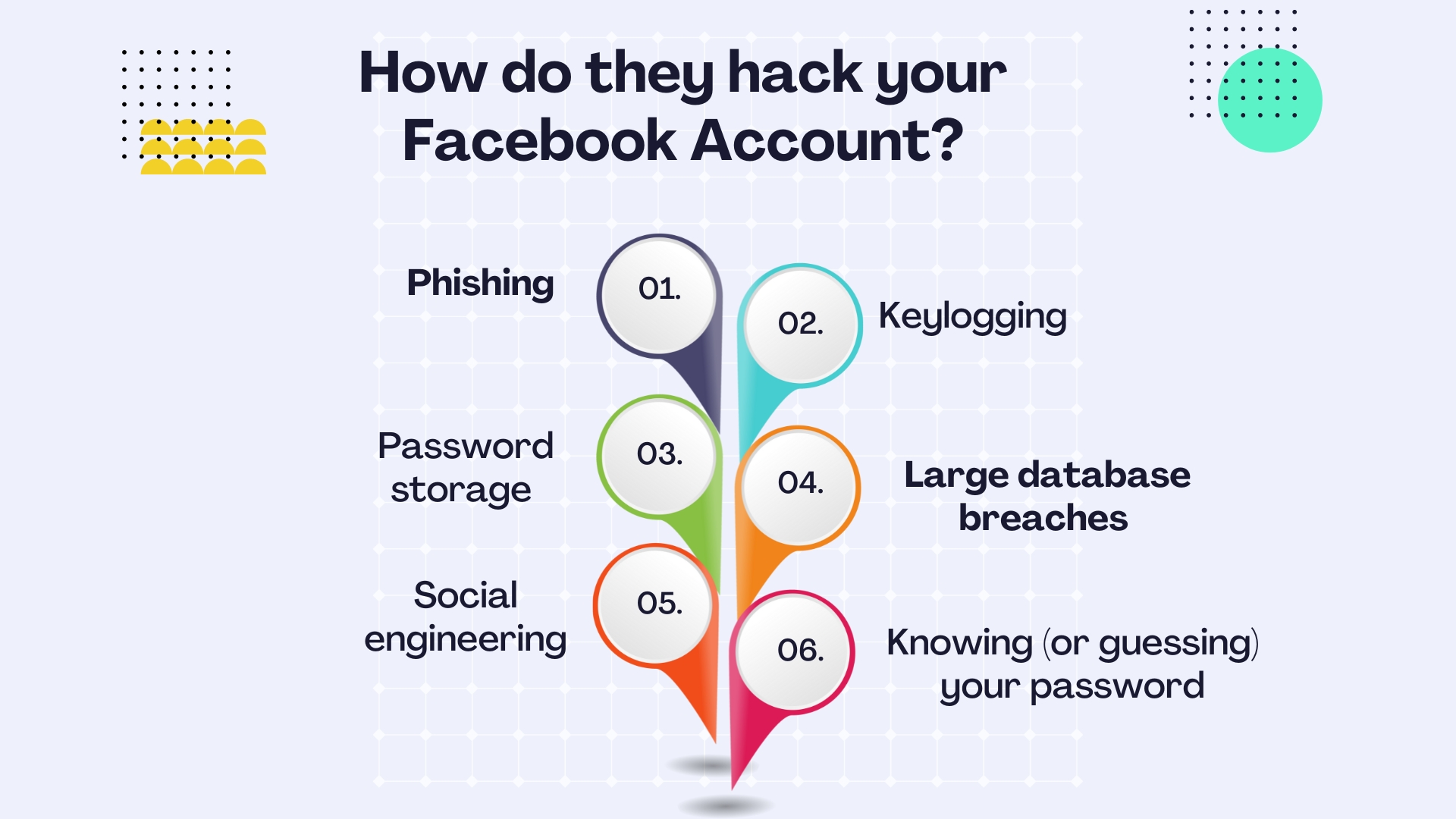
There are several ways in which someone can hack your Facebook account. Here are just a few:
1. Phishing
Phishing continues to be a common strategy for hackers targeting social media accounts. With roughly 3.4 billion phishing emails being sent daily, it’s crucial to recognize the red flags.
Hackers can create fake sites designed to steal your login credentials when you try to sign in. This usually begins with an email containing a link prompting you to log in to your account.
2. Keylogging
Keylogging is another frequent hacking method. Keyloggers are programs that can remotely install on your device to record your keystrokes. They can capture sensitive data such as your passwords or banking details.
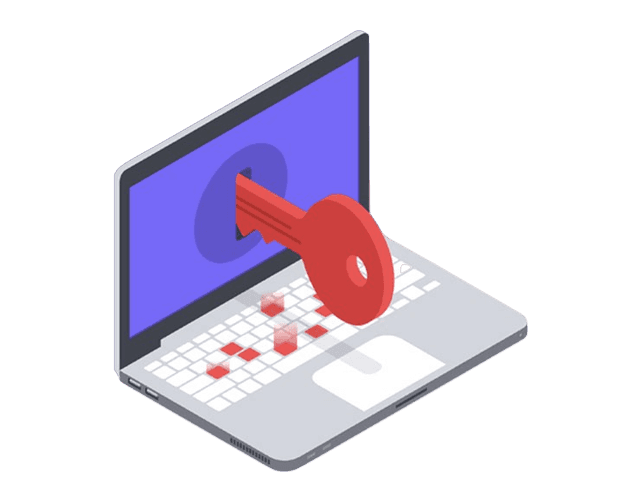
3. Password storage
Storing passwords can be convenient for remembering them, but it poses a risk. If hackers infiltrate your browser’s password manager, they can access and exploit your private data.
4. Large database breaches
Massive database breaches are common and can occur on any online platform. If a service where you have an account gets hacked, the hackers might try to use the same email and password on various platforms. Hence, using unique passwords for each online service is always recommended.
5. Social engineering
Social engineering involves psychological manipulation where a hacker pretends to be an acquaintance or colleague, tricking you into disclosing personal information such as service passwords.
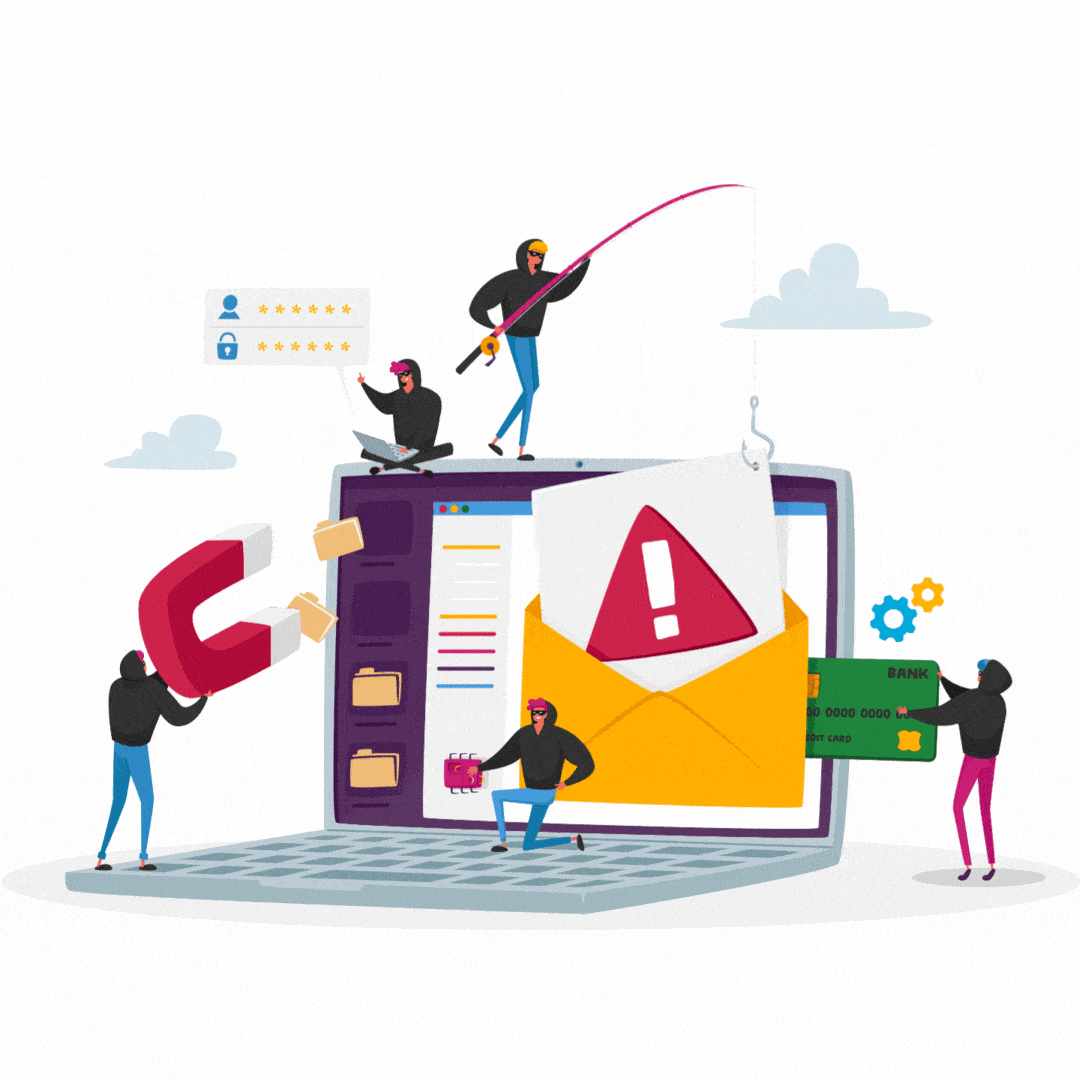
6. Knowing (or guessing) your password
It might seem straightforward, but maintaining the confidentiality of your Facebook password is crucial. Associates carry out many instances of phone hacking, so keeping your login details private, even from friends, family, or partners, is essential.
These six methods represent some of the most common ways hackers might compromise your Facebook account, and they’re just scratching the surface. Fortunately, there are measures you can take to defend yourself.
How to Recover your Hacked Facebook account?
So, your Facebook account has been compromised. Here are some steps, measures, and actions you should take immediately:
1. Act immediately

If you receive an email from Facebook indicating odd activity, acting quickly is essential. The more time an unauthorized individual has with your account, the more changes they can make to crucial information, which could complicate your efforts to reclaim control.
Pay close attention to all security-related emails from Facebook and promptly follow the instructions. Click on options like “Change Password,” “Secure your account,” and any other links that might assist you in regaining access to your compromised Facebook account.
Avoid creating a duplicate Facebook account. This step could significantly complicate, and sometimes even hinder, the recovery of your original Facebook account.
2. Change your password
Changing your Facebook password is the first line of defense against hackers. Here is how you can do it:
On mobile
- In the Facebook app, click on the “Menu” icon at your screen’s bottom right corner.
- Next, select “Settings & Privacy.”
- In the ensuing menu, choose “Password and Security.”
- Under the “Login” section, tap “Change Password” and follow the instructions to generate a new password.
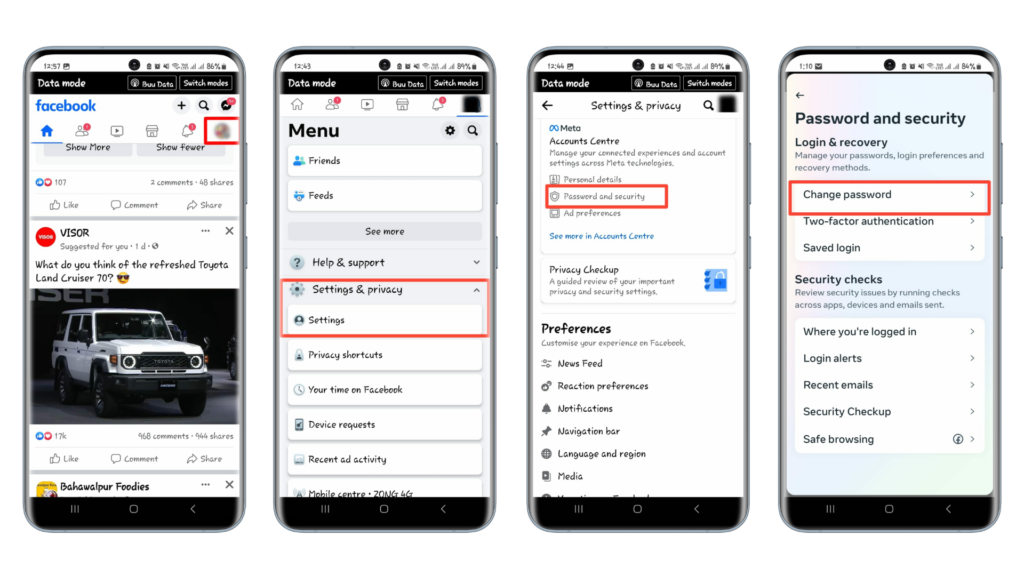
From your Web Browser
- Click on your profile picture in the screen’s top right corner.
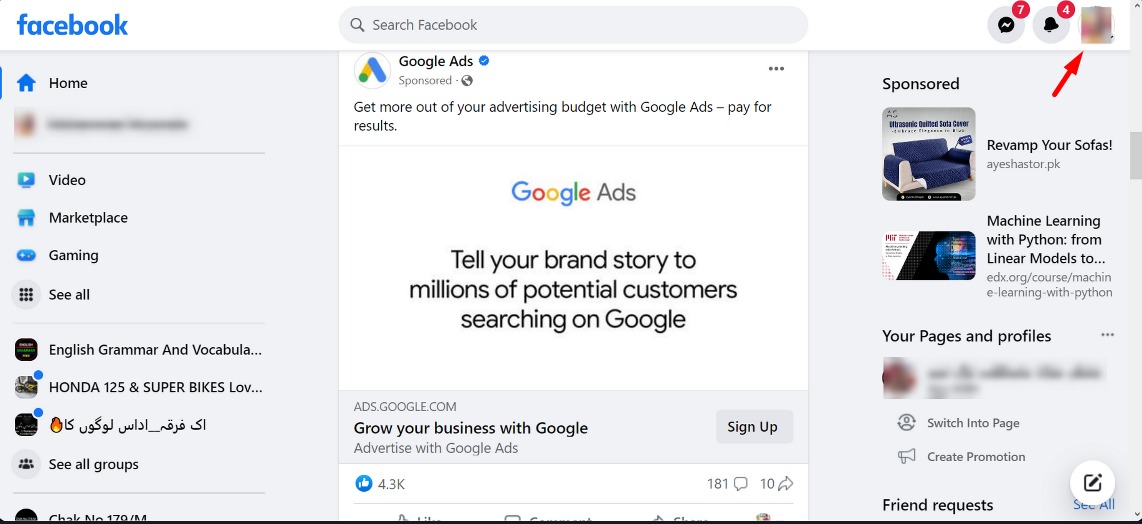
Click your profile picture in top right - Next, select “Settings & Privacy.”
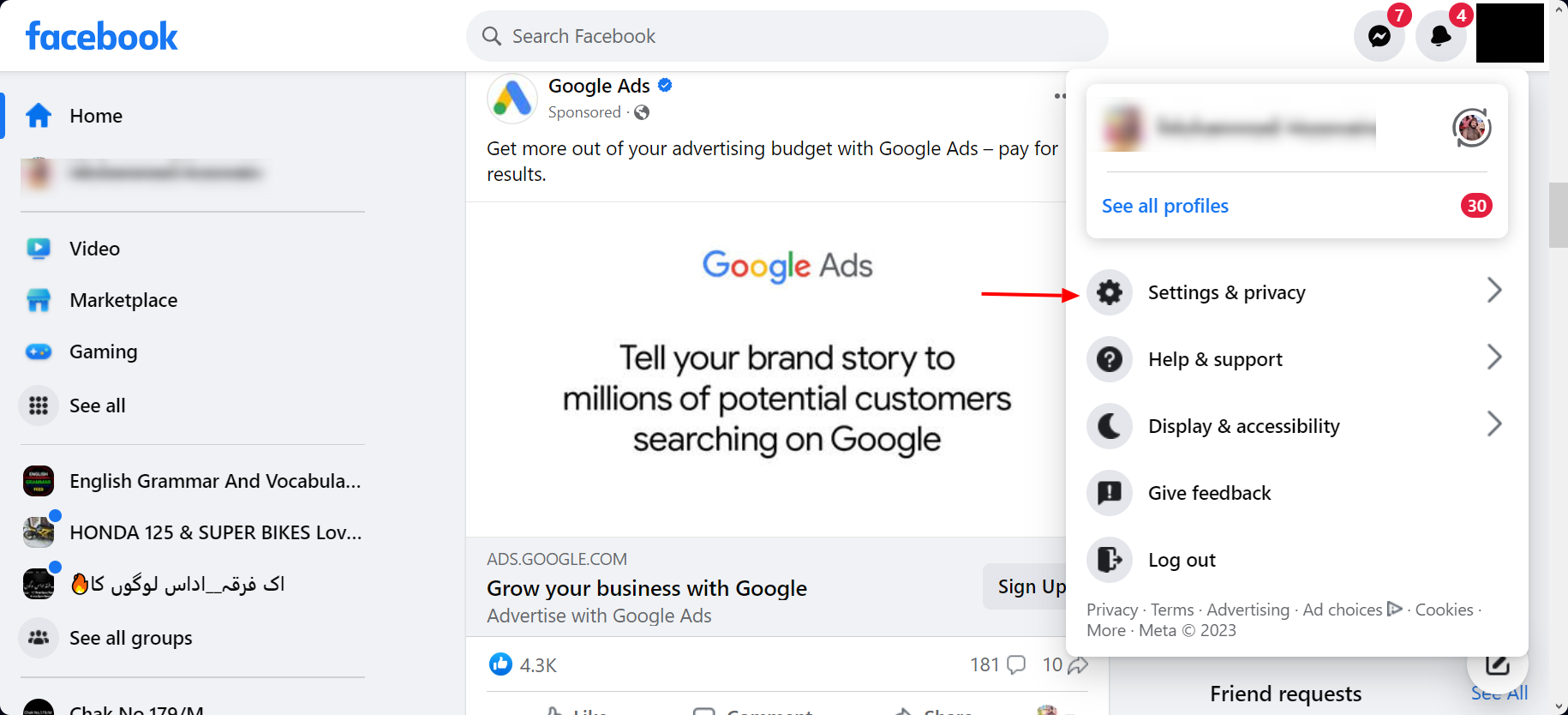
Select Settings & Privacy - In the following menu, choose “Settings.”
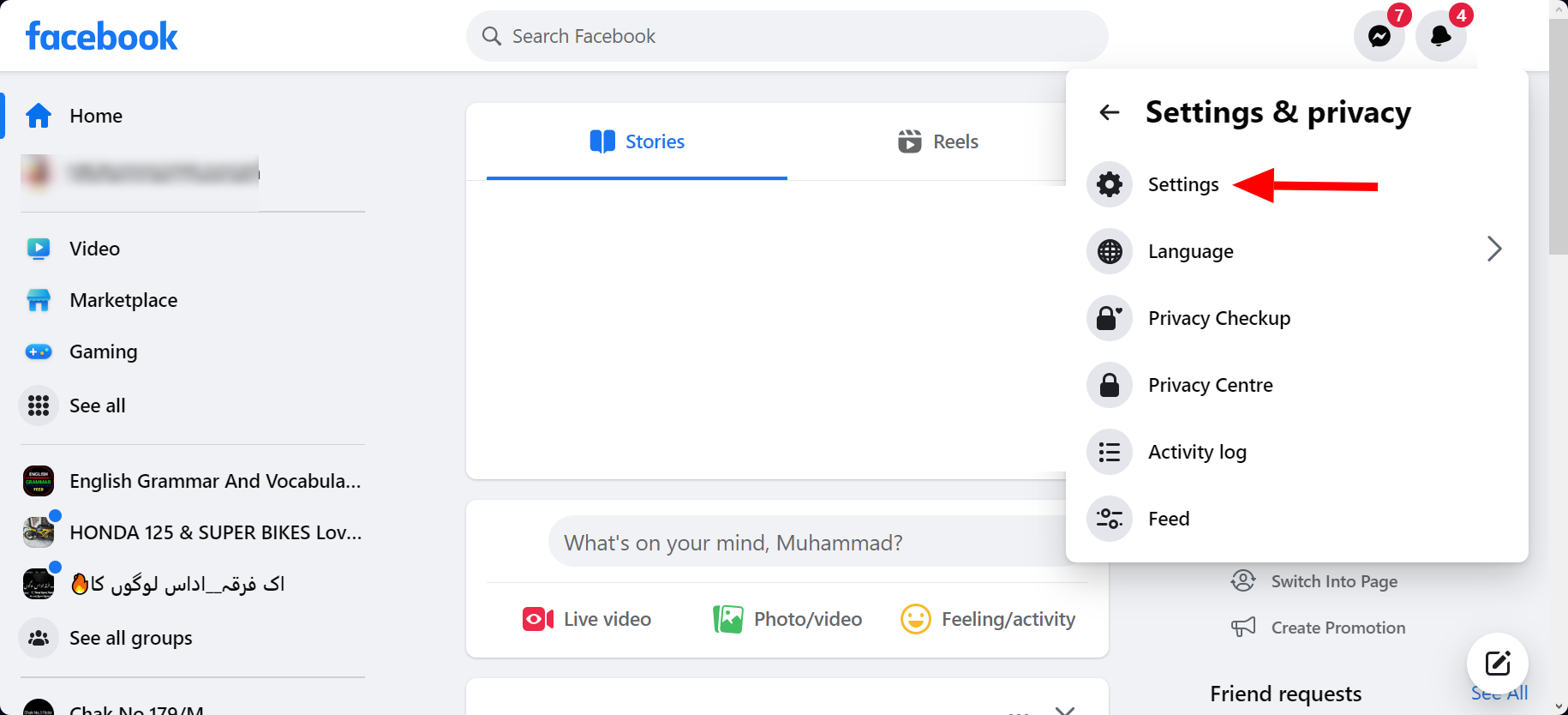
Open Settings - Go to “Password and Security.”
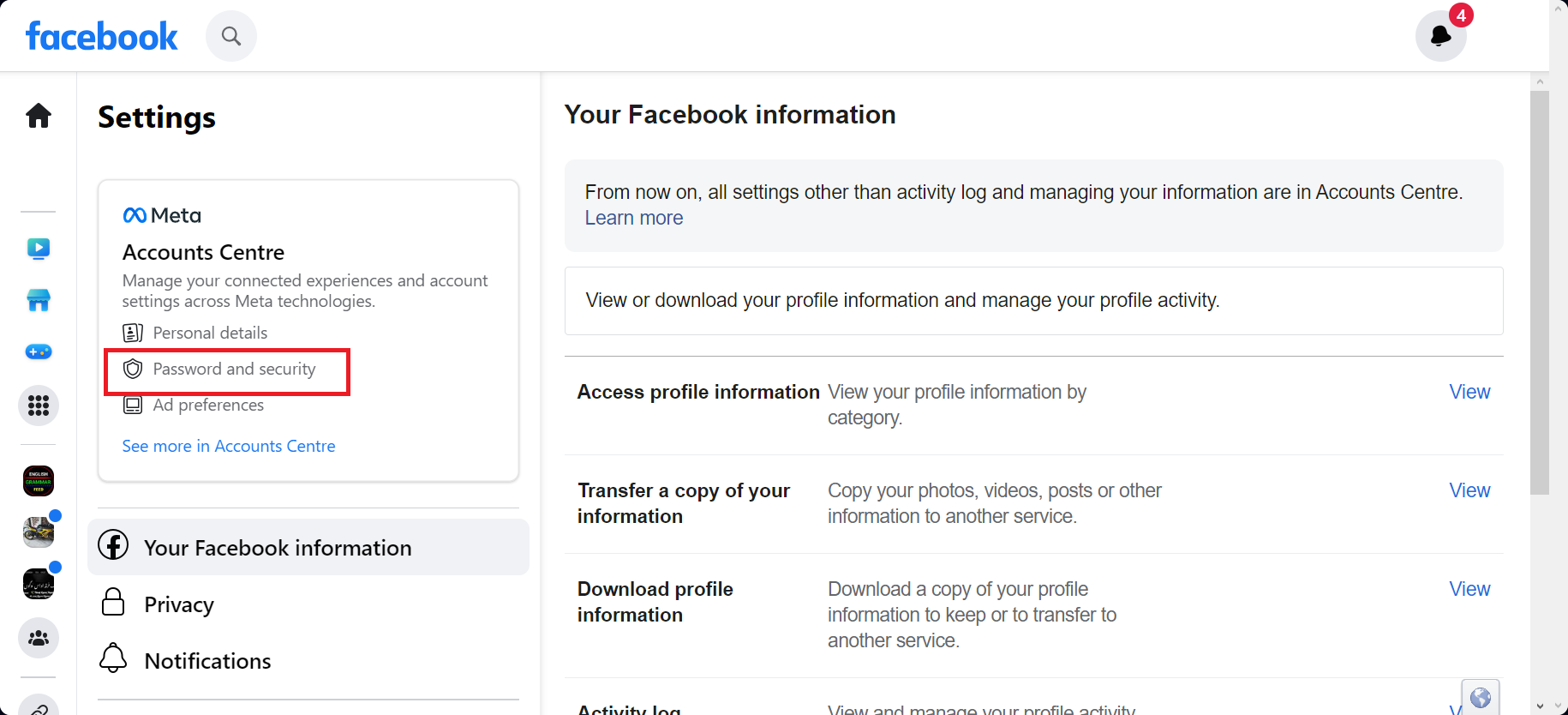
Go to Password and Security - Then again, select password and security under the “Account Centre,” then select “Change password” and follow the directions to set a new password.
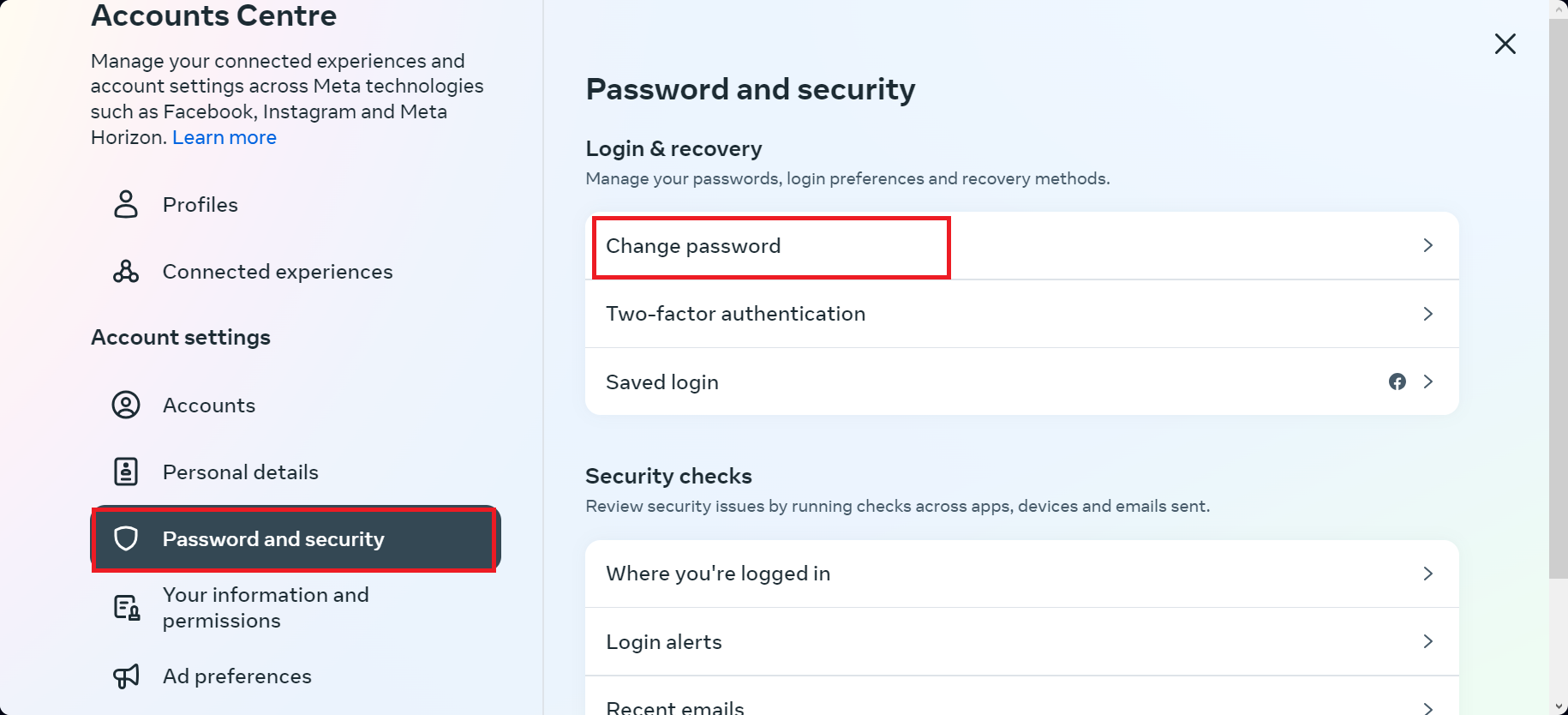
Select password and security
3. Alert your contacts

If your account has been hacked, there’s a high chance it has already been used to reach out to people on your friend’s list. You’ll have to inform them not to trust any links or download apps from you—whether through wall posts, Facebook messages, or emails—when the intruder has access to your account.
4. Perform password recovery
If your password isn’t working and you suspect someone has modified it, your next action should be to employ Facebook’s account recovery options. Here are the steps:
- Navigate to the Facebook login page and click “Forgotten password?”.
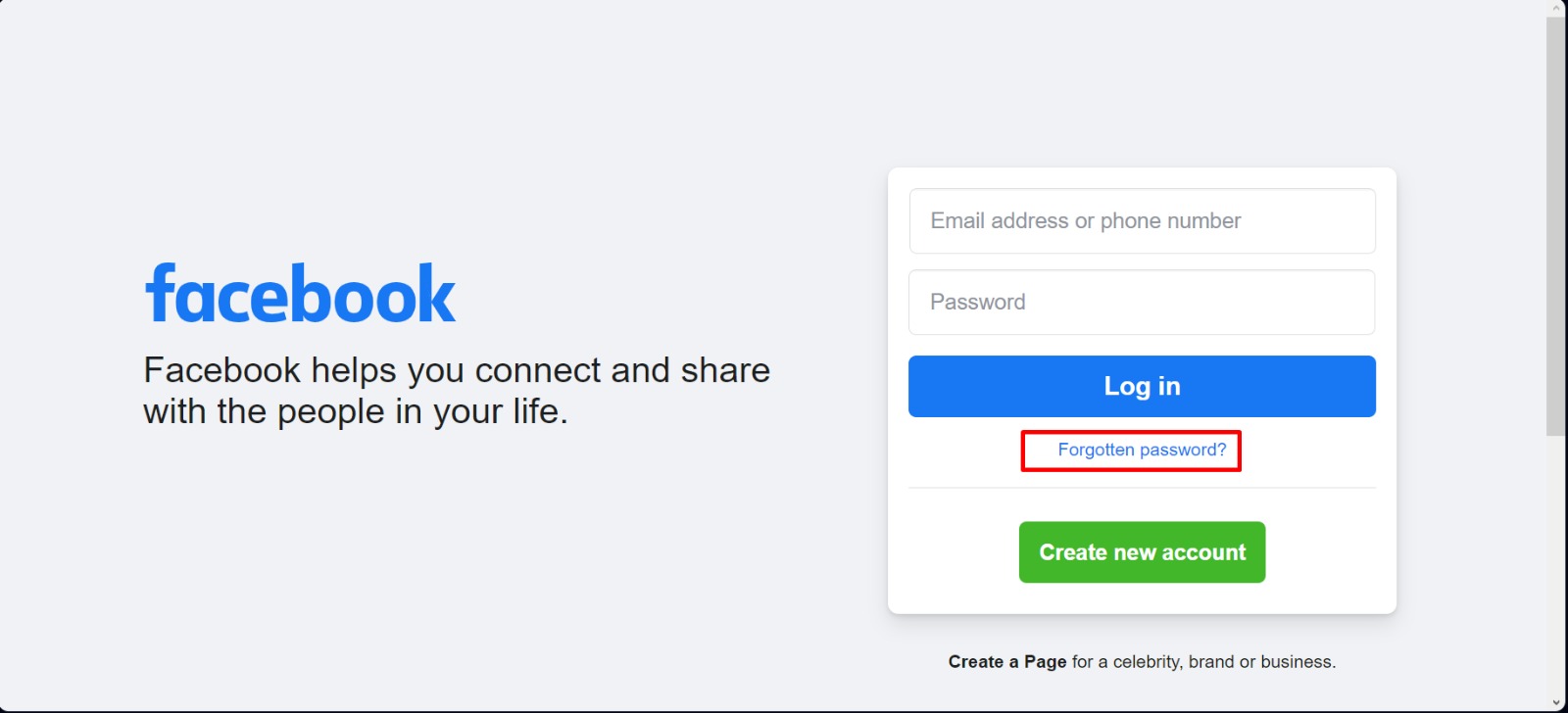
Click Forgotten Password - Input your account’s email address or phone number and click “Search.”
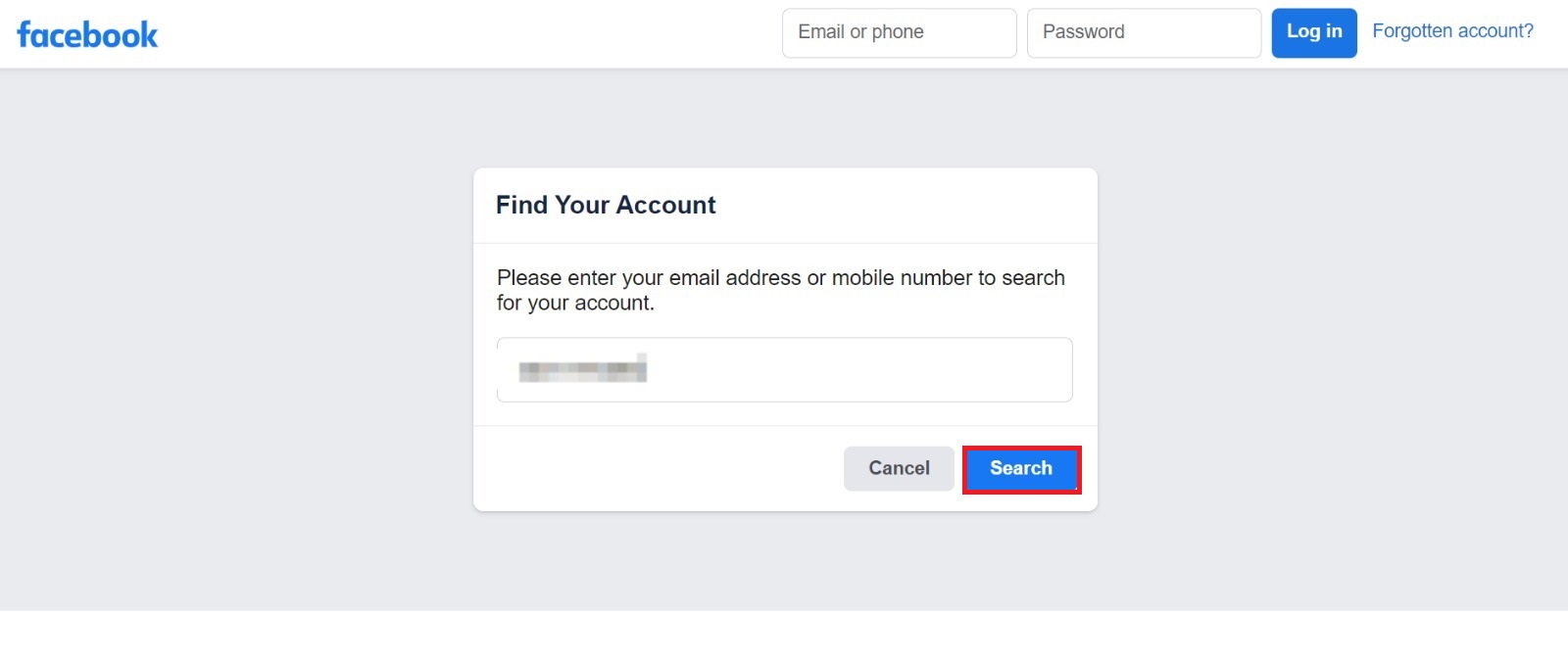
Enter your email or phone number and click Search - You’ll see a blurred list emails associated with your Facebook account. To receive recovery code on them click “Continue.”
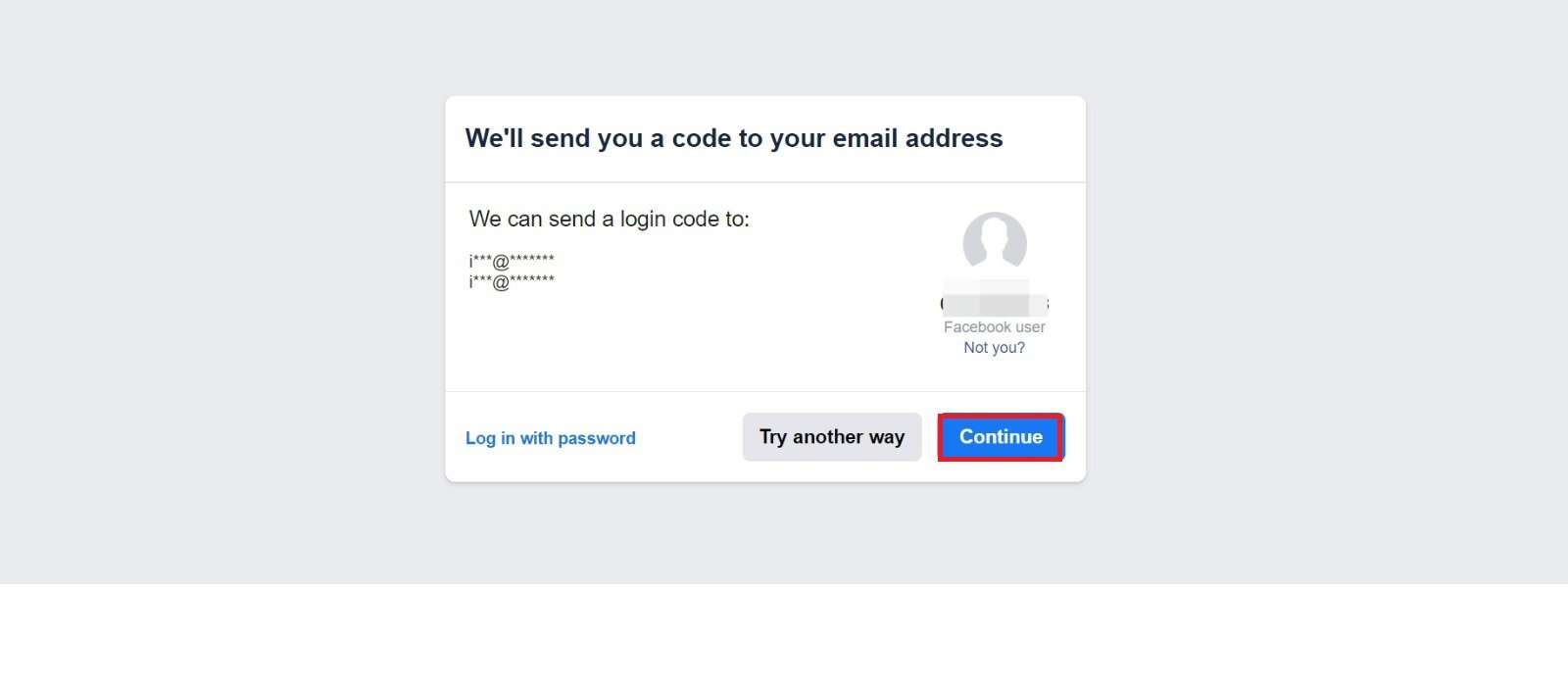
Click Continue to receive the recovery code - Input the code you received via text or email and click “Continue.”
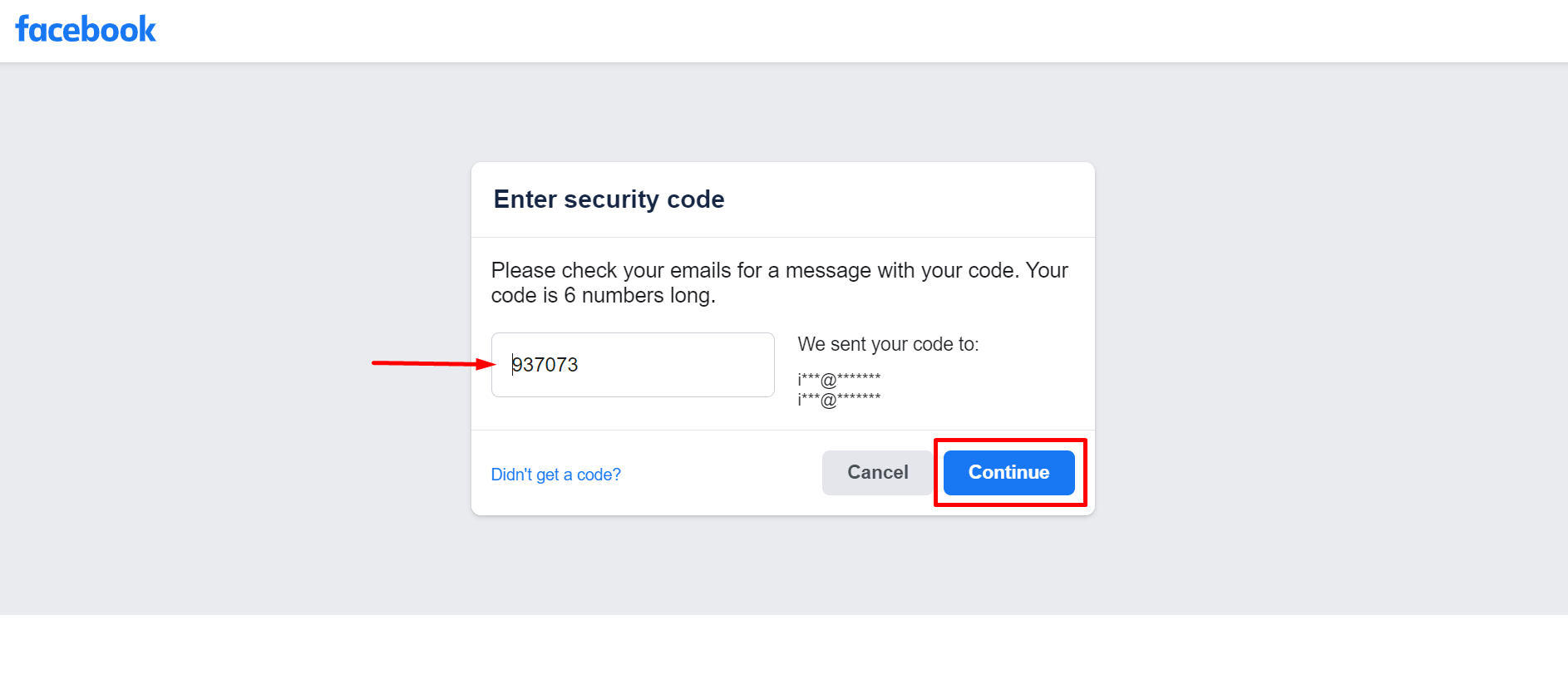
Input the login code and click Continue - Once the code is submitted, Facebook will allow you to change the password. Create a new password and click “Continue” to confirm.
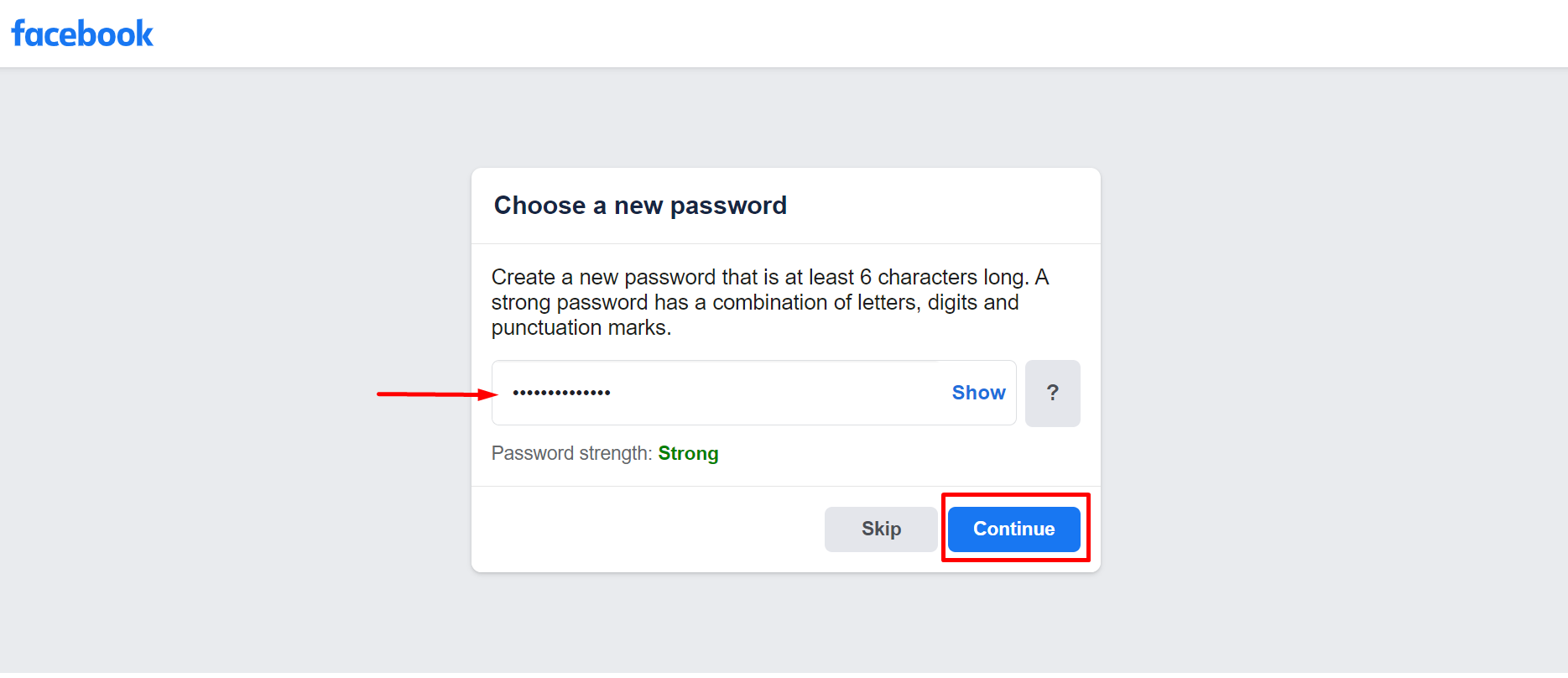
Input your new password and click Continue
5. Reporting the hacked account to Facebook
- Access Facebook’s hacked account page. You can do this by visiting https://www.facebook.com/hacked/ on a computer browser.
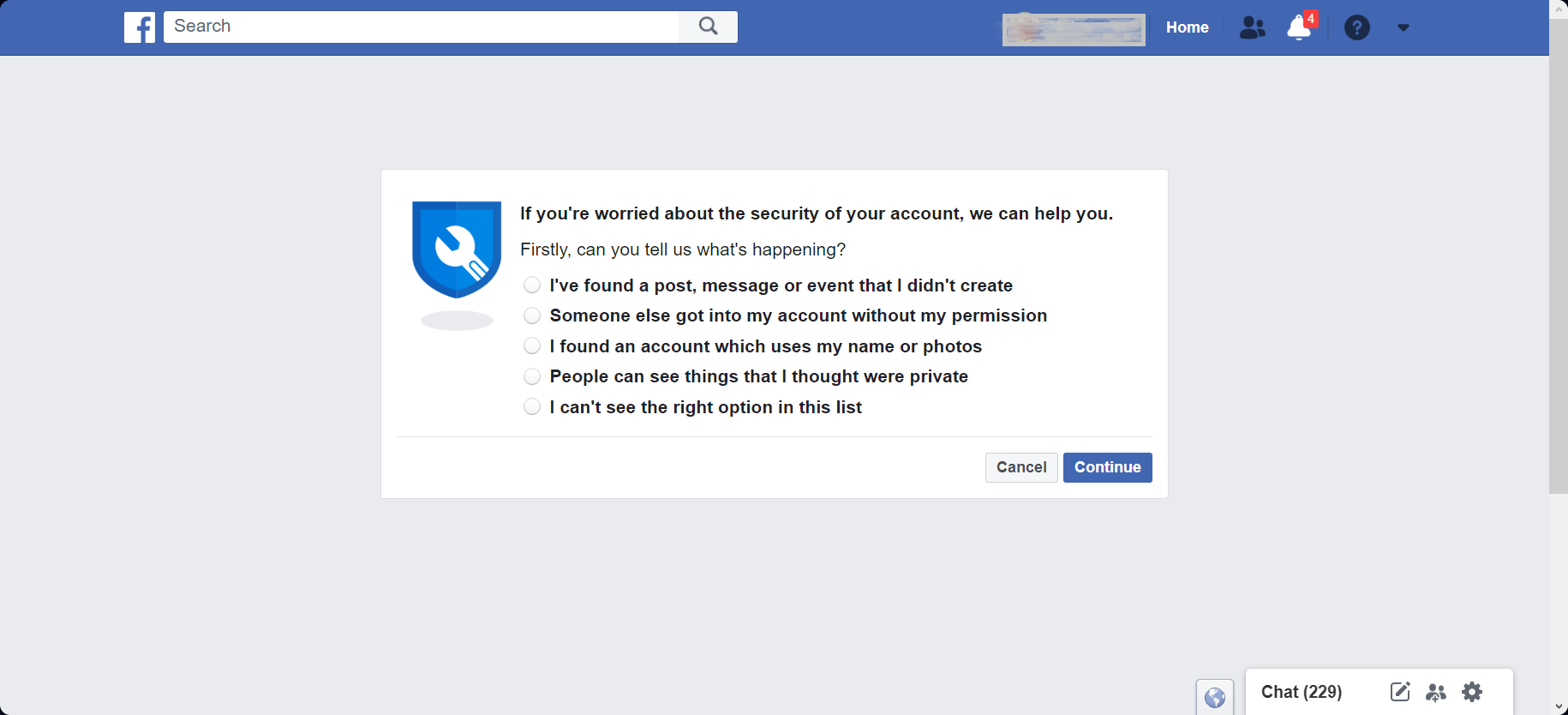
Access Facebook’s hacked account page - Click on the option “Someone else got into my account without my permission” and click continue.
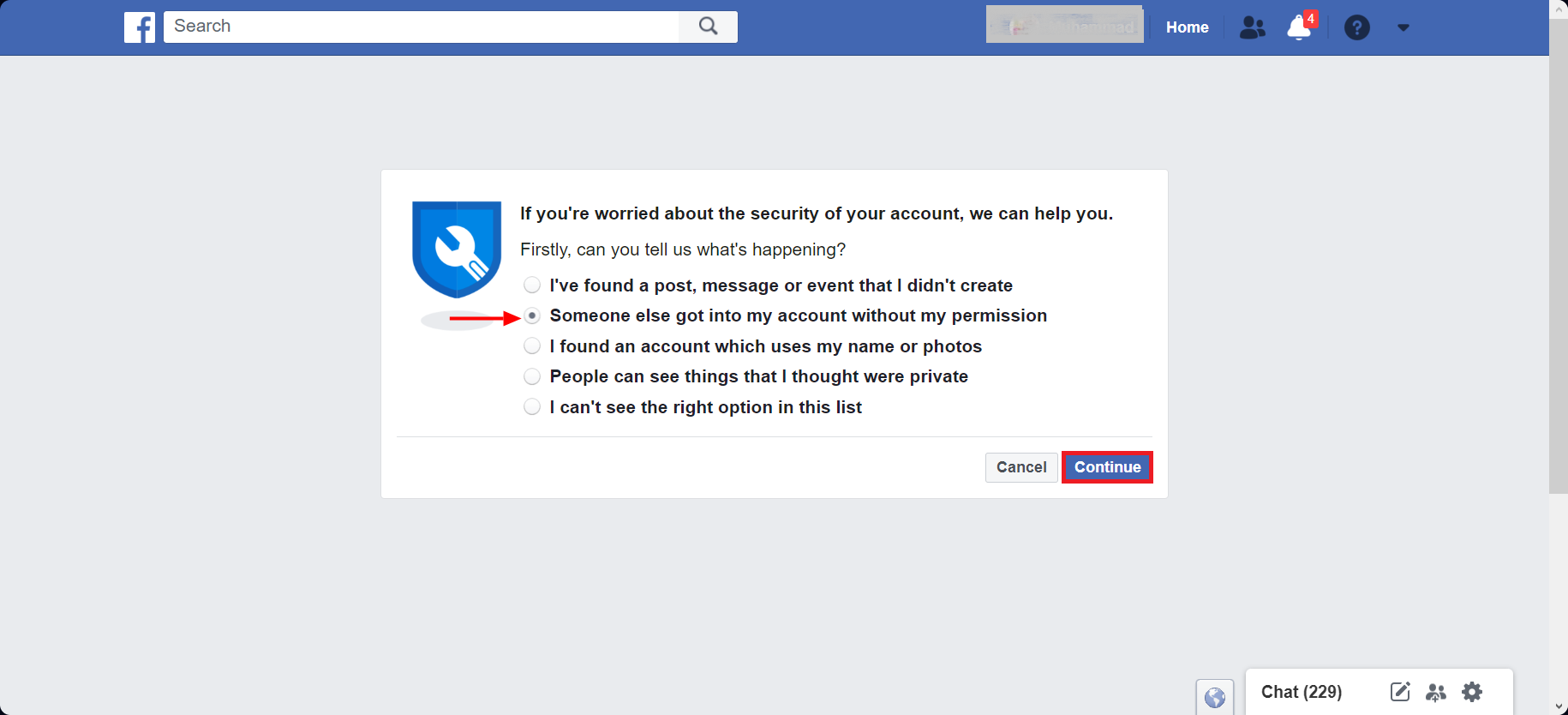
Click Continue - Click on “Get Started.” Facebook will then scan your account for recent changes or activities.
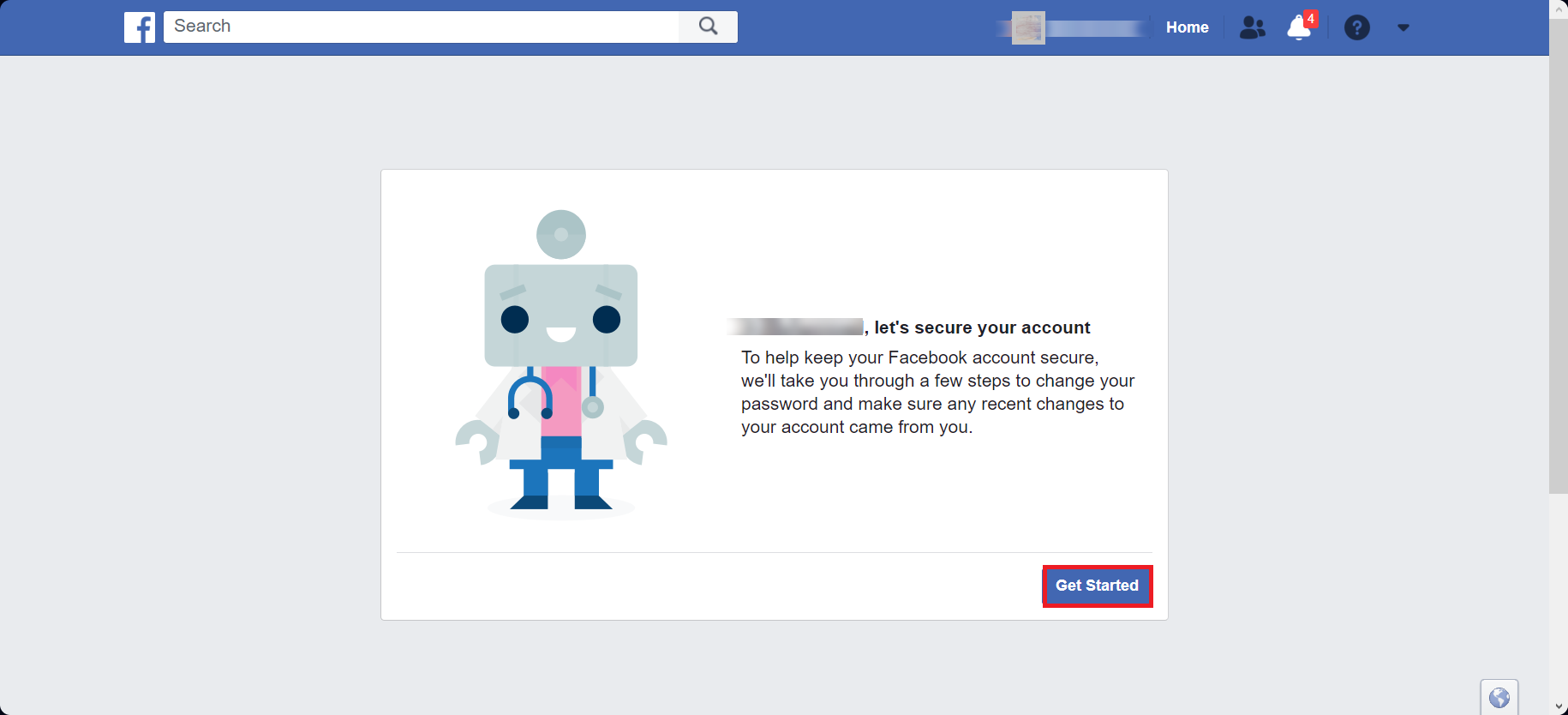
Click on Get Started - Click “Continue.”
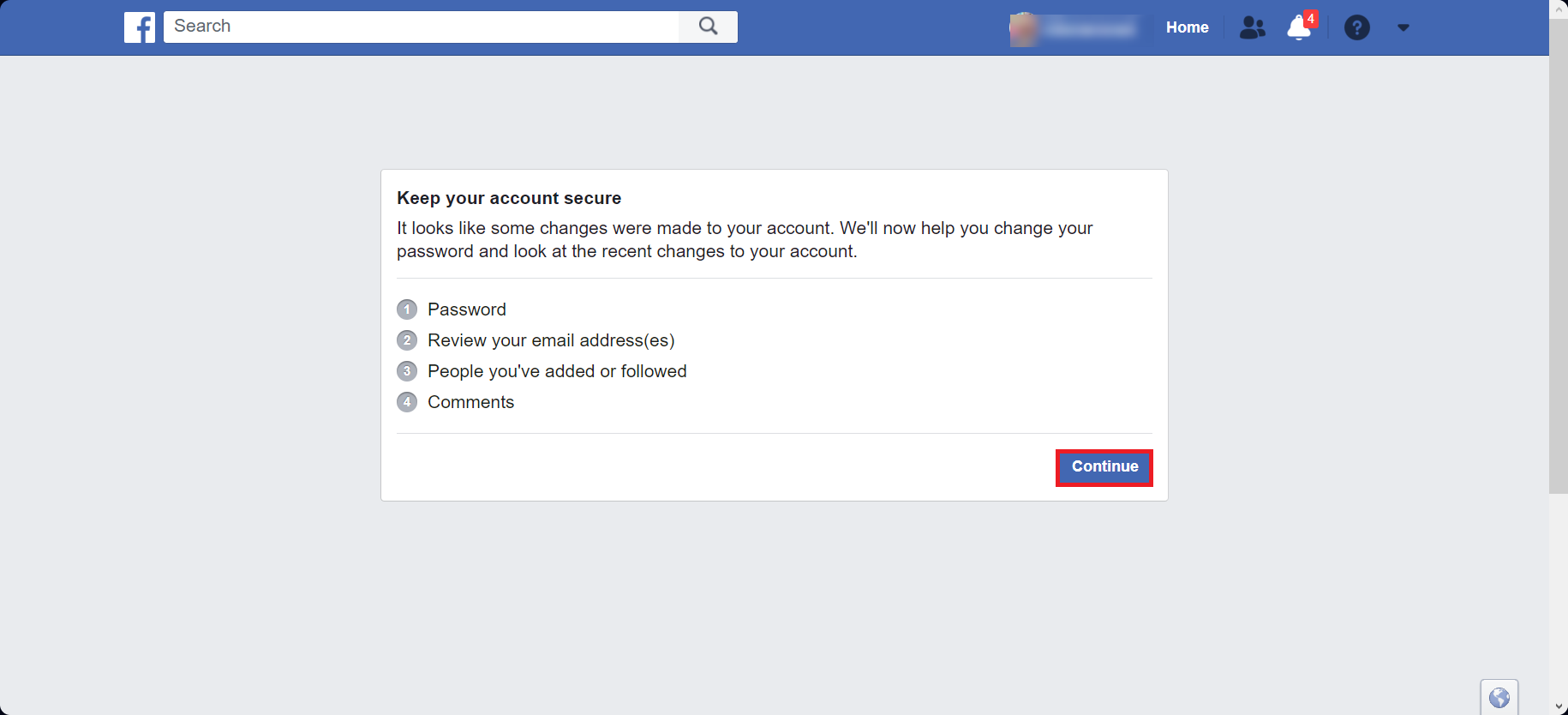
Click Continue - Set a new password. Enter your new password in the “New” and the “Re-type New” fields. Click “Continue.”
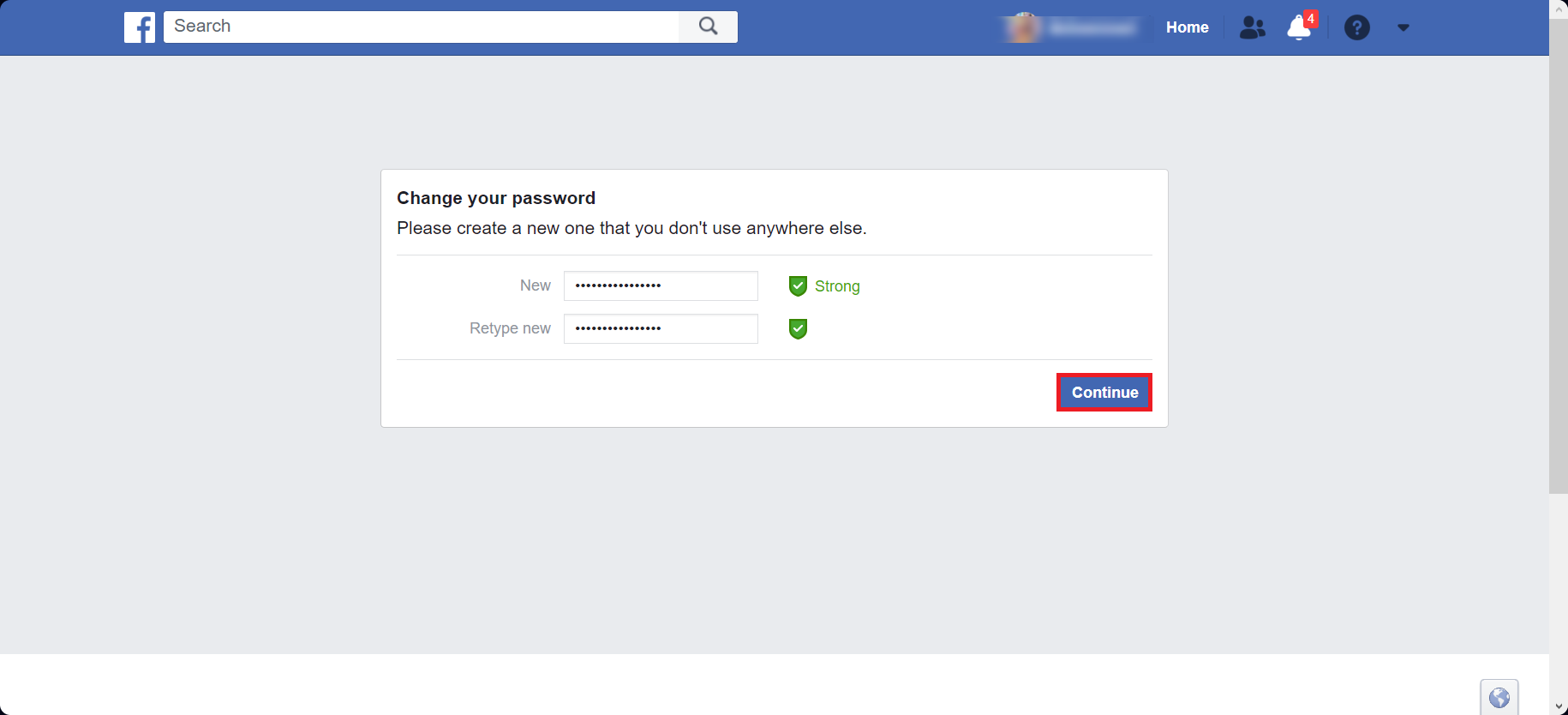
Type new password and click Continue - Click “Go to News Feed.” This will redirect you to your News Feed. At this point, you should have full control over your account once again.
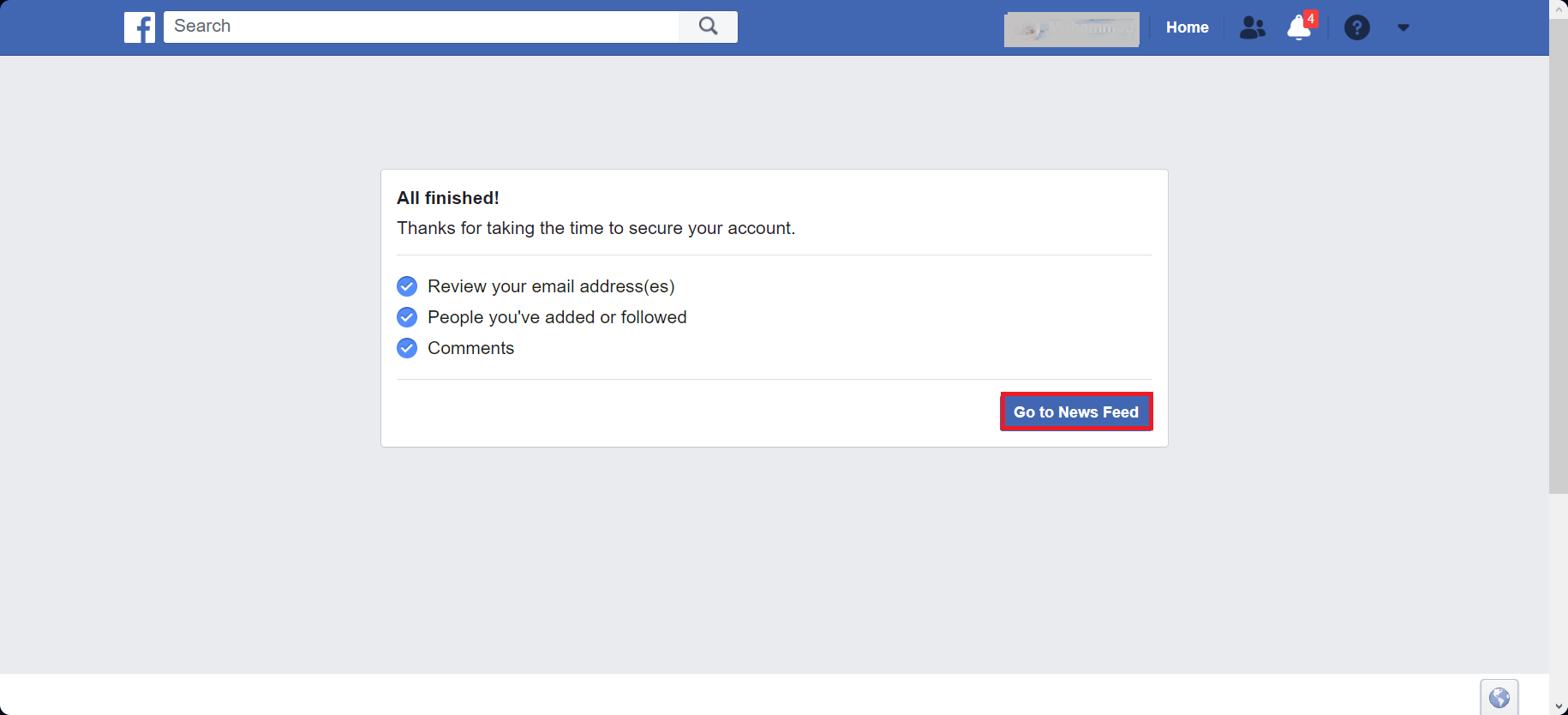
Click Go to News Feed
6. Remove unknown apps
Facebook enables you to install and log in to various apps. However, removing apps you no longer use or don’t recognize is critical. Many of these apps have access to your personal information, so it’s important not to allow them to access your details. Here’s how to eliminate unwanted applications:
- From your Settings, navigate to the “Apps and Websites” option.
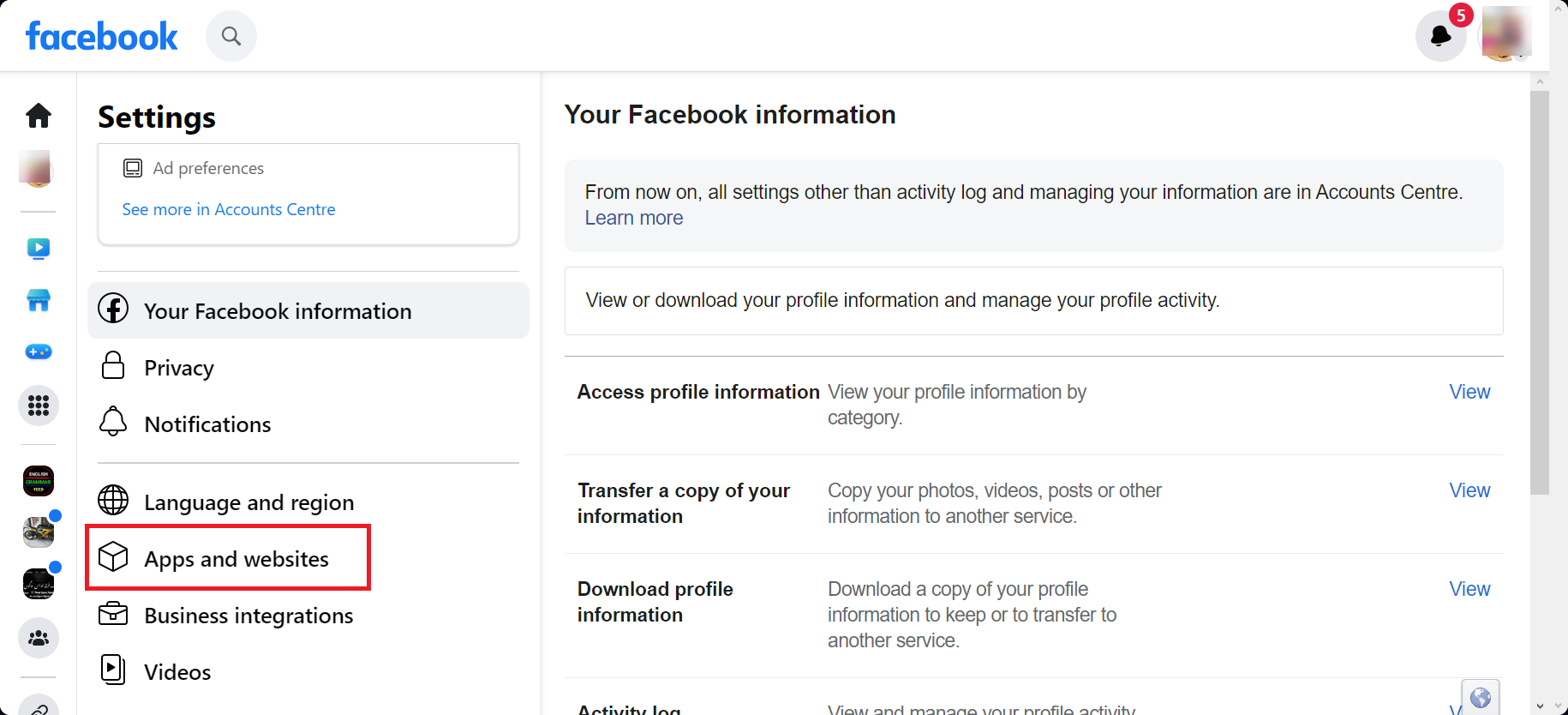
Open the Apps and Websites - Tick the box next to the app you wish to remove and click “Remove.”
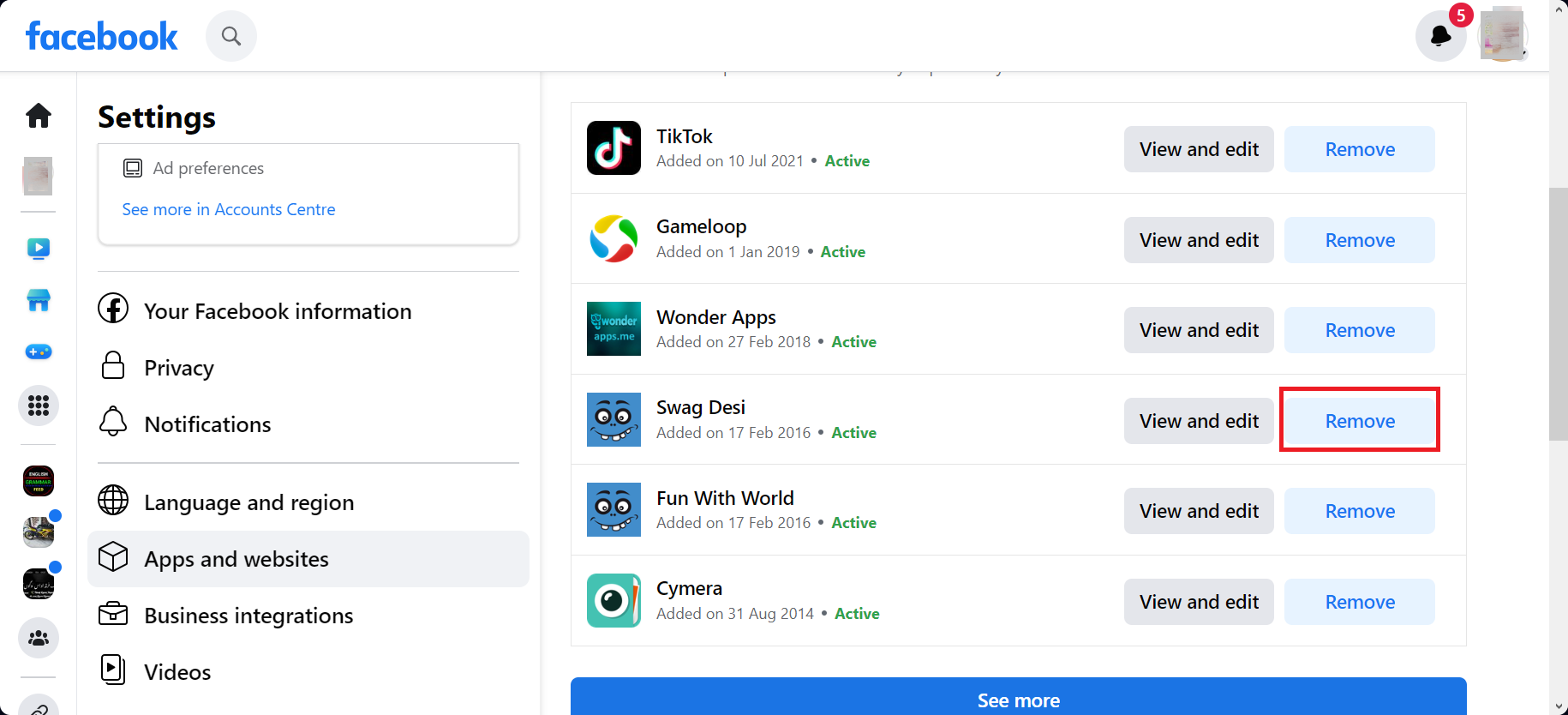
Click Remove - Confirm the action by clicking “Remove” again. If needed, you can also delete any data posted by the app.
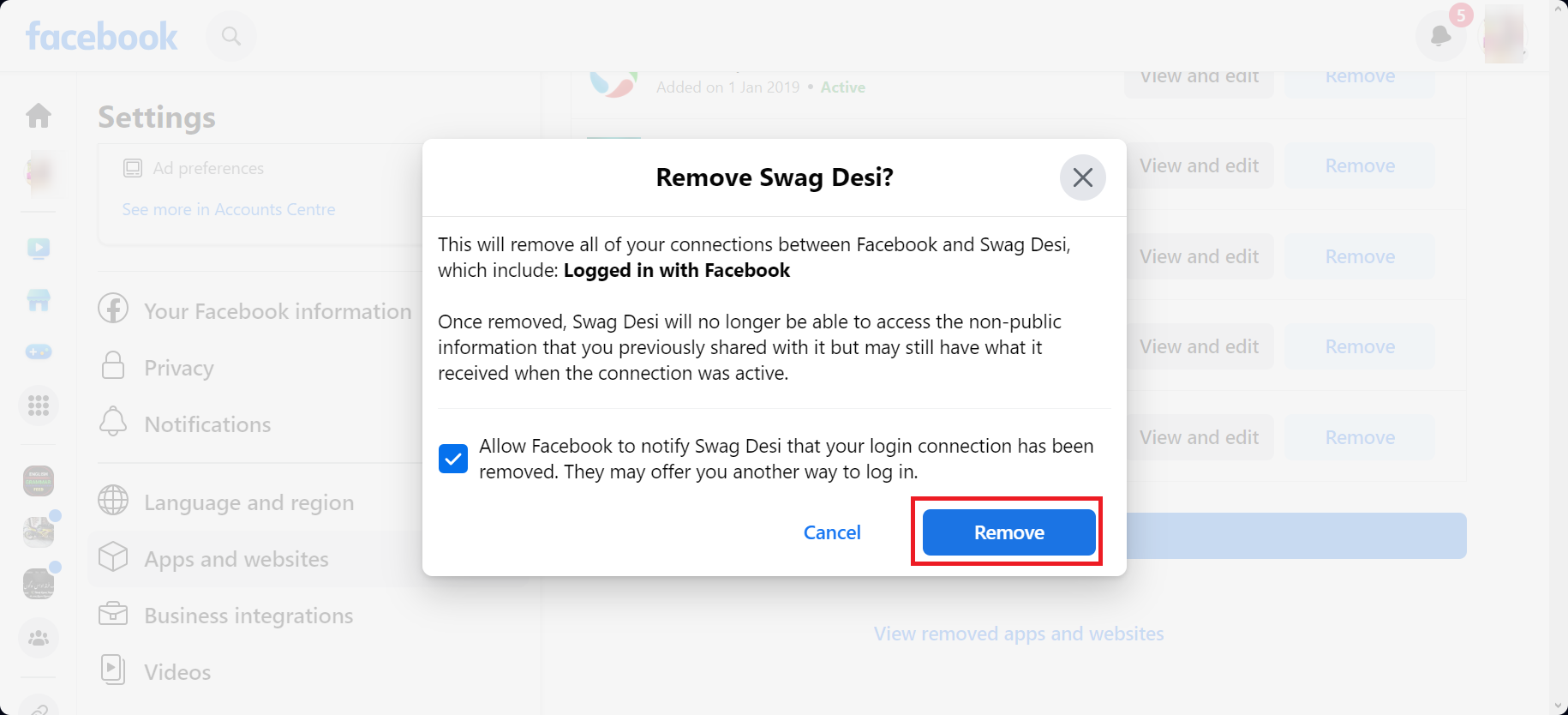
Click Remove to confirm
7. Log out from all devices
As discussed earlier, you might find unknown devices in your login activity details. You need to remove them by logging out from them.
- Click on your profile picture in the top right corner to access the “Account” dropdown menu.
- Select “Settings & Privacy” from this dropdown, then click “Settings.”
- Then, choose the “Password and Security” option.
- Under the “Password and Security Checks” section, find and click on the “Where you’re logged in” option to reveal more details.
- You will now see a comprehensive list of devices used to access your Facebook account most recently, along with the time they were active.
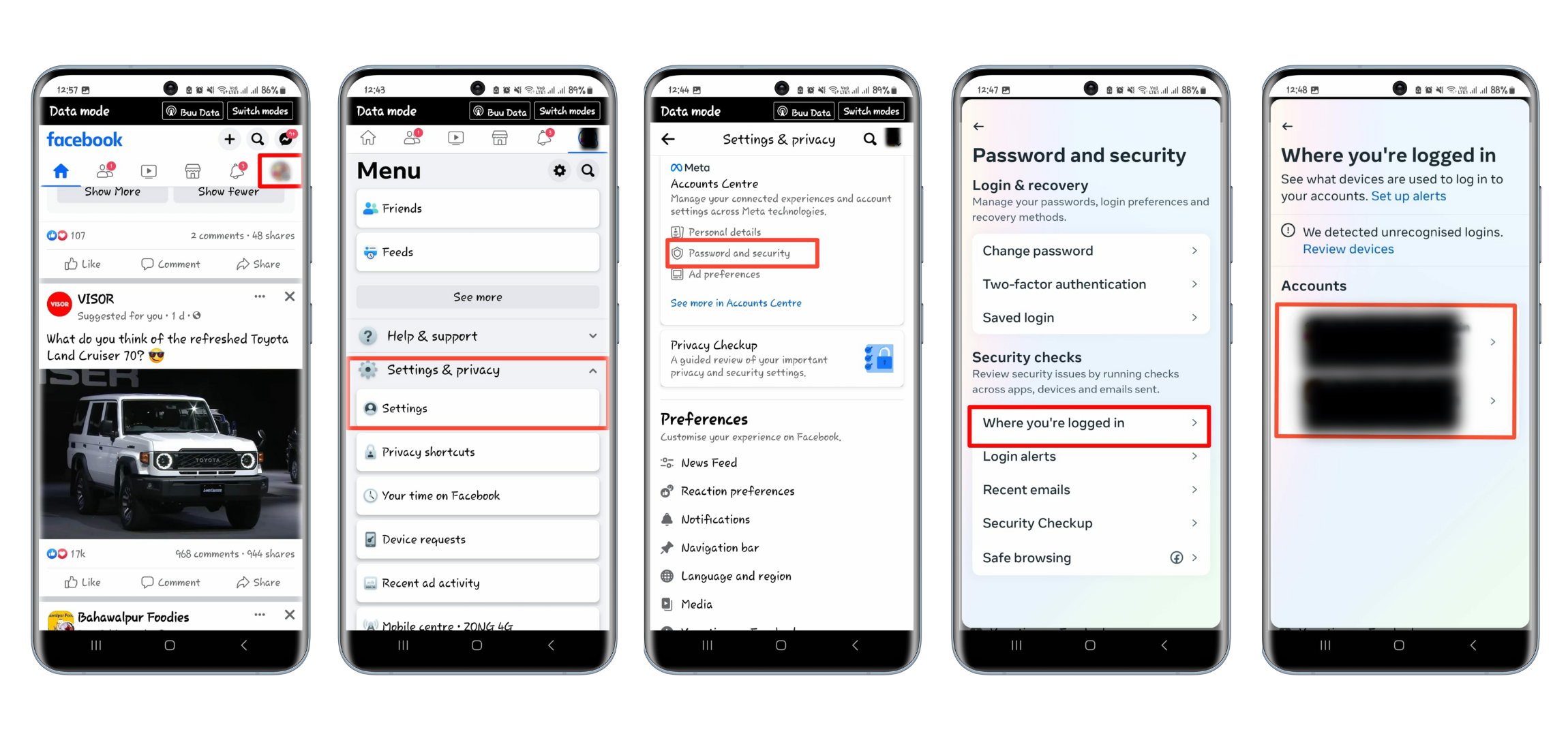
Find out the suspicious devices and get rid of them.
8. Recover your Facebook account with identity verification
Facebook’s latest security feature, identity verification, allows you to recover your account access. Here’s how to employ this feature if your Facebook account gets hacked.
- Access Facebook’s Verify Your Account page.
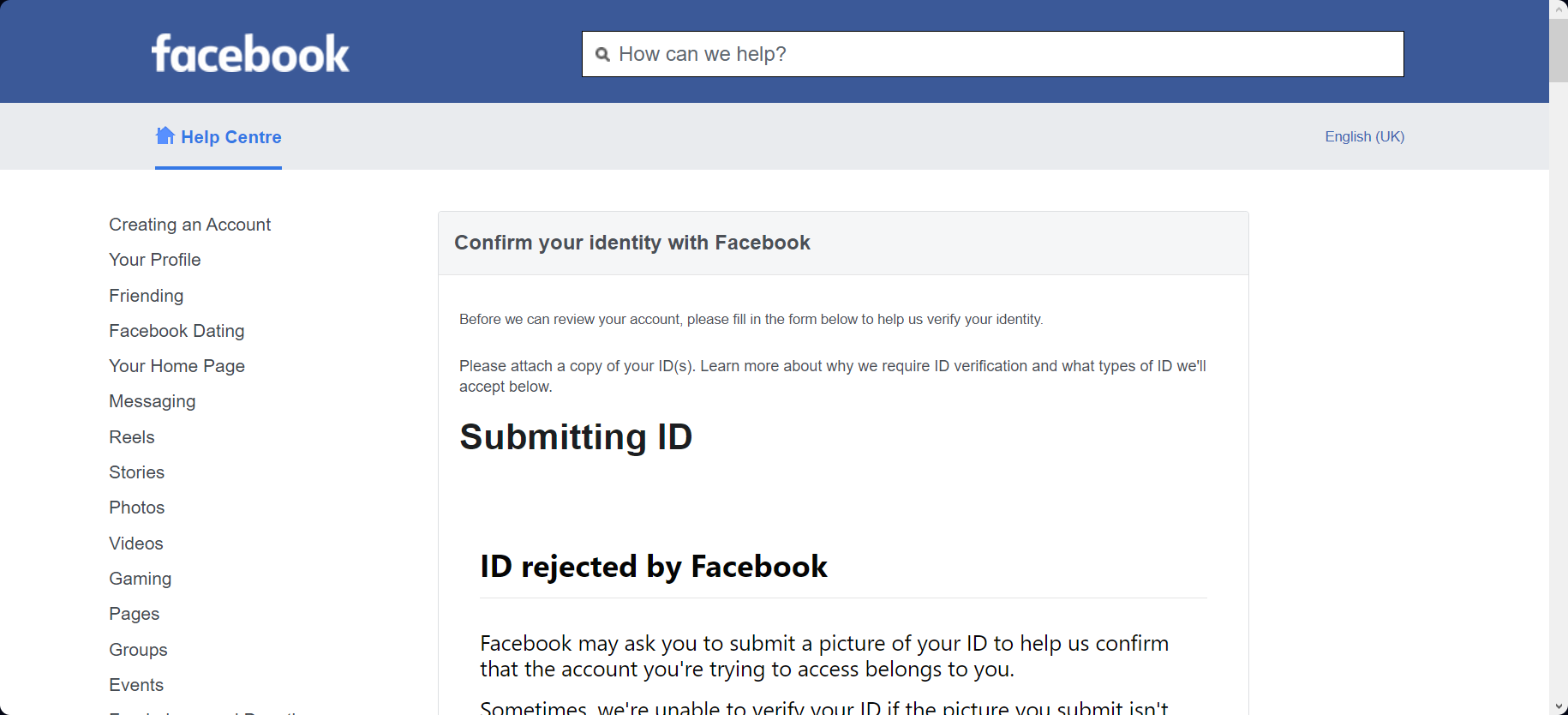
Access Facebook’s Verify Your Account page - Scroll to the end. Input your email address, and attach a copy of your government-issued ID to the form.
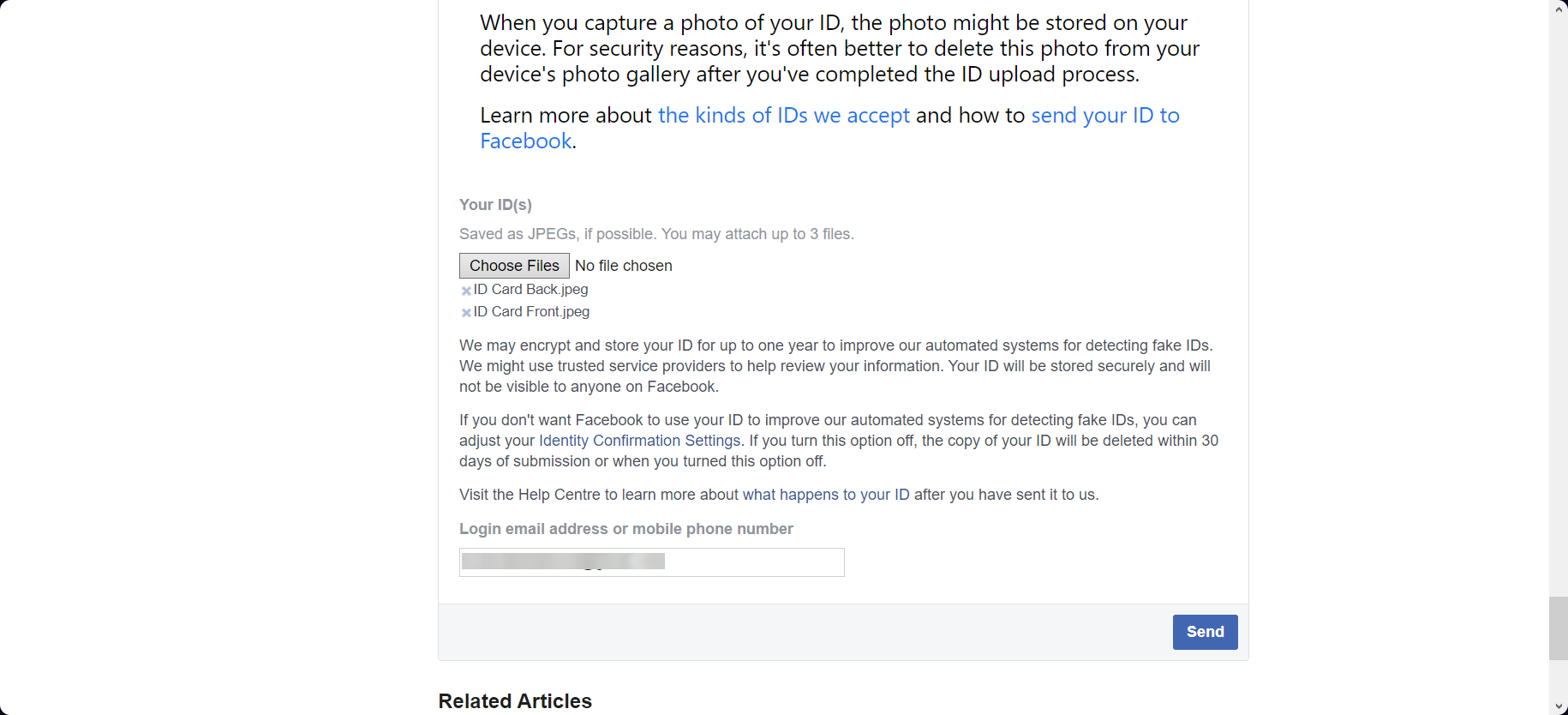
Upload you ID - Click “Send” to submit your information
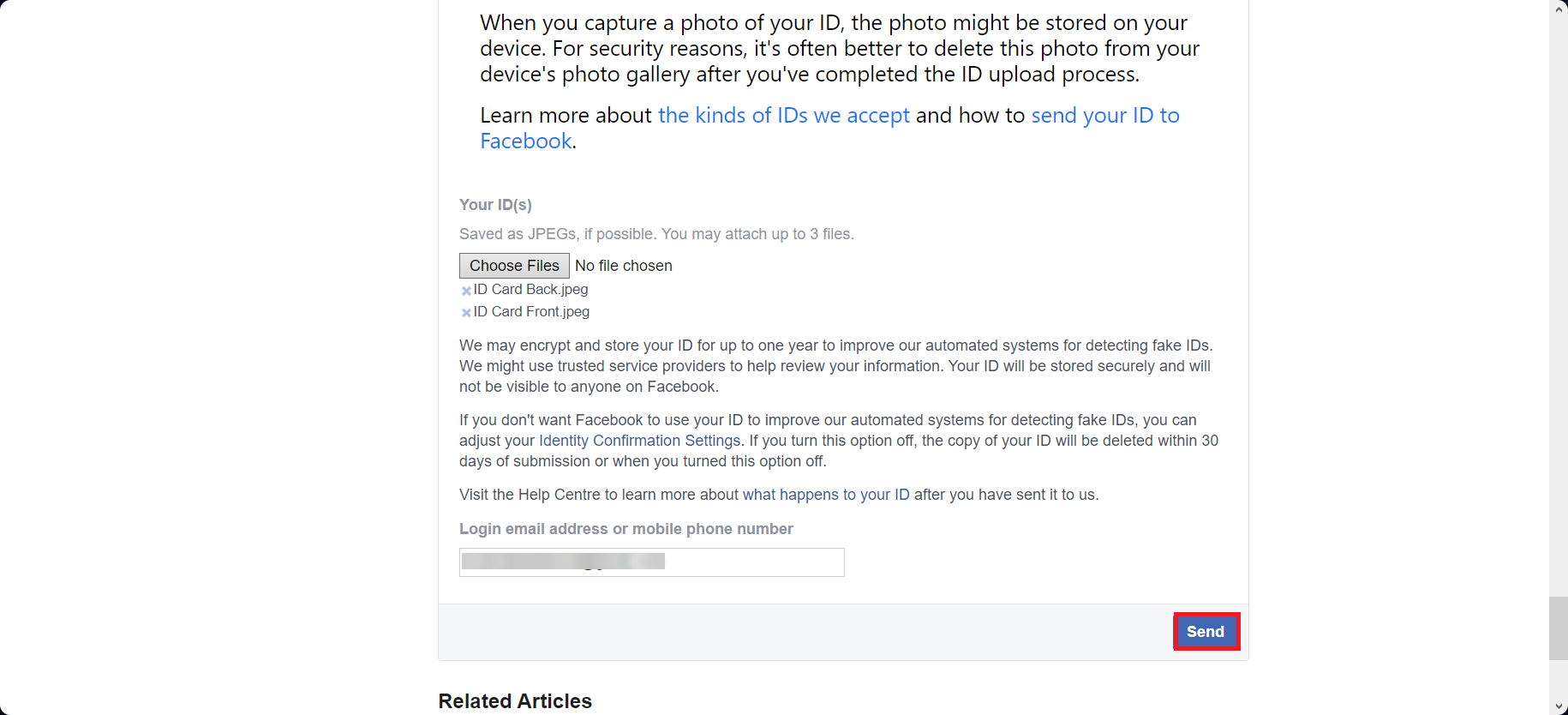
Click Send
Facebook will take 1-3 business days to assess your information and then provide you with instructions on how to regain access to your account.
 Reviewed by
Reviewed by 




