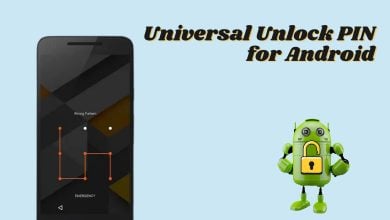How to Delete a DoorDash Account?
DoorDash is one of the leading platforms for online food ordering and food delivery from the USA. However, maybe you’ve had a bad experience with the food providers, or maybe you just don’t want to order food online anymore. Whatever your reason to delete your DoorDash account is, it is a simple process that can be done within minutes.
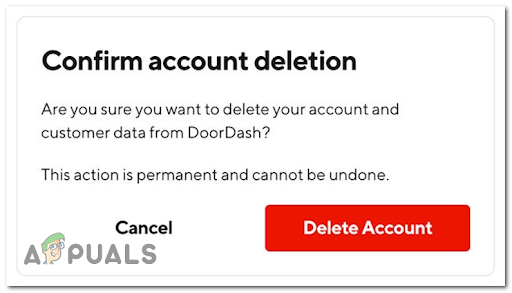
You can’t delete your DoorDash account from your mobile device, so the only way to delete it is from a web browser on your computer.
What is DoorDash?
Right now, Doordash is currently available in the US, Australia, and Canada. As of now, DoorDash holds the biggest market share in the United States with about 56%. The main purpose of this company is to connect local consumers with local restaurants by facilitating the delivery with independent contractors.
Reasons for deleting your DoorDash account
Before going straight to the guide, here are a few reasons why would you delete your DoorDash account:
- Bad experience with a dasher that delivered your food.
- Other online food ordering platforms that you consider better.
- Personal decision to quit ordering online and start cooking your own food.
- Mistake when registration, choose the wrong option between a dasher or a customer.
- Can’t trust DoorDash for your personal information, experiencing in the past a security breach that led to data loss.
Now that you are sure about deleting your DoorDash account, there are two ways to delete it, first will be done by you, and the other one with customer support’s help, but you can only deactivate it. Here is the guide on how to do that:
How to Disable or Delete your DoorDash account
There are two ways that you can go if you’ve decided to get rid of your Doordash account:
- You can delete the Doordash account on your own by logging in with your account credentials on the official website and deleting your account permanently from the Settings menu.
- You can get in contact with an official support agent and ask them to disable your account. This route will only disable your account, so theoretically you can revert the decision later by getting in contact with the same support desk.
Delete your Doordash account on your own
If you’ve decided to get rid of your Doordash account, you need to understand that this process will likely be permanent, so consider your decision properly before starting to follow the instructions below:
Note: If you’re not sure whether you’re going to use DoorDash in the future, our recommendation is to go for the next method below so you only disable the account instead of deleting it.
- Firstly, access the DoorDash site from your web browser.
- After that, enter your credentials, then sign in to your account.
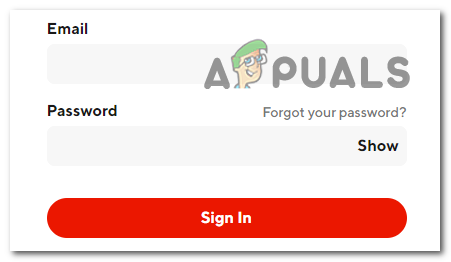
Accessing your DoorDash account - Select the top left corner menu icon, then from the list of options, select Account.
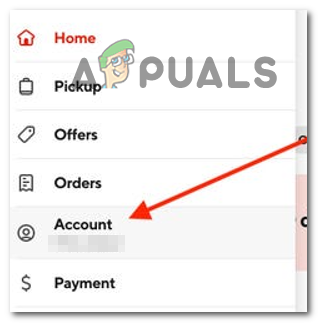
Accessing the Account menu of DoorDash - After that, click on Manage Account.

Managing the account Note: Before deleting your account, you have the option to download your DashDoor Account history, which includes information on your previous transactions, so for your security, we recommend downloading your data.
- Now click on the delete button, a verification code will be sent to you, write it then proceed with the action. Click on the delete account icon, then confirm your decision and your DoorDash account will be deleted.
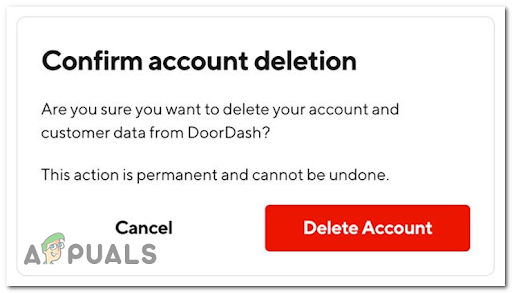
Confirm account deletion
Disable your DoorDash account via Customer Support’s Help
Getting in contact with a customer support agent from DoorDash has its advantage, even though the process takes longer. Going this route means that you have the option to disable the account instead of deleting it, meaning you can get your account back in the future if you decide that you want to use this service again.
Follow the instructions below to get in contact with a customer support agent from DoorDash and disable your account:
- Access DoorDash customer support site.
- From the list of available options, click on Customer Support.
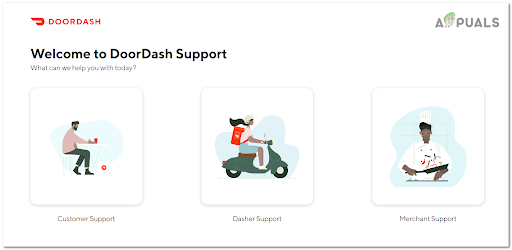
Accessing the DoorDash support - There is some personal information that you need to type, then under the description tab, you’ll write that you want to deactivate your DoorDash account.
Note: Make sure that the information is correct, then submit it and wait for the customer support team to give you feedback.