Fix: Darktide (Error code: 2003) Disconnected from Server
The Warhammer Darktide error code 2003 occurs when you have been disconnected from the server. This can happen due to numerous reasons which include the interference of a third-party app such as a security program on your computer with the game, or an inconsistency with your network connection.

In most cases, the problem occurs when your network connection is facing difficulties communicating with the game server which ends up disconnecting you. In this article, we will take you through various methods that you can implement to resolve the error code in question.
1. Restart PC
The first thing that you should do when starting to troubleshoot the problem in question is to restart your computer. The problem can arise due to an inconsistency with the drivers on your computer, or the IP address that has been assigned to you. Restarting your PC will renew your local IP address and reinitialize the drivers which will get rid of any potential causes.
Therefore, go ahead and restart your computer to see if the problem goes away. Restarting your computer can often help resolve various inconsistencies that can intervene with the game connection. If the problem persists even after you have restarted your computer, move to the next method down below.
2. Disable Third-Party Antivirus
Another potential cause of the problem in question can be the third-party antivirus program on your computer. In some cases, third-party security programs can interfere with the files of ongoing processes, especially games, which can cause them to not function properly.
If you use a third-party security program on your computer, it is likely it might be causing the error code in question by interfering with the game process. If this case is applicable, you will have to disable the third-party antivirus program to see if that resolves the issue.
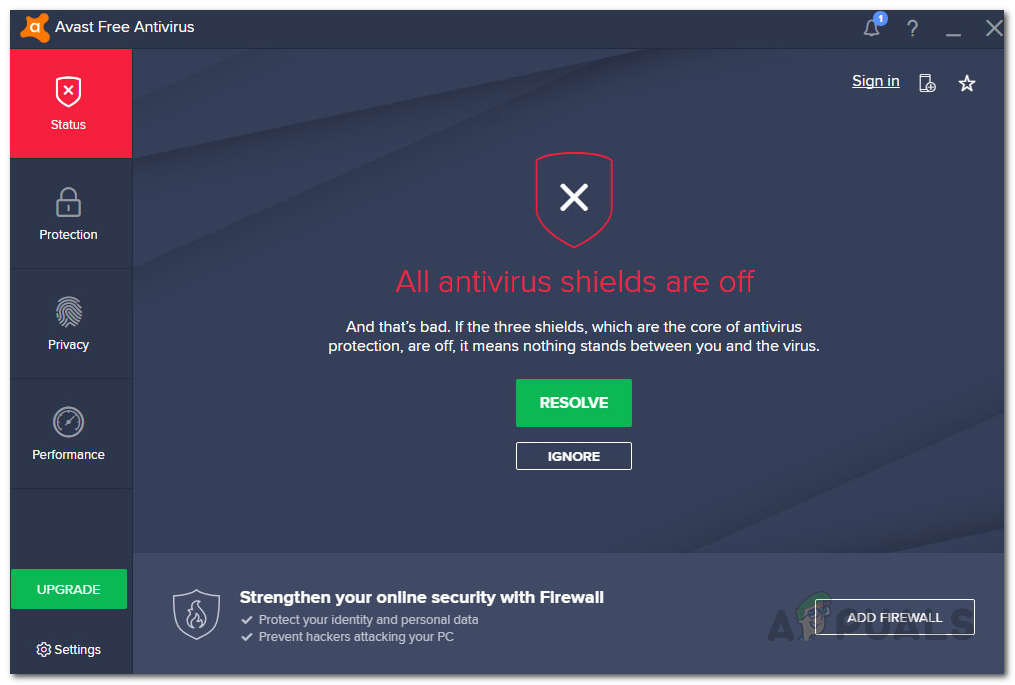
If the problem goes away after disabling the third-party antivirus program, you can mitigate the issue completely by whitelisting it in your security program. Once you do that, the antivirus will not interfere with the game process and you should no longer encounter disconnections in the face of the 2003 error code.
3. Restart Router
Your network connection can be another cause of the error code in question. This happens when the network connection is facing issues in communicating with the game servers. This can occur when a lot of packets are lost during the connection, which essentially translates to the loss of information.
In such a scenario, it is only natural for the game servers to close the connection resulting in the error code. In this instance, you will have to restart your network router to improve the performance of your connection. Restarting your router can be helpful as it serves as the bridge between you and the internet. This means all of your connections are going through your router, where an inconsistency or corruption in the router cache can cause various connectivity issues.

As such, restarting your router will establish a new connection with your internet service provider (ISP) servers which can often help in resolving disconnections. To restart your router, press the Power button on the back of your router twice. After you are connected again, see if the problem persists.
4. Use a VPN Connection
Finally, if none of the above methods has resolved the problem for you, the error code can be related to a problem with your network connection overall. In some cases, if the packets are taking too long to reach the destination, the connection may be dropped by the server. In addition, your IP address can also be flagged by the game servers which causes it to drop the connection after a while.
In such a scenario, you will have to use a VPN connection to resolve the issue. Using a VPN connection will give you a new IP address, which means a new identity on the internet, and can even offer better latency to the game servers. Occasionally, the error code in question can only be encountered in specific regions or ISPs in which case using a VPN connection will resolve the issue.
VPN clients for gaming are quite common nowadays and you can use them to improve your connection to the game servers and get rid of the error code altogether. Using a VPN client is quite simple. Download and install a VPN client of your choice on your computer. Open the client on your system and choose an available server location. Connect to the server and then open the game. See if that resolves the issue.
 Reviewed by
Reviewed by 




