How to Fix CS:GO Error ‘Host_Error Recursively Entered’
A lot of CS:GO players have reported that while trying to join community servers or even Competitive games, the game crashes and pops up a message on the screen saying Host_Error: recursively entered. This error is typically encountered on Windows 10.
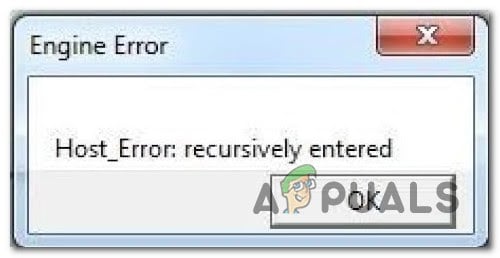
After investigating this particular issue thoroughly, it turns out there are several different potential scenarios that might trigger this particular error code:
Now that you are aware of the possible scenarios, here’s a list of methods that can help you fix the Host_Error: recursively entered when launching Counter-Strike: Global Offensive:
Method 1: Verify Integrity of the Files via Steam
A few users have reported that there could be files that are missing or that are corrupted. Fortunately, you can check that by simply verifying the integrity of the files on Steam. After the initial verification process is done, it will tell you if your files have problems, and if that is the case, it will repair or reacquire them.
Follow the next steps if you want to see how to verify the integrity.
- After you open the Steam app, go to the game’s Library page.
- Right-click on CS:GO, and open the Properties menu.
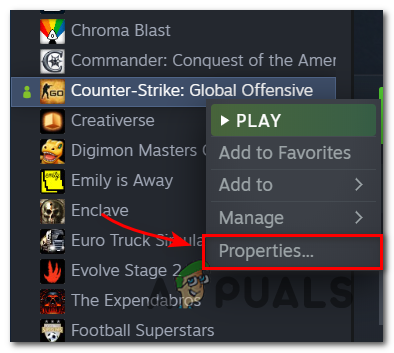
Accessing the Properties screen in Steam - After the Properties menu appears on your screen, click on Local files, which is on the left side.
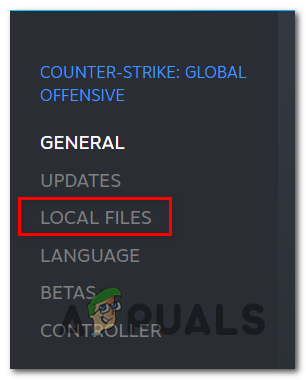
Accessing the Local Files - Then, start the verification by clicking on Verify integrity of game files and wait until it is done.
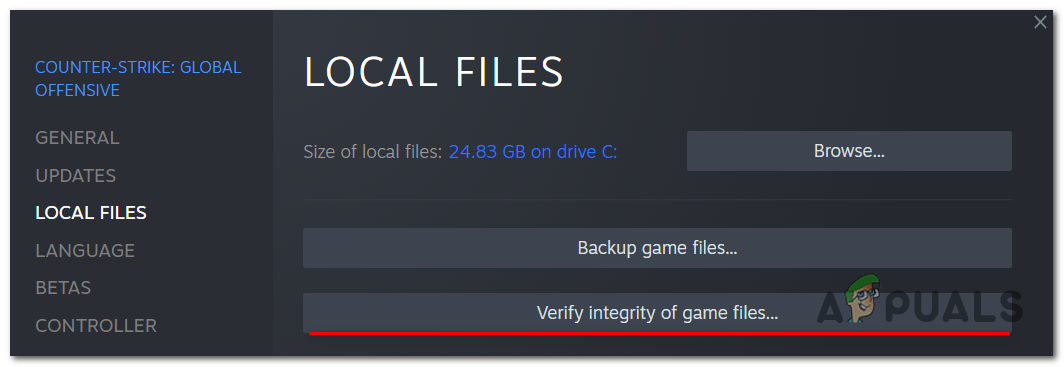 Verifying the integrity of the game files
Verifying the integrity of the game files - After the verification is complete, a message will appear and it will tell you if there were invalid files. If files failed to validate, they will be reacquired.
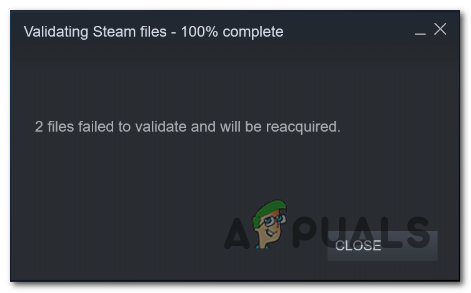
Validating the Steam game files
If this method didn’t fix the error, check below the next one.
Method 2: Uninstall CS:GO and Reinstall it
Some players have reported that their ‘Host_Error recursively entered’ was fixed after uninstalling and reinstalling the game following the official channels.
The majority of users that tried this fix out have reported that all the files were deleted and installed again, without any problems.
Here are the steps on how to uninstall and reinstall CS:GO on your Windows computer:
- Open Steam and go to the game’s Library menu.
- Search for CS:GO in the list of games on the left side, right-click on it and move the cursor on Manage, then click on Uninstall.
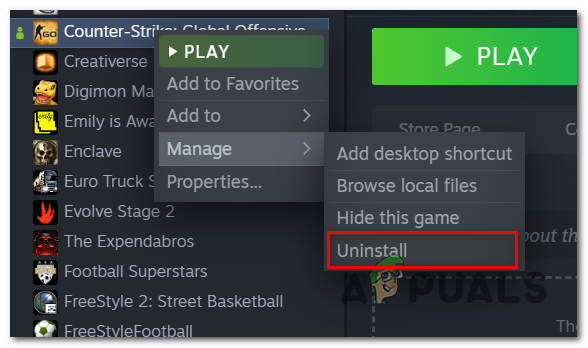
Uninstalling CS:Go - Confirm the Uninstall and advance with the action.
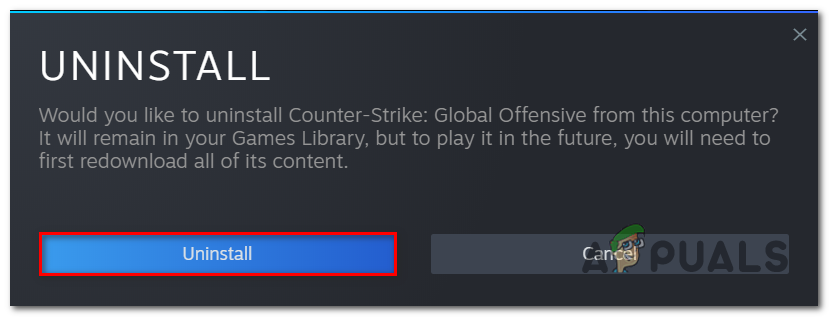
Uninstalling CS:GO - After the uninstall is complete, restart your Windows computer to make sure that all the processes are closed.
- After your PC restarts and boots back, reinstall the game from Steam’s library.
- When the game is fully downloaded and installed, launch and test it to see if the error still occurs.
If this method wasn’t helpful, check the next one below:
Method 3: Delete the Map from the Game’s Files
A few players have reported that certain map files could be corrupted, and because of that, the ‘host_error recursively entered’ error appears and crashes the game. The fix that they used is simple – delete the map from the game files and after you enter again on the server, it will automatically download the map.
But you have to make sure that you have enough space on your drive because if you don’t the map would not be able to download.
Here are the steps on how to delete the map from your game’s files:
- Go to the game’s Library on Steam, right-click on CS:GO, and move the cursor on Manage.
- After you’ve done that, click on Browse local files.
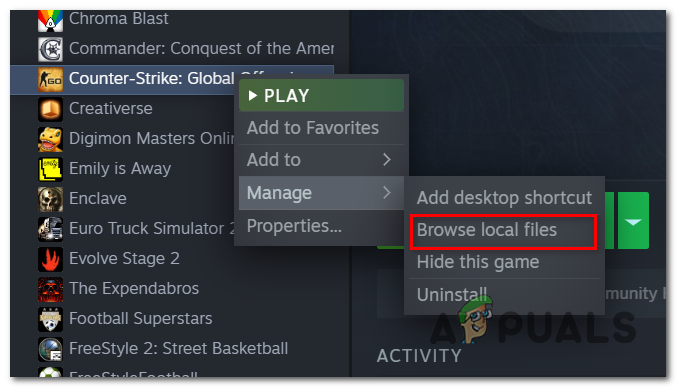
Browsing local files - After the game’s folder appears on your screen, access the folder named ‘csgo’. Inside that folder is the location of the folder where all the maps are stored, being named ‘maps’.
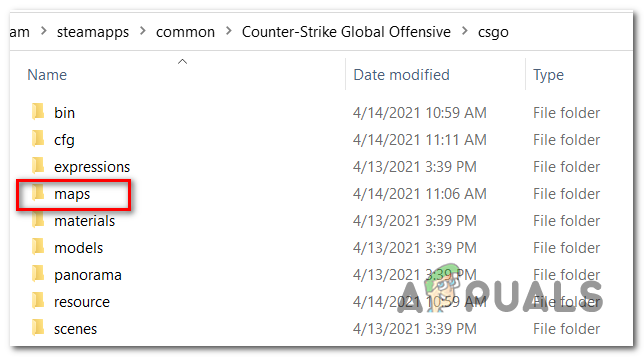
Accessing the Maps menu - Access the maps folder, and in that list of maps, search for the specific map that is on the server you are trying to join.
- After you located the map, delete it by right-clicking on id and choosing Delete from the context menu.
- Then, open CS:GO and try to join the server again to see if you still encounter the error.
If this solution didn’t solve your problem either, check below the next one.
Method 4: Performing a Winsock Reset & Flushing the DNS
A lot of affected CS:GO players have reported that they couldn’t connect to community servers because of bad TCP or IP temporary data which affects the stability of the internet connection. As a result the ‘Host_Error Recursively Entered’ appears when you attempt to coin certain servers.
Some players that encountered this error have reported that the fix consists of performing a complete Winsock reset procedure from an elevated command prompt.
NOTE: The Winsock Reset command will essentially reset important network settings to their default values. Here are the steps on how to perform a Winsock Reset procedure:
- Press the Windows key + R to open a Run dialog box. Then, inside the box, type ‘cmd’, and press Ctrl + Shift + Enter to open up an elevated Command Prompt with admin privileges. After that, you’ll need to click Yes to grant admin access.
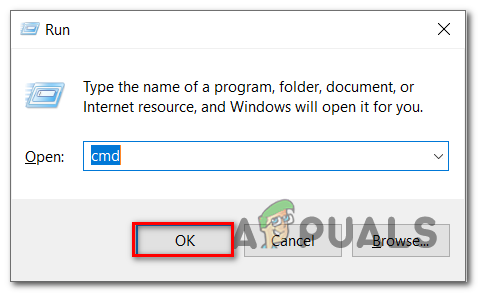
Accessing the CMD Prompt - After the elevated Command Prompt appears on your screen, type the following commands in order, and press Enter after each one:
ipconfig /flushdns netsh int ipv4 reset netsh int ipv6 reset netsh winhttp reset proxy netsh winsock reset ipconfig /registerdns - After you make sure that every command was processed successfully, close the elevated Command Prompt.
- Then, reboot your PC and after it boots back, open CS:GO again and test it to see if the Host_Error Recursively Entered prompt still occurs.
If neither of the methods mentioned before fixed the error, check the last one below.
Method 5: Flushing the Steam Cache
Some players have reported that they fixed the CSGO error Recursively Entered by flushing the Steam Cache.
This will be effective in those situations where Steam actually causes these problems due to badly cached DNS or TCP / IP data stored by the game launcher.
Several affected users that we’re also seeing the Host_Error Recursively Entered error have confirmed that the issue stopped occurring after they flushed their Steam cache and rebooted their PC.
Here are the steps on how to flush the Steam cache:
- Press the Windows key + R to open up a Run dialog box. After that, type in the box “steam://flushconfig” and press Enter to proceed with the action.
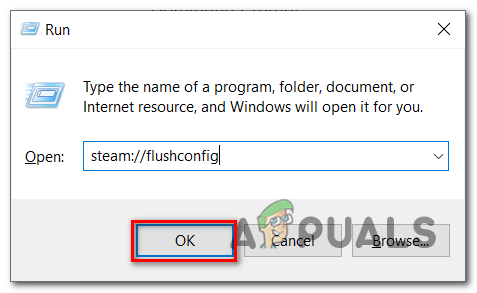
Flushing the Steam Cache - After the Clear Download Cache window appears on your screen, click OK to clear your local download cache.
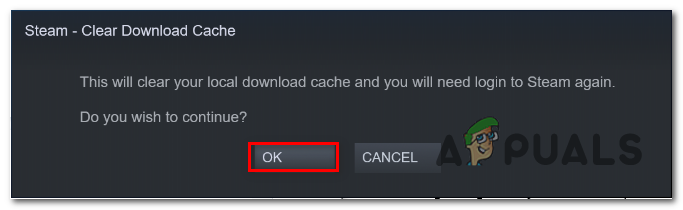
Clearing the Download Cache - Once you’ve done that, open Steam again and log in with your account.
- After you logged in, launch the game and test it to see if you still encounter the Host_Error Recursively Entered error when launching CS Go.





