How to Connect AirPods to PS5 in 3 Easy Steps
- Although you cannot directly connect your AirPods to the PS5 console, but you can use a bluetooth adapter to do so. Remember to use a compatible connector and keep the software of your devices up-to-date to avoid any inconvenience.
Wondering if you can sync your AirPods with your console? You’re in the right place! While the PS5 is primarily designed to work with its own gaming headsets, you can still connect your AirPods for a convenient and high-quality audio experience.
In this guide, we’ll explore the process of connecting AirPods to the PS5, the necessary equipment, and some alternative tips for an even better audio experience.

Table of Contents
Can You Connect AirPods to PS5
Yes, while the PS5 doesn’t have native support for AirPods, you can establish a connection using a compatible Bluetooth adapter. This external device acts as a bridge, enabling wireless communication between your AirPods and the gaming console.
READ MORE: Qualcomm in Talks with PlayStation and Nintendo for Portable Gaming ➜
What Do You Need to Connect AirPods to PS5
You will need the following equipment for connecting AirPods to PS5:
- Bluetooth Adapter: A PS5-compatible Bluetooth adapter with a USB-C connector. Here we have mentioned the best Bluetooth adapters for your PS5 console:
- DRILI PS5 Bluetooth Adapter: It is a good option when you are on a budget with both USB-A and USB-C connectors.

DRILI PS5 Bluetooth Adapter | Amazon - Avantree DG80: Avantree’s Bluetooth USB Adapter provides top-notch quality and an impressive 100ft range, ideal for those with expansive gaming rooms.

Avantree DG80 | Amazon
- DRILI PS5 Bluetooth Adapter: It is a good option when you are on a budget with both USB-A and USB-C connectors.
- AirPods: Ensure they are charged and in pairing mode.

AirPods - PS5 Console: Make sure your PS5 is powered on.

PS5
How to Connect AirPods to PS5
Here is the procedure you should follow in order to connect your AirPods to the PS5 console:
Step 1: Connect the Adapter to the USB-C Port on Your PS5
Plug the Bluetooth adapter into the USB-C or USB port (depending on the adapter you are using) on your PS5 and navigate to Settings > Devices > Audio Devices > Output Device > Select your Bluetooth adapter’s name.

READ MORE: PS5 USB Connectors are Reportedly Melting at EVO 2023 ➜
Step 2: Put Your AirPods in Pairing Mode
Open the AirPods case and press the button on the back to activate pairing mode, preparing them for connection.
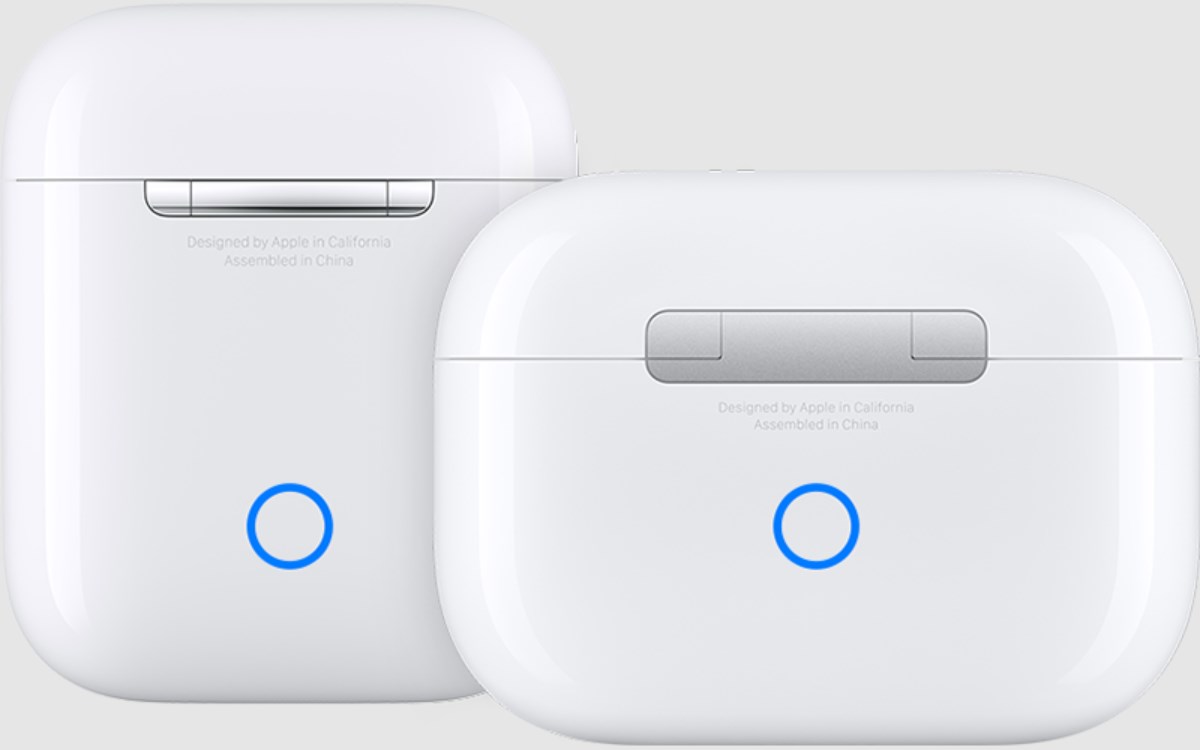
Step 3: Press the Pairing Button on the Bluetooth Adapter
Press the pairing button on the Bluetooth adapter to start the pairing process with your AirPods.
READ MORE: PlayStation Portal vs PSP & PS Vita – How Does it Stack Up? ➜
↪ Connect AirPods to TV Instead
If you encounter issues while connecting your AirPods via Bluetooth adapter, connecting them to your Smart TV is an alternative solution.

1. Put AirPods in Pairing Mode
Follow the same steps as before to put your AirPods in pairing mode.
2. Enable Bluetooth on TV
Access your Smart TV settings and locate Bluetooth or Wireless Audio options.
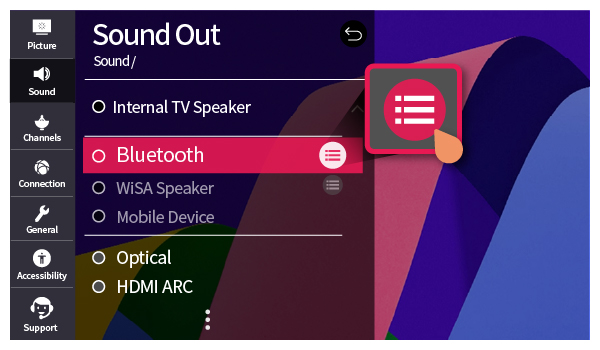
3. Pair AirPods with TV
Select your AirPods from the available devices on your Smart TV.
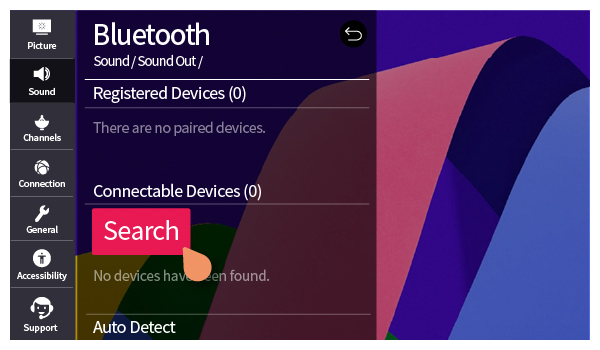
READ MORE: The Best PS5 Controllers For Every Type of Gamer in 2023 ➜
Tips & Tricks
You should keep the following tips in mind to ensure seamless connectivity:
- Choose a Bluetooth adapter designed for the PS5 to ensure seamless integration.
- Keep your PS5 firmware up-to-date for optimal performance.
- Minimize signal interference by positioning the Bluetooth adapter strategically.
- Manage battery levels to prevent interruptions during your gaming sessions.

READ MORE: How To Use a PS5 Controller on a PS4 [Workaround Guide] ➜
Wrapping Up
In short, connecting your AirPods to the PS5 is possible. Just grab a Bluetooth adapter, plug it into the PS5, and you’re good to go! Whether you’re plugging into the PS5 or trying the Smart TV trick, enjoy gaming without the mess of wires. Keep it simple and game on!
FAQs
If your Smart TV lacks Bluetooth, consider an external Bluetooth transmitter that connects to the TV’s audio output ports.
While minimal, Bluetooth audio may have slight latency. For gaming, consider dedicated gaming headphones for the best experience.
No, it’s essential to choose a Bluetooth adapter specifically designed for the PS5 to ensure seamless compatibility and a reliable connection with your AirPods.





