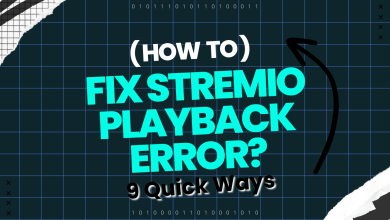Comcast Remote not Working? Try these solutions
This Error is triggered while trying to use the remote with the Comcast device and it is mostly an indicator of an issue with the remote configuration or it might also be a sign of weak batteries. It is also possible that the remote might be glitched.

What Prevents the Comcast Remote from Working and How to Fix it?
We found the underlying causes to be:
- Pairing Issue: In some cases, it is possible that the Remote and the TV might not have been paired properly due to which the error is being triggered. It is important that both the TV and the Remote pair together correctly that the remote is recognized by the TV box for it to work. This might also trigger the error code 225 on the Comcast device.
- Weak Batteries: It is possible that the batteries being used by the remote have become weak and aren’t able to supply enough power to send the remotes’ signal. Over the course of time, the batteries being used become weak and need to be replaced to keep the current flow steady.
- Remote Configurations: In some cases, there might be an issue where the remote has been configured incorrectly due to which some of its software might have been glitched. This issue can arise over long course usage or due to pairing with multiple devices.
- TV Issue: In some cases, the issue might be with the Television in which, the TV might be out of order due to which the issue is being triggered. This can also trigger other errors and prevent the TV from being able to recognize the cable box and the “One Moment Please” error might be shown.
Important: Before starting, replace the remote’s batteries with new ones and check if you can get it to work. Also, make sure that the remote wasn’t physically damaged in any way.
Solution 1: Pairing Remote
The remote and the cable box need to be paired before they can be used together. This pairing is often done when the cable box is first connected but they can get unpaired over the course of time and might need to be paired again. There are two types of remotes, one with the Setup button and others without them
For Remote With Setup Button
- Power on the TV and the cable box.
- Change the input of the TV to which the cable box has been connected.
- Press and hold the “Setup” button your TV remote and wait for the LED at the top to change to green.
- Press the “Xfinity” button on the remote until the LED on the top starts to flash green.

Green LED Comcast Remote - Enter the code that the TV screen shows and press “OK”.
- The remote will now be paired to the TV.
For Remote Without Setup Button
- Power on the TV and the cable box.
- Change the input of the TV to which the cable box has been connected.
- Press and hold the “Xfinity” and the “Info” button on the TV remote and wait for the LED at the top to change to green.

Green LED Comcast Remote - Enter the code that the TV screen shows and press “OK”.
- The remote will now be paired to the TV.
Solution 2: Resetting Remote
In some cases, the remote configurations might be corrupted/glitched due to which the issue is being triggered. Therefore, in this step, we will be completely resetting the remote. For that:
- Press and hold the “Setup” button on the remote.
- Press “9-8-1” buttons in combination when the LED changes to green.
- The LED will blink twice to indicate that the reset has been completed.