Choosing the best SD Cards For All Your Needs
When it comes choosing a good SD card, many are under the impression that the process is not that difficult, to begin with. This is something that always holds true for most of the people who are well versed in what they should buy and what they should avoid but not everyone.

Many people tend to get confused about the SD cards available in the market, their speeds, sizes, or different standards that they are available in. After reviewing the SD cards for GoPro, we decided it would be a nice idea to look at a proper buying guide that will help people buy the best SD cards possible.
Keep in mind that we are not reviewing SD cards here, but we are just having a look at the buying guide that will help you buy the best possible SD card for your money.
SD vs Micro SD
The first thing that you need to consider is whether you should go for an SD card or a micro SD card. The difference between both of them is mainly the size. However, most micro SD cards do come with adapters that allow the users to use the cards with devices that actually support them.
Now the thing about these cards is they can work in a similar fashion, however, a full-sized SD card is, most of the times, faster than a micro SD card that is using the adapter. Also, their use cases are somewhat different, too.
With SD cards being more common with laptops and cameras, while the micro SD cards are more common with mobile devices.
 Understanding SDHC and SDXC
Understanding SDHC and SDXC
If you are buying an SD card in the market, you will often hear terms like SDHC or SDXC being used commonly on the SD cards. Thankfully, they are not much different from each other. For starters, SDHC stands for secure digital high capacity, and SDXC stands for secure digital extended capacity. I know it might be confusing to some but the only difference here is the capacity of both cards.
- SDHC: SDHC cards can have a capacity of up to 32GB, starting from 2GB for the minimum amount.
- SDXC: These cards start from 32GB and their maximum capacity is 2TB. However, the largest capacity of an SD card so far is 1TB.
Class Ratings and UHS
This is the bit that confuses most of the people as it can be technical for people to have a proper understanding. When it comes to SD cards, there are different classes that you will find in the market. Each class refers to the speed of the SD card, so that is another important thing to know.
Now, it might seem like an easy job but in reality, it might be difficult. To make things easier to understand, we are listing down the classes of SD cards along with the speeds that they give.
- Class 2: Minimum transfer speed of 2 MB/s.
- Class 4: Minimum transfer speed of 4 MB/s.
- Class 6: Minimum transfer speed of 6 MB/s.
- Class 8: Minimum transfer speed of 8 MB/s.
- Class 10: Minimum transfer speed of 10 MB/s.
 However, you must know that the speeds have been discontinued since 2009, and you have a new class in the market that is offering higher speeds, as well. This is called the UHS, which stands for ultra high speed. However, not all devices support this class of SD cards. Below, you will see the two most common UHS classes available in the market.
However, you must know that the speeds have been discontinued since 2009, and you have a new class in the market that is offering higher speeds, as well. This is called the UHS, which stands for ultra high speed. However, not all devices support this class of SD cards. Below, you will see the two most common UHS classes available in the market.
- UHS 1: Minimum transfer speed of 10 MB/s.
- UHS 3: Minimum transfer speed of 30 MB/s.
In addition to that, we also have a newer class that stands for V Class. This class of SD cards is specifically designed for high speed and high-resolution videos. These cards are not as common as the UHS for now, but we are still going to mention them below so you can have a better understanding.
- Class 6: Minimum transfer speed of 6 MB/s.
- Class 10: Minimum transfer speed of 10 MB/s.
- Class 30: Minimum transfer speed of 30 MB/s.
- Class 60: Minimum transfer speed of 60 MB/s.
- Class 90: Minimum transfer speed of 90 MB/s.
Obviously, the higher you go with the class levels, the more expensive the SD cards are going to be.
The Size
Another important factor that you should consider when choosing an SD card is the size of the card you are opting to go with. You can choose from something as low as 2GB to as high as 1TB. All of this depends entirely on your use case, and it happens to be one of the most important factors that you should consider.
Based on your personal use of the SD card, you should not have a difficult time deciding what size of SD card you really want.
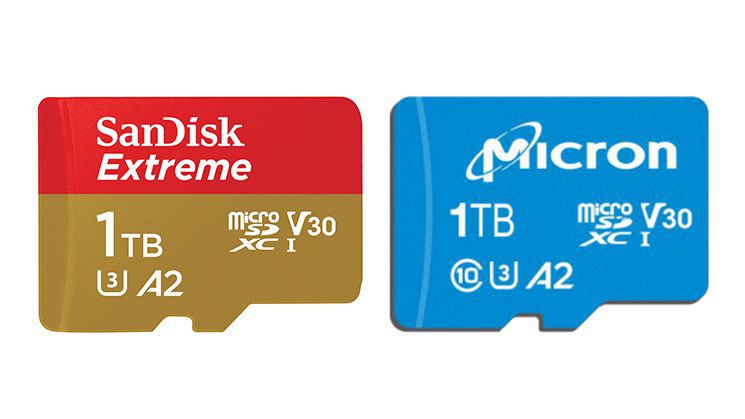
Conclusion
It is true that buying an SD card can be a confusing experience for most people but the thing that you need to know about this is that you should always be really careful about the situation at hand. Make sure that you are well read about the options available in the market so you do not find yourself overwhelmed when you enter the market in order to find the right SD card for your use case.





