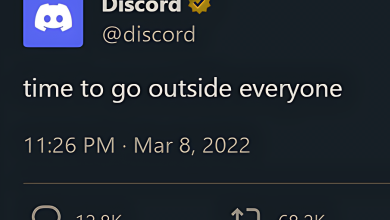Big Icons App Brings Back the Windows Mobile Look with Big Chungus Icons

App icons are inarguably one of those areas that are given little thought to in terms of their size. Sure, there is ample room for customization from an aesthetic perspective, but recently, with MIUI’s “Super Icons” and Nothing’s “Max Icons,” it appears that the trend for these large, eye-catching Big Chungus icons is gaining popularity among users.
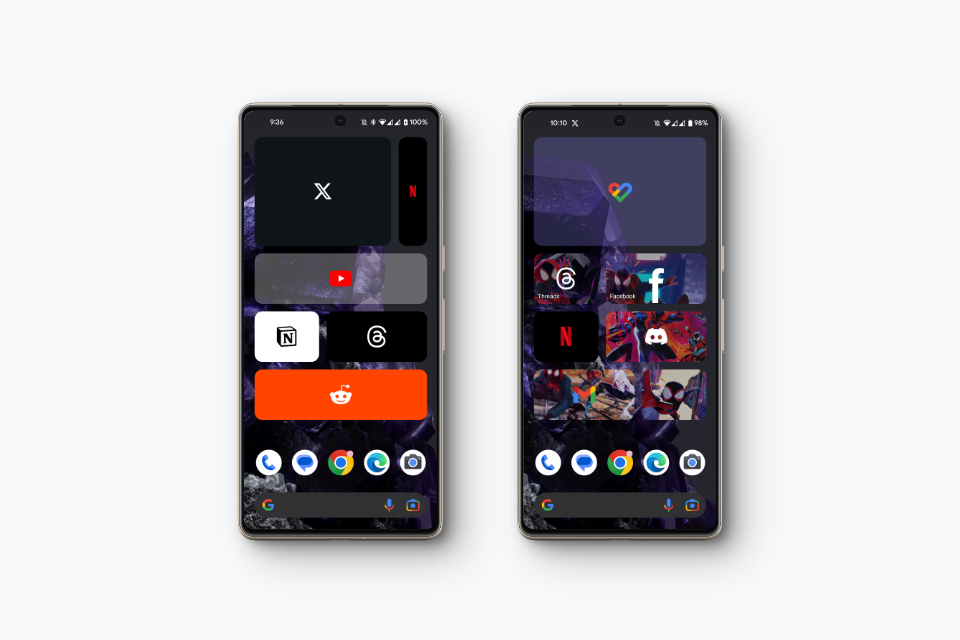
Stemming from this, we decided to give a try to this new app, named “Big Icons,” that aims to give this Windows Mobile kind of nostalgic Big Chungus icon look. With this, you can essentially convert any of your apps into widgets that you can resize to literally any size you want on your phone.
Customization Options—Live Tiles, Custom Backgrounds & More
For each app on your phone, the app creates a widget that separates the icon from the background. The background can then be changed in such a way that you can change the entire color palette of the app, or you can simply use your own custom background. There is also an option to make the entire background of the widget transparent.

Within the app, there did seem to be slight incompatibilities in the sizing for some apps, such as Slack or Desmos. They won’t fill up the entire widget, which can be off-putting at times and can essentially ruin the overall appearance of your home screen.
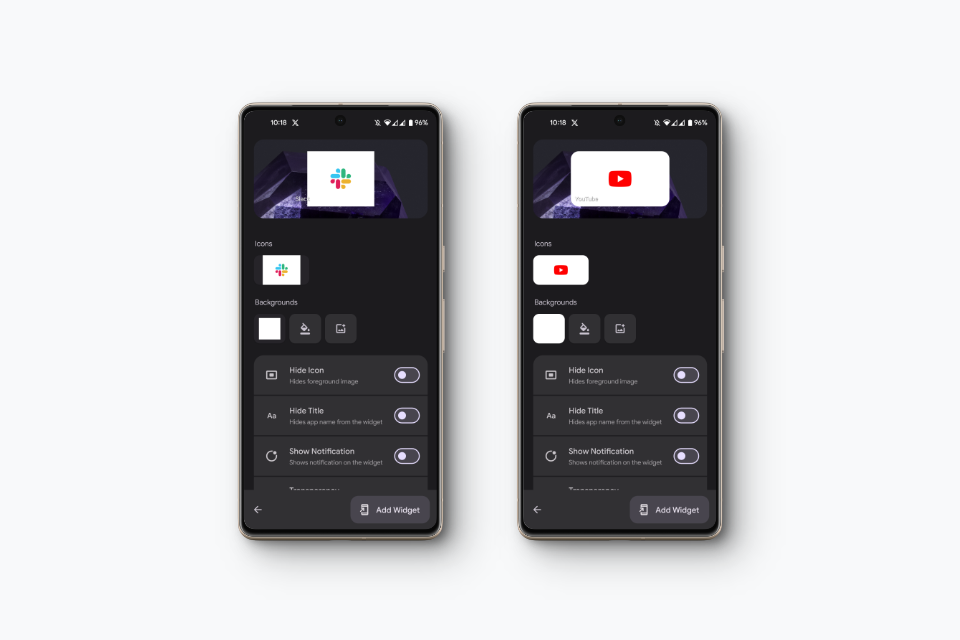
Other than that, the app had plenty of useful features like showing notifications right there and then on your screen, within the widget and swapping out the color for literally any app out there. Within the settings, you do also get a lot of customization options for each widget, so you can adjust them to your preferences.
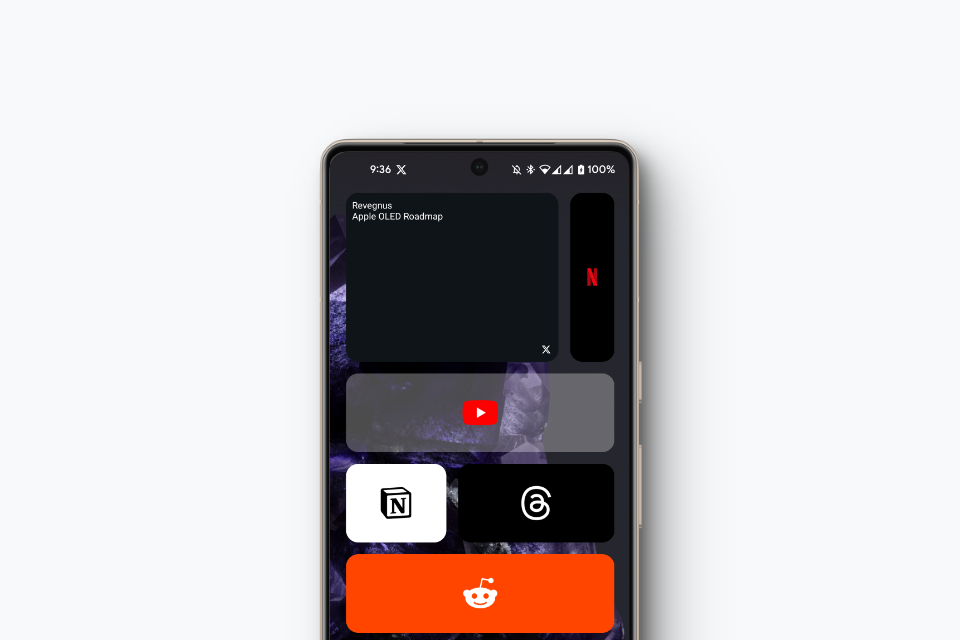
While it does have a lot of useful new features, it doesn’t come without a price. At the time of this writing, it is available on the Google Play Store for $0.99. The app is currently in Beta and is developed by Rushikesh Kamewar, who is known for previously developing apps such as Shortcut Maker.
This is all we know for now, but rest assured that we will keep you updated as new information becomes available.