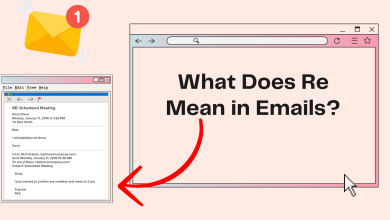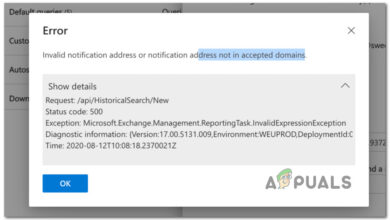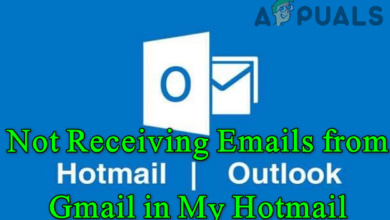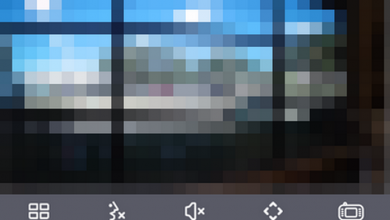What’s The Best Email Service? Best Clients Ranked
Before sending an email to hundreds or thousands of recipients, it is crucial to preview how it will appear across all devices. Achieving success in email marketing requires understanding why various email clients render messages differently and learning strategies to ensure your messages display attractively in each environment.

To maintain consistent email appearance across clients, you should optimize for the most widely used email platforms. Statistically, Gmail and Outlook are among the top email providers globally. Apple Mail also holds substantial market share because of the vast number of Apple device users. However, as Apple Mail is limited to Apple device owners, it is not universally accessible and is therefore often excluded from lists of universally recommended email services.
The daily number of emails received is projected to increase to 376.4 billion by 2025, according to Statista. If you are interested in tailoring your email layout to function optimally with the most popular clients, review the following overview of the leading email platforms.
1. Gmail
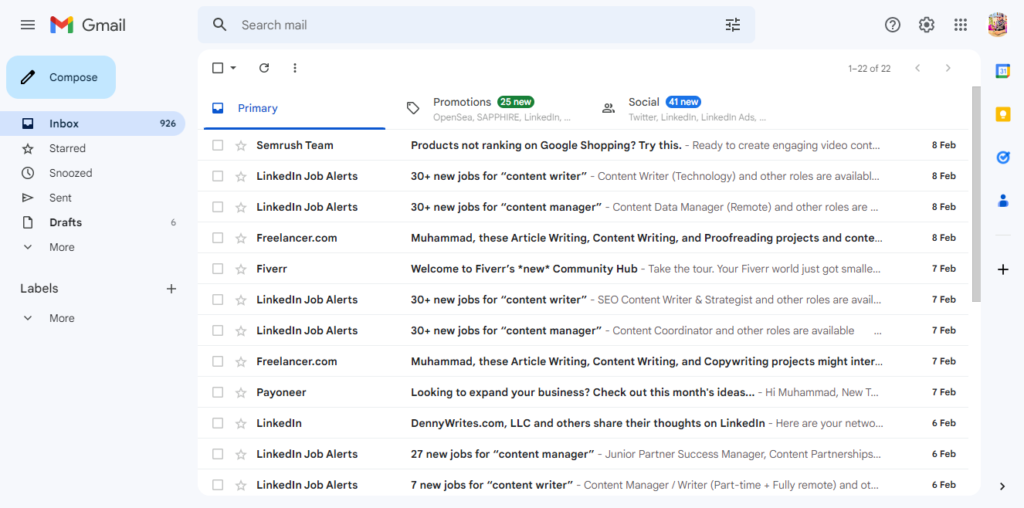
Unsurprisingly, Gmail stands out as the most popular choice due to its versatility and comprehensive feature set. With over 1.8 billion users worldwide, Gmail dominates the email landscape. Its rapid rise in popularity can be attributed in part to the extensive suite of features available directly within the inbox, extending beyond mere email communication.
Since its inception in 2004, Gmail has cultivated a vast and devoted user base thanks to its intuitive interface, powerful spam and malware protection, and seamless integration with other Google products such as Drive, Docs, and Calendar.
Dynamic mail allows Gmail users to interact with emails directly in their inboxes, whether completing a survey or responding to a Google Docs comment. Automatic categorization into tabs such as Primary, Social, and Promotions ensures essential messages are easy to locate.
Gmail also enables users to manage multiple accounts—including Outlook, Yahoo, and any IMAP or POP-compatible email accounts—through a unified interface. With 15GB of shared storage spanning your inbox, Drive, and photos, as well as robust spam filtering, Gmail keeps your communications secure and organized.
Notable features:
- Un-send an Email: Gmail allows you to recall an outgoing email almost instantly. If you accidentally send a message, the “Undo” button will appear in the corner of the screen, enabling you to prevent unwanted communication.
- Generous free storage: Each account provides 15GB of free storage. There is no need to worry about storage limitations, even when managing thousands of messages and attachments.
- Universal accessibility: Gmail is available on any device with an internet connection and operates seamlessly across all modern browsers, ensuring users have continuous access wherever they are.
- Industry-leading spam protection: Gmail’s advanced spam filter blocks 99.9% of malicious or unwanted emails, helping you maintain a focused and safe inbox. Some users may find its spam filtering particularly strict.
- Smart Compose: Using machine learning, Smart Compose offers predictive text suggestions to help you draft emails faster. You are free to accept or ignore these recommendations based on your preference.
2. Outlook Mail
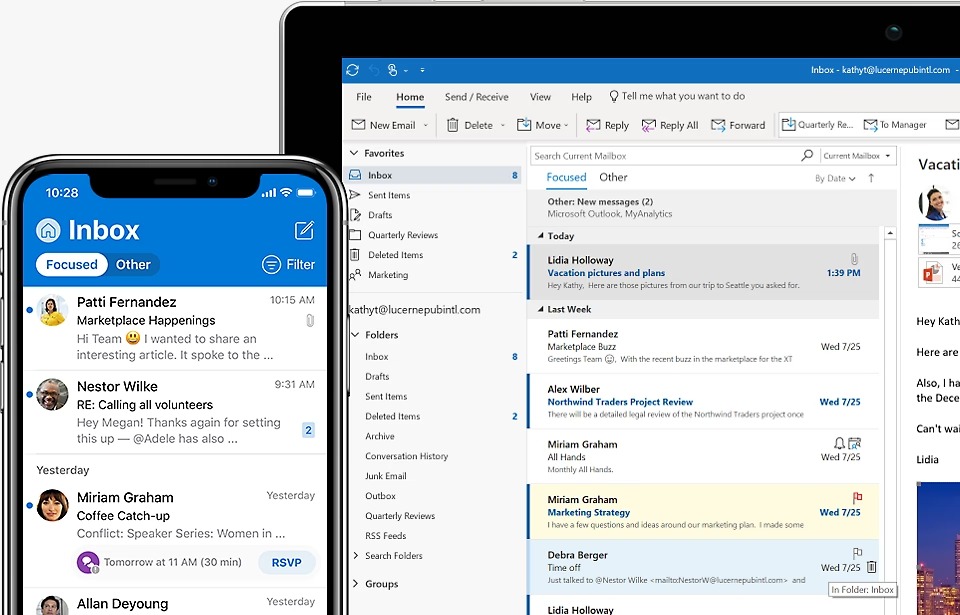
Outlook.com, originally launched by Microsoft in 1996 as Hotmail, offers a robust web-based suite encompassing email, contacts, tasks, and calendar functions. It is widely recognized as a leading alternative to Gmail, particularly in Western markets.
Outlook provides a clean and intuitive user interface, ranking among the top free email services alongside Google. With over 400 million users, Outlook.com is popular among individuals who integrate their accounts with other Microsoft products such as Xbox, Windows, Skype, PayPal, DocuSign, and more.
Outlook’s mail rules empower users to automatically organize new messages by filing, labeling, tagging, or forwarding them according to custom conditions.
The Focused Inbox feature, driven by machine learning, is a key differentiator. When enabled, Outlook sorts incoming messages by importance, displaying urgent communications on the Focused tab and relegating less essential ones to the Other tab. Switching between tabs requires just a single click, streamlining email management.
Notable features:
- Focused Inbox: Outlook uses machine learning to prioritize your most important emails, allowing you to locate critical information efficiently. The Focused tab ensures that your attention is directed to urgent messages first.
- Integrated calendar: The built-in calendar enables seamless scheduling of meetings, appointments, and events directly from your inbox.
- Contact management: Outlook provides intuitive tools for managing your contacts, helping you keep communication organized and accessible.
- Accessibility features: With options such as voice navigation and robust support for assistive devices, Outlook is exceptionally accessible for users with visual impairments or other special requirements.
- Quick Parts: The Quick Parts feature allows you to save and reuse blocks of text, which helps streamline repetitive communications and increase productivity.
3. ProtonMail
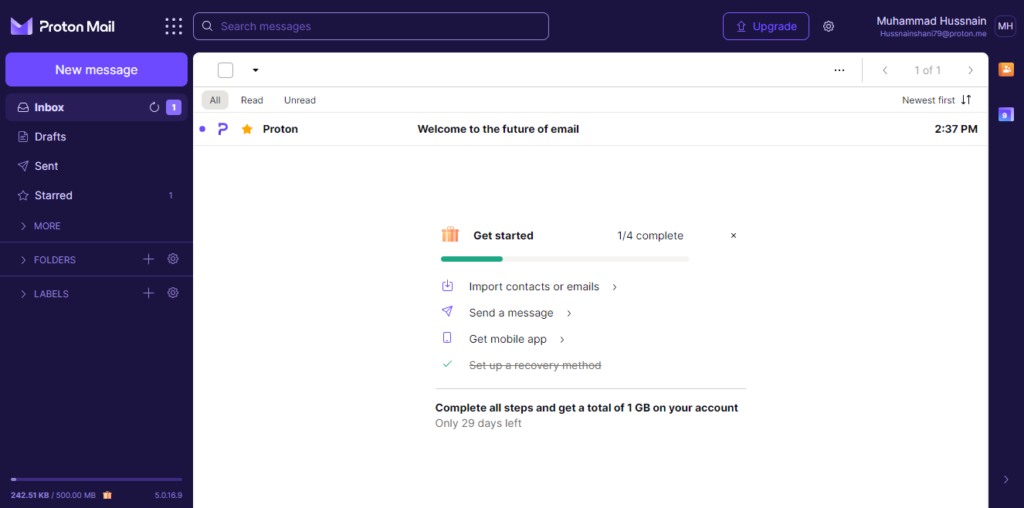
ProtonMail distinguishes itself through a focus on security and privacy. Originally promoted as “the only mail server the NSA can’t hack,” ProtonMail offers exceptional protection for sensitive data.
Established in 2014 at CERN in Switzerland, ProtonMail remains subject to the Federal Data Protection Act and the Federal Data Protection Ordinance of Switzerland—two of the world’s strictest privacy frameworks.
The cornerstone of ProtonMail’s privacy is its client-side encryption, which secures messages before they are ever transmitted to ProtonMail’s servers. As a result, even ProtonMail’s staff cannot access user communications, ensuring complete confidentiality of your email content.
Notable Features
- End-to-end encryption: All messages are encrypted end-to-end, so only you and your intended recipients can access your correspondence.
- Zero-access encryption: ProtonMail’s proprietary system guarantees that user messages remain inaccessible even to its own developers or staff.
- Encrypted contacts: Contact information, including names and email addresses, is securely encrypted for an added layer of privacy.
- Anonymous email: ProtonMail’s anonymity features enable you to send and receive messages without revealing your real identity.
- Self-destructing messages: You can set expiration dates for emails, ensuring that messages are automatically deleted from both your inbox and the recipient’s mailbox after a specified period.
- Two-factor authentication: Robust two-factor authentication options safeguard your account against unauthorized access.
- Custom domain support: Enhance your professional presence by using a personalized domain for your email address.
- Advanced filters and labels: ProtonMail’s comprehensive filtering and labeling tools help you organize and manage your emails efficiently.
4. Yahoo Mail
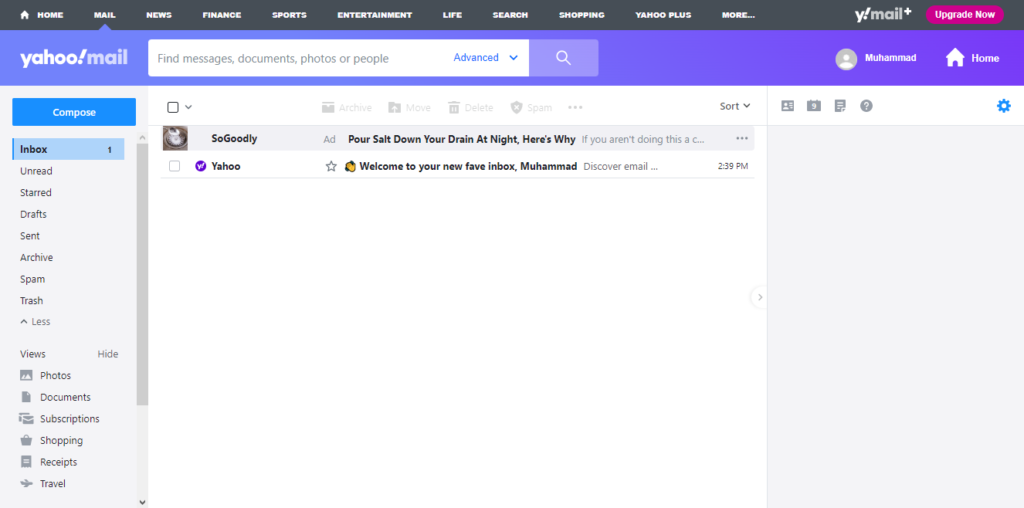
Yahoo Mail, established in 1994, is among the rare internet companies to withstand the dot-com boom and bust. While Yahoo’s dominance in email and search has waned, the service still delivers a reliable, cost-free email experience and continues to receive high marks for user satisfaction.
Yahoo! Mail offers users a professional-grade service with 1 terabyte of free storage per account, making it an excellent choice for those who require ample space. It easily integrates with Facebook, as well as both POP and IMAP protocols for convenient syncing on any device.
One of Yahoo Mail’s standout features is its superior attachment support. Users can quickly retrieve any files they have ever sent or received as attachments, providing a valuable benefit for professionals or creatives who frequently collaborate and share documents.
Artists and collaborators will particularly appreciate the option to use either inline or traditional file attachments with minimal hassle, ensuring efficient and flexible sharing of content.
Notable features:
- Quick Views: Organize emails into categories such as “purchases,” “travel,” or “finance” using the Quick Views feature, making key messages easy to locate.
- Mail appending: Enhance and update your contact list with automated completion of details like phone numbers, addresses, or job titles.
- Right rail panel: Access live updates, such as maps, weather, and relevant news, through an interactive panel alongside your emails.
- Mail avatar: Personalize your Yahoo Mail account by uploading a custom avatar, adding individuality to your communications.
- Mail print: Print any email or attachment directly from your inbox without saving files first, streamlining hard copy documentation.
- Integrated notepad: Use the built-in notepad to jot down ideas and save important notes within your inbox for future reference.
- Keyboard shortcuts: Increase productivity and manage emails more efficiently by using convenient keyboard shortcuts to perform common actions instantly.
5. Zoho Mail
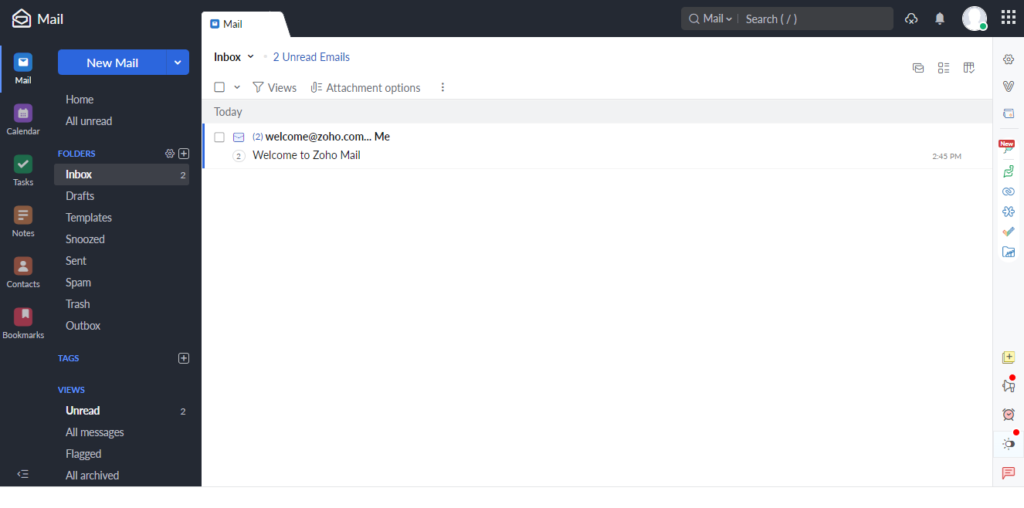
If you are seeking a professional email service with powerful features, Zoho Mail is a superb and flexible choice. It stands out for its support for custom domains, collaborative tools, and easy migration options for your existing emails and contacts.
Zoho Mail’s high degree of customization is a top highlight. Users can personalize inboxes extensively by creating custom labels, filters, and tailored email signatures, ensuring a well-organized and productive workflow even with large volumes of messages.
Zoho Mail takes data security seriously, offering robust spam filters, two-step verification, and end-to-end encryption by default. These protections guarantee the privacy and integrity of your communications at all times.
The interface is designed for clarity and efficiency, making navigation simple and managing emails intuitive. The mobile app ensures a seamless experience on iOS and Android, empowering users to stay connected and productive, even on the move.
Notable features
- Custom domains: Send professional emails using your own domain, establishing credibility and strong branding for your business or organization.
- Collaboration tools: Built-in shared inboxes, calendars, and task lists make teamwork and project organization easy and efficient.
- Email migration: Seamlessly import emails, contacts, and settings from previous providers to ensure business continuity and minimize disruptions during setup.
- Advanced filtering and labeling: Organize your inbox effortlessly using powerful filtering and labeling tools to categorize and prioritize messages.
- Clean, modern interface: Enjoy a visually appealing and user-friendly workflow designed to optimize productivity and reduce clutter.
- Mobile app: Access your inbox from anywhere with Zoho Mail’s dedicated apps for iOS and Android platforms.
- Zoho Office Suite integration: Take advantage of integration with Zoho’s office apps (Writer, Sheet, Show) for a unified productivity experience within your mailbox.
- Spam protection: Benefit from comprehensive spam filtering to ensure your inbox remains free from unwanted and potentially harmful messages.
 Reviewed by
Reviewed by