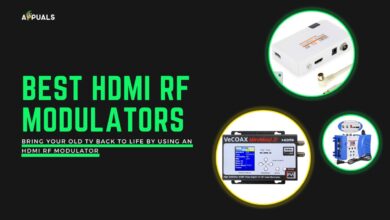Best CPU for Valorant In 2025
A roundup of the best CPUs for Valorant allowing you to get the best performance and rank up
Valorant can run on a fairly modest hardware setup, but for the best experience, you’ll want a CPU that can keep up with the action.
To begin, you’ll want at least a quad-core CPU, like the Intel i5 or AMD Ryzen 5. These mid-range chips offer solid performance for most gaming and will run Valorant just fine. For even better frame rates and multitasking, a six-core CPU like the i7 or Ryzen 7 is ideal.
If you’re looking to stream or record your gameplay, a CPU with more cores, like the i9 or Ryzen 9, will give you enough power to game and create content simultaneously. These high-end chips will provide the ultimate experience for running Valorant at max settings while streaming or capturing clips.
Before we jump into the product list, you might want to equip yourself with a decent mouse for the best e-sports gaming experience. Check out our round-up of the best mice for valorant.
| # | Preview | Product Name | Award | Details |
|---|---|---|---|---|
| 1 | i5 13600KF | Editor's Pick | No products found. Check Price | |
| 2 | Ryzen 7 7800X3D | Enthusiast CPU | No products found. Check Price | |
| 3 | Ryzen 5 7600 | Best Mid Range | No products found. Check Price | |
| 4 | 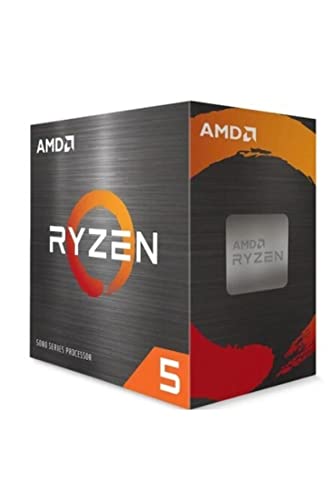 | Ryzen 5 5600X | Performance Powerhouse | Check Price |
| 5 | i5 12600K | Best Value | No products found. Check Price | |
| 6 | 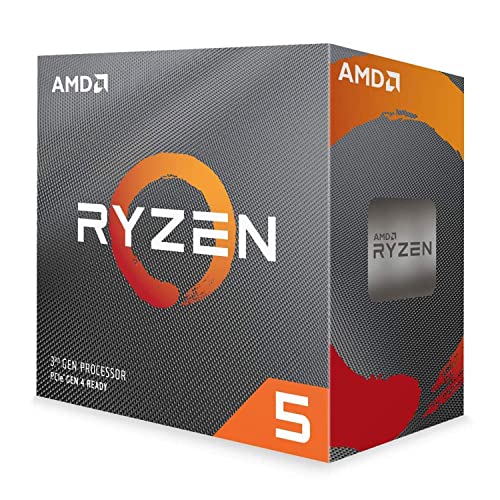 | Ryzen 5 3600 | Budget King | Check Price |
| 7 |  | i5 10400F | Best Low End | Check Price |
| # | 1 |
| Preview | |
| Product Name | i5 13600KF |
| Award | Editor's Pick |
| Details | No products found. Check Price |
| # | 2 |
| Preview | |
| Product Name | Ryzen 7 7800X3D |
| Award | Enthusiast CPU |
| Details | No products found. Check Price |
| # | 3 |
| Preview | |
| Product Name | Ryzen 5 7600 |
| Award | Best Mid Range |
| Details | No products found. Check Price |
| # | 4 |
| Preview | 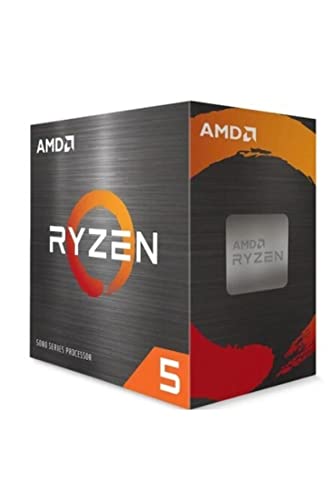 |
| Product Name | Ryzen 5 5600X |
| Award | Performance Powerhouse |
| Details | Check Price |
| # | 5 |
| Preview | |
| Product Name | i5 12600K |
| Award | Best Value |
| Details | No products found. Check Price |
| # | 6 |
| Preview | 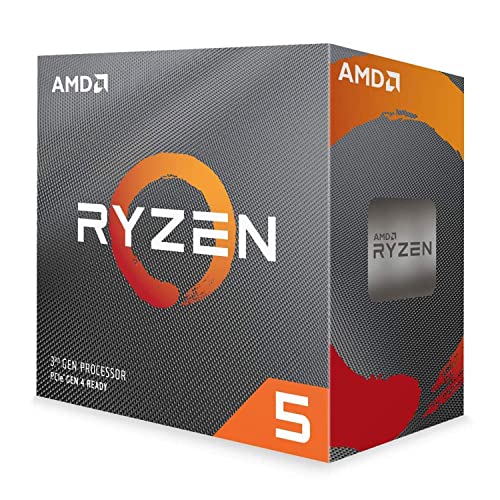 |
| Product Name | Ryzen 5 3600 |
| Award | Budget King |
| Details | Check Price |
| # | 7 |
| Preview |  |
| Product Name | i5 10400F |
| Award | Best Low End |
| Details | Check Price |
Last Update on 2026-02-06 at 00:06 / Affiliate links / Images from Amazon Product Advertising API
While clock speed and core count are important, Valorant is also optimized to run on a wide range of CPUs. As long as you have a relatively modern processor with integrated or dedicated graphics, you should be able to enjoy Riot’s popular shooter. By paying attention to your CPU’s specs and your own needs as a player, you can choose a chip that will let you frag out on the battlefield with confidence.
CPU Cores and Threads: How Many Do You Need for Valorant?
When it comes to Valorant, the more CPU cores and threads you have, the better. Valorant is optimized to take advantage of multiple cores and threads, so the more your CPU has, the higher frame rates you’ll achieve.
For the best performance, look for a CPU with at least 6 cores and 12 threads. An Intel i5 10400 or Ryzen 5 3600 would be good options. These 6-core, 12-thread CPUs will run Valorant very well at high frame rates.
- If you want maximum FPS and performance for competitive play, aim for an 8-core, 16-thread CPU.
- For high-resolution graphics settings, a CPU with more cores will prevent bottlenecks.
While single-core performance still matters for Valorant, having additional cores provides more headroom for background processes and multitasking. More cores also future-proof your system for newer, more demanding games.
Hyperthreading helps, but real cores are better
Hyperthreading, also known as SMT or simultaneous multithreading, allows a CPU to run two threads on each core. So a 6-core CPU with hyperthreading acts like a 12-core CPU. While hyperthreading does provide a performance boost in Valorant, real physical cores are still better.
If given the choice between a 6-core CPU with hyperthreading or an 8-core CPU without, the 8 real cores would likely perform better for Valorant. Physical cores can execute threads more efficiently than a hyperthreaded cores.
In the end, for the best Valorant experience, choose a CPU with at least 6 cores and 12 threads. An 8-core, 16-thread CPU is ideal if your budget allows for maximum performance. And remember, more cores and real cores are superior to hyperthreading alone.
AMD vs Intel: Which is Better for Valorant
When it comes to choosing between AMD or Intel for Valorant, there are a few factors to consider. Both brands offer capable CPUs for gaming, so you really can’t go wrong either way.
Performance
In terms of raw performance for Valorant, AMD, and Intel are quite comparable. Valorant is not a very CPU-intensive game, so mid-range to high-end CPUs from either brand will handle it with ease. For the best performance, look at AMD’s Ryzen 5 and 7 series or Intel’s i5 and i7 processors. These will give you high frame rates and smooth gameplay.
Price
If budget is a concern, AMD typically offers better value for the money. Their Ryzen 3 and 5 CPUs are very affordable and still provide great performance for Valorant. Intel’s lower-end i3 and i5 models can work too, but you may need to spend a bit more to get similar performance. It comes down to how much you want to allocate to your CPU versus other components.
Upgradability
Both AMD and Intel frequently release new CPUs, so either platform allows for future upgrades. However, AMD is currently using the AM4 socket for Ryzen processors, which is compatible with newer Ryzen models. Intel changes sockets more often, so upgrading may require a motherboard swap. If upgradability is important, AMD has a slight edge.
At the end of the day, you can’t go wrong with either AMD or Intel for a solid Valorant build. When choosing a CPU, consider how much performance you want, your budget, and how often you may want to upgrade components down the road. With some research, you’ll find an AMD or Intel processor that’s perfect for your needs and will allow you to blast the competition.
The Intel Core i5 13600KF is our top pick for the best overall CPU for Valorant. This latest-generation Intel processor offers fantastic performance for gaming at an affordable price.

With 14 cores (6 performance cores and 8 efficient cores) and a max turbo frequency of 5.1 GHz, the 13600KF will easily handle Valorant and any other tasks you throw at it. In-game, you’ll experience high frame rates for smooth, stutter-free gameplay. Outside of matches, your CPU will blaze through web browsing, streaming, and more.
The 13600KF also supports DDR4 and DDR5 memory, so you can choose fast RAM to pair with it. And since it’s an unlocked CPU, you have the option to overclock for even more performance.
Compared to previous generation i5s, this latest model provides a sizable boost in processing power and efficiency. Upgrading from an older Intel or AMD CPU will make a world of difference in how well Valorant and other games run.
You can pair this up with a high-end GPU like the RTX 3060Ti or RX 7600 for the best performance on Valorant.
With a solid motherboard and cooling, the 13600KF is all you need to achieve high FPS in Valorant at an affordable price. If you’re building a new PC focused on esports titles like Valorant, the 13600KF should be at the top of your list of components. For buttery smooth gameplay without breaking the bank, you can’t go wrong with this CPU.
If you want maximum FPS for Valorant, the Ryzen 7 7800X3D is an excellent high-end CPU choice. With 16 cores and 32 threads, this powerhouse of a processor can handle Valorant and any background tasks with ease.
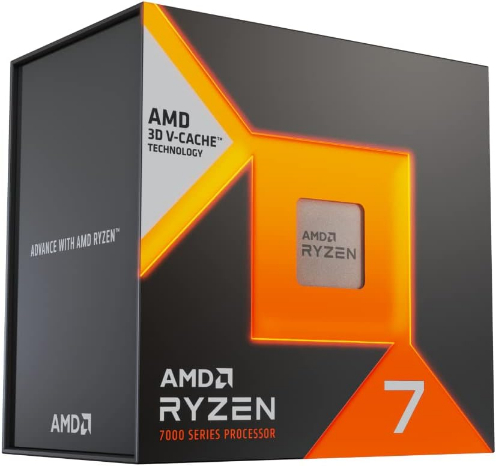
The 7800X3D has a base clock of 4.5GHz and a max boost clock of 5.4GHz, providing fast performance for high frame rates at 1440p or 4K. The large L3 cache gives this CPU an advantage in gaming workloads like Valorant. You’ll get super smooth gameplay without stuttering.
While the 7800X3D is pricey, its gaming performance can’t be beaten. If budget isn’t a concern and you want the best of the best for Valorant, the 7800X3D should be at the top of your list. Pair this CPU with a high-end graphics card like an RTX 3080 or better for maximum FPS at higher resolutions.
Compatible Motherboards: Best Motherboards for Ryzen 5 7600X
With the 7800X3D, you’ll have a CPU that can handle Valorant for years to come. This CPU provides plenty of power for gaming now and into the future. While new, more advanced games may require an upgrade down the road, the 7800X3D will serve you well for Valorant and similar esports titles.
If you’re looking for a solid mid-range CPU that can handle Valorant with ease, the AMD Ryzen 5 7600 is a great choice. This 6-core, 12-thread processor has plenty of power for Valorant and multitasking, at an affordable price. The 7600’s high clock speeds, up to 4.7 GHz with Precision Boost Overdrive enabled, mean Valorant will run fast and smoothly.

You’ll see high frame rates for responsive gameplay, even with graphics settings cranked up. The 7600’s multi-threading also helps when you’ve got other programs running in the background like Discord, Spotify, and web browsers.
Compared to similarly priced Intel CPUs, the 7600 has better value for performance. You get 6 cores and 12 threads for a good price. Also, a more future-proof platform. The AM4 socket will support future Ryzen processors if you want to upgrade down the line. And lastly, lower power draw. The 65W TDP means less heat and lower energy bills.
For a well-rounded Valorant build with the 7600, pair it with a mid-range graphics card like the NVIDIA RTX 3060 or AMD RX 6900 XT. At least 16GB of fast DDR4 RAM, preferably 3200MHz or faster. A high-refresh-rate 1080p or 1440p gaming monitor. The 7600 can push 100+ FPS in Valorant for silky smooth gameplay.
While the 7600 may lack the absolute highest performance of more expensive CPUs, its combination of speed, cores, and affordability make it the best all-around mid-range processor for Valorant and other esports titles. For buttery smooth frame rates without breaking the bank, the AMD Ryzen 7 7600 is hard to beat.
The AMD Ryzen 5 5600X is a 6-core, 12-thread CPU that packs a punch when it comes to gaming performance, especially for esports titles like Valorant. With a max boost clock of 4.6 GHz, this CPU has the power to push high frame rates for smooth gameplay. The 5600X outperforms Intel’s competing i5-10600K in many gaming benchmarks.
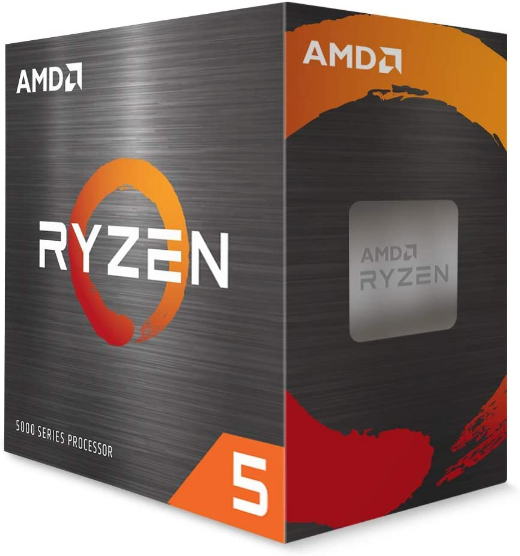
For Valorant specifically, the Ryzen 5 5600X will have no problem achieving 200+ FPS at 1080p resolution with a mid-range graphics card like the NVIDIA RTX 2060. Plus, compare it with a high-end and compatible motherboard and you have a great gaming rig in your hands.
This level of performance means you’ll experience virtually no input lag, stuttering, or screen tearing. At 1440p and 4K resolutions, the 5600X can still achieve very playable frame rates of 120-165 FPS and 60-100 FPS respectively in Valorant.
If you’re looking to build a Valorant gaming PC on a budget, the Ryzen 5 5600X is an excellent choice. For the price, you’re getting a CPU that can keep up with much more expensive options.
AMD has stepped up its game, and with the Ryzen 5 5600X, you get incredible bang for your buck. This CPU has the power and performance to run Valorant as smoothly and responsively as possible. Paired with a mid-range graphics card and a high refresh rate monitor, the AMD Ryzen 5 5600X will transform your gameplay and give you a competitive edge. For buttery smooth frame rates without compromising quality, the 5600X simply can’t be beaten for the money.
The Intel Core i5-12600K is a great CPU for Valorant at an affordable price. You get 10 cores (6 performance cores and 4 efficiency cores) and 16 threads to handle Valorant and any background tasks with ease.
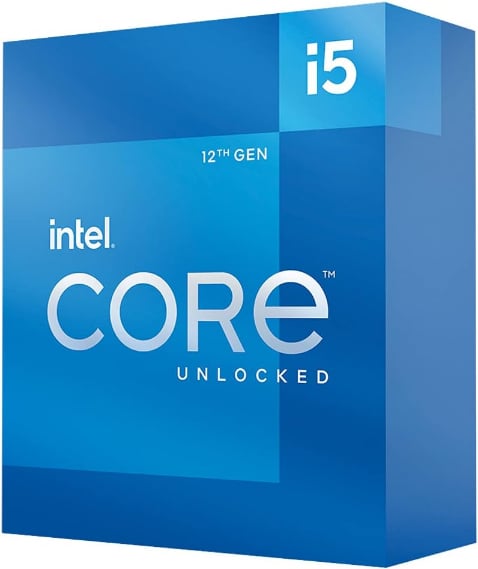
The 12600K’s performance cores have a max turbo frequency of 4.9 GHz, which provides more than enough power for Valorant’s relatively light CPU requirements. At 1080p on high settings, Valorant will only utilize around 30-40% of this CPU’s resources, so you’ll have plenty of headroom for streaming, recording, and multitasking while gaming.
For the price, the 12600K offers incredible performance per dollar. It outperforms AMD’s closest competitor, the Ryzen 5 5600X, in gaming and productivity tasks. And since it’s an unlocked K-series chip, you can overclock it for even more performance. With adequate cooling, you may be able to reach 5.1-5.3 GHz on all performance cores.
A list of compatible motherboards: Best Z590 Motherboards
In addition to gaming, the 12600K is a great all-purpose CPU. Its hybrid architecture with performance and efficiency cores allows it to speed through single-threaded tasks like web browsing while also handling multi-threaded workloads like video editing and 3D modeling. So when you’re not dropping enemies in Valorant, the 12600K will power through your everyday computing needs.
Overall, the Intel Core i5-12600K hits the sweet spot for price and performance. For Valorant and beyond, it provides fast, affordable, and versatile processing power that will satisfy gamers and productivity users alike. If you’re building or upgrading a PC primarily for Valorant, the 12600K is an excellent choice and our top-value pick.
If you’re looking for a CPU that can handle Valorant without breaking the bank, the AMD Ryzen 5 3600 is a great choice.
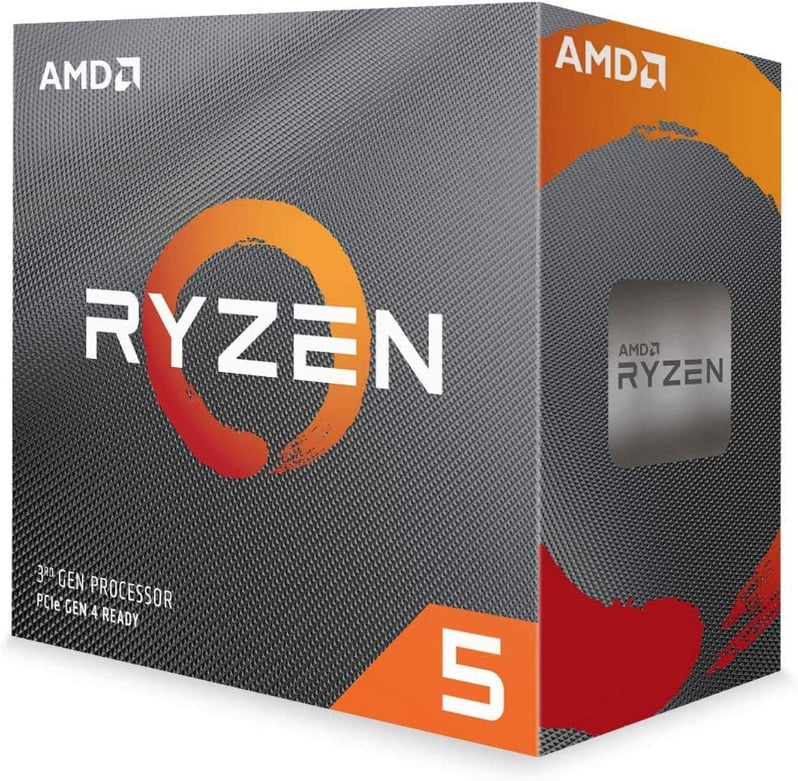
It has 6 cores and 12 threads, providing solid gaming performance and multitasking performance. In Valorant, you can expect average framerates of around 200-250 FPS at 1080p resolution with medium to high settings.
Furthermore, the Ryzen 5 3600 also has a max boost clock of 4.2 GHz, allowing for high single-core speeds
One of the best things about the Ryzen 5 3600 is its price. is very affordable for a CPU that provides such strong performance for Valorant.
The included Wraith Stealth cooler keeps temperatures in check, even when gaming, so you won’t need to spend extra on an aftermarket cooler. But, if you are considering investing in a better cooling solution then go for a 120mm AIO.
The Ryzen 5 3600 is compatible with older B450 motherboards after a BIOS update, in addition to newer B550 and X570 motherboards. So you have flexibility in the motherboard you choose.
When it comes to value, the Ryzen 5 3600 simply can’t be beaten for Valorant. You get 6 fast cores, solid single-core and multi-core performance, and a very modest price tag. Pair it up with a budget motherboard and you have yourself a rig that not only provides great value but performs great as well.
If you’re looking to build a PC primarily focused on running Valorant at high frame rates without spending too much, the Ryzen 5 3600 should be at the top of your list.
If budget is a concern but you still want a capable CPU for Valorant, the Intel Core i5-10400F is a solid choice. At around an affordable price tag, this six-core, twelve-thread processor packs quite a punch for the money.
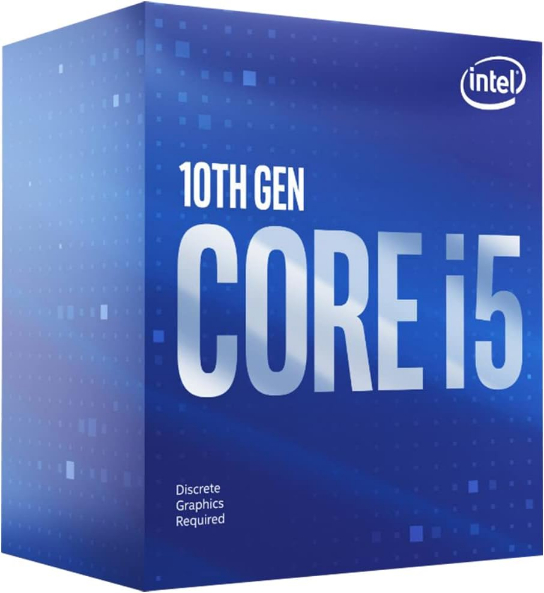
The i5-10400F lacks integrated graphics, so you’ll need a dedicated GPU. You can pair it with a mid-range card like an NVIDIA GTX 1650 or an RX 5700XT and easily achieve high frame rates at 1080p in Valorant. The 10400F has a base clock of 2.9GHz and boosts up to 4.3GHz, so while it may not reach the peak speeds of higher-end chips, it has plenty of power for most gaming needs.
This CPU can handle not only Valorant but also more demanding titles without issue. If you’re on a budget, the value offered by the i5-10400F is tough to beat. You’ll have to supply your cooler, but even factoring that in, this processor has an unrivaled price-to-performance ratio compared to other options.
For a budget-friendly build focused on the best performance in Valorant, the Intel Core i5-10400F should be at the top of your list. Its combination of 6 cores, high clock speeds, and a very wallet-friendly price make this CPU a winner for high FPS gaming at an affordable cost.
How We Picked and Tested
When choosing the best CPUs for Valorant, we considered several factors. First and foremost, we prioritized strong single-core performance. Valorant heavily relies on single-core CPU performance, so we looked for CPUs that offered fast single-core speeds to ensure smooth gameplay.
In addition to performance, we also considered budget. We included CPUs at a range of price points, catering to different budgets. Our selection included options starting from under $100 and going up to around $300, providing choices for gamers with varying financial constraints.
We paid close attention to overclocking potential for enthusiast players seeking maximum performance. We looked for CPUs that offered good overclocking capabilities, allowing users to push their frame rates to the limit through manual overclocking.
Recognizing that not all players have dedicated graphics cards, we also considered options with integrated graphics. These CPUs with integrated graphics are suitable for budget builds, enabling players to enjoy Valorant without the need for a separate graphics card.
To identify the CPUs that would excel in powering Valorant, we employed a rigorous testing process. We began by compiling a list of popular and well-reviewed CPUs currently available on the market. From this initial list, we narrowed down our selection based on the factors mentioned earlier.
We examined expert reviews and real-world gaming benchmarks to evaluate the CPUs’ performance in Valorant. This approach allowed us to gather comprehensive and reliable information about how each CPU performed in the game.
Factors To Consider Before Buying a CPU
There are a lot of options out there which can be overwhelming. Before you get confused and just go with the one that’s on sale, take a breath. We’re here to walk you through the key factors you need to keep in mind to make sure you get a CPU that will power through your favorite games without bottlenecking your graphics card or costing a lot. Cores, clock speed, temperatures, future-proofing, budget – we’ve got you covered.
CPU Cores and Threads: What is better for gaming?
When it comes to choosing a CPU for gaming, you want the most powerful one you can afford. More cores and higher clock speeds mean better performance for graphics-intensive games.
CPU cores are the “brains” of the processor that run the instructions in a program. For gaming, the more cores the better, as games can utilize 4 cores or more. An octa-core (8-core) CPU is great for multitasking while gaming, like streaming or recording gameplay.
Clock speed refers to how fast the CPU cores operate, measured in gigahertz (GHz). A higher clock speed, like 4.0GHz or more, means the CPU can execute instructions faster. This results in better frame rates and overall responsiveness in games.
CPU thread refers to tasks that can run simultaneously on each core. So a 6-core CPU with 12 threads can run 12 tasks at once. Hyperthreading technology allows more threads than cores, improving multitasking performance.
Pay attention to CPU temperature as higher clock speeds produce more heat. A CPU cooler and thermal paste can help prevent overheating and keep your CPU running at peak performance.
Also, consider potential bottlenecks with your graphics card and memory that could limit CPU performance. For the best gaming experience, choose a CPU that pairs well with your GPU and has enough power to support recommended requirements for the types of games you want to play.
While price is always a factor, resist the urge to go to budget when choosing a CPU for gaming. Mid-range to high-end CPUs from Intel or AMD typically offer better performance for modern PC games. An investment in a solid CPU will serve you well for years to come.
Clock Speeds
When it comes to gaming, a CPU’s clock speed tells you how fast it can execute instructions, measured in gigahertz (GHz). Generally, the higher the GHz, the faster the CPU. But gigahertz alone don’t tell the whole story.
Cores matter. More cores mean the CPU can run more instructions simultaneously. For gaming, 4 to 8 cores are ideal. AMD’s Ryzen and Intel’s Core i5 and i7 lines are great options.
Compatibility and Upgradability
When choosing a CPU for gaming, it’s important to consider compatibility and upgradability. You want to future-proof your gaming setup as much as possible, so you don’t have to upgrade again in just a few months.
First, consider the socket type of the CPU you’re interested in. The socket determines which motherboards the CPU is compatible with. Make sure the socket type of the CPU matches the socket type of the motherboard you plan to use.
Next, consider the chipset of the motherboard. The chipset determines which features are available on the motherboard, like the number of USB ports or PCIe slots. Make sure the chipset of the motherboard you plan to use is compatible with the CPU you want.
Consider the maximum amount of RAM the CPU can support. This is important if you plan to run multiple applications at once or if you want to future-proof your system. Choose a CPU that can handle at least 16GB of RAM.
Also, consider the power requirements of the CPU. Make sure your power supply unit (PSU) can handle the power requirements of the CPU you want. If you plan to upgrade your graphics card in the future, make sure your PSU can handle the increased power requirements.
Finally, consider the upgradability of the CPU. Choose a CPU that can be easily upgraded in the future. This will save you money in the long run and allow you to keep up with the latest games and technology.
In conclusion, when choosing a CPU for gaming, consider compatibility and upgradability. Make sure the CPU is compatible with the motherboard, chipset, and RAM you plan to use. Consider the power requirements of the CPU and the upgradability of the CPU. By following these guidelines, you can future-proof your gaming setup and enjoy the latest games and technology for years to come.
CPU Temperature
If your CPU temperature gets too high, it can negatively impact your gaming performance and even damage your processor. Most CPUs can operate normally up to around 95°C, but for optimal performance, you want to keep temperatures below 85°C when gaming.
There are a few ways to monitor your CPU temperature. Many motherboards come with built-in sensors and software to check temps. You can also use a third-party tool like Core Temp or HWMonitor. When gaming, check your temps regularly using one of these tools. If you start to approach 90°C, it’s time to take action to cool things down.
Keeping your CPU at a stable, optimal temperature will ensure maximum performance for gaming with no throttling or damage over time. Monitor temps regularly, improve cooling when needed, and make adjustments to prevent overheating. With some preventative maintenance, you can keep your CPU running cool for years of high-performance gaming.
Potential Bottlenecks
To avoid CPU bottlenecks when gaming, choose a CPU that won’t hold back your graphics card. For mid-range graphics cards like the GTX 1660 or RX 5600 XT, a 6-core or 8-core CPU is a safe choice. For high-end graphics cards like the RTX 2070 or RX 5700 XT and up, an 8-core CPU or better is recommended to avoid bottlenecking performance.
By considering factors like cores, clock speed, and socket type, and avoiding potential bottlenecks with your graphics card, you can choose a CPU that will handle your gaming needs for years to come. The right CPU, combined with a solid graphics card, lots of memory, and a fast SSD for storage will provide an incredibly smooth gaming experience on even the most demanding of titles. Think through your options and you’ll be dominating the leaderboards in no time!
Why You Should Trust Us
At Appuals, we are dedicated to providing you with the most reliable and informative reviews on all graphics cards. Our team of experienced PC hardware enthusiasts tests each product diligently. We always take factors such as performance, pricing, thermals, and acoustics into account to make sure our readers buy the best product that fits their budget. We understand the importance of reliability when it comes to video cards and our extensive testing reflects our high standards. Read more about us.
Best CPU for Valorant - FAQs
Not necessarily. Valorant is optimized to run on a wide range of hardware. While a more powerful CPU will allow for higher frame rates and graphics settings, Valorant can run perfectly fine on mid-range CPUs. For solid performance, a modern quad-core CPU like the Intel i5 or AMD Ryzen 5 will work great.
Valorant requires at least a dual-core CPU with SSE2 support, like an Intel Core 2 Duo or AMD Athlon 64 X2. For the best experience, Riot recommends a quad-core CPU, like an Intel i5, AMD Ryzen 5, or equivalent. Valorant is more dependent on your CPU than your graphics card.
Not always. While Valorant can utilize multiple CPU cores, clock speed is more important for high FPS. A CPU with fewer but faster cores may provide better performance than one with more, slower cores. An Intel i5 with high clock speeds will typically outperform an AMD Ryzen 7 with slower clocks in Valorant.
Older CPUs can still run Valorant but may struggle to maintain high frame rates, especially in team fights. If you have an older quad-core or six-core CPU, like an Intel Core i5/i7 from a few generations back or an AMD FX series, Valorant should still be playable, but you may need to lower some graphics settings for the best experience.
 Reviewed by
Reviewed by  Check Price
Check Price