The 13 Best Android Photo Apps [Editing, Gallery, Camera]
- Mobile cameras have significantly improved, influencing smartphone purchase decisions. Although not on par with DSLR cameras, many smartphones now offer high-quality camera features.
- This guide categorizes photo apps into three groups: camera apps for capturing images, photo editing apps for post-capture enhancements, and photo gallery apps for organizing and storing photos.
- For camera apps, notable mentions include Pixel Camera and Open Camera; for editing, apps like Snapseed and Adobe Lightroom are highlighted; and for galleries, Google Photos and A+ Gallery are recommended.
Mobile photography has evolved tremendously over the years, to the point where it has become an integral part of most smartphones. In fact, most people’s smartphone buying decisions now heavily rely on the quality of the phone’s camera.
While mobile cameras haven’t quite reached the level of professional DSLR cameras yet, there are some great mobile phone cameras out there. This guide will delve into some of the best photo apps available on Android and will walk you through the details of what each app is good at.

Table of Contents
Why Do You Need Photo Apps?
For an average mobile photographer, the tools he has really matters. Mobile phones nowadays rely heavily on computational photography which may not always capture the specific image you envision. Your perspective on a good photo may differ from what the phone’s algorithm thinks is “good.”

Hence, photo apps can help you choose your perspective and adjust your images to how you want them to be. For this guide, we will divide the photo apps into three separate categories, based on their functionalities and delve into each one of them.
- Camera Apps
- Photo Editing Apps
- Photo Gallery Apps
READ MORE: The 5 Best Security Apps for Android [Detailed List] ➜
Best Camera Apps on Android
For most people out there, this category won’t make much sense since the stock camera app that comes with every phone will be “just fine.” However, there may be instances where the stock camera application on your phone feels unoptimized or you’re not happy with the output it generates.
In that case, it is best to look at other potential options that offer more, if not, better features utilizing the same hardware of your phone. Some of these can completely change the way photos are captured on your phone.
1. Pixel Camera & Google Cam Ports
Google’s Pixel line is inarguably one of the better camera phones out there, not (solely) because of its hardware, but mostly because of its computational photography with Pixel Camera. Even older Pixels compare neck to neck with some of the flagships of today, and this is why Google is known as the ‘king of computational photography.’
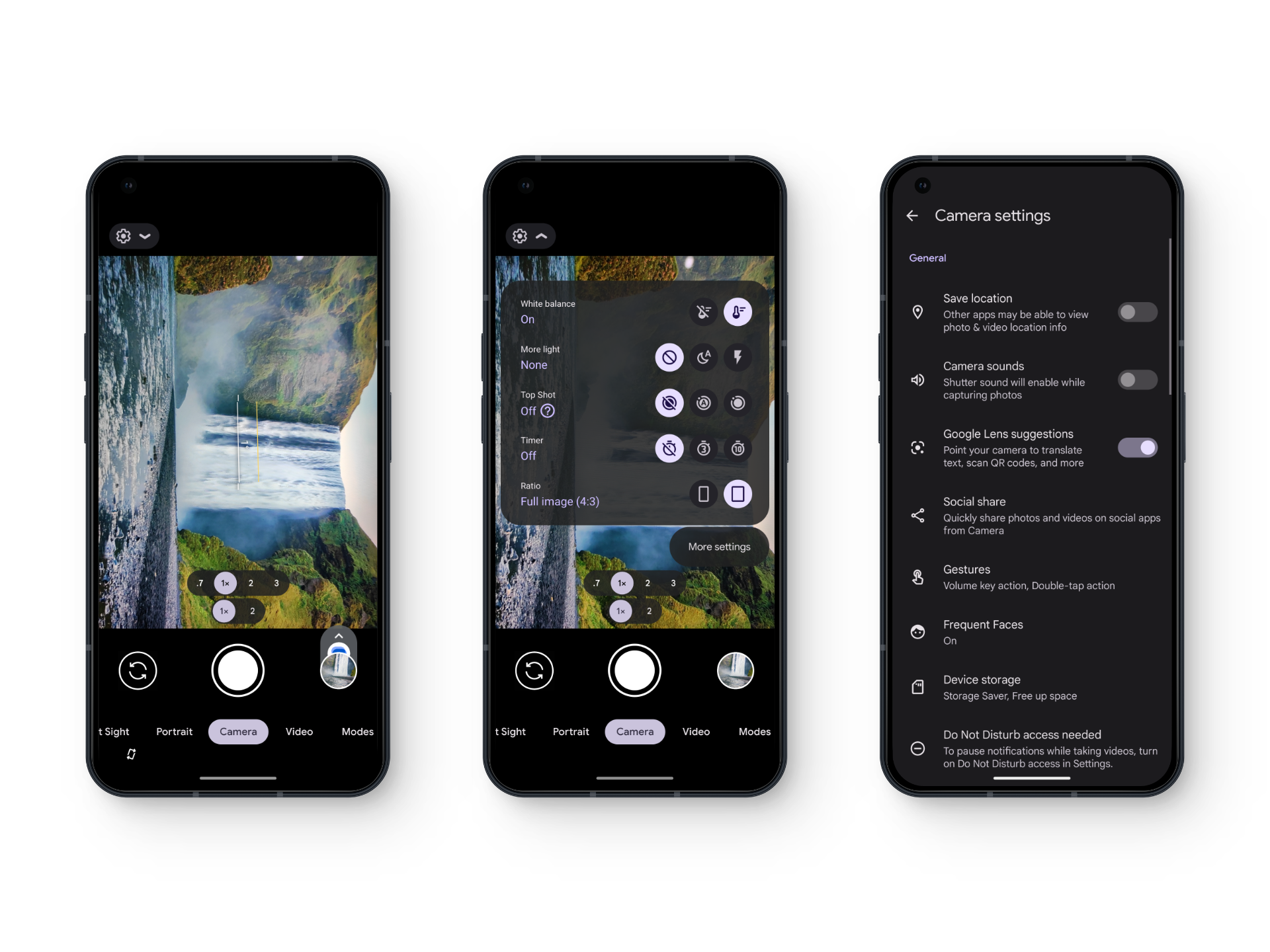
Due to these reasons, modders have developed several GCam ports for all sorts of different devices. These are a bit tricky to get up and running and may not work with all phones. Keep in mind that most GCam mods cater to phones powered by Snapdragon chipsets. If you haven’t already tried GCam, we’d highly recommend you do.
You can also check out the Recommended Stable Google Camera Port Versions from celsoazevedo.com, the most popular site hosting Gcam ports.
2. Open Camera
Open Camera is one of the oldest, free-to-use, open source camera applications out there with minimal and to-the-point controls for anyone. The app has a decent, easy-to-use interface with controls for adjusting the shutter speed, ISO, exposure and white balance.
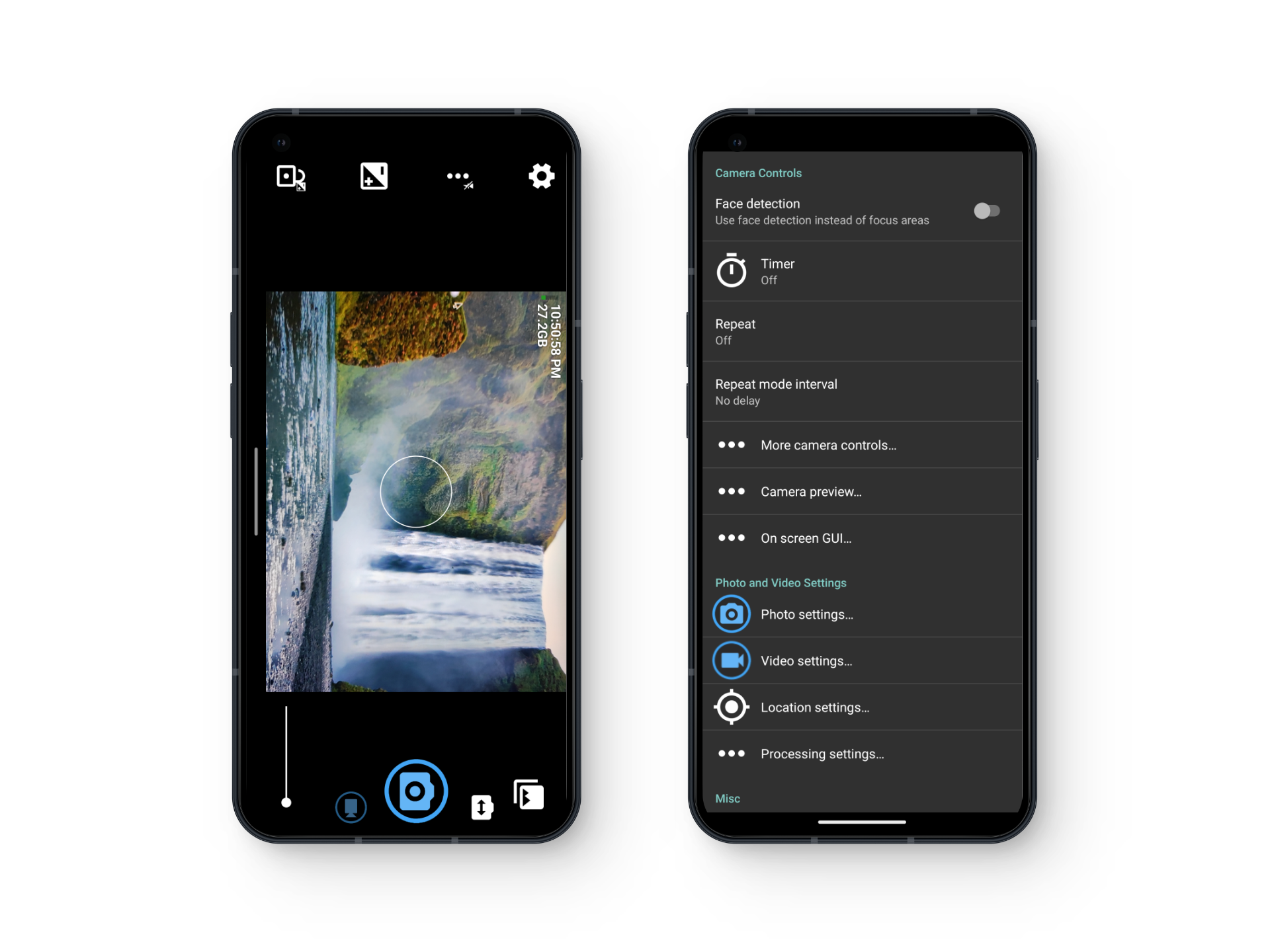
It even has support for RAW files for more professional users. Other than that, it includes a timer and support for external microphones. Most of all, it doesn’t come with any sorts of ads. It includes an alignment blip and detects catchphrases like ‘cheese‘ when you’re capturing a photo.
On the flip side however, the app lacks support for filters and the image output isn’t processed, like many people like. Either way, the app serves its purpose to be the most basic, ‘all you need, nothing you don’t’ camera app for any smartphone. In fact, some custom ROMs use this as their main camera application.
3. Adobe Photoshop Camera
Adobe’s Photoshop is one of the most popular camera applications on Android and while it is known for its picture editing prowess, it also has a camera with over 100 different filters. It’s a great app to capture photos for your social media as it includes basic editing features and a quite simple interface.
READ MORE: 7 of the Best Open-Source & Free Photoshop Alternatives ➜

The Photoshop Camera gives you flexibility to choose from multiple lens options and filters that apply effects in real time. The app includes support for basic features such as the portrait mode and also supports multiple AI-based features.
As for the post-capture editing, it’s not nearly on the level of its Desktop counterpart and neither does it compare to the more advanced Adobe Lightroom. However, it’s a simple application that is geared towards the more general audience.
4. Camera FV-5 Lite
Camera FV-5 Lite is a free-to-use camera application that provides you with a lot of tools for manually adjusting your smartphone’s camera. The interface for this app resembles a lot to what you would normally see on an actual digital camera.
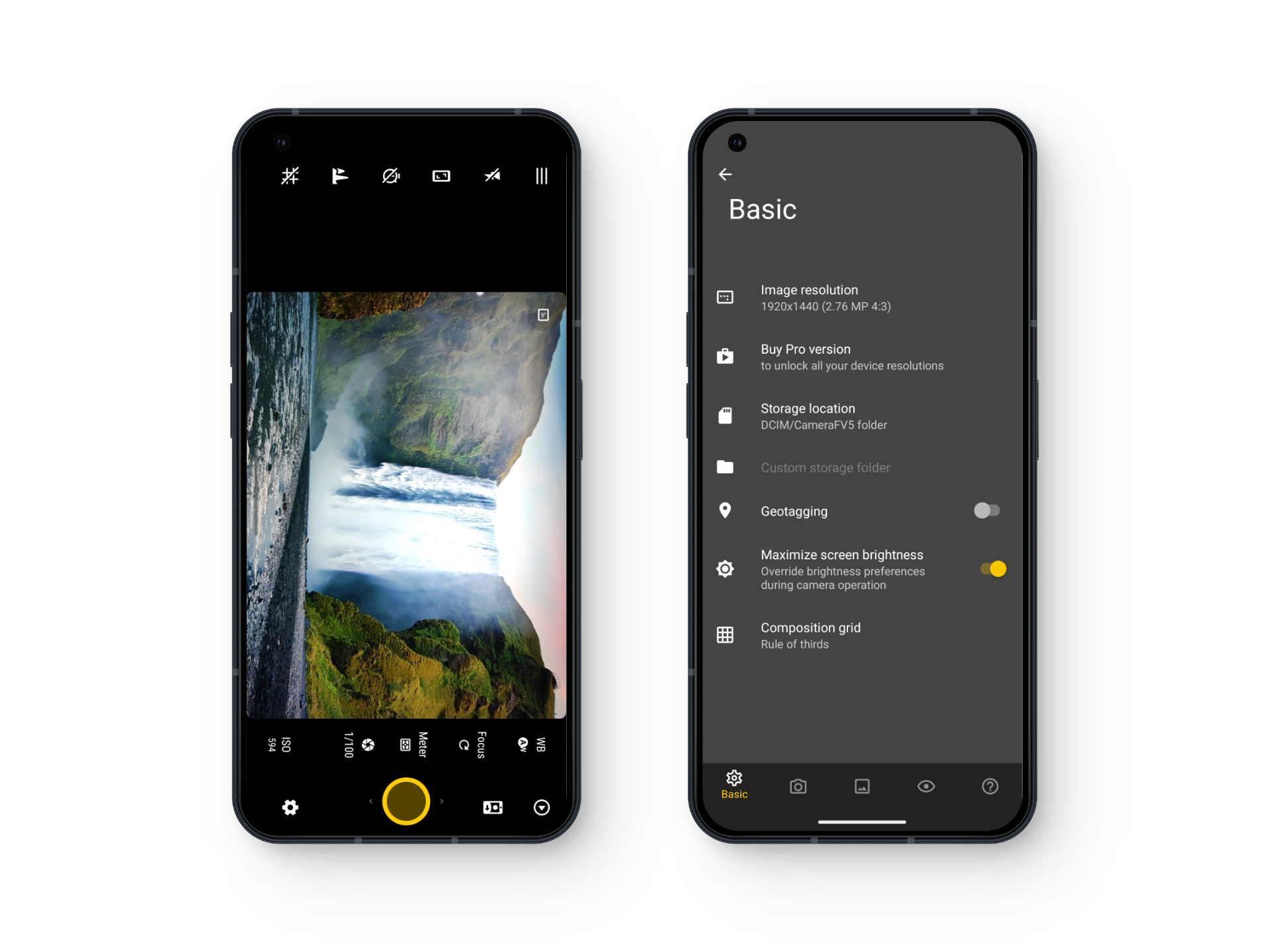
It provides you with features like exposure bracketing, controls for ISO, focus distance and shutter speed among others. Other than that, the app has a more premium paid version which you can switch to if you’re comfortable on the ‘Lite’ version.
5. Filmic Pro
For more professional filmmakers, Filmic Pro is the perfect app. It has been around for quite some time and has been really popular in the pro community. The app offers all sorts of manual video customizations you’d need as a professional videographer.

The app includes tools like gamma curve control, RGB control, white balance adjustment matrix, focus and exposure points among others. The app isn’t free and is the only paid camera application in this list. But, if this is something that interests you, there is a one-week trial that you can try.
Best Photo Editing Apps on Android
The post-capture phase of any photo is equally as important as the pre-capture phase. While many photographers prefer the big screen for this process, some apps on Android offer a surprising amount of flexibility when it comes to editing your photos.
1. Picsart
Picsart has long been the ‘have it all’ app for photo editing. It has a nice, clean interface with all the necessary tools you’d need to edit a photo for your social media. Not to mention how newer versions of the app include a text-to-image AI generator.
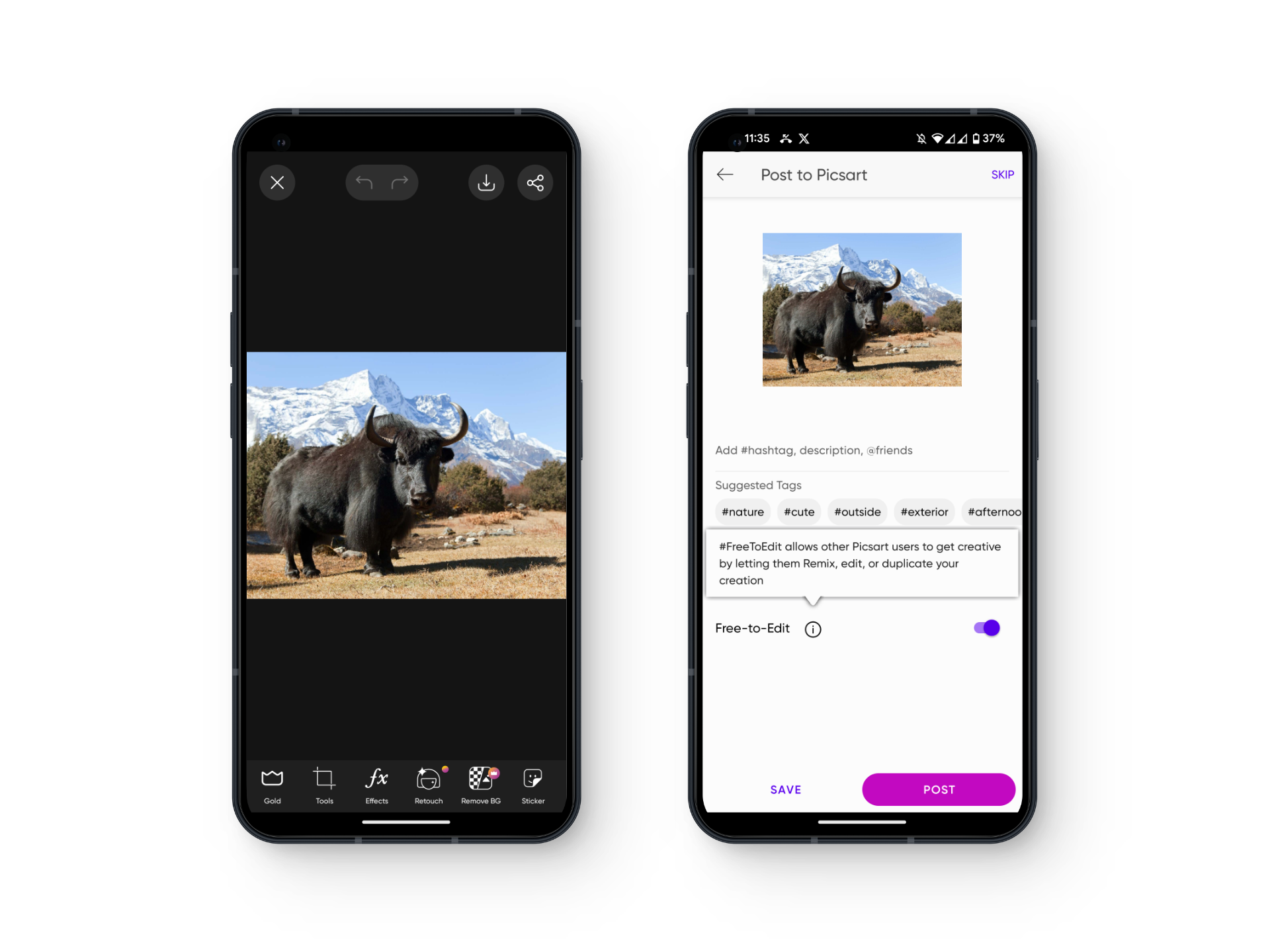
For your own photos, the app includes a number of attractive filters and allows you to make your own stickers. It gives you the freedom to add multiple image layers, remove background and create your own set of collages and banners.
One disadvantage of this app is that, for the free version, you have random ads popping up to buy the Pro version, which for $55.99/yr removes ads and gives you more advanced editing features.
2. Snapseed
Snapseed is created by Google and has a really easy-to-use interface. It has tools to manually adjust almost every part of your photo. Other than that, it has features like edit history, Healing Brush, HDR, Perspective and Structure.
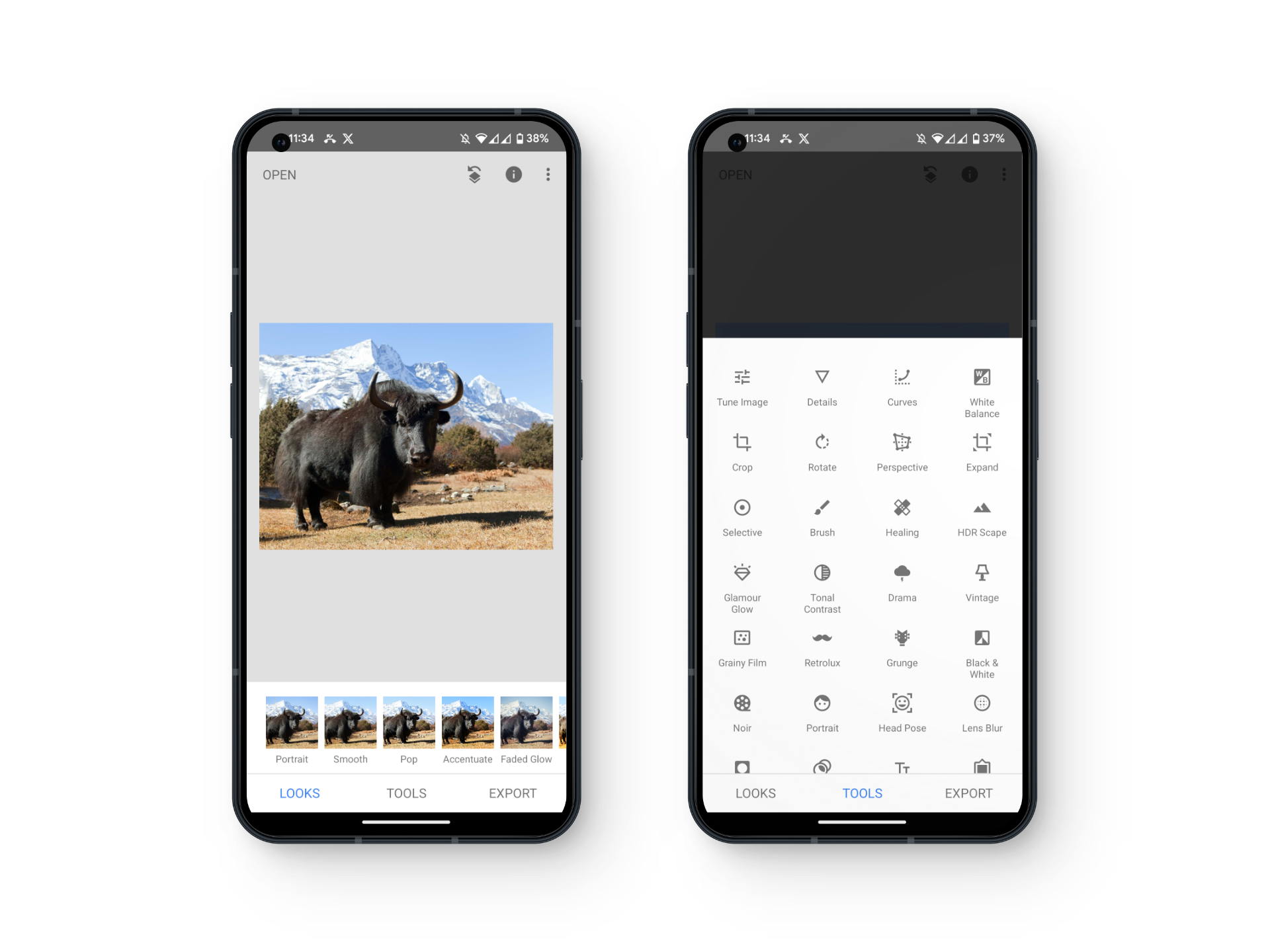
The app hasn’t seen a lot of new features since 2020 but is still a strong recommendation for anyone who is new to photo editing or needs simple and effective ways to edit their photos. The app supports JPG and RAW camera files. Snapseed is completely free of any sorts of bloatware and adverts and is free-to-use.
3. Adobe Lightroom Photo & Video Editor
Lightroom stands out as one of the more advanced and powerful photo processing apps on this list, with cloud-based, high-quality tools for effective photo editing and color grading. Starting at $4.99, Lightroom provides users with 100GB of cloud storage space, which allows you to easily switch between the Desktop and the mobile version seamlessly while securely storing images in the cloud.
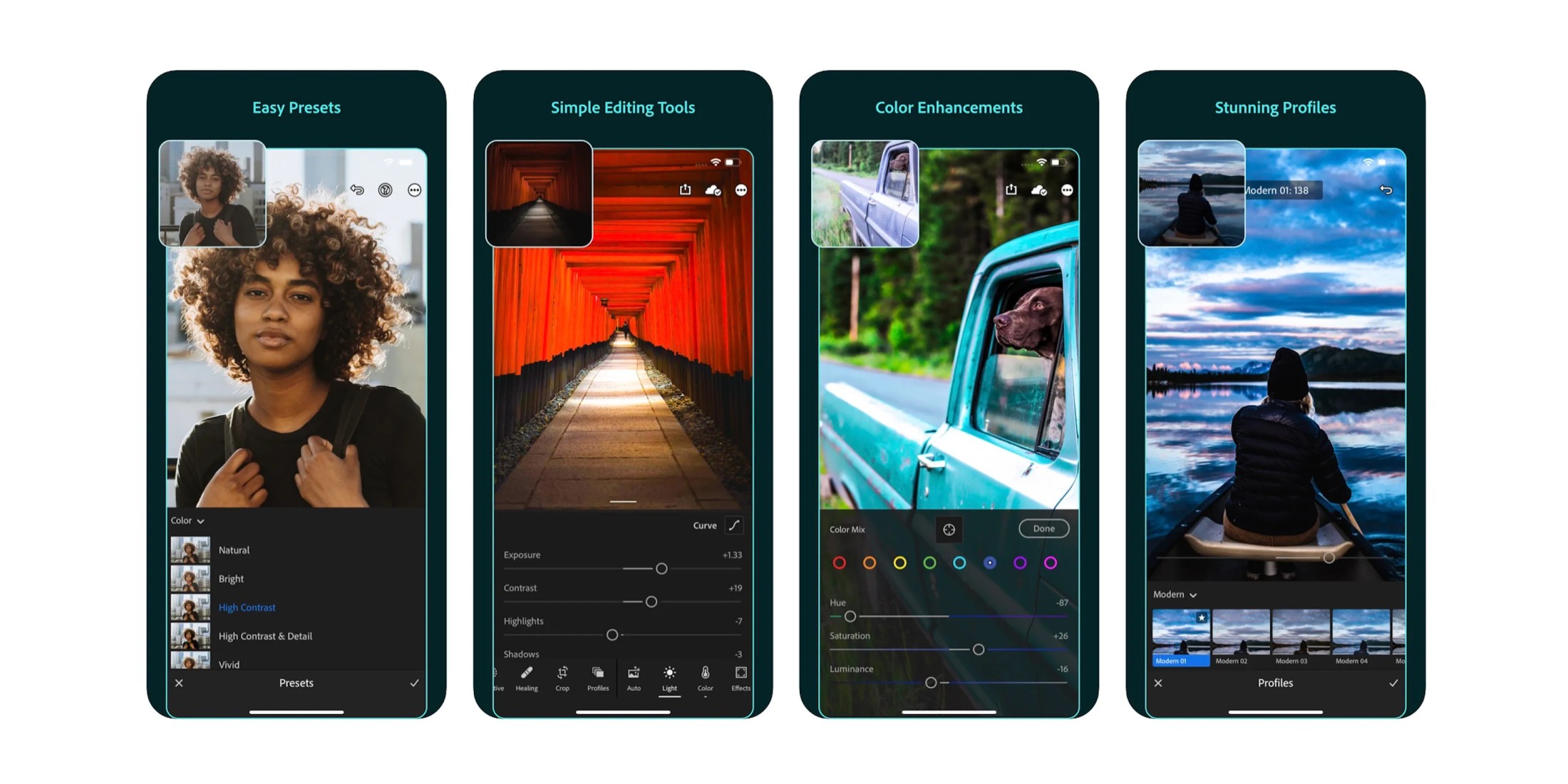
The app also has a free version that includes most tools, albeit without cloud storage. Despite its rich set of features, Lightroom allows users to view their edits in real-time and move back to the original image at any time.
Lightroom has features such as collaboration tools, level adjustment, intelligent image search, cropping and rotating, focus shifting, customizable presets, custom categorization, mobile access, image labels, and import/export. However, if you’re someone looking for basic-level editing, this app is probably not for you.
4. Canva
While Canva may not be considered typical photo-editing software, it is one of the best options for catering to graphic designers and average users.
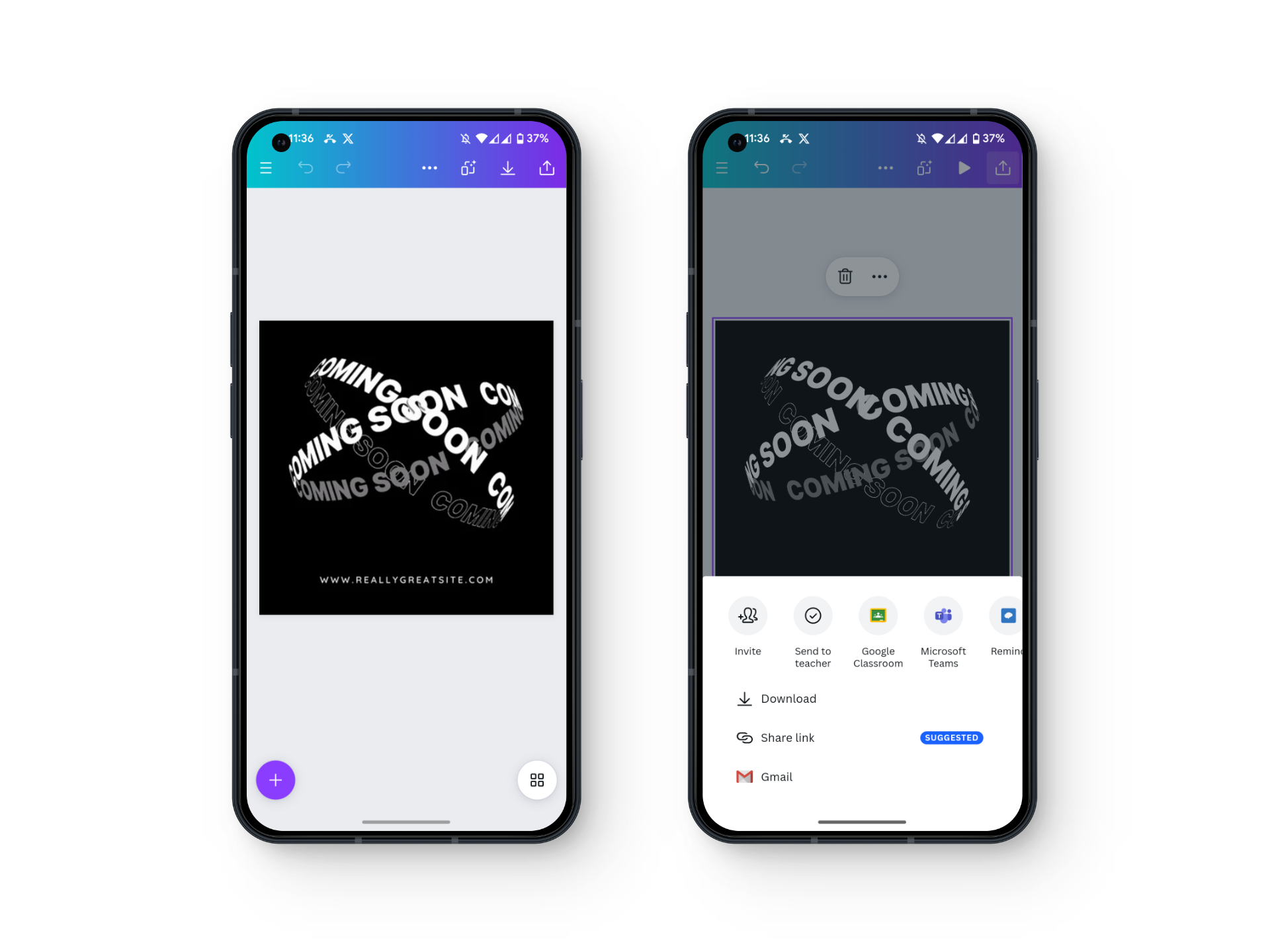
Canva is mainly known for its diverse set of templates and elements. While it doesn’t provide a professional-grade editing experience, you could use it for your social media images to really pop them out. It does have basic level customization features such as resizing, adjusting color, and overlaying filters onto your photo.
Other than that, it also has a Pro version that starts at $6.49/month or $54.99/yr. Here, you get access to all of Canva’s rich library of templates and photo elements alongside various filters that you can use on your photos.
Best Photo Gallery Apps on Android
Aside from capturing and editing your photos, it is important to keep them safe and organized. This is where the role of photo gallery apps comes into play, with differing designs and optimizations. Usually, it isn’t preferred to switch to a different gallery app than the one installed on your phone, but there are some that offer a rather ‘different’ experience and features.
1. Google Photos
Google Photos is inarguably the most complete photo workflow app on Android that lets you organize, back up, share and edit all of your photos. One of the more intriguing things about this app is the AI feature set that it brings to the scene. It has strong facial recognition capabilities alongside very powerful ways to find images.
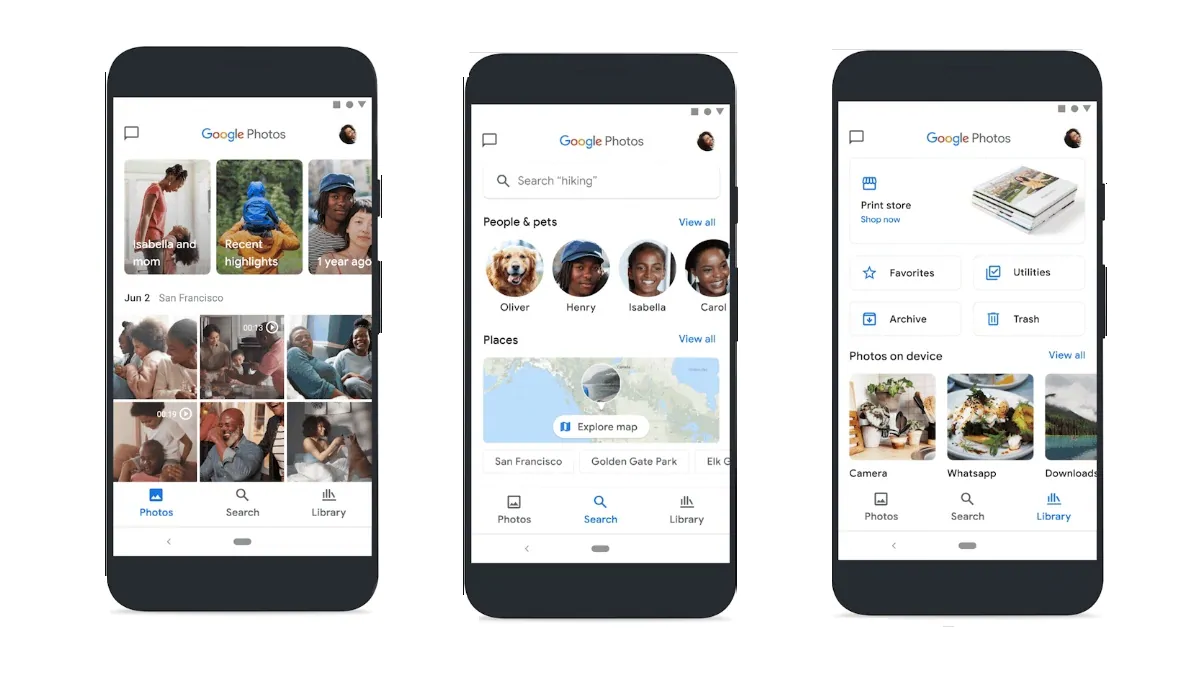
This means that Google Photos can effectively organize your apps. Whether you’re searching for a specific document, a food image, or even a person, Photos will do so for you without any prior user intervention.
It also offers cloud storage capabilities, using 15GB of your existing Google Drive storage for free. Anything beyond that requires payment (Google One), unless you own a Pixel. In that case, you enjoy unlimited storage capabilities.
The app includes picture editing features such as a Collage Maker, a Magic Eraser (to remove certain elements from your photos), Memories, and much more. Google Photos is now a standard feature on most Android smartphones, ensuring good optimization, pretty much as a given.
2. A+ Gallery
This is a simple-to-use, lightweight gallery application for your Android device that has got all of the basics covered. It does have a limited number of features but is great for anyone simply wanting the absolute bare minimum.
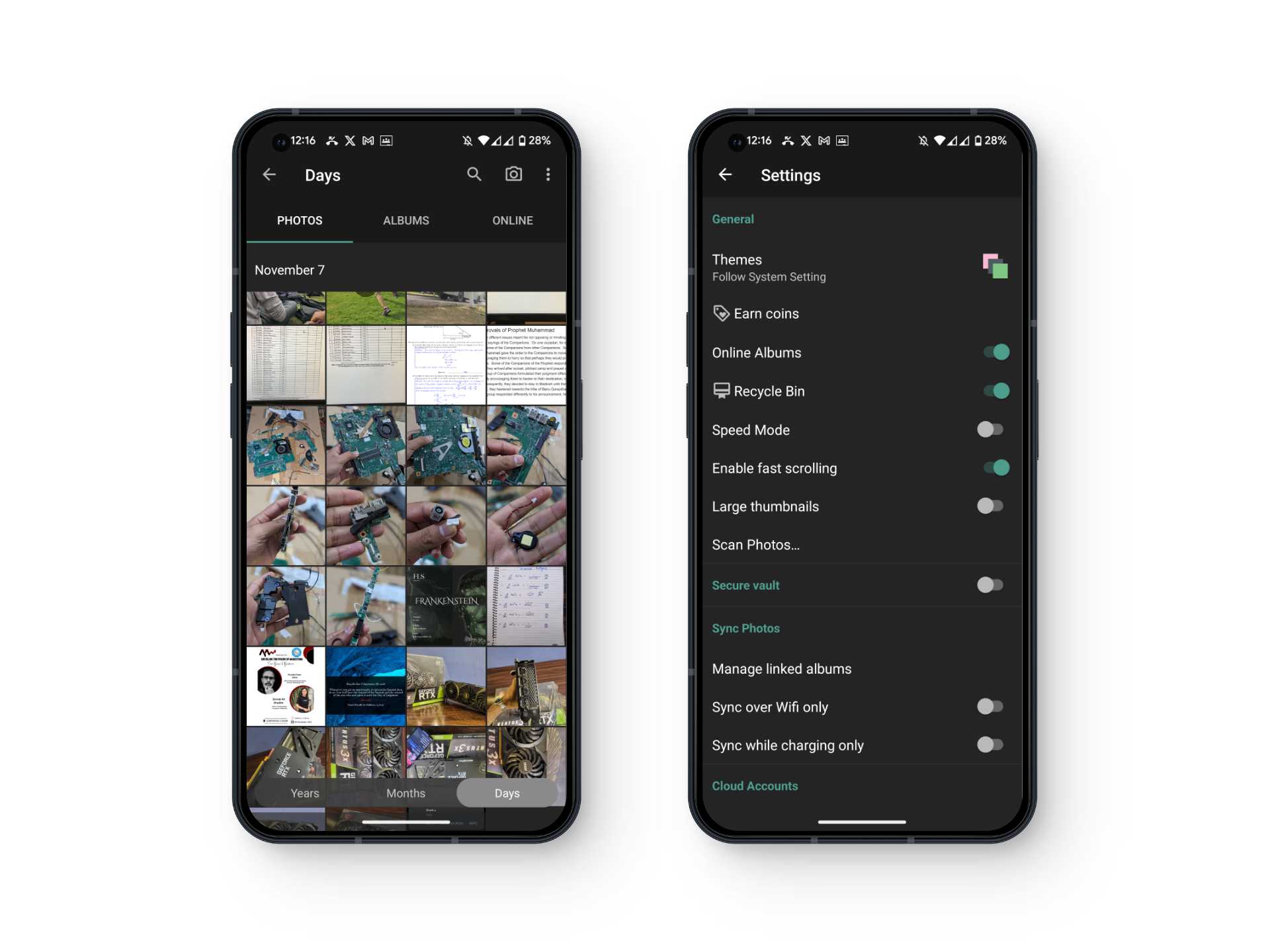
The app includes a secure vault where you can lock away your private photos. It also offers search functionality and allows you to manage your albums as needed. The app is completely free and boasts the claim of being the “fastest” gallery app available on Android.
3. GalleryVault
GalleryVault doesn’t aim to be a standalone gallery application; instead, it is meant to be used in conjunction with another application. The way it works is by keeping your selected images secure behind a password-locked app.
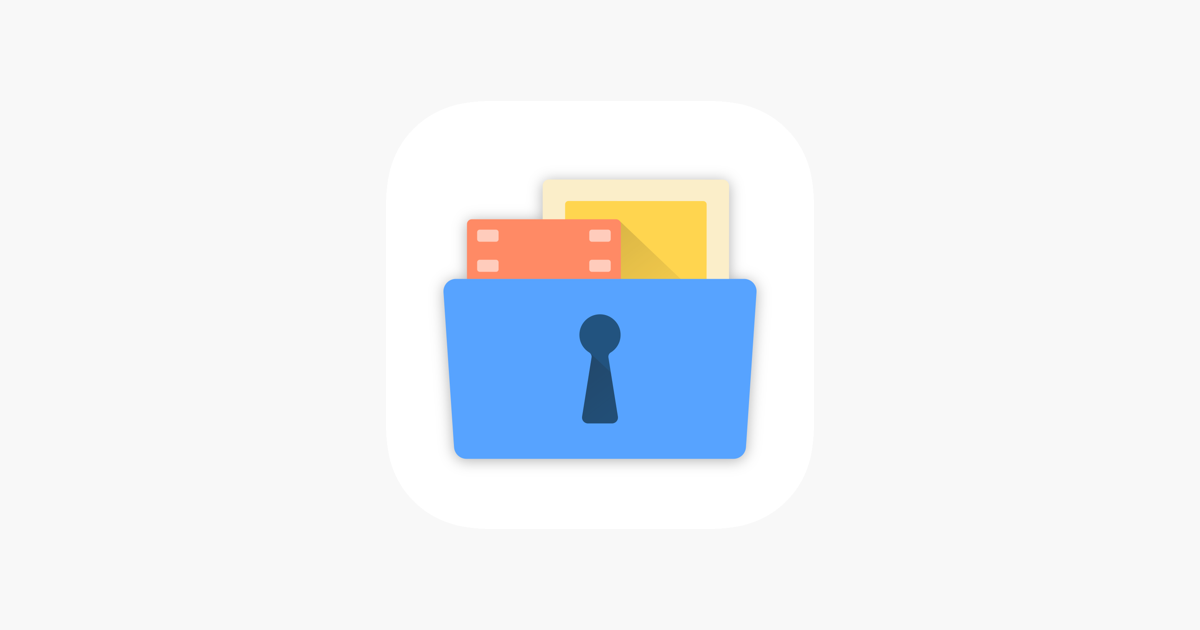
The app requires passcode authentication to open, and the icon itself can apparently also be hidden. In addition to that, it alerts you whenever someone breaks in. All in all, it’s a great app if you want a bit of privacy.
4. Your Phone’s Proprietary Gallery App
Almost all Android phones come with a gallery application pre-installed, and most of these include Google Photos. However, phones manufactured by companies like Samsung and Xiaomi often include their own proprietary gallery apps, which may offer more features than necessary for the average user.
For those who find these default apps unsuitable, there are numerous alternative gallery applications available on the Google Play Store to suit individual needs, like mentioned above.
Conclusion
Modern-day smartphones boast amazing cameras, but how you capture, edit, and organize your photos can make a huge difference in the final result. The apps mentioned above give you complete control over your photos, from the moment you take them to the way you keep them safe and organized.
FAQs
While your mobile phone may not replace the more capable desktops of today, it provides you with the tools and flexibility to do a lot more with your photos on the go.
If you are someone who doesn’t care about the technicalities of photography, it is better to stick to the basics.
Most photo editors on Android cater to different audiences, so it really depends on your use-case scenario. The article above can guide you in a bit more detail on this subject.
 Reviewed by
Reviewed by 




