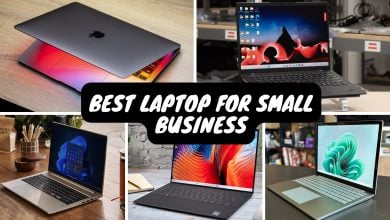Asus Zenbook 14 UX425JA Review
ASUS is one of the most popular brands in the computer and laptop industry in the world. While ASUS’s fame mostly stems from their gaming products, their non-gaming products are no less than that.
PRODUCT INFO Zenbook 14 UX425JA Manufacture ASUS Available at View at Amazon
ASUS makes products ranging from monitors, peripherals, motherboards, and laptops as a whole. In both gaming and non-gaming laptops, ASUS has a very good reputation. With products like the previous ZenBooks, this reputation is richly deserved. Today we are looking at the new addition to the series of ZenBooks. The ASUS ZenBook 14 UX425JA is one of the ZenBook’s for the year 2020. ASUS released their new ZenBook laptops rather quietly and under the radar early on in the year and it has taken a little time for people to notice them.

Now that they have come into people’s sight, however, they are giving tough competition to many highly acclaimed laptops. The ASUS ZenBook is a light to medium level work laptop for those who can afford it. It is intended for people who have a lot of traveling to do in their daily routine.
System Specifications
- Intel® Core™ i5-1035G1 processor
- 8GB LPDDR4X 3200MHz
- 14” Full HD (1920 x 1080), 16:9 aspect, anti-glare screen, 300nits brightness display
- 32GB + 512GB Intel® Optane™ Memory H10 with SSD
- Intel® UHD Graphics
- 3D IR HD camera with Windows Hello support
- Intel WiFi 6 with Gig+ performance (802.11ax)
- Bluetooth 5.0
- ASUS SonicMaster stereo audio system with surround-sound; smart amplifier for maximum audio performance
- Array microphone with Cortana and Alexa voice-recognition support
Miscellaneous Specs
- Edge-to-edge design, full-size backlit, with 1.4mm key travel
- Glass-covered; intelligent palm-rejection
- Precision Touchpad (PTP) technology supports up to four-finger smart gestures
- 67Wh 4-cell lithium-polymer battery
- 65W power adaptor
- Plug Type: Type C
- Dimensions: 1.39cm x 31.9cm x 20.8cm (H x W x D)
- Weight: 1.17kg
I/O Ports
- 2 x Thunderbolt™ 3 USB-C® (up to 40Gbps)
- 1 x USB 3.2 Gen 1 Type-A (up to 5Gbps)
- 1 x Standard HDMI
- 1 x MicroSD card reader
Box Contents

- Zenbook 14
- Power cable and brick
Design and Build
The ASUS Zenbook 14 UX425JA is one of the most lightweight laptops of this time. It is also extremely thin. The Zenbook 14 is mostly made of metal. This makes the Zenbook 14 solid and sturdy. Interestingly enough, even though it is made of metal, the weight of the Zenbook 14 is still only 1.1 kg. On the outside, there is the ASUS name written a little bit to the side rather than in the center of the laptop. The Zenbook 14 is available in two different colors, the pine grey, and the lilac mist.

Although the ZenBook 14 UX425JA is one of the most lightweight laptops, it is also very sturdy and durable. ASUS has put the ZenBook 14 through several rigorous durability tests that have proven the durability of this laptop. They have even gone so far as to put it at military-grade toughness. Through all this, ASUS has also managed to maintain the highly stylish and sleek design of the ZenBook 14. This laptop is one of the best-looking laptops to ever come into the market. Whether you choose the pine grey or the lilac mist color, there is no doubt that this will satisfy the aesthetic demands of every customer.
Similar Reads: The 9 Best i7 Windows Laptop To Buy In 2022
Once you open the laptop, you will notice that the keys are placed differently than the previous Zenbook models. Starting from the top left and moving towards the right side, we see that there are many function keys ranging from multimedia keys to brightness increase and decrease keys. On the right side, there is a line of keys for basic purposes like the power button or the home button, etc. In between the keys, there is a space of about 1.5 mm. This space between the keys allows for easy pressing of the keys without pressing multiple keys at the same time. It also makes for smoother and more rhythmic typing. The only real problem with the placement or size of the keys is with the arrow keys. They are way too small to be used easily. Most of the time you will end up pressing more than one key.
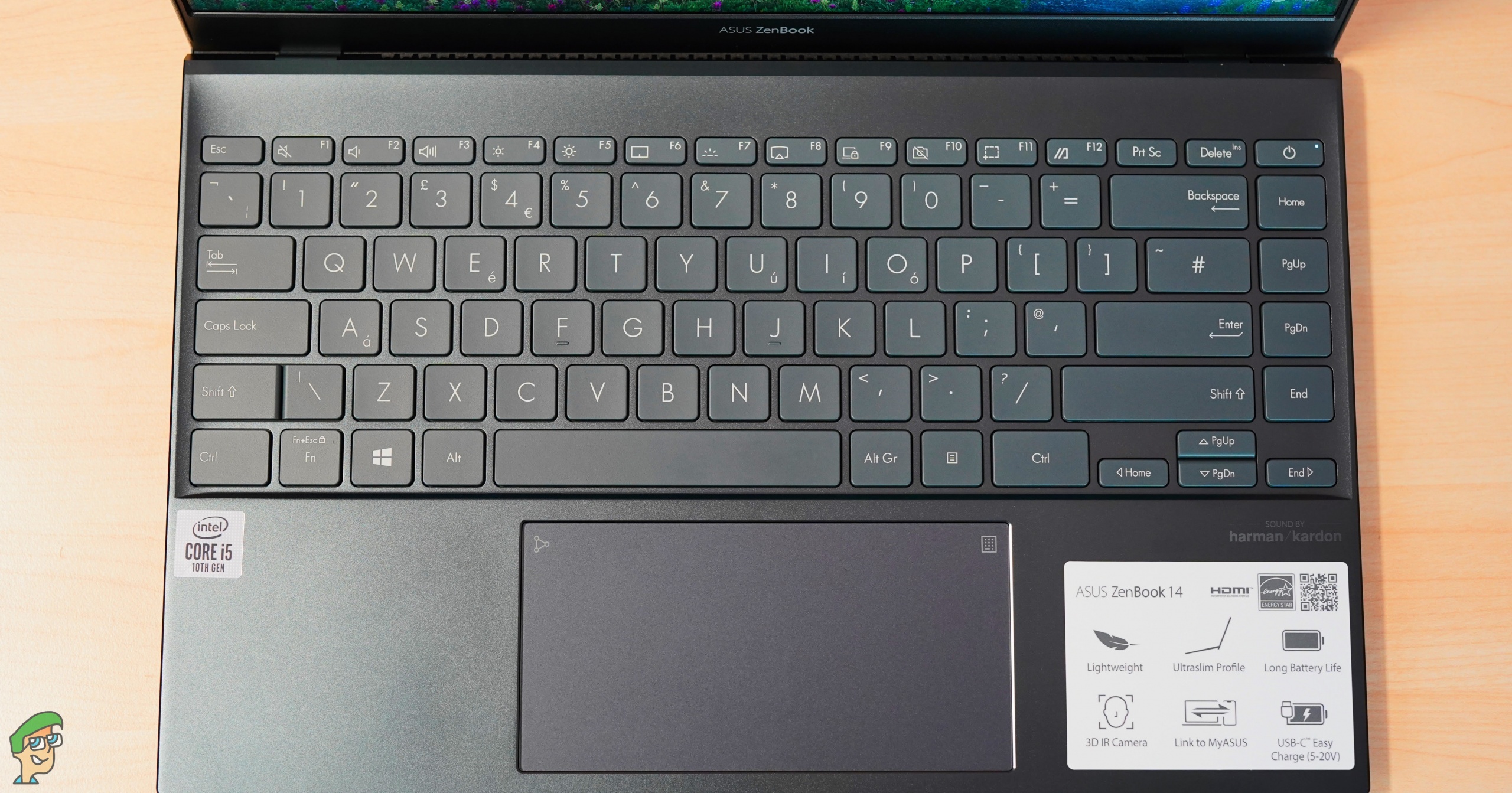
In an open position, you will notice that the keyboard part is tilted upwards. Due to this upward tilt, typing is much easier and ergonomically proficient. With a tilt less, the flat keyboard you have to tilt yourself forward a bit to better access the keyboard. This can cause neck and back issues after some time. However, thanks to this upward tilt you are free of any such issue. The upward tilt also provides the laptop with a cooling property. Since it is uplifted from the surface, the air is free to pass from underneath the Zenbook, hence cooling it in the process.
The audio quality is also improved thanks to this upward posture of the laptop. The sound is free to pass from underneath the laptop rather than get muffled on the surface. Not to mention the speakers are Harman Kardon approved. With such trustworthy names of the sound industry working to make sure you get the best audio possible, there can be no doubt as to the quality of sound that the ZenBook will deliver.

The ZenBook 14 UX425JA is a highly portable device. This is one of its biggest positives. It is extremely lightweight and even sleek in design. This device is a very good option for anyone who has a lot of traveling to do. It is easy to carry around and has a long battery life to boot. ASUS has boasted of 22-hour long battery life for the ZenBook 14. Not to mention the quick charging feature allows you to charge for up to 60% worth of battery life in 50 minutes. Normal full charging of the battery takes about 2 hours. So, if you have a lot of traveling to do this laptop has to be one of the best options.
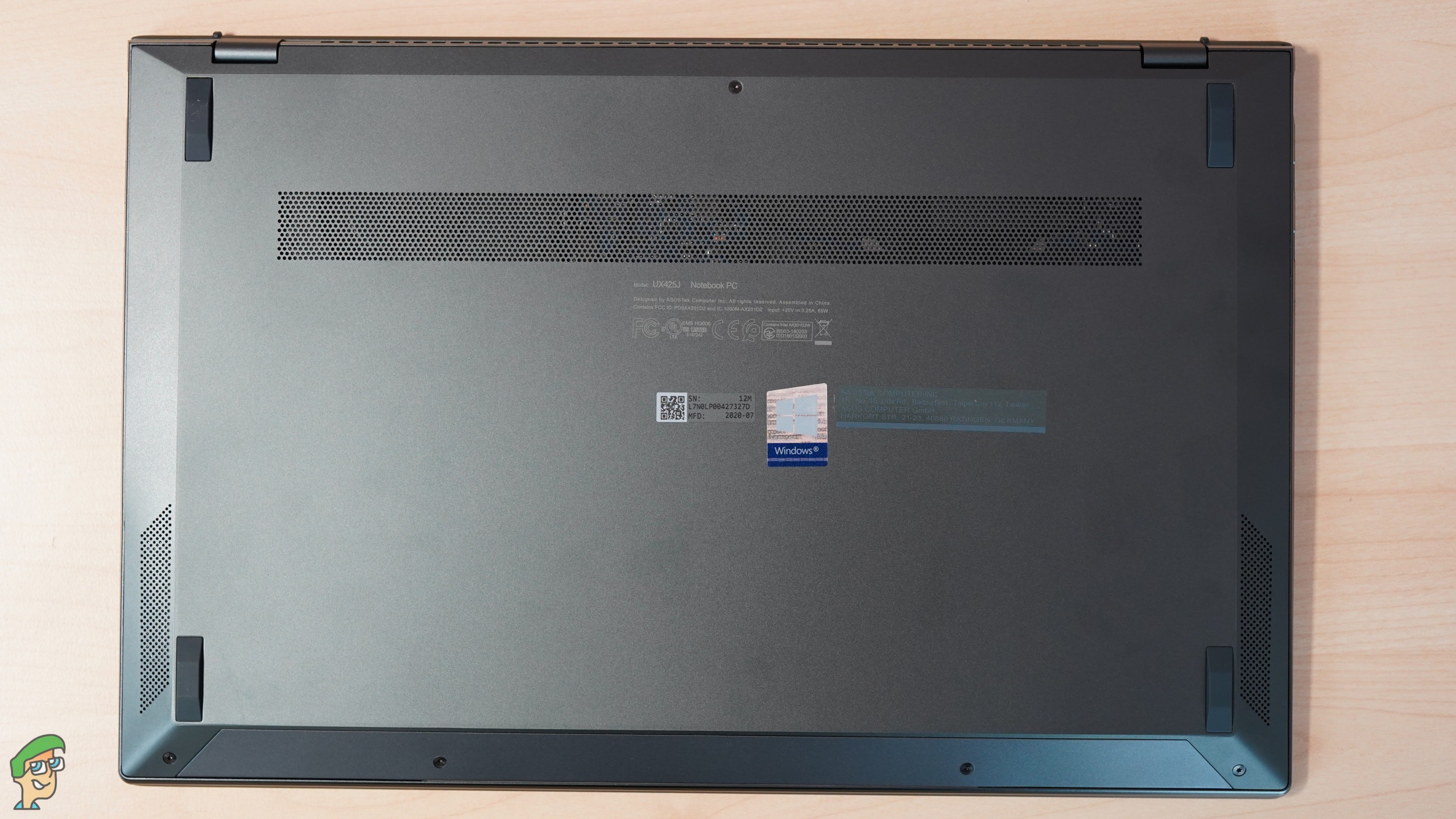
There is also an IR camera at the top of the laptop, above the screen. Thanks to this camera you are able to turn on your laptop without the need to put in any password. The IR camera is able to recognize and identify your face in a very short time and turn on the laptop. The IR camera also gives a very clear image during video calls or if you are in the mood to take pictures. However, there is no finger sensor or touch screen feature available in the ZenBook 14.
I/O Ports, Speakers, & Webcam
On the left side of the ZenBook 14, there are 2 Thunderbolt 3 type C USB ports along with one HDMI port. On the right side of the laptop, there is one micro SD card reader and one USB 3.2 type A port. As USB ports start going obsolete, Thunderbolts start paving the way for the future. ASUS is well aware of this fact and has given two thunderbolt ports in its latest product. Thunderbolt ports are the fastest USB ports in the world at this time. They can also be used for multiple purposes. You can transfer files or use the Thunderbolt port to play videos from some other device to your laptop. Giving two such ports in the same laptop is a sure-fire way to future proof a product. USB type 3.2 ports are a more standard type of USB port. Though still faster than the average USB port.

While HDMI is also going down in popularity due to the Thunderbolt ports existence, HDMI ports are still widely used and ASUS has indeed included it in the ZenBook 14. What they have cut down on to be able to add all of these top-notch ports in such a small space is the 3.5 mm audio jack or aux cable input. A lot of people have been moving from wired headphones that require audio jack input to wireless headphones. However, the audio jack is still widely popular and it is a bit odd that ASUS has decided to not add it to the new ZenBook.

On the top bezel, the Zenbook 14 UX425JA has its webcam. Asus takes on a bit different approach to the webcam of this laptop. The Zenbook 14 UX425JA has a 4-element webcam with an IR sensor. With a 4 element webcam, the lens uses more elements to deliver sharper quality images and videos. Along with that, this Zenbook’s webcam also has support for Windows Hello. In our use, we found that the Zenbook 14 UX425JA had little trouble unlocking the camera via Windows Hello. Even in the absence of light, the IR sensors did their job fairly well and unlocked the laptop quickly. That being said, the camera quality was found to be very mediocre at best. With the absence of a fingerprint reader, you’ll probably be using the face unlock a lot. However, the quality of the camera is nothing special and you’ll easily note that the camera quality does take a bit of a dive.
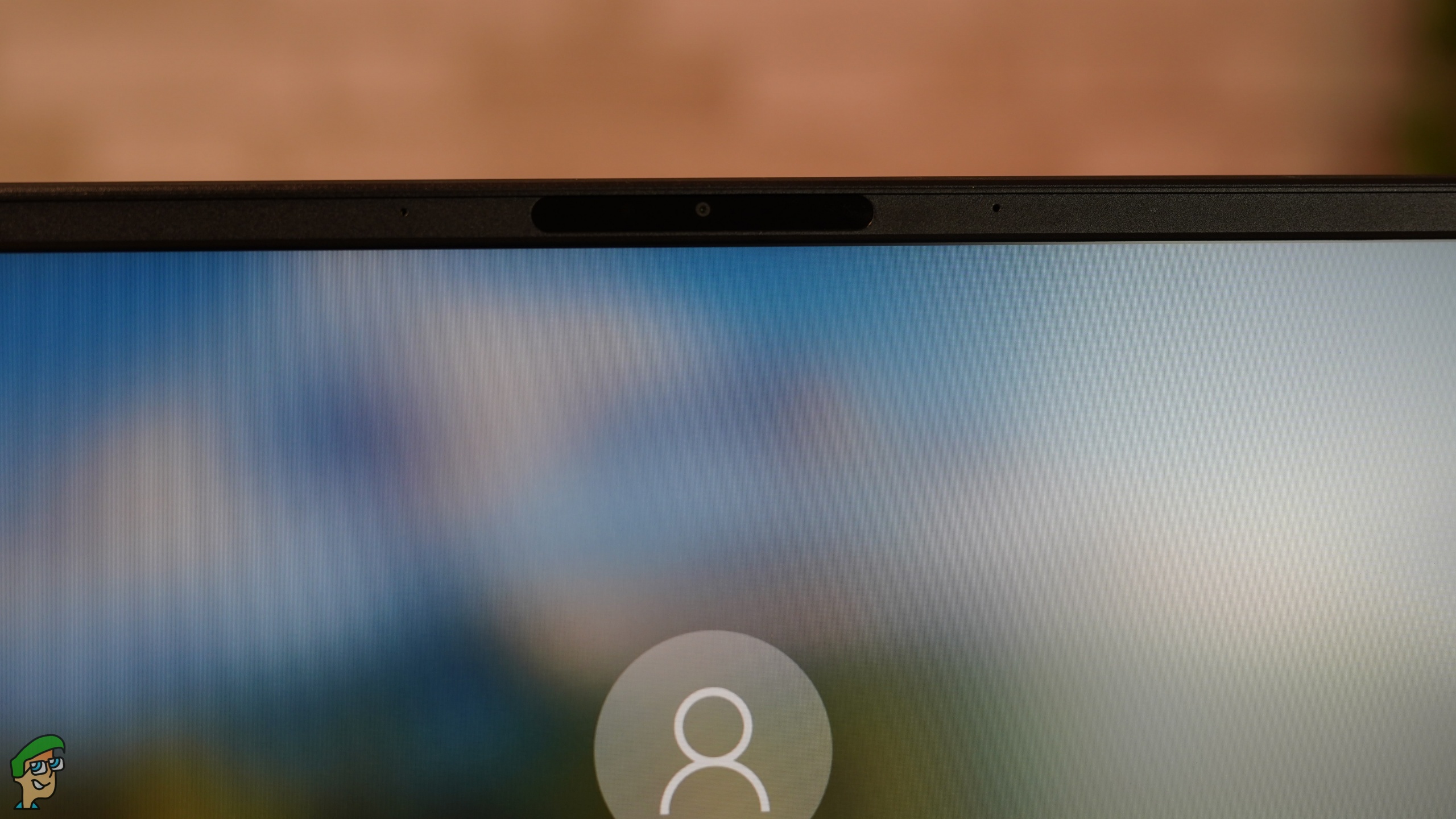
The Zenbook 14 UX425JA uses Harman Kardon certified speakers. The speakers are placed on the bottom and the sound comes out through the grills. The speakers, although do a decent job in putting out clear sound, are very low in volume. There is just not enough punch in their sound. The design of the Zenbook 14 lifts up the laptop so it doesn’t lie completely flat. That does open up a bit of room for the sound to come out but it still ends up being a little muffled. The volume is quite low and the Zenbook 14 UX425JA takes up more hits in the audio department not only for that but also due to the fact that it comes without an audio jack.
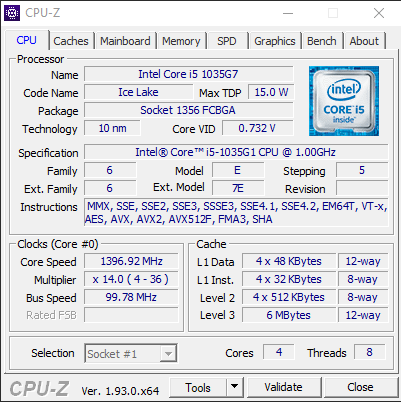
Processor
The processors used in the ZenBook are of three different types. You can choose either the Intel Core i3 1005G1 processor, the Intel Core i5 1035G1 processor or the Intel Core i7 1065G7 processor. The one we have is the Intel Core i5 1065G7 processor.
This processor model has a total of 4 cores and 8 threads. It has a total cache of 6 MB Intel Smart Cache. The i5 Core 1035G1 processor comes with a maximum of 64 GB DDR4 memory and integrated UHD graphics. To sum it up, the Intel Core i5 1035G1 processor is a 1GHz quad-core processor with turbo boost feature and a 6 MB cache.
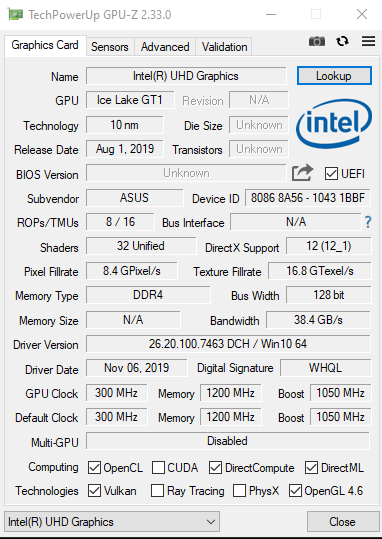
GPU
The ASUS ZenBook 14 has integrated graphics of two types. The Intel Iris Plus Graphics or the Intel UHD Graphics. The Intel Iris Plus Graphics is more advanced than the Intel UHD Graphics. It also requires you to pay a bit more than the UHD Graphics. The ZenBook 14 has no dedicated GPU. This is one of the points where ASUS is at a loss. Due to their wish to make the ZenBook 14 as sleek and weight-less as it is, they have sacrificed on some of the features that would allow them a much better performance. Due to the lack of a dedicated GPU, users who want to run high demand processes will not get the quality that they desire. Especially when buying a product of this high a price. Then again, the ZenBook 14 is not really focused on people who do run high load processes. This is a much more office-oriented or traveling oriented laptop. For office work, this laptop will not give you any cause for concern. The variant on our hands has the i5 1035G1 and comes with the Intel UHD Integrated Graphics.
Display
The ASUS ZenBook 14 UX425JA has a 14-inch IPS LED display. The screen also has anti-glare properties and 300nits brightness display. With a 90% screen to body ratio, the borders of the screen are very thin. Having an IPS display is a big bonus. IPS display allows you the best viewing angle of all screen types. Even if you are looking at the screen from an acute angle, you will not face any viewing issue that a non IPS screen is sure to give. The quality of the display is amazing.

For viewing images or videos, this laptop is not going to disappoint you with its display quality. You might have to tinker around to set the correct amount of colors and brightness levels of display. Once you have done that, you will see very little to no light bleeding and almost no uniformity issues in display. Of course, if you have a dedicated GPU you will get a better display, but that is mainly for gaming purposes. This laptop is not aimed at the gaming community. For non-gaming users, this laptop’s display will not give you any qualms.
Cooling Solution/Thermal Design
The impressive design of the Asus Zenbook 14 UX425JA includes the fact that it is so incredibly thin and easy to carry around. This ultra-thin design has its own share of aesthetics but has certain drawbacks too. You will not find over the top heatsinks and thick heat pipes dissipating the heat in this laptop. The thermal design of this laptop is pretty straightforward, one fan and one heat pipe. The air vents are present at the bottom of the Zenbook 14 UX425JA.

This laptop, like most in Asus’s Zenbook lineup, comes with ErgoLift where the lid of the laptop results in lightly lifting up the base. This design is something we’ve really come to enjoy as it does a decent job of making sure that the fans are getting enough ventilation. However, the cooling solution of this laptop is still just not enough. This ultra-thin design has resulted in not a lot of room for the air to properly ventilate through this laptop. We’ve discussed the temperatures in the benchmarks below. With Asus prioritizing more on the aesthetics and ease of portability, the Zenbook 14 UX425JA takes a hit in terms of cooling and temperature control.
TouchPad
Another key feature when it comes to laptops is the pad. In mouse movement and sensitivity, the pad is top-notch. One of the most interesting features of the ZenBook 14 is the ASUSEfficient Number Pad 2.0. By one click on the top right of the pad, the number pad can be turned on and one click on the same spot turns it off. The keys of the number pad are backlit.

On the top left is a button for the brightness of the backlight for the keys. There are only two brightness levels of the backlight. When you have the number pad feature active, you can turn on the calculator just by swiping across from the top left icon to any direction on the pad. For some time now laptops have lacked a number pad such as the one we see in keyboards. ASUS have solved this problem thanks to their Efficient Number Pad 2.0.
Testing Methodology and In-Depth Analysis
Moving on to the actual performance part of our review, we look at how the laptop fairs in most aspects of its performance. We tested the laptop in very ordinary circumstances to best see how it would work for a normal person with standard settings. Plugging it in a standard power outlet in the wall and keeping it without extra cooling solutions at room temperature at about between 25- 30 degrees Celsius. With the laptop plugged in, we can see exactly how strong it is at its full power.
We have used the likes of Geekbench 5, CINEBENCH, PCMark10, 3DMARK TimeSpy (CPU), and other very famous platforms for our tests.
CPU Benchmarks
We used Geekbench 5 to measure and record the results of our tests on the single-core and multi-core performance of the CPU. Basically what Geekbench does is that it assigns the CPU tasks and it measures how long the tasks were taken to be completed. More score means that the Processor took lesser time to complete the tasks assigned by Geekbench. The ASUS Zenbook 14 UX425JA Processor, the i5-1035G1 scored 1117 in its single-core and 3648 points in its multi-core. The ratio between them was therefore 3.26.
Zenbook 14 UX425JA GeekBench Single/Multi Core Performance
| Single Core Performance | Multi Core Performance | ||
|---|---|---|---|
| Single Core | 1117 | Multi Core | 3648 |
| Crypto | 3406 | Crypto | 6741 |
| Integer | 944 | Integer | 3529 |
| Floating Point | 1110 | Floating Point | 3391 |
The CINEBENCH R15 AND R20 are the tests that come up next. In the R15 version, our processor on the laptop had a score of 150 in single-core performance with a ratio of 3.97. The single-core performance of the Processor is fairly good and we believe that it can be used for gaming provided you have a GPU, which you don’t.
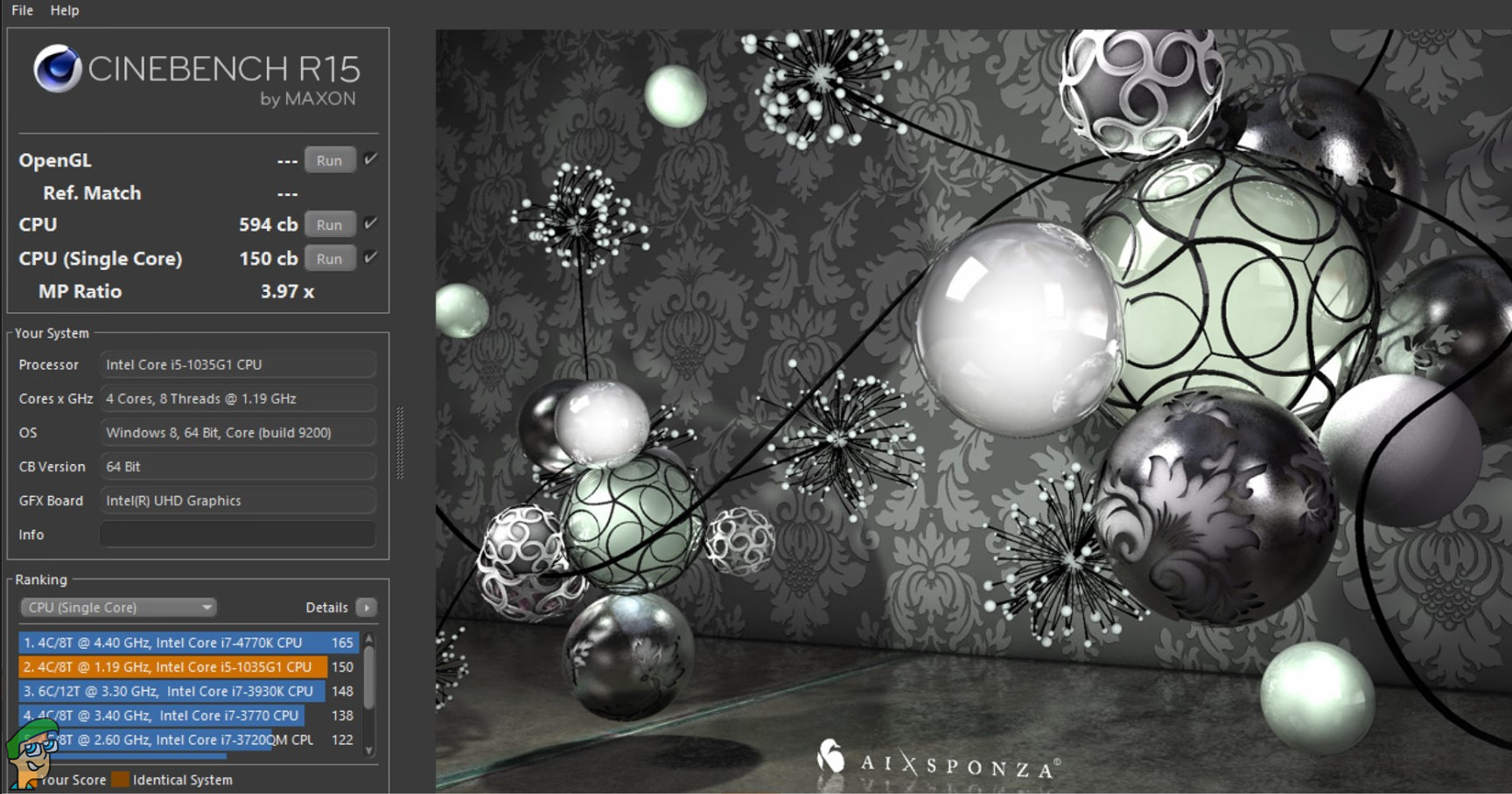
The CINEBENCH R20 obviously gave us very different readings but that is mainly due to it being a more intensive and harder test than the R15. We got a single-core score of 355 pts and a ratio of MP at about 3.05. So, even though our test was much harder, in fact almost over 8 times harder, our results were still very good.
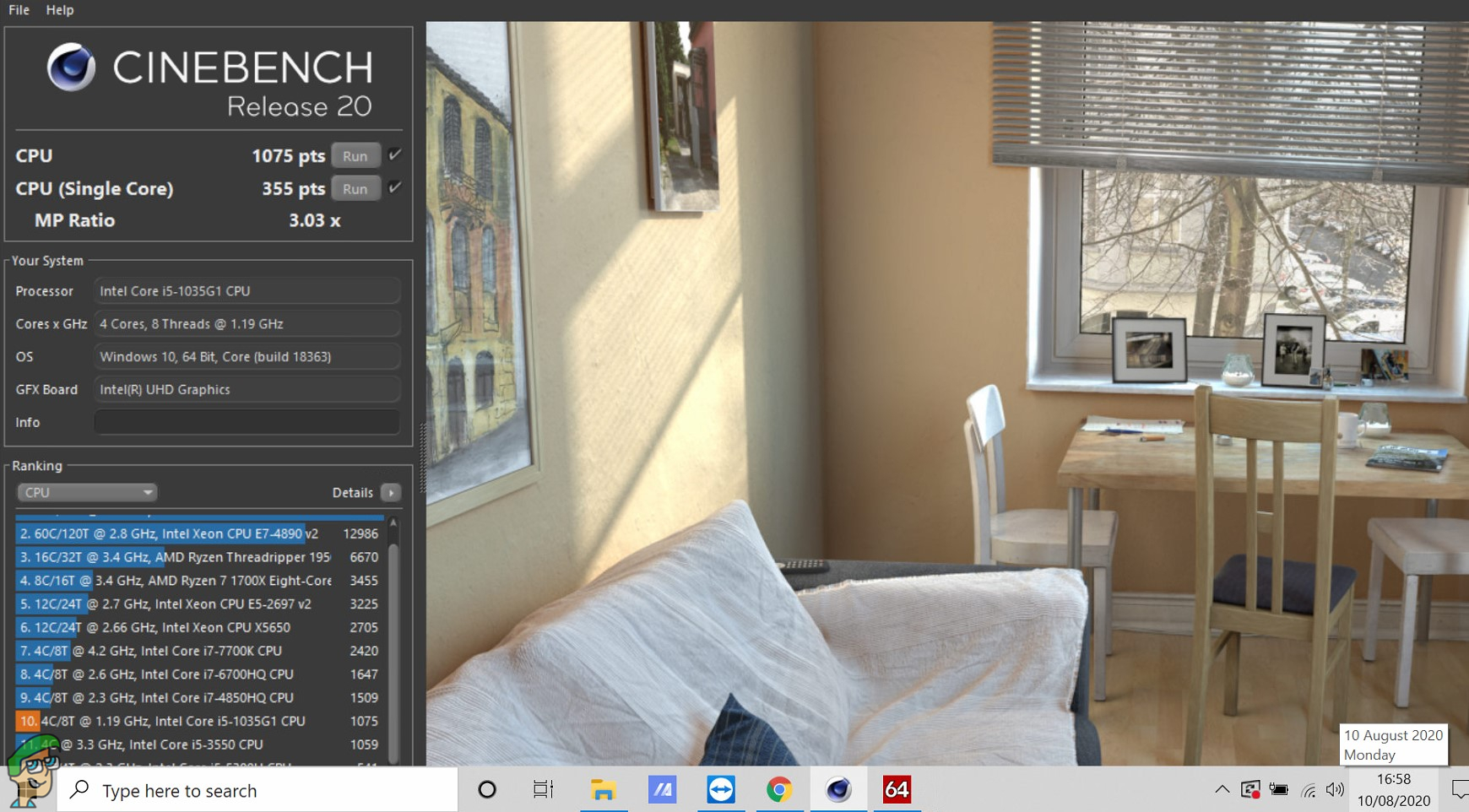
Next up is the results we carried out in PCMark 10. This is the software that will help us determine how good this processor will be in professional work such as content editing and rendering. PCMark gave us a result of 3513 pts.
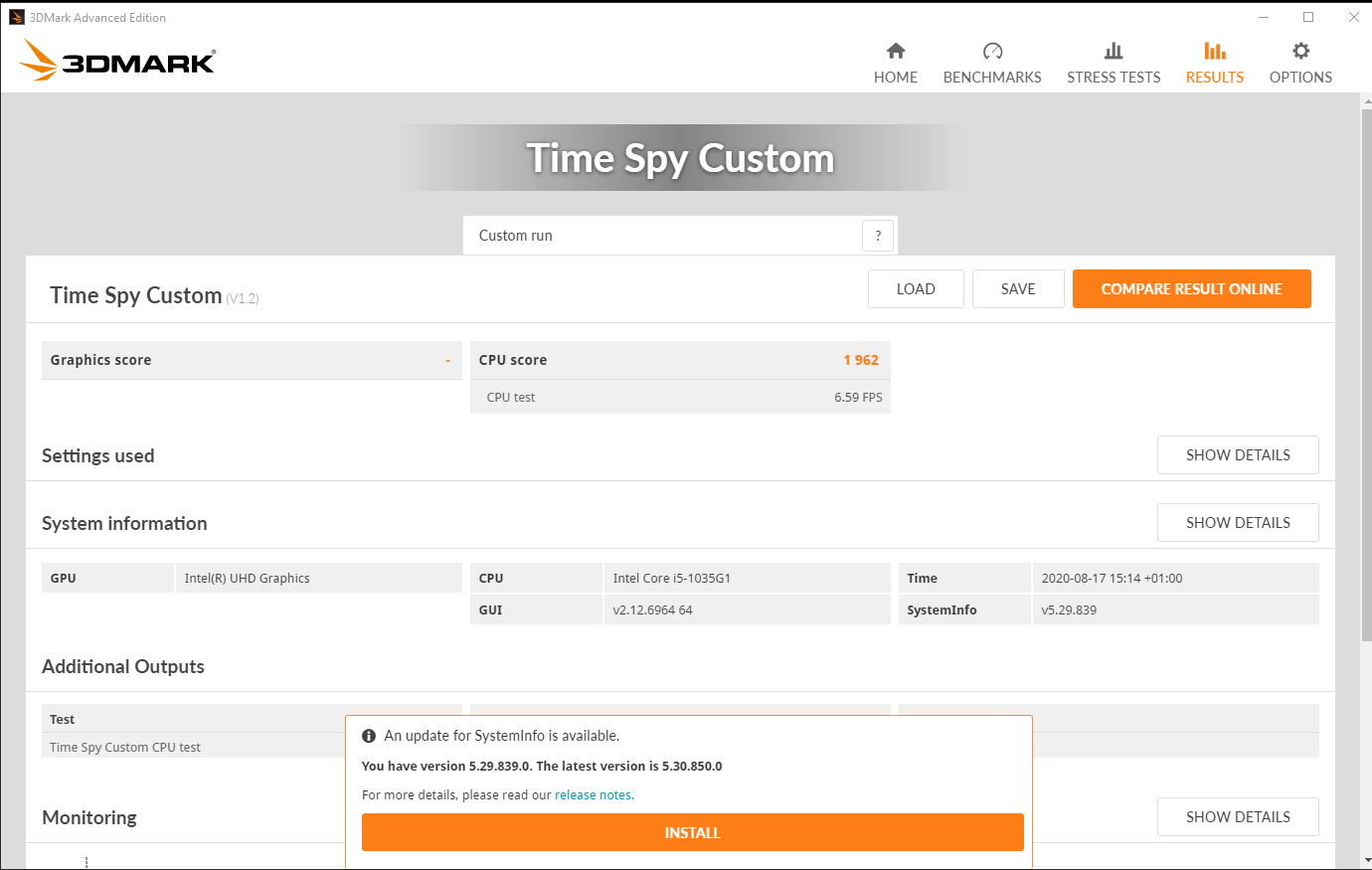
This is a fantastic result as in most cases the recommended score is over 3400 for consistent and solid renders. Lastly, in our 3DMark TimeSpy Custom CPU 1080P Test, the Zenbook scored 1962, which is acceptable at this point.
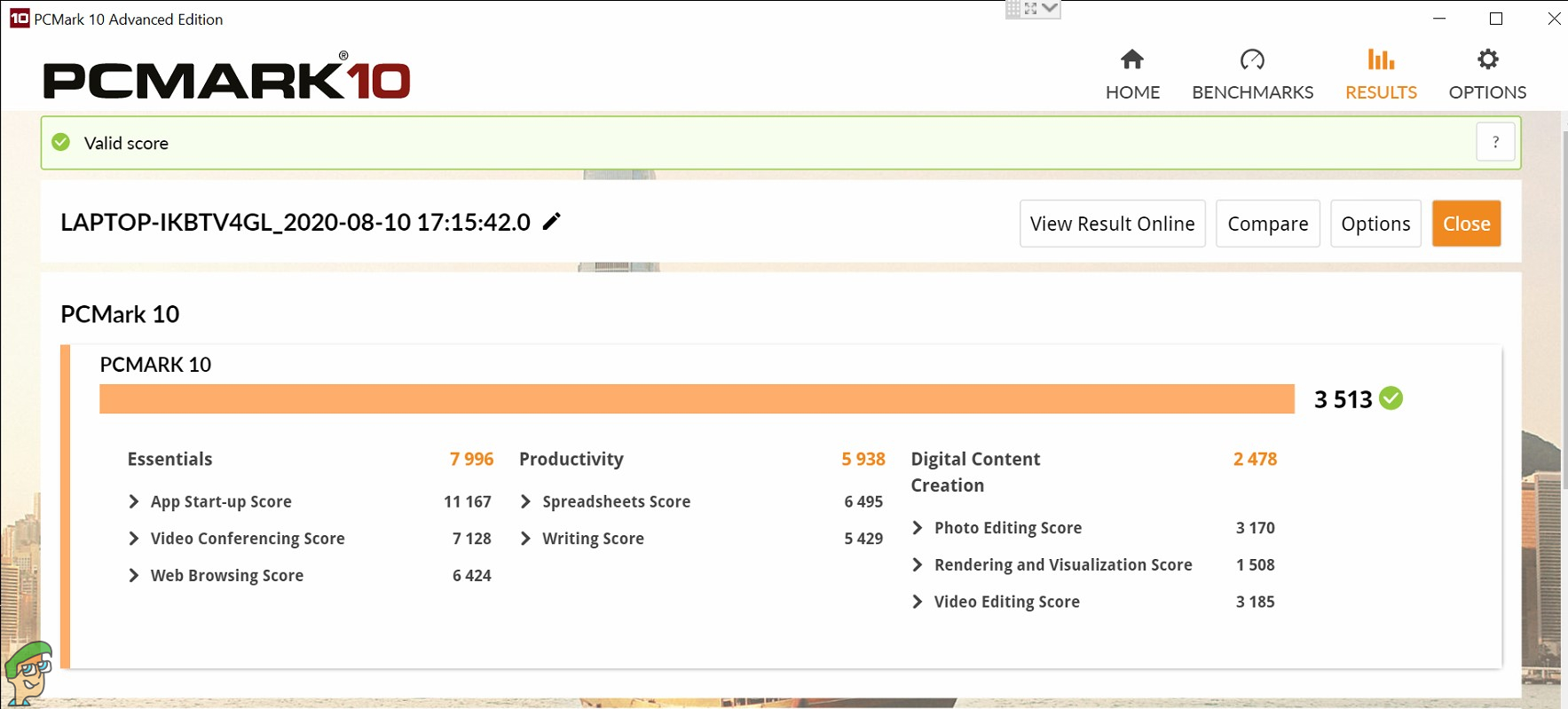
GPU Benchmarks
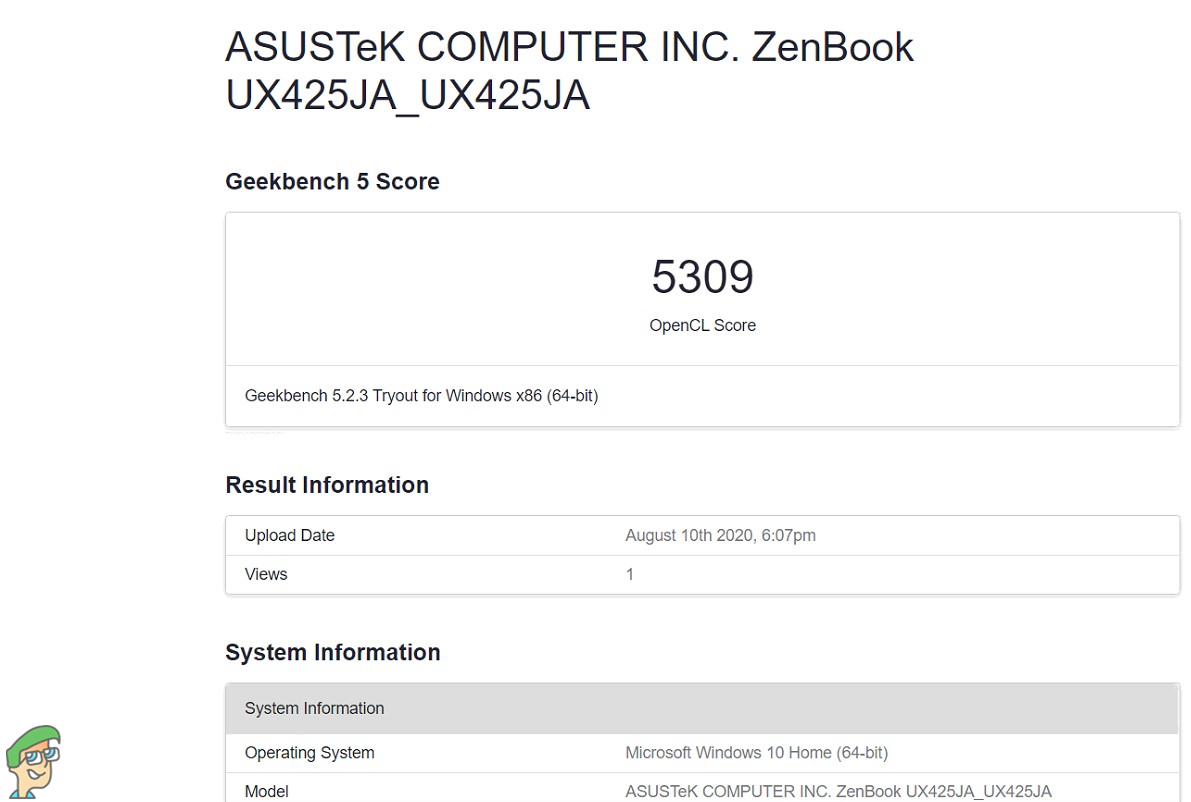
At the end of the Geekbench 5 OpenCL benchmark test we got ourselves a score of 5309. This is not too huge a score but it does put it near the GTX 550 Ti for instance, which has an OpenCL score of about 5300.
Display Benchmarks
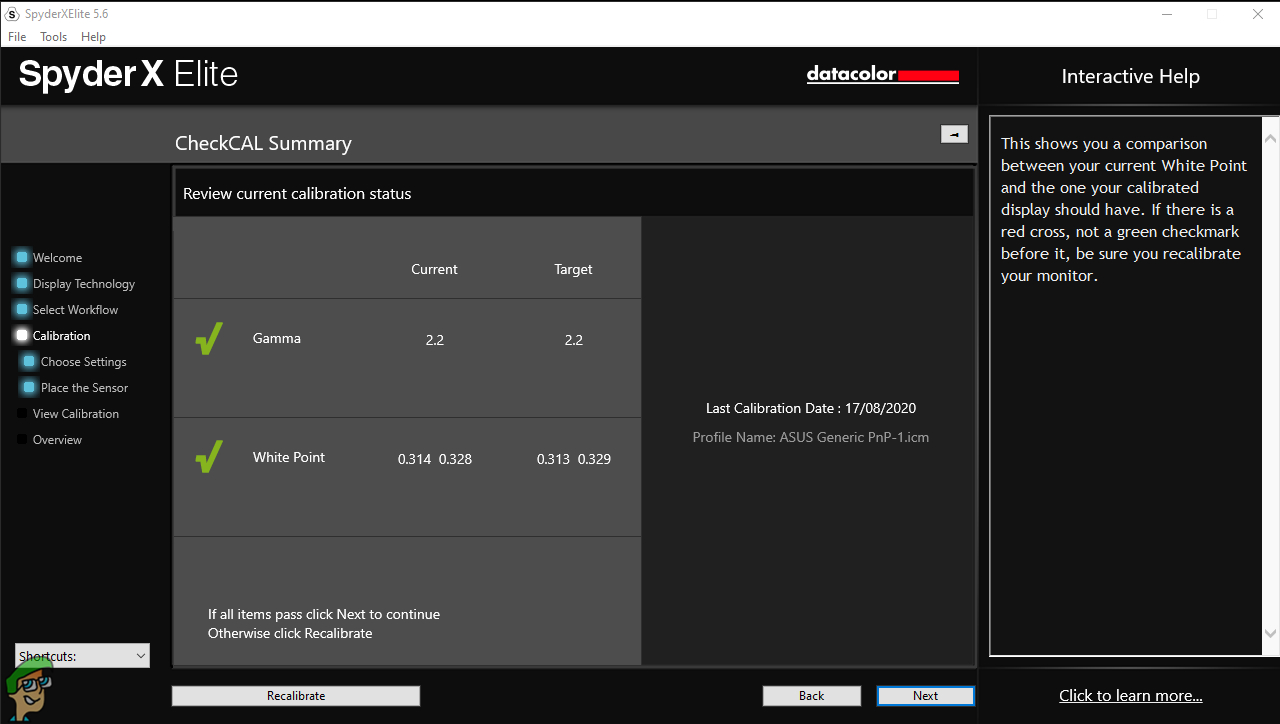
Display benchmarks are there to help you understand how well the panel of this laptop is going to perform. For normal use, the mere fact that the viewing angles and above than average color reproduction is present is quite sufficient. However, content creators and picture editing require good results on the display benchmarks. So, we’ll be taking a look at them in this section.
Note: All of the display benchmarks were taken after the display calibration in order to yield the maximum potential of the display.
We first checked the color space support for the screen of the Zenbook 14 UX425JA. This screen covers 99% of sRGB, 69% NTSC, 75% of Adobe RGB, and 75% of DCI-P3 color gamut.
Afterward, we performed the brightness and luminance uniformity test. The test was conducted at four levels: 100%, 83%, 67%, and 50%. You can see from the results that there were variations of 9-12% in the cornered quadrants in all 4 brightness levels.
After this, we look at the color accuracy of the screen of this laptop. The results can be shown below and you can see that the average Delta-E is at 0.92 which is pretty impressive. You want Delta-E to be as low as possible as higher the value means lower the color accuracy.
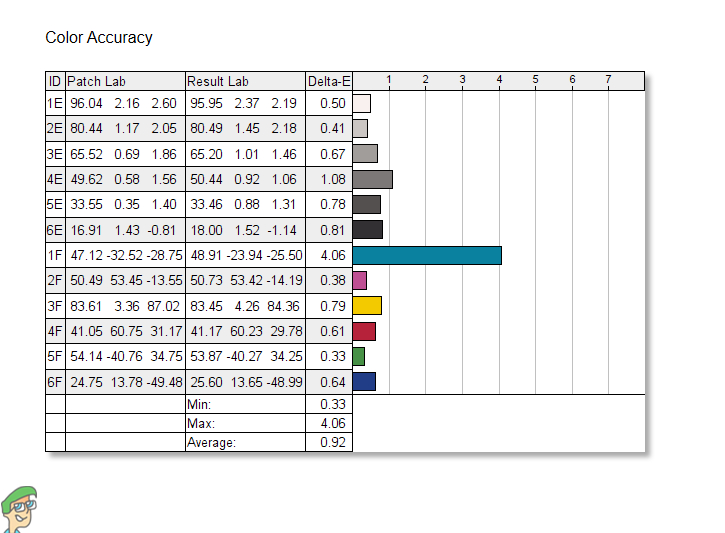
The color uniformities were again measured at the same four brightness levels as in the luminance uniformity test. The results can be shown below for all four different brightness levels.
Overall, the display is better than we expected and will definitely satisfy everyone, be it an enthusiast or an average user.
SSD Benchmarks
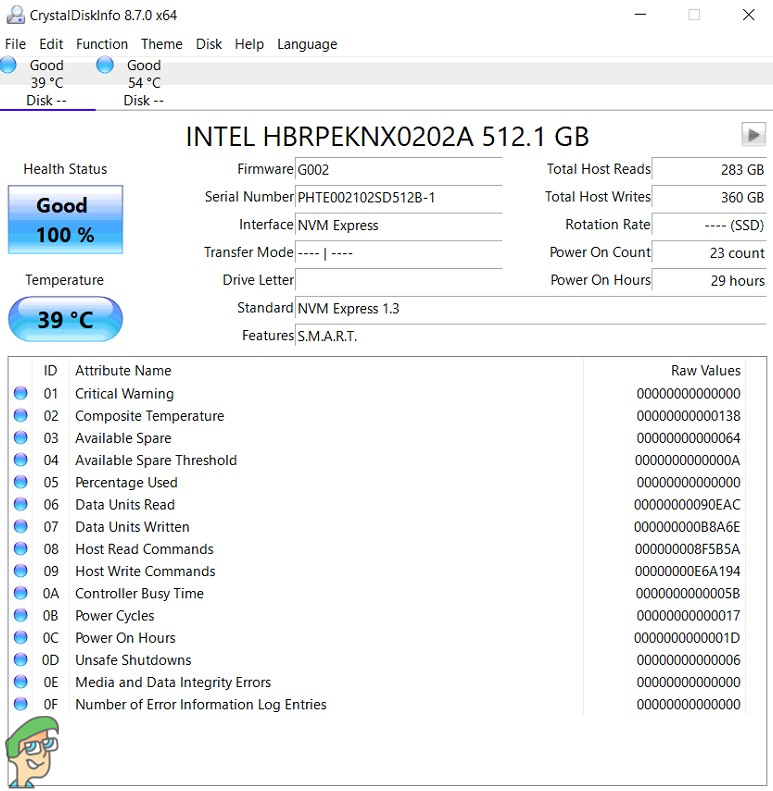
The ASUS Zenbook 14 UX425JA variant we had used the 512 GB SSD. There are other options as well as the ability to add or have an SSD of your choice. But we have the 512 GB version. In the tests we carried out on CrystalDiskMark 7.0 we have sequential read and write speeds of 2052.10 Mb/s and 580.70 Mb/s.
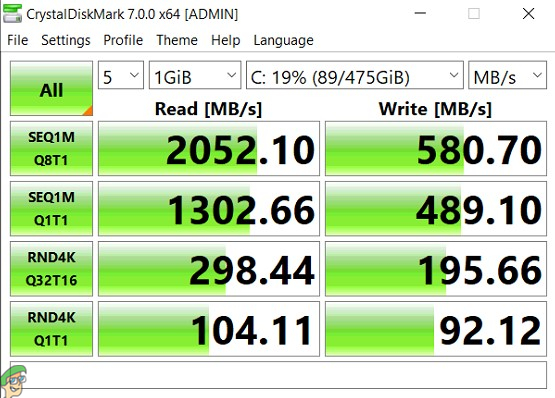
The 4k speeds were impressive at 104.11 Mb/s for reading and 91.12 Mb/s for writing. This SSD, based on these results, can handle most of what you can throw at it. You can even use it for some heavy-duty work as well. The scores are very solid in most areas.
Battery Benchmark
It is important for laptops to have longlasting batteries so that they can be used without having to worry too much about the battery running out too often. The battery results are nothing too out of the ordinary, but they’re not something that you really should be worried about either. That is if heavy-duty tasks are not what you’re going to be doing.
For our tests, we charged the laptop to a full 100% and it should be noted that during all tests, the Asus Zenbook 14 UX425JAaptop was on idle with sleep and display sleep power status turned to “Never”.
In the first test (Idling Test) the brightness was set at 50% and no tasks were done on the laptop. After fully charging, the Zenbook was let alone and the time was noted beginning from when the test began to when the Zenbook’s battery died out. In the second test (Average Battery Timing Test) the brightness was set at 50% and normal tasks were carried out such as web surfing, watching some videos, etc. In the third test (Extreme endurance test) the brightness was set at a full 100% and Unigine Heaven was run with the battery being left to die.
Performance In Content Creation Software
We tested out how well the Asus Zenbook 14 UX425JA performed in content creation software. As stated earlier, the prowess of this particular laptop does not lie in this realm but we measured it anyway to see how well it can withstand the tests. We used Adobe Premiere Pro and Handbrake for our tests since these two are the more popular ones. In both cases, we used a 4K video sample with 60fps and duration of 2:32.
For Adobe Premiere Pro, we used 4K, 1080p, and 720p preset. And for Handbrake, we used 4K, 1440p, and 1080p resolution along with medium encoder preset, H.265 codec, and Constant Quality 15. For Adobe Premiere Pro, it took 8 minutes for 4K, 6:56 for 1080p, and 5:12 for 720p. And for Handbrake, the results were 16 minutes for 4K, 8:23 for 1080p, and 7:24 for 720p. The results can be seen above.
Thermal Throttling
Managing temperatures is an integral part of not just the physical design of the laptop but the hardware selection too. If the temperatures get too high, there can be thermal throttling. When that happens, your laptop starts to dump performance so that it can dissipate heat quickly and more easily. We carefully tested the thermal throttling capabilities of the Asus Zenbook 14 UX425JA and used AIDA64 for our results. It should be noted that this laptop is not intended for high-end usage such as video rendering etc. This laptop is intended for normal, everyday tasks.
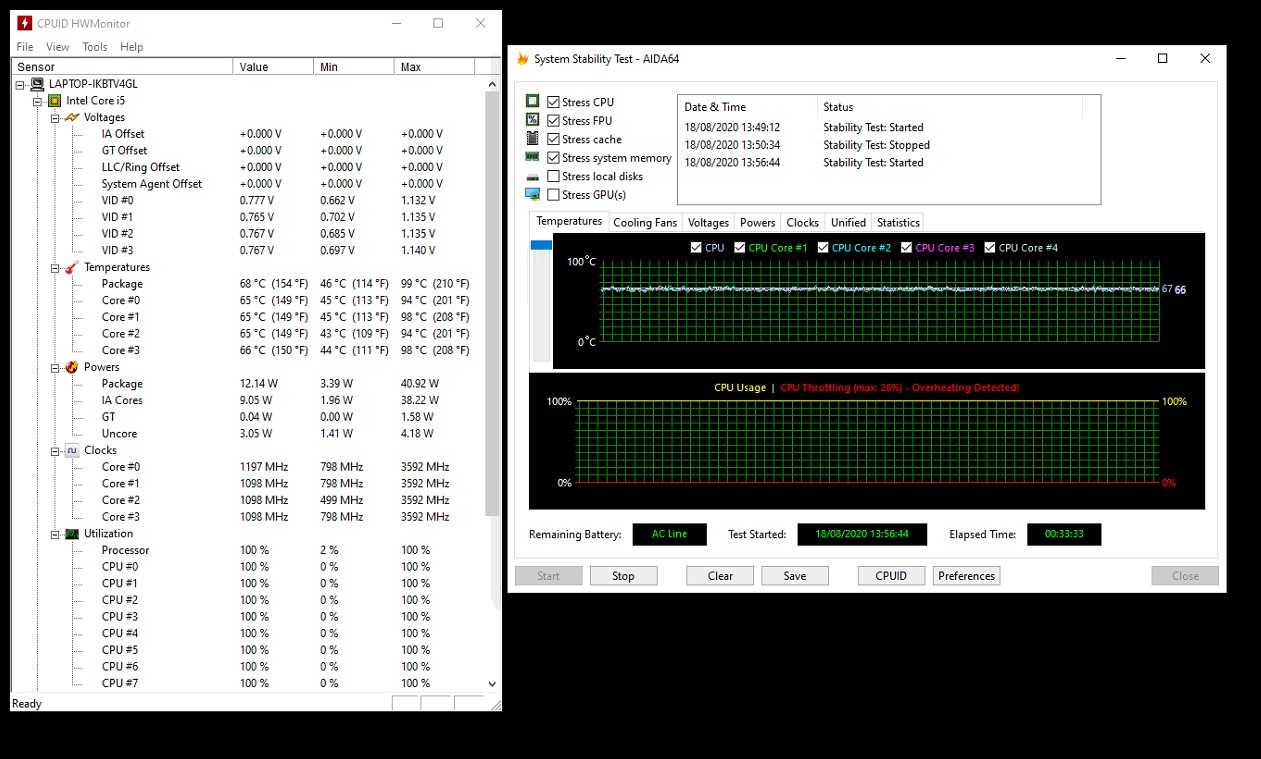
The idle temperature and clock were recorded at 52-degrees Celsius and 1.3GHz respectively. After putting the CPU under stress, the clock speeds rose up to 3.6GHz as the load increased, the temperature also increased, and the maximum temperature that was recorded as 98-degrees Celsius when the load clock was 3.6GHz. At that point, we noticed thermal throttling and the CPU started to downclock. With little decrements, the CPU went all the way down to 1.2GHz with the temperature stabilizing at 66-degrees Celsius. AIDA64 showed that there was a CPU throttle of 26%, quite alarming numbers.
After 10 minutes, we observed that the CPU clock kept oscillating between 898MHz to 1.2GHz, with the majority of the time staying at 1.2GHz. After repeated stress to the CPU, this changed and the clock did go down to 898MHz for most of the portion of usage but the time it retained the 1.2Ghz clock is respectable nonetheless.
For the purpose that this laptop is designed for, there really shouldn’t come a time where you’ll be facing performance degradations of this magnitude. This thermal throttling can be explained by the fact that the cooling solution and the thermal capabilities of this laptop are quite subpar at best. But, that shouldn’t worry you if video rendering and gaming are not on your agenda.
Acoustic Performance / System Noise
Asus’s Zenbook variants are known to be quiet in their modes of operation. The Zenbook 14 UX425JA follows the same footsteps, albeit with a little variation. For our tests, we placed the microphone 20cm away from the back of the laptop and recorded noise levels. Three measurements were made- ambient, idle, and load. In ambient readings, the laptop is turned off. In idle, the laptop is not put under any use and the readings were found with the laptop turned on. Whereas in load, the CPU was put under stress and the noise levels were calculated. The noise levels were a little higher than what most variants of Asus’s Zenbooks have had, but they were still within the acceptable range. The results are shown below:
Conclusion
The ASUS ZenBook 14 UX425JA is one of the best laptops in its range. It is perhaps the most portable and easily transportable of all laptops. It is extremely lightweight and is of modest size. ASUS has achieved the rather remarkable feat of fitting in a bunch of high-end features into a very small sized laptop. While they have certainly made some sacrifices on features that people require such as the audio jack or the lack of a dedicated GPU. The processor could have certainly been better especially for the price range of the ZenBook 14.
Through a few drawbacks, the ASUS ZenBook 14 UX425JA is still one of the best laptops at this time. Its high portability makes the ZenBook 14 one of the most ideal laptops for people that have a lot of traveling to do in the course of their daily lives. For processes that are required for office work, this laptop will work really efficiently. The new ZenBook has a lot of very strong competitors from well-known brands such as Lenovo or Acer. Although, it is not able to beat them in pure performance the ASUS ZenBook provides other qualities that give others a run for their money.
Asus Zenbook 14 UX425JA
The Best From The Zenbook Lineup
Pros
- Sturdy metal build
- MIL-STD 810G Certified
- Highly portable due to its lightweight
- Harman Kardon Audio
- IR webcam
Cons
- No 3.5mm audio jack
- Mediocre webcam quality
- 26% thermal throttle at full load
Processor: Intel Core i5-1035G1 | RAM: 8GB DDR4 | Storage: 2GB + 512GB Intel Optane Memory H10 SSD | Display: 14-inch Full HD IPS | GPU: Intel UHD Graphics

VERDICT:Zenbook 14 UX425JA is designed for anyone who's looking to get an aesthetically pleasing device which doesn't lack behind in any of the innovations that are being implemented in this era, with a few drawbacks such as the absence of the 3.5mm jack, the Zenbook still manages to balance out things with its futuristically designed touchpad, making it a worthy contender amongst its competition

 Check Price
Check Price