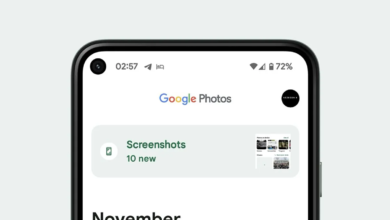What is Android System Intelligence? Here’s Why You Shouldn’t Remove It
Artificial intelligence (AI) was undoubtedly the main focus of this year’s Google I/O, reflecting Google’s huge commitment to this technology over the years. With new features like Live Translate and improvements to existing tools like Smart Reply, Google’s dedication to AI is clear.

What you might not know is that Android System Intelligence is the hidden technology behind many of these smart features. In simple terms, Android System Intelligence is a background service that powers intelligent features across Android devices. According to Google:
Android System Intelligence is a system component within Private Compute Core that powers intelligent features across Android while keeping your data private.
How Does it Work?
Android System Intelligence uses advanced machine learning techniques to understand your habits and preferences as you use your device. By learning how you interact with your phone, it can offer features and suggestions that are more helpful and relevant to you.
Importantly, it relies on a privacy-focused method called “federated learning.” This means that the AI models are trained right on your device, so your personal data never has to leave your phone or be sent to Google’s servers. This way, your privacy is protected while still allowing your phone to provide smart, tailored experiences.
Where is it Used?
Android System Intelligence is the engine behind many of the smart features you use every day on Android devices (especially Pixel phones). Here are some of the most important features it powers, along with how you might use them:
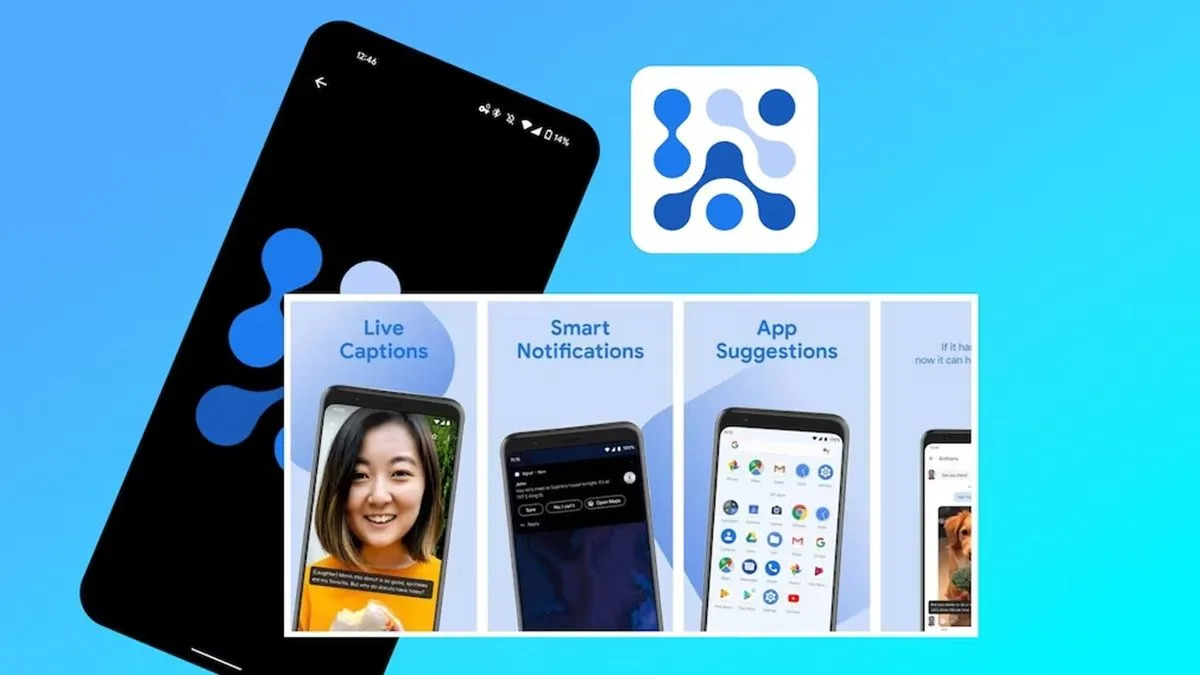
- Live Caption
- Google Translate
- Smart Reply
- Now Playing
- Smart Auto-rotate
- App Suggestions (Launcher)
Let’s start with Live Caption. If you’re watching a video or listening to something in a noisy place, Live Caption can automatically show subtitles, so you always know what’s being said. It works across your entire device and doesn’t depend on the app providing captions.
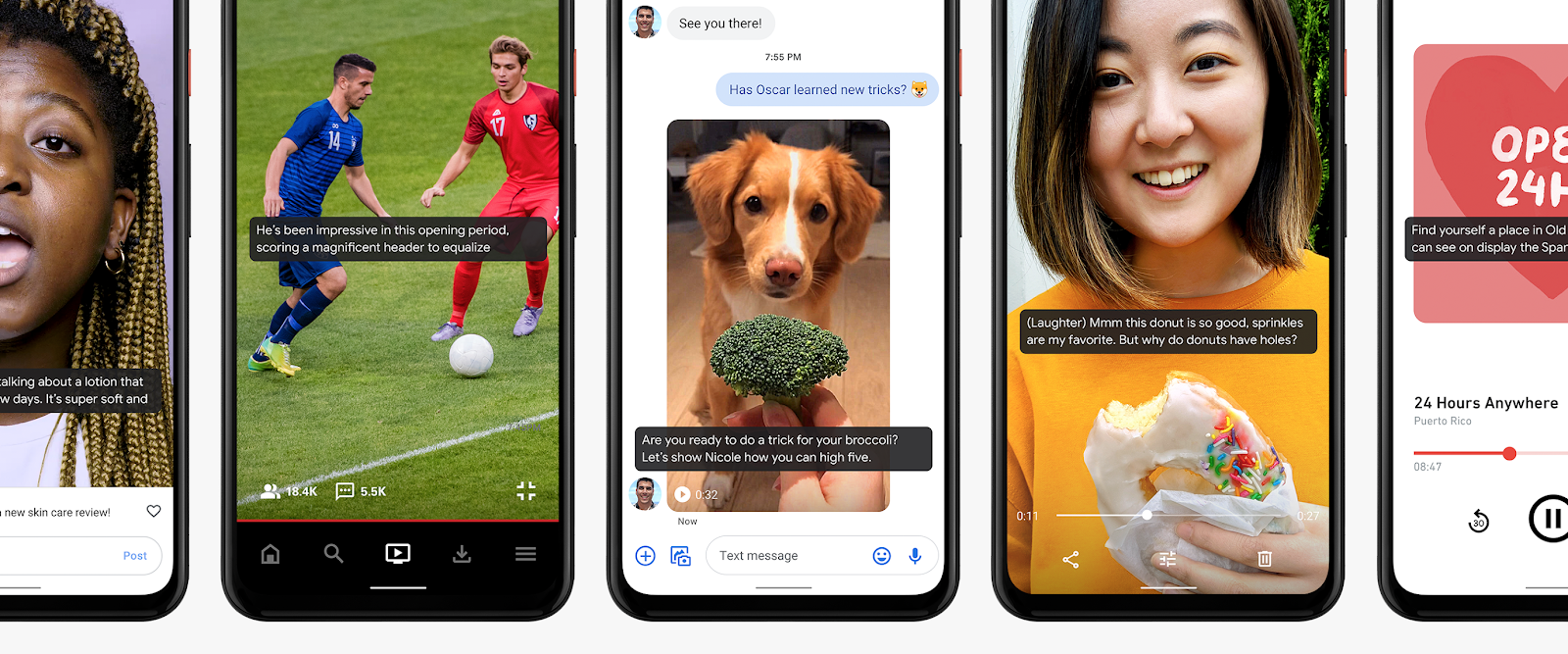
Imagine you’re watching a TV show or a movie in a place where you can’t turn the volume up. Thanks to Android System Intelligence, you just need to turn on Live Caption, and your phone will generate subtitles for the audio automatically. This means you can still follow along even if you don’t understand the language or the environment is noisy.
Next, there’s Google Translate. If you travel to or live in a country where people speak a different language, this tool helps you communicate more easily. Just point your phone’s camera at the text, and it will instantly show you the translation right on your screen, in real time.

Another popular Android feature is Smart Reply. If you receive a message and don’t want to open the app to answer, Smart Reply will suggest quick, relevant replies that you can tap to send. For instance, if a friend says “I’ll be there soon,” Smart Reply might suggest “Thanks!” or “See you soon” with just one tap.
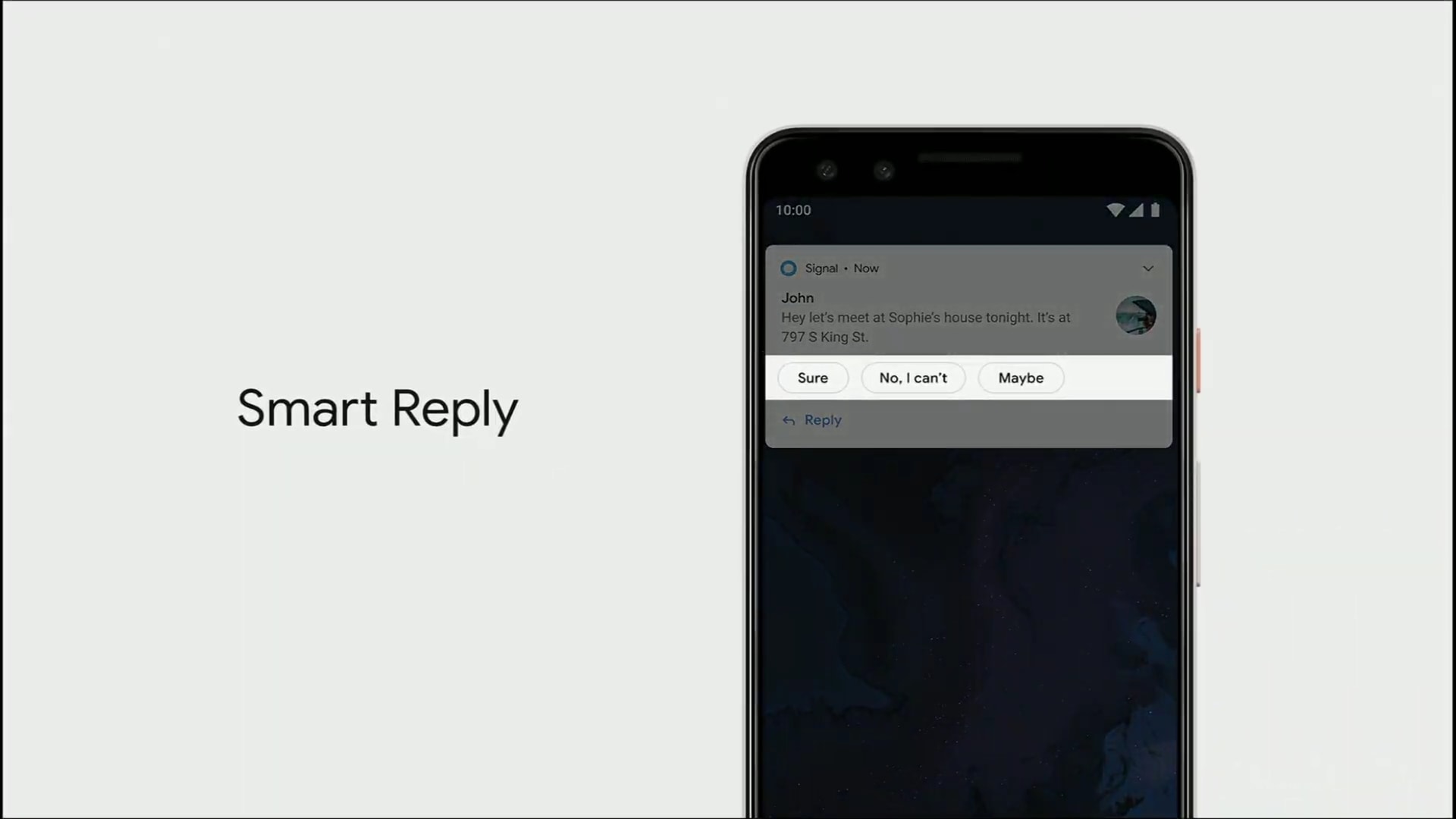
On Pixel devices, a standout feature is Now Playing. If you’re in a public place and hear a song you like but don’t know its name, Now Playing can identify it for you. Just let your phone “listen,” and it will show you the song name, artist, and album right on your screen.

Another helpful feature powered by Android System Intelligence is the improved Auto-rotate system. If you’re watching a video or reading, Smart Auto-rotate can rotate your screen based on how you’re holding your device. It even uses the front camera to check the device orientation, making it more accurate than just relying on traditional sensors.
If you’ve used a Pixel, you might have seen App Suggestions, which use Android System Intelligence to recommend apps you’re likely to use next based on your recent activity. This way, you can open your favorite apps faster, without searching for them.
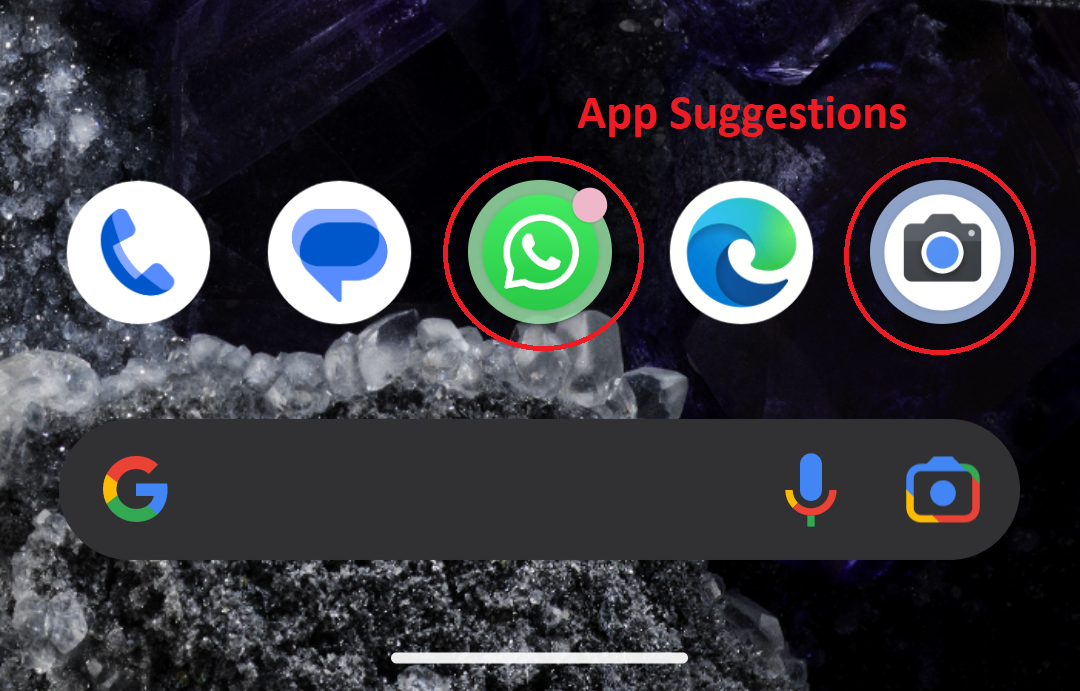
Should you Remove Android System Intelligence?
There are a few reasons why some people might consider removing Android System Intelligence. Privacy is often the biggest concern. Even though federated learning helps keep your data private, Android System Intelligence does collect some information about your device usage, which could be used to personalize your experience or, in rare cases, for advertising.
Another worry is battery life. Because Android System Intelligence is always running in the background to provide smart features, it can use extra battery power. Some users hope that uninstalling or disabling it will help their phone last longer between charges.
However, it’s important to remember that the benefits of Android System Intelligence generally outweigh these concerns. If you are truly worried about privacy, you can disable features individually or turn off Android System Intelligence temporarily. Just keep in mind that this will also turn off the helpful features powered by the service.
Why Removing It Might Not Be Ideal
As mentioned above, Android System Intelligence is a core part of how modern Android devices work. If you disable or remove it, you will lose access to many smart features that make your phone easier and more enjoyable to use.

These features are part of what makes the latest Android devices stand out. Ironically, removing Android System Intelligence can even lead to worse battery life because your phone will lose its ability to optimize power use based on your habits.
Also, Android System Intelligence can help improve your device’s security. It learns how you use your phone and uses that info (privately) to help protect you from malware and other threats.
Update Android System Intelligence
Android System Intelligence usually updates automatically through the Google Play Store. If you want to check for updates manually, open the Play Store, tap your Profile icon in the top right, choose Manage apps & devices, and then tap Manage.
If there is an update available for Android System Intelligence, you’ll see it listed here. Tap on Update to install the latest version. If the Play Store isn’t updating automatically, you can also download the most recent version from APKMirror or another trustworthy APK website.
 Reviewed by
Reviewed by