What Does WPS Button on a Router Mean?
Did you know that you do not need someone’s Wi-Fi password to connect to their internet? A small button named “WPS” at the back of the router can help you achieve this.
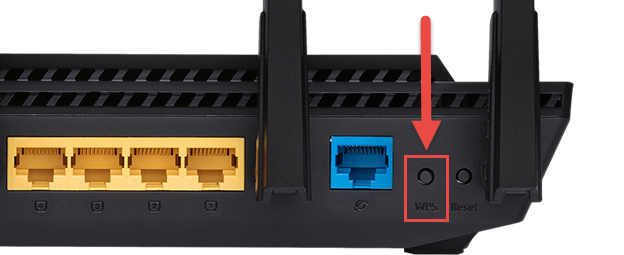
What is WPS?
WPS is the abbreviation of “Wi-Fi Protected Setup” and is a wireless network security standard. It allows for different wireless devices to safely communicate with the internet router. Nowadays almost all routers have a dedicated WPS button which makes it easier for smart devices to connect to the network.
Location of WPS Button
Different router models have separate places where they place the WPS button. Most routers have it in the back (as shown in the image above) alongside the power input cable, ethernet port and reset button. However, depending on the manufacturer it may be someplace else. The WPS button can be identified by these methods:
- WPS is written either on the button or below it.
- WPS logo which looks like two arrows in an anti-clockwise direction are printed on the button.
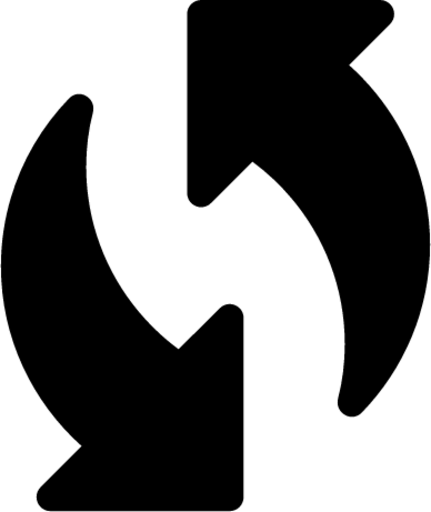
Connecting Using WPS Button
It is simple to use the WPS feature to connect to a network. Press and hold the WPS button for a few seconds until the WPS indicator starts blinking, which means it’s restarting. As soon as it restarts, open the network settings on the device you want to connect to the network and select it as soon as it reappears, you will be connected without the need for a password. If your phone automatically searches for available networks, you should be connected without doing anything.
This is especially useful for devices such as wireless printers and cameras, which also have a WPS button, and if both buttons are pressed simultaneously then a permanent connection is established and both remember each other.
How Does WPS Button Work?
Usually, when someone wants to connect to a network they ask the owner for a password (also regarded as WPS-PSK) which when input, allows connection establishment with the router.

However, for networks protected by WPA/WPA2/WPA3, pressing the WPS button temporarily enables a connection window, allowing compatible devices to connect without a password. WPS assumes that anyone with physical access to your device is a trusted person, hence, this feature is provided.
Benefits of WPS
There are multiple benefits of having this feature. It becomes relatively quick and easy to connect to a network; imagine if many people want to connect simultaneously; what will be easier, telling them all the WPA-PSK or simply resetting the router so that everyone can instantaneously connect?
As mentioned before, it is also easier to connect smart devices such as printers, speakers, televisions, and fridges to the network, as their interfaces are not relatively more straightforward. Also, it is a good feature to have, in case someone has to connect to a network during an emergency and does not have access to password of the network.
Risks of WPS Button
Although this feature has many benefits, it does not mean it is entirely secure. As mentioned before, WPS assumes that anyone with physical access to your device is a trusted person; however, if someone can access your router only once, for example, a neighbor and connect their device to it, they can easily use your connection forever if your router has a good range.
Especially if your router is at a public place like a school, university or an office available for a few staff members; however, if one student can connect to it successfully, then your network is compromised as it is effortless to share network connections with other members using the Wi-Fi sharing QR code which every smartphone has nowadays. Even if your phone doesn’t have the aforementioned option, you can still get the functionality on older Android devices through some simple tricks.
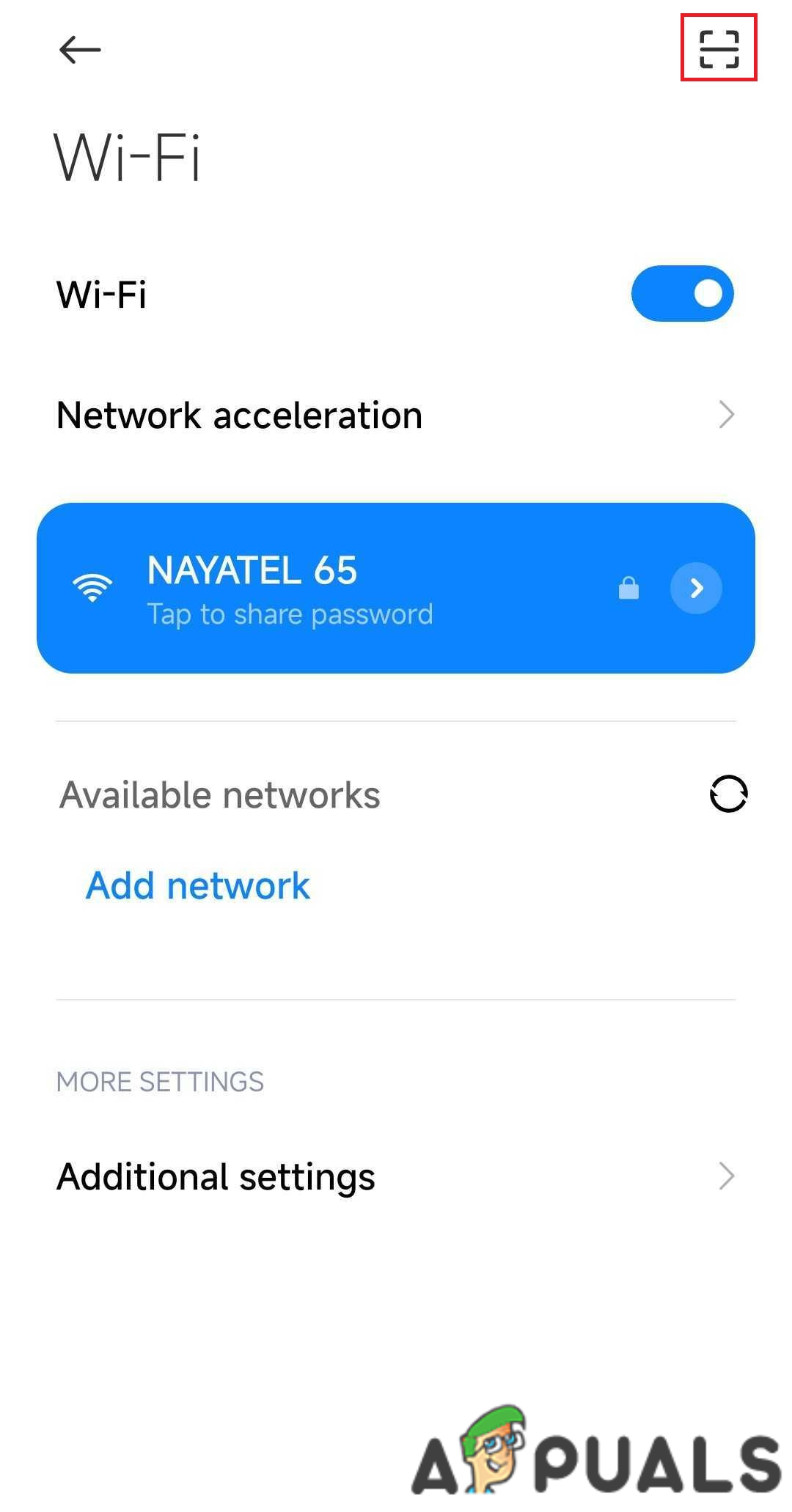
Not only will this lead to heavy internet usage leading to over-billing, but it will also result in a plodding internet speed. Additionally, WPS PINs are vulnerable to brute-force attacks, in which an attacker can attempt to guess the PIN by systematically trying all possible combinations. This could potentially grant unauthorized access to your Wi-Fi network.
A slight inconvenience of the WPS button is that Apple devices like Mac, iPhone, and iPad do not connect to networks through this feature as Apple does not consider this secure enough to allow its devices to establish a connection.
Disabling WPS On Router
In case you decide that you want to disable this feature, here is how you can do it:
- On a device connected to the network, open a browser and log in to the router’s admin console.
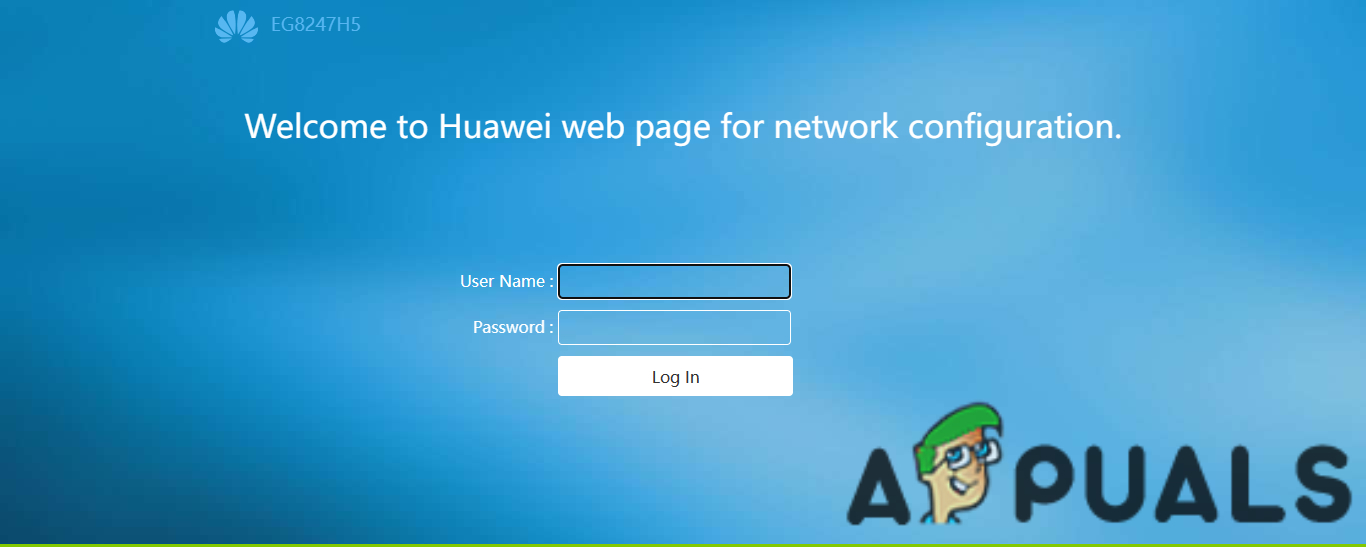
Admin Console - Click on Advanced Settings and then Wireless Settings.
- Ujder WPS settings, select Disable Router’s PIN or unselect Enable Router’s PIN. The feature will be disabled.
Keep in mind that the exact wording and location of the WPS settings may vary depending on the router’s manufacturer and model. Refer to your router’s user manual or the manufacturer’s website for specific instructions tailored to your device
Should I Disable WPS?
In the end, it is up to you if you want to keep and use WPS or if you want to disable it. However, if your router is in a secure place, then there is no harm in keeping it enabled and using it to connect new devices in a jiffy.
 Reviewed by
Reviewed by 




