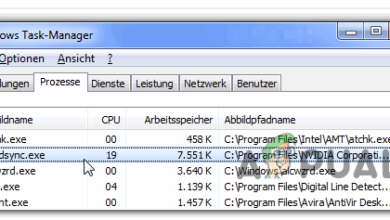What is: wininit.exe and Should I Remove It?
Sometimes users find an unidentified process in the Task Manager about which they are unsure and curious. There are many applications and services running in the background of the Windows operating system to keep the system running stable. Wininit.exe is also one of the system processes that you can find in the Task Manager. However, users will know very little about this particular process. Most users will want to know about what wininit.exe is, what it does, and is it an important process or you can remove/disable it.
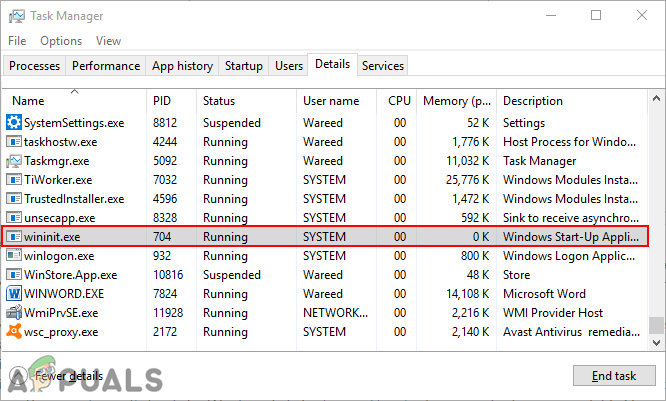
Wininit.exe in Windows Task Manager
Wininit.exe process is a Windows Start-up application and it belongs to the Microsoft Windows operating system. The name ‘wininit’ stands for Windows Initialization and .exe extension indicates an executable file. Wininit.exe allows programs to take action while the computer is still booting up. It is one of the critical system services that cannot be stopped and restarted without a system restart. It creates Winlogon, Winsta0 (window station) and the %windir%\temp folder in the system. Wininit.exe keeps running all the time and waits for the system to shut down. During boot of the system, the smss.exe process will create wininit.exe, which in turn will then create lsass.exe (Local Security Authority Subsystem), services.exe (Services Controller Manager), and lsm.exe (Local Session Manager).
Is wininit.exe Safe?
The genuine wininit.exe application poses no security threats whatsoever and it is important for running Windows. However, there can be some malware that camouflages itself as a wininit.exe, which can be a security threat to the system. Users can check the location of the file to be sure about the file being legitimate. Users can open the Task Manager and go to the Details tab to find the process; by right-clicking on the process they can choose Open file location. If the wininit.exe file is located in the C:\Windows\System32 folder, then the file is legitimate and there is nothing to worry about. However, If the file is located somewhere else in the system, then it is probably a Trojan. Users must run a full system scan by downloading the Malware bytes for Windows.
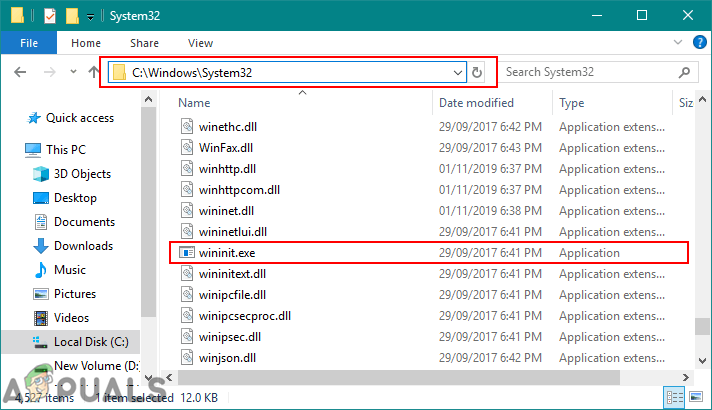
Should I Remove wininit.exe?
After learning about the wininit.exe file being an important file to the operating system, we recommend users to not remove or end task this process. It is a critical system process and killing the critical system process is not allowed. Terminating this process will crash the system with BSOD, which will require a hard reboot.