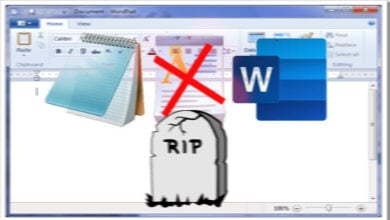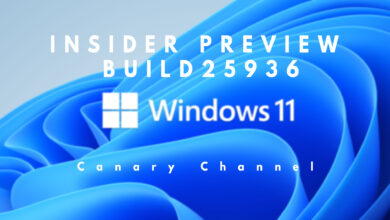Latest Windows Insider Preview Build 25926 Allows To Write Anywhere on The Screen, Available for Canary Channel Users
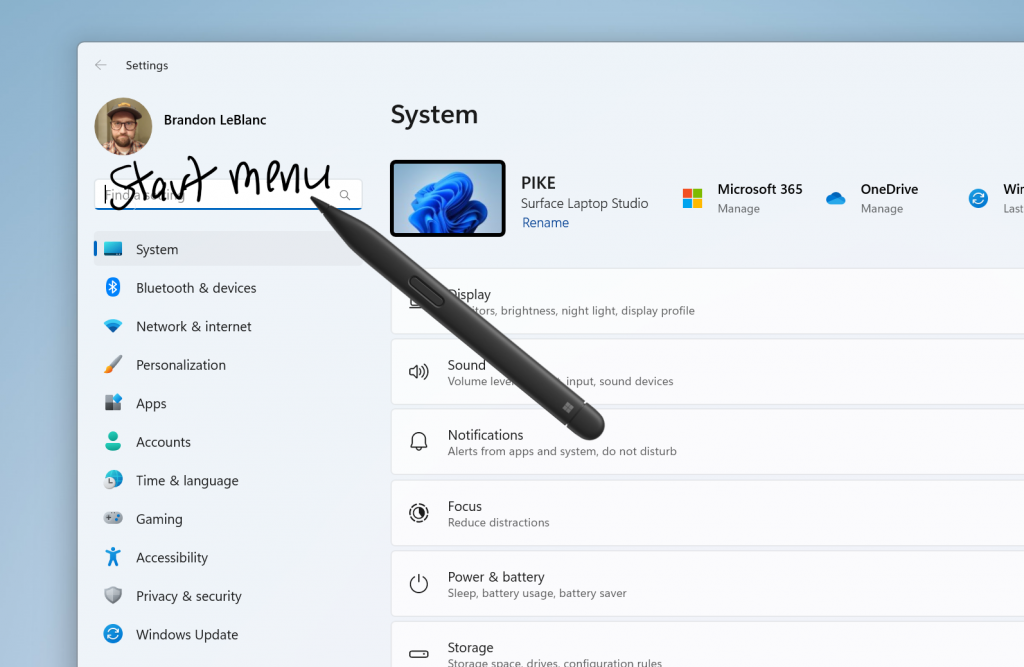
The newest Windows build for the Canary Channel was just released today. Windows shared in a blog post that the latest Insider Build 25926 for the Canary Channel includes numerous performance and feature enhancements as well as bug fixes.
Improved Screen Casting Experience
Windows casting is a great feature for those who use external displays, specifically wireless ones along their computers. Windows has now made this feature more seamless by adding a few things that have been missing since it was launched. This feature was previously available for the dev channel in build 23516
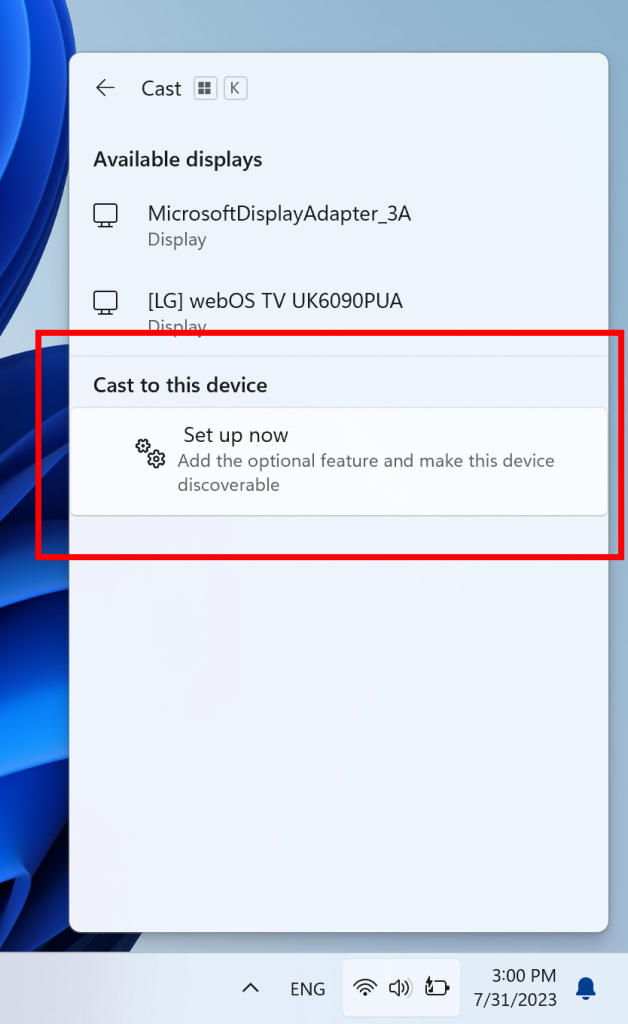
According to the company, it’s enhancing discoverability and making it easier to use by suggesting Cast with a toast message when it identifies multitasking actions, such as often navigating between windows to accomplish a job or utilizing Snap Assist.
Furthermore, the feature will provide inline instructions under the Cast flyout in Quick Settings to install the Wireless Display optional feature and improve computer discoverability to other devices via the “Projecting to this PC” settings page.
- When doing multitasking activities on your PC such as often switching between windows to complete a task or using Snap Assist to organise your screen space, we will provide the suggestion to Cast via a notification toast.
- We will now provide inline setup of a PC from within the Cast flyout in Quick Settings, with step-by-step guidance for users to enable:
- Installation of the optional Wireless Display feature.
- Discoverability of the PC to other devices, via the “Projecting to this PC” Settings page.
Windows Local File Sharing Just Got Better
Windows has improved the local file-sharing feature by adding a few enhancements that were long due. This was introduced in Dev build 23506 previously and has now made its debut in the latest canary build released today.
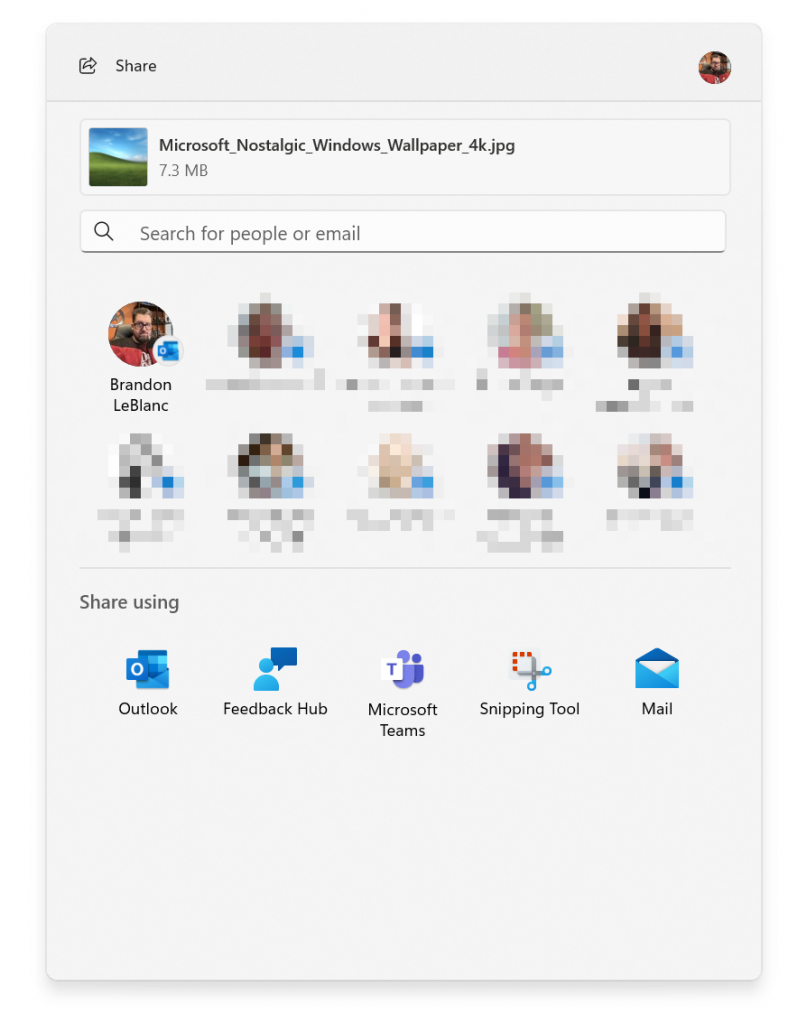
Those improvements include:
- We have redesigned the Windows share window to better match the Windows 11 design principles.
- Everyone will now be able to email their files through Outlook directly within the Windows share window. Just click on the Outlook icon under the “Share using” section of the Windows share window.
- The Windows share window now has a search box so you can now search for contacts across Outlook to share a file and the Windows share window will now display 8-10 suggested contacts to quickly share to – including emailing yourself a file.
- Instead of a dropdown, you will see a button to turn on nearby sharing.
- For nearby sharing, you will find your own PCs at the top of discovered devices under “Nearby Share”.
- Files will share faster from one PC to another using Wi-Fi Direct.
- And we’ve added “Share” to the context menu in File Explorer in addition to having the share icon at the top of the context menu.
As a reminder, these experiences will work for sharing local files from the desktop, File Explorer, Photos, Snipping Tool, Xbox, and other apps that use the built-in Windows share window.
FEEDBACK: Please file feedback in Feedback Hub (WIN + F) under Desktop Environment > Share for the Windows share window and under Desktop Environment > Nearby Sharing for nearby sharing.
Windows Ink
Microsoft is releasing a new preview edition of Windows 11 for Insiders in the Canary Channel, and it includes a new feature that allows handwriting entries directly into fields across the OS. The ability to convert handwriting to text has previously only been available in specialized applications like OneNote or a dedicated handwriting recognition box.
The new Ink feature has enhanced handwriting-to-text recognition as well as a scratch-to-correct gesture. Microsoft now only supports the use of this function in US English, but support for additional languages is on the horizon.
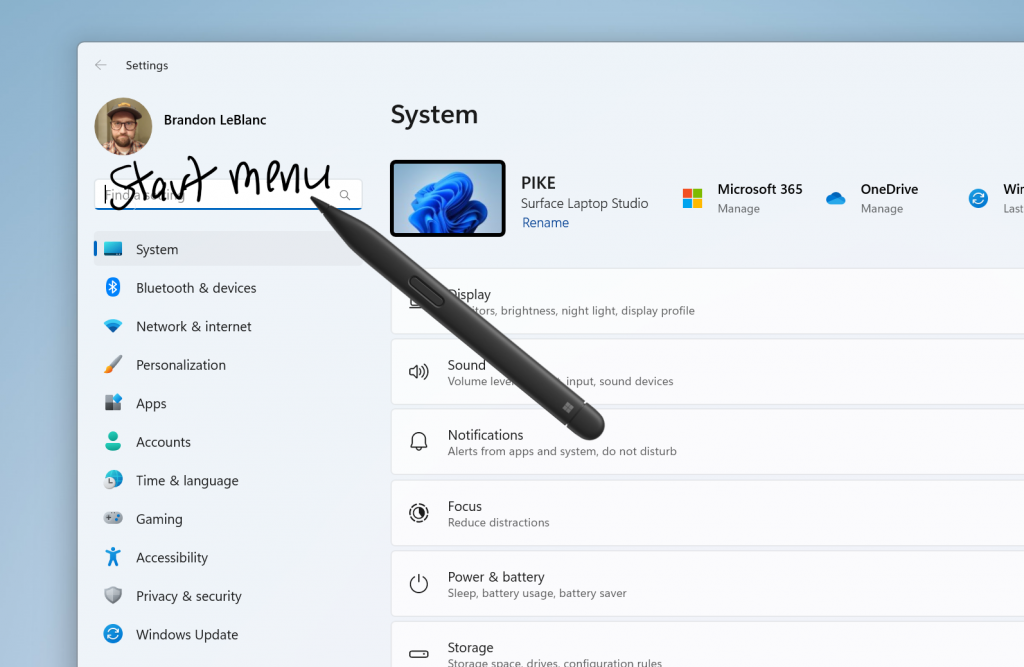
Currently, these new Windows Ink improvements support English (U.S.) only but stay tuned for broader language support. This new experience can be managed via Settings > Bluetooth and devices > Pen and Windows Ink under “Shell Handwriting”.
Changes and Improvements
[Taskbar & System Tray]
- Notifications will now show as a bell in the system tray and when new notifications come through, the bell will colourize based on your system accent colour. When there are no notifications and the clock is visible, the bell will be empty. Notification counts are no longer shown.
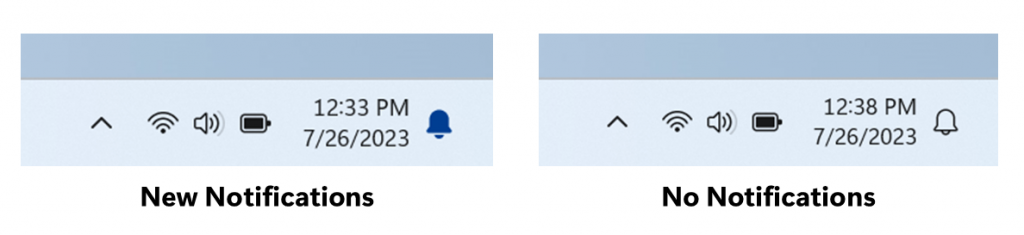
[Graphics]
- Starting with Build 25921, we have added options for tuning intensity and color boost to the color filters via Settings > Accessibility > Color Filters. Please note there is an issue in which the labels for the sliders are missing. The first slider is for “Intensity” and the second slider is for “Color Boost”. The labels will appear as expected in a future flight.
Fixes for known issues
- We fixed the issue causing devices with mobile broadband connectivity to not be able connect to a wireless network due to an issue in which the APN configuration may get lost on upgrade with Build 25921.
Snipping Tool Update
We are beginning to roll out an update to Snipping Tool (version 11.2306.43.0 and higher) to Windows Insiders in the Canary and Dev Channels. This update introduces new buttons to edit in Paint for screenshots and edit in Clipchamp for screen recordings.
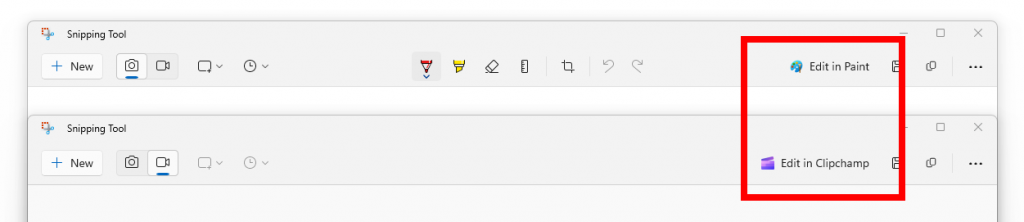
FEEDBACK: Please file feedback in Feedback Hub by clicking here.