Why is NVMe better than SATA and mSATA
NVMe is a protocol that stands for Non-Volatile Memory Express or Non-Volatile Memory Host Controller Interface Specification (NVMHCIS), This protocol offers users the accessibility of non-volatile memory devices through the Peripheral Component Interface Express (PCIe) port. It’s a great way to meet the alternative to conventional SATA SSDs.
PCIe SSD technology is the latest incarnation of the solid-state drive revolution sweeping the markets across the world. For the most part, conventional SSDs required a SATA sort of storage interfaces designed to support mechanical drives, but recently drives have been developed for the high-speed PCIe bus interface.
Another factor that contributed to the increasing popularity of the PCIe SSDs is definitely the Form Factor. M.2, formerly known as the Next Generation Form Factor (NGFF), is a specification for internally mounted computer expansion cards and associated connectors. This is a replacement for the mSATA standard which uses PCi Express’s layout and connections in order to function.
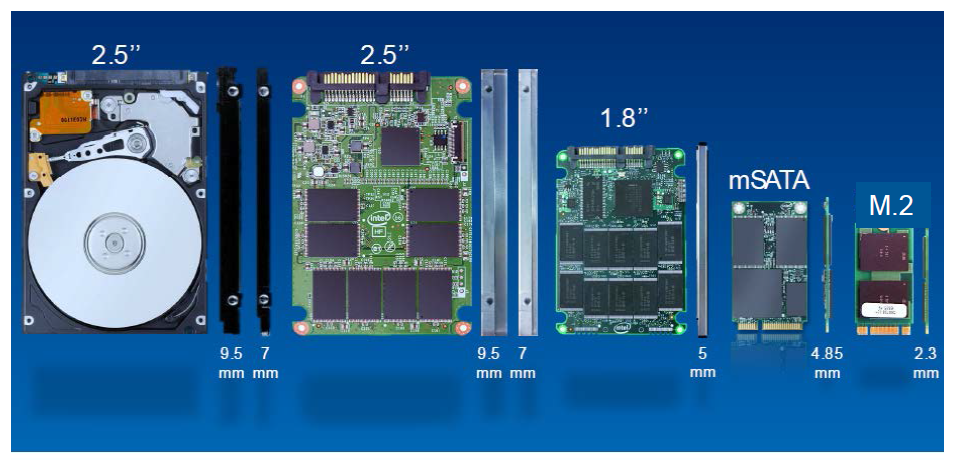
There are various types of NVMe SSDs that can actually vary on their form factor. However, one of the memory types that has been standing out from the rest are the Add-In SSD cards. These memory sticks actually come with a very distinctive form that resembles that of a component chip like Wi-Fi chips or other sort of PCIe components.
By its architecture, SSDs use internal flash chips to house your files, while HDDs use a physical, spinning disk to keep everything contained. The benefits of SSDs over their older HDD counterparts are numerous, the low-power requirements alongside the Form Factor that can actually has become the staple in recent years with more and more compact computers has been a plus for many users.
Of course, this is also the type of memory that is sought after by most Performance Enthusiasts. Solid Slate Drives are basically the future of memory thanks to the many innovative methods they use in order to continue improving.
But what makes a good Add-in SSD? We’ll find the answers to this and more questions as we go along in this article. For now, it’s important to note that many of the cards offered in this list will allow the users to actually perform at their peaks.
What makes NVMe better than SATA and mSATA?
Maximum speeds for SATA drives are clocking at 6Gbps or 750Mb/s. All the while NVMe PCie Add-in SSDs can clock in at 1GB/s on the least powerful units with X2 drives. This already is overkill but the peak of these drives is pretty much a deciding factor, with 31.5 GB/s with X4 drives.
SATA and mSATA drives are still around for those who want to go for the budget builds. Especially for those who want to upgrade old builds or increase the capability of laptops and outdated Desktops.
The major issue with performance here is the fact that some computers might not be able to support the form factor of the PCIe SSDs. However, it’s also important to note that this depends on the SSD itself and its compatibility with the motherboard rather than being directly dependent of the computer itself.
SATA drives and their architecture is no slouch either, with the technology withstanding over 20 years of lifetime. The longevity of the SATA architecture is pretty much a great guarantee that the system will support any and all SATA and mSATA drives that get plugged into the computer, as such, these drives are also pretty cheap.
SATA basically exists nowadays as a legacy sort of Drive standard that will definitely continue decreasing in price as faster options reach the market and continue improving on some capabilities. This isn’t strange as the computer industry will continue to move forward and achieve greater heights in terms of availability and performance.
As stated previously, NVMe is a protocol that actually performs things quite differently from the SATA counterparts. The NVMe specification defines a register interface, command set and collection of features for PCIe-based SSDs with the goals of high performance and interoperability across a broad range of NVM subsystems. The NVMe specification does not stipulate the ultimate usage model, such as solid-state storage, main memory, cache memory or backup memory.
The way this works is by mapping I/O commands and responses to shared memory in a host computer over the PCIe interface. The NVMe interface supports parallel I/O with multicore processors to facilitate high throughput and mitigate central processing unit (CPU) bottlenecks.
NVMe offers a more streamlined command set to process an I/O request than the SATA command sets do. NVMe requires fewer than half the number of CPU instructions than the SCSI command set does with SAS devices and the ATA command set uses with SATA drives. This is basically the reason why NVMe is considered to be “Faster” than your average SATA SSD.
PCIe NVMe SSDs will often be considered as a great alternative for those and more reasons. Especially for the fact that some SATA to PCIe adapters can actually help some SATA drives to perform better under the right circumstances. This is done by actually making the SATA drive to adapt to the PCIe structure.
Some users might wonder if NVMe is a replacement for SATA drives altogether. However, the answer to this comes back to how new technologies are often handled. NVMe-based PCIe SSDs are currently more expensive than SATA-based SSDs of equivalent capacity. Not only that but high-end enterprise NVMe SSDs may consume more power than SATA SSDs.
As such, it’s always better to think of NVMe drives as alternatives or upgrades rather than a downright replacement for SATA drives. Sure the SATA technology might become obsolete in upcoming years. However, it’s important to note that the current market has adapted to SATA drives and lowered their prices because of it.





