Why is a Gaming Mouse Better than a Normal Mouse?
A lot of PC gamers might be wondering what makes a Gaming Mouse so important and why is it really a thing that they should be considering to purchase on their Gaming PC. Video Games and Gaming PCs are literally made from a lot of different components that all need to be together. However, one of the most underappreciated components in Gaming PCs are the Gaming Mice.
What some people may ignore when they make this decision is the fact that Gaming Mice can actually make a huge impact on the game itself without them noticing. Whenever someone heads out to pick up the best gaming mouse, it’s supposed to offer a balance so the Gaming Experience becomes better as they continue to improve and show off their Rigs.
A gamers mouse, obviously for gamers, is a mouse made to improve gameplay, how does it do this? The main difference is the ability to customize how sensitive a mouse is, by changing its DPI and other options that allow for a smoother experience in and out of gaming. As such, some normal users might consider a Gaming Mouse as an actual upgrade over normal ones.
But what are these concepts that can be so alienating for inexperienced people? Or concepts that basically need to be understood by the Gamer themselves in order to actually make a sound decision in regards of what they want? The answer lies on the things that make a Gaming Mouse what it is and the things that define its existence, starting with:
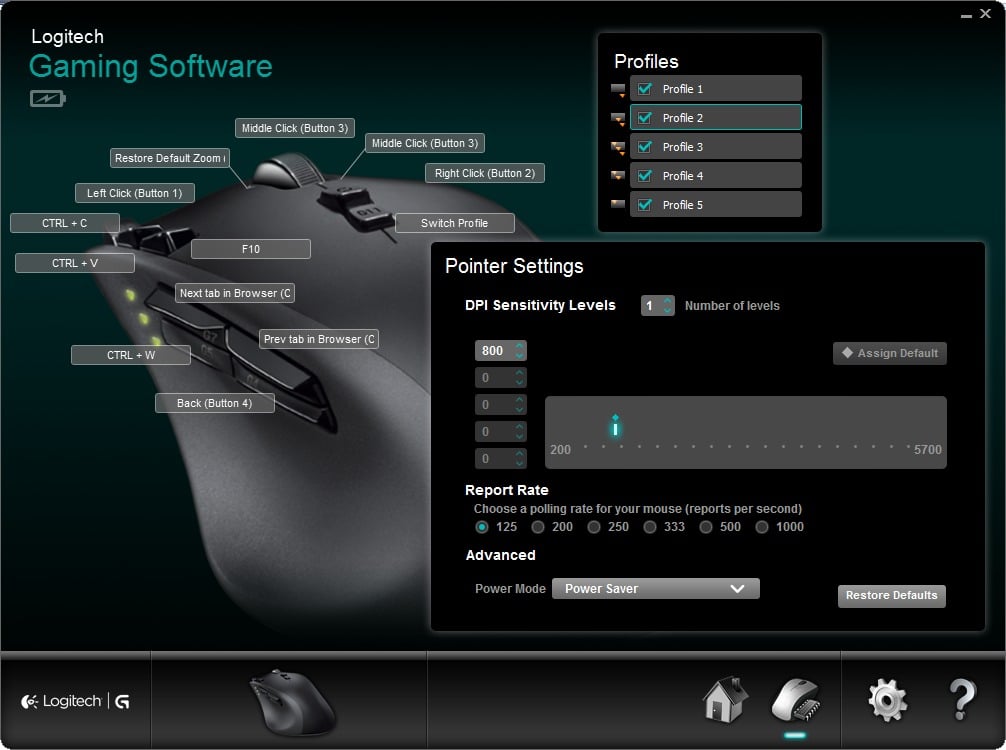
Dots Per Inch (DPI)
DPI stands for Dots Per Inch which technically means Pixels per Inch due to how misused it has been on the last couple of years. It’s a measurement that determines just how sensitive the Gaming Mouse itself is. The higher a mouse’s DPI, the farther the cursor on your screen will move when you move the mouse. A mouse with a higher DPI setting detects and reacts to smaller movements.
This is seen as an important measurement on Gaming Mice. However, this is a measurement that applies to all sorts of Mouse Peripherals that have Optical and Laser tracking instead of the “Roller-ball” sort of mouse that spent most of its time collecting dirt rather than being efficient as a peripheral for Gaming or otherwise.
Gamers who seek to have the highest capabilities often look for Gaming mice that offer a DPI Shift button. Which basically allows them to control the speeds at which the Gaming Mouse can actually go through whenever they get to move it. A thing that should be remarked is that a higher DPI will almost never be a great choice for anyone.
While a higher DPI can make the cursor zoom at great speeds across the screen, it can actually help FPS players to make quick turnarounds and to flick their shots faster so they can point at different targets across the screen more accurately. Lower DPI can actually make the mouse slower, which is the thing that benefits Sniper players in First Person Shooter games.
Dynamic DPI settings are definitely welcomed by many users outside of gaming too. Graphic Designers and Video Producers will often find great benefits from being able to control the speeds at which the mouse can go without having to suffer from having precision problems. Of course, users can also modify their Mouse Sensitivity software setting to make up for High-DPI mice.
Higher DPI Gaming Mice are more useful when the screen has higher resolutions. In today’s standard, the resolution is 1080p or 1920×1080 pixels. This sort of screen doesn’t require that much of a High DPI in order to work properly. However, 4K resolutions would definitely need faster cursor speeds as the size of the resolution is larger.
However, for those who think that DPI is the only thing that makes Gaming Mice better than other Mouse peripherals that are on the market. There are other aspects that can actually benefit workspace environments and gaming in general.

Design and Grip Types
When it comes to choosing the right gaming mouse based on its shape, size, weight and any other of the obvious attributes, there has not been one mouse that could satisfy the needs of all. And there shouldn’t be as the type of gamer who handles gaming Mice is also different in terms of comparing to other gamers.
Many manufacturers follow a pattern of design choices that fit the Grip of the player. This is also considered as “Grip Types” that can change from player to player and outsiders vary from person to person. So far, there are three main grip types that have been identified; the most popular “Palm grip”, the fast growing “Claw grip”, and the somewhat extreme “Tip grip”.
The Palm Grip is essentially a flat hand fully encapsulating the mouse. This grip type tends to be rather meticulous with high precision but is relatively slow and wooden in movement due to reliance on motion from the elbow and shoulder.
The Claw Grip has the fingers arched up, pushing the rear of the mouse into the base of your palm, thus having lower surface contact with the mouse. As demonstrated, this grip style is named after the claw like shape the hand adopts. This is commonly seen among Pro-Players and hardcore gamers and is often seen as the optimal hand grip for long gaming sessions.
The Tip Grip is one of the rarest grip types and is notoriously difficult to master. Some may believe they are ‘tip grippers’ when they are merely a more centrally orientated claw gripper where the base of the palm doesn’t meet the mouse. The true fingertip grip uses the very tips of the fingers to hold and move the mouse while using high sensitivities.
All of these grips can benefit different sorts of players on different scenarios. This is why whenever gamers look for their perfect Gaming Mouse they should always consider the sort of grip that they have on it to notice whether or not it’s actually comfortable and can help on the type of game they are playing.
Careless consideration of the Grip Type can lead to uncomfortable experiences while handling the Gaming Mouse to suffering cramps and other sorts of injuries that come from using the wrong type of Mouse for the wrong type of grip. As such, it should be a subject that’s handled with the utmost caution, no matter who the player is.
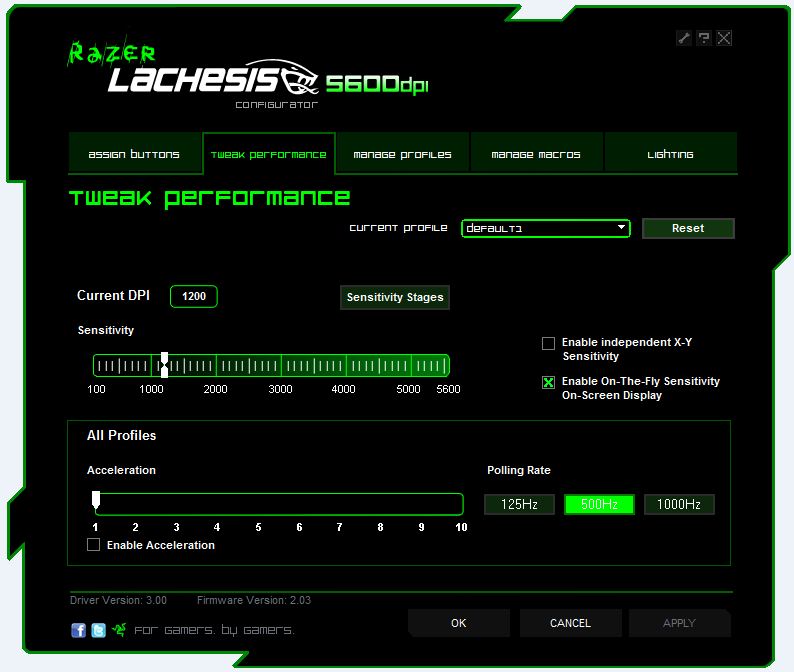
Polling Rates
Gaming mice are designed to be highly precise and responsive. The polling rate refers to the number of times the computer will “query” the mouse to determine where the cursor should be. Polling rate is measured in Hz. A 500 Hz rate means that the mouse is reporting its position to the computer every 2 milliseconds, for example. This is why it’s the most sought after Rate.
A higher polling rate can decrease the lag that occurs between when you move your mouse and when the movement shows up on your screen. On the other hand, a higher polling rate will use more CPU resources as the CPU has to query the mouse for its position more often.
A mouse that officially supports a higher polling rate will generally allow you to select a polling rate in its control panel. Some mice may have hardware switches to adjust their polling rate on the fly, too.
Some games like Overwatch heavily benefit from the Mouse’s Polling Rates as well. This is done in order to allow for more precise gaming while also allowing for the maximum responsiveness without sacrificing any sort of performance and ensure a fair game across multiple gamers. While this might eat resources, it’s a great plus to have.

Sensor Quality and Type
A mouse sensor defines its accuracy and determines whether it will react smoothly, act jittery (not good) or react too fast (acceleration). The sensor in the mouse has to match exactly the movement of the hand to allow a game player to find his target or drive a fast, animated sports car through the skies while it hits a ball in a game of Rocket League.
There are two main types of sensors in use today, each using a similar kind of technology which covers the same function. They shine a light and track the movement of the user. To do this some Mice use Laser while others use LEDs. With the oldest technology actually being LED lights.
Lasers are renowned for their high precision, high acceleration, and often have the advantage of being able to track no matter the surface. All the while LEDs have shown that they have a very inconsistent history in terms of performance, with a lot of them being reportedly sluggish and incapable of being used on a wide variety of surfaces.
While some people might be inclined to celebrate Laser technology, it should be notes that the technology itself is considered to be overkill for most Gaming Mice. As such, these devices can suffer from Hardware Acceleration issues which basically turns the mouse into an incontrollable and highly-sensitive mess that cannot be fixed in any way, shape or form.
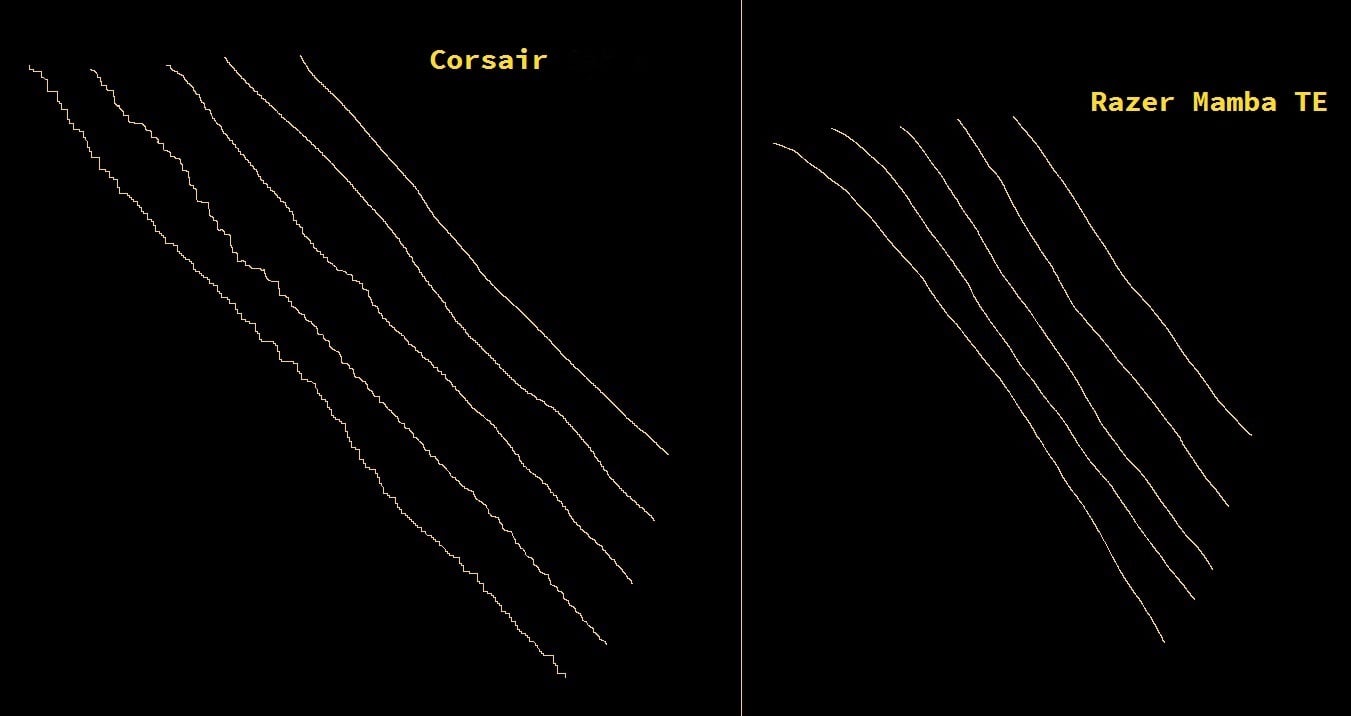
There are a lot of aspects to consider in terms of the Sensor Quality as well. Such as whether or not it has problems with Stuttering or Jittering. Stuttering being random freezes or lockups on the mouse during stress tests and Jittering being erratic movements on the Mouse itself that can actually cripple someone’s game or make them perform involuntary movements.
Of course, cheaper Gaming Mice that aren’t specialized on any sort of game will often offer a disadvantage on both of these areas and often cause the players to lose their games more often than anything. As such, this is another aspect that should be taken into consideration when picking the right gaming mouse.
Conclusion: The underappreciated Catalyst of Gaming
Realistically, a Gaming Mouse can basically be the difference between celebrating your latest victory in Ranked Mode of a game and uninstalling the game out of rage. A lot of gamers tend to trivialize the Gaming Mouse as yet another needless component that requires little to no attention.
However, once context is put into consideration and the hardware is actually given the importance it requires. The subject of Gaming Mice becomes a rather interesting study of choices between cheap peripherals and high-end components that may or may not be the best suited for the kind of games the user may be playing.
One of the main aspects that’s often complained about by the average consumer is how ergonomic the design itself actually is. Lag and Responsiveness are also some of the most important aspects in terms of gaming as noted by the amount of devices that need to be considered in order to offer the best of it such as Overclock-capable Motherboards and high-end RAM sticks.
As such, when looking back, anyone can see that the Gaming Mouse and the previously mentioned features are interconnected and make the previously known “Unimportant device” as one of the biggest catalysts for the player to have a great experience during their game.
A computer has basically become a balanced ecosystem where all of the components are important in order to bring the bes performance in all aspects. While Gamers might take the most benefit from the perks that Gaming Mice can offer, outsiders can also benefit from the features like Dynamic DPI which only bring better and more accurate experiences.
Overall, a Gaming Mouse is a very important peripheral that needs to be taken seriously. Whether for the Grip-Type, Sensor, DPI or any other perk it has such as Wired/Wireless capabilities. It’s a device that can literally make or break the greatest multiplayer games that are out in the market and, of course, offer the best gaming experience a PC can offer.





