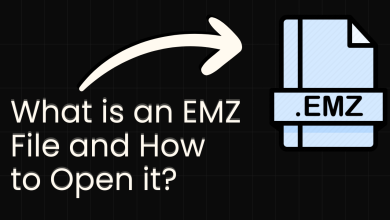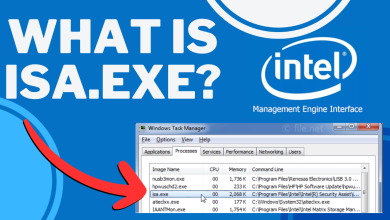What is: $WINRE_BACKUP_PARTITION.MARKER File and Should I Delete it?
A lot of Windows 10 users are finding a file named “$WINRE_BACKUP_PARTITION.MARKER” in their root directory after Windows updates. This file may appear for some users and not for others. However, users are curious about this file appearing in their system directory and want to know if it is safe to delete or not. In this article, we will tell you if this file is legitimate, safe, and important for your system.
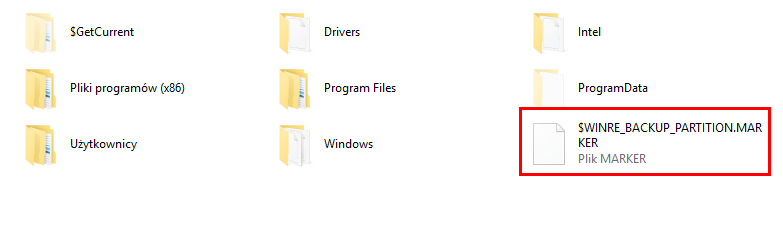
This file is mostly left by the anniversary update for Windows 10 and the file size will be 0 bytes. WINRE stands for Windows Recovery Environment. In that case, this file can be related to recovery backup of the Windows 10 to the previous update. There is no certain information regarding this file, most are opinions from users but one thing is for sure that this is related to the new updates of Windows 10. Most users were unable to find this file on their system with a fresh installed Windows.
Legitimate Windows Component or Security Threat?
Sometimes, users become curious about unknown files on their system and think if those files or applications are legitimate or not. This is because most of the time some malware camouflages itself as a legitimate file. You can check if the file is located in root directory C:\ or sometimes in System Reserved partition, then it is a legit file left by Windows updates.
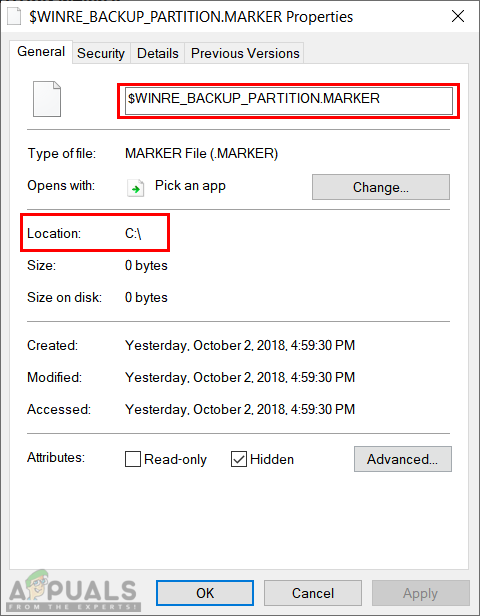
If it isn’t located in the mentioned location, then you need to run a full system scan. You can try downloading the Malwarebytes for Windows and run it to scan your system.
Can I Delete $WINRE_BACKUP_PARTITION.MARKER File?
Most users who tried deleting this file from their system have reported that this doesn’t create any conflict with Windows operating system or updates. This is because the file size is 0 bytes and barely contains anything important. Removing his file has no impact on Windows startup or the updated applications. If we want a definitive conclusion about the safety, then Yes, it is safe to delete this file from your system. There is no certain method for deleting this file. You can simply go to your system directory where this file is located and delete it by the default deleting method.