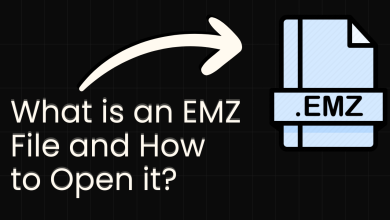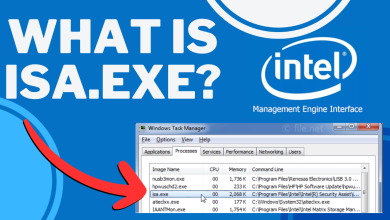What is the ‘$Windows.~BT’ Folder and Should you Delete it?
The $Windows.~BT Folder can often be seen inside the root directory for Windows’ installation and lately many users have been inquiring about the purpose of its existence. In this article, we will discuss the functionality of the folder and also inform you if it is safe to delete it.
What is the $Windows.~BT Folder?
The “$WIndows.~BT” Folder can often be seen inside the directory where Windows is installed and its size can vary depending on the situation. However, mostly it is in gigabytes due to which users get anxious about the space that it is consuming on their computer. The folder is generated by Windows automatically after an update or in the days preceding a major update.
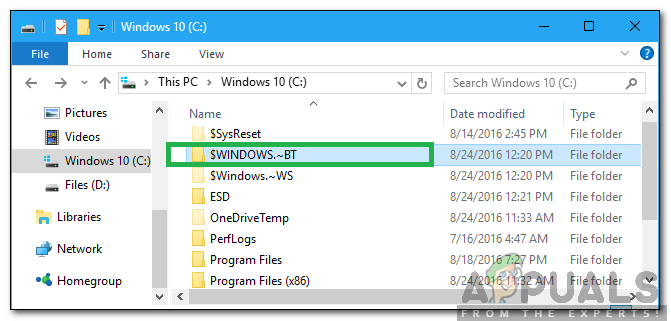
Microsoft pushes regular updates that improve performance and include bug fixes. These updates are first downloaded from the internet in the background and later installed at the user’s discretion. The updates are downloaded and stored inside this folder and a couple of others as well depending upon the nature of the update.
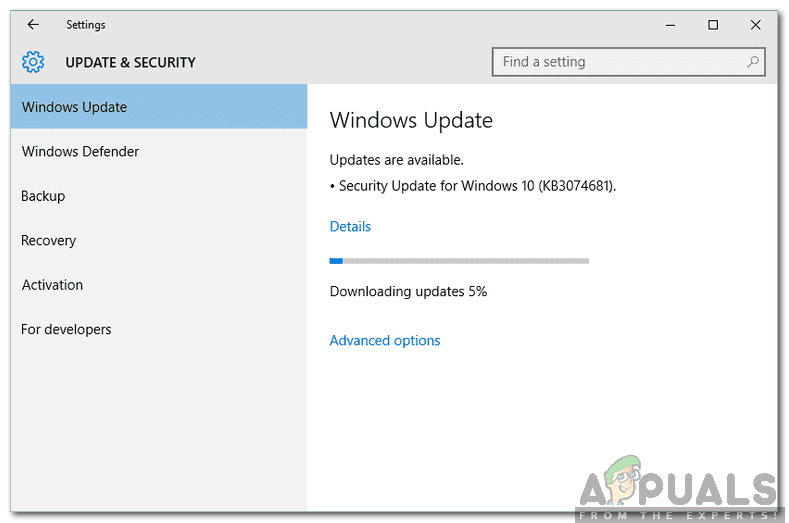
In some cases, certain log files are also stored inside the folder which might be used during a minor update. Also, in certain scenarios, the folder is created by the “Media Creation Tool” that is used to download an entire copy of Windows on the computer. The tool temporarily stores the files to the folder which are later used to create a setup for Windows.

After the Windows has been updated, the files from the previous Windows are moved to a couple of folders in case the user decides to roll back to the previous version of Windows. The “$Windows.~BT” is one of these folders and it often contains important log files and data from the previous Windows.
Should the $Windows.~BT Folder be Deleted?
The folder isn’t used in the daily operations by Windows. It is only used to update or to roll back to the previous versions of Windows. Therefore, if you aren’t planning on updating to the latest version of Windows or on rolling back to a previous version, it is safe to delete the folder. However, keep in mind that conventional methods of deleting the folder might not work and it is advised to follow the guide below to get rid of the folder.
How to Delete the $Windows.~BT Folder?
Since the folder can’t be deleted through conventional means, we will be using Disk Cleanup to automatically delete the folder for us. For that:
- Press “Windows” + “S” buttons simultaneously to open search.
- Type in “Disk Cleanup” and click on the first option.
- Click on the dropdown and select the drive where Windows has been installed.
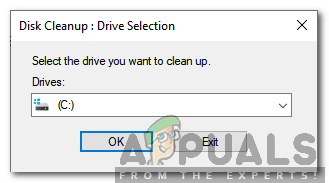
Clicking on the drop-down and selecting the root drive - Click on “OK” and select the “Clean Up System Files” option.

Selecting “Clean up System Files” - Make sure to check the “Previous Windows Installations“, “Windows Update Cleanup“, “Windows Upgrade Log Files“, “Temporary Files” and click on “OK“.
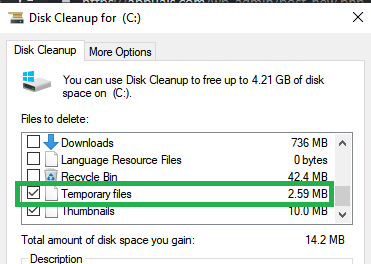
Checking the necessary options - Wait for the process to be completed and the folder will automatically be deleted.