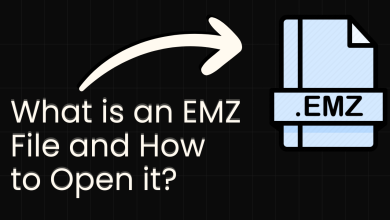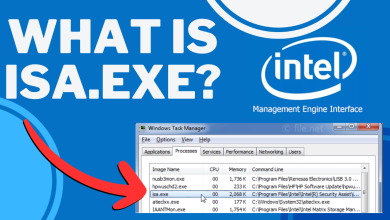What is the Connected Devices Platform Service and Should it be Disabled?
The Connected Devices Platform Service was introduced into the newer versions of Windows and wasn’t really made a highlight in the update notes. This is why users have been curious about the function of the service as it shows up in the task manager. In this article, we will discuss the function of the service and whether it is safe to disable it entirely.
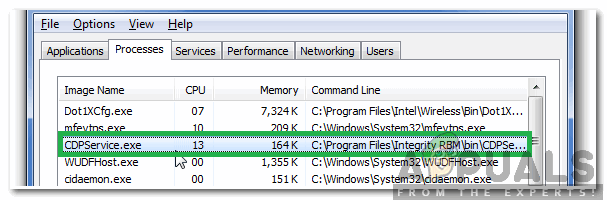
What is Connected Devices Platform Service?
The Connected Devices Platform Service (CDPSvc) is a relatively new service that was introduced into the later versions of Windows. While it was a new addition to the operating system, the service wasn’t really made a highlight and Microsoft doesn’t provide much of an explanation regarding its functionality. Microsoft describes the services’ functions as “This service is used for Connected Devices Platform scenarios” which doesn’t really hint in detail towards the real functionality of the service.
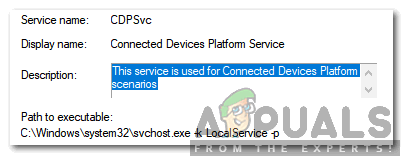
According to our investigations, the service is used during connecting with Bluetooth devices and Printers, scanners, music players, mobile phones, cameras, etc. The connection with these sort of devices was also possible in the previous versions of Windows where the service didn’t exist. This makes the service a bit suspicious and sparks controversy regarding its functionality. Some reports suggest that the service is used only during connection with Xbox.
Controversies Surrounding CDP Service
There have been many user reports about the service using too much disk space and causing sluggish performance on some computers. This raises a lot of suspicions because there isn’t any apparent reason for the service existing in the first place. Also, the service is known to spark a lot of errors in the Windows Event Log. One of these errors was the “Error 7023” that is automatically logged into the Event Log and doesn’t have any apparent effect on the system’s performance or any other application.
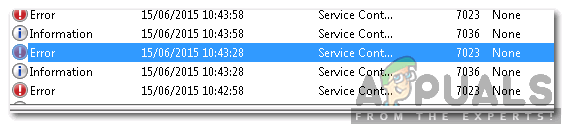
Should it be Disabled?
There is a conflict in users’ statements regarding this question. Some users that disabled the service went on to use their computers without any issues or side effects. However, some users have reported that they encountered some problems while connecting certain devices with the computer. Therefore, it is our recommendation that if you don’t use Xbox Live or any other Bluetooth devices with the computer regularly, you should disable the service.
How to Disable the Service?
If you have decided that the service isn’t useful to you and are fixated on disabling it, follow the method listed below to permanently do so. Note that you can reverse this decision easily in the future if you change your mind.
- Press “Windows” + “R” to open the Run prompt.
- Type in “Services.msc” and press “Enter“.
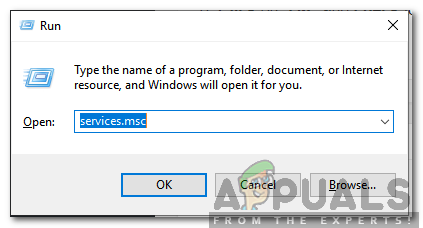
Typing in “Services.msc” and pressing Enter - Double click on the “Connected Devices Platform Service” to open its properties.
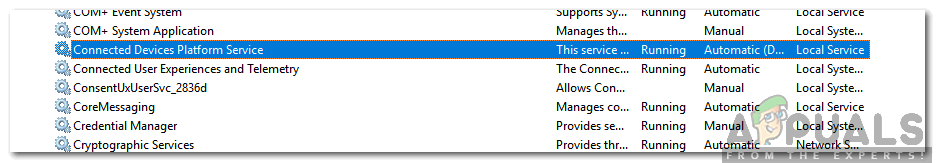
Double clicking on the CDP service - Click on “Stop” and then click on the “Startup Type” dropdown.
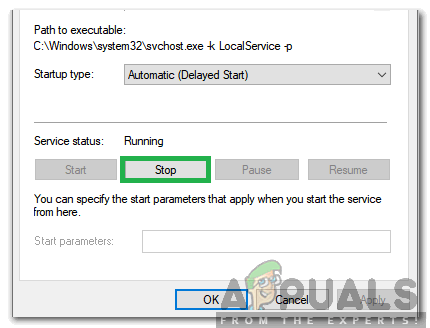
Clicking on “Stop” - Select the “Manual” option and click on “Apply“.
- Select “OK” to save your changes.
Note: If after doing this you experience any issues during connecting a certain device to the computer, you can easily start this service back up again by clicking on the “Start” option in the 4th step.