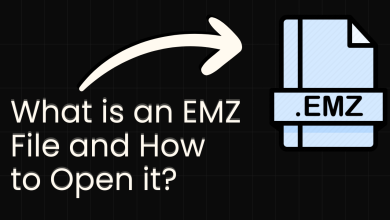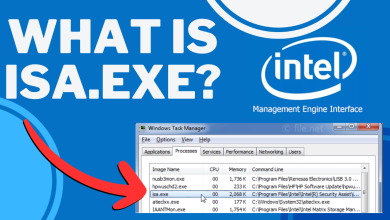What is the AtkexComSvc Process and Should it be Disabled?
Many users have observed the “AtkexComSvc” process in the task manager and have been curious about the nature of the process. In this article, we will discuss the functionality and the necessity of the program. Also, we will inform you if it is safe to disable the program completely.
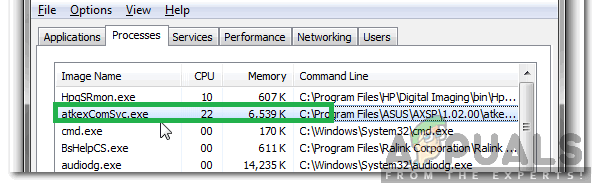
What is the AtkexComSvc Process?
The AtkexComSvc Process is related to a component of the Asus Motherboard Utility which is a software developed and distributed by ASUS. ASUS Tek.inc is a Taiwanese based computer, phone, and electronics company that is primarily famous for its computers. This software comes pre-installed on computers that are utilizing ASUS made motherboards or other hardware components.
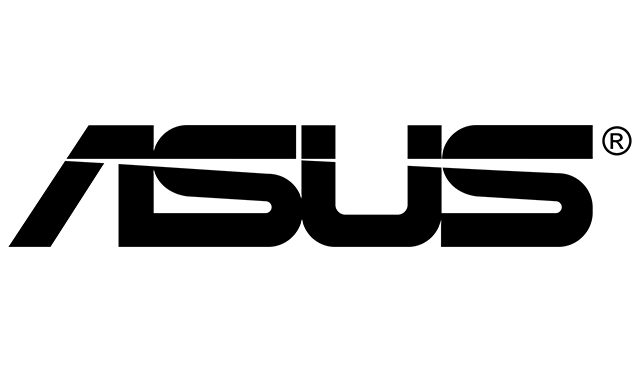
Asus Motherboard Utility is responsible for keeping the BIOS and device driver software up to date. For this, it continuously scours the internet and might end up using a large number of computer resources. AtkexComSvc is an essential component of the software and it is run as a service on the computer. Some reports also suggest that the AtkexComSvc is able to record keyboard and mouse inputs on the computer.
Should AtkexComSvc be Disabled?
An important question that lingers in the mind of users who are facing high resource usage from the application is if it is safe to disable the service. Actually, there isn’t much use of the Asus Motherboard Utility, although the name suggests otherwise. Asus Motherboard Utility doesn’t often update drivers and on modern operating systems the drivers are updated automatically without the need for additional software.
There have also been many reports of the AtkexComSvc and Asus Motherboard Utility causing issues with other elements of the computer. Therefore, it is recommended to disable or even delete the Utility and its related components. It is totally safe and will not have any side effects on the computer. The computer will maintain full stability and might even work better due to the lesser resource usage.
How to Disable/Delete AtkexComSvc and Asus Motherboard Utility?
Since we have already concluded that it is totally safe to disable or even delete the software, in this step, we will be demonstrating the easiest methods to do so.
Method 1: Disabling Startup
Since the executable is being launched on the computer in the form of a service, we can easily disable it by preventing its launch through the services manager. For that:
- Press “Windows” + “R” to open the Run prompt.
- Type in “Services.msc” and press “Enter“.
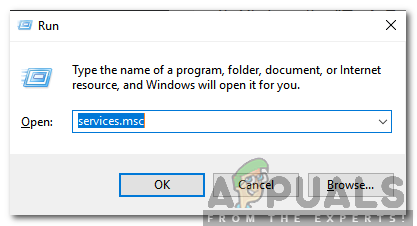
Typing in “Services.msc” and pressing “Enter” - Double-click on the “Asus Com Service” and select the “Stop” button.
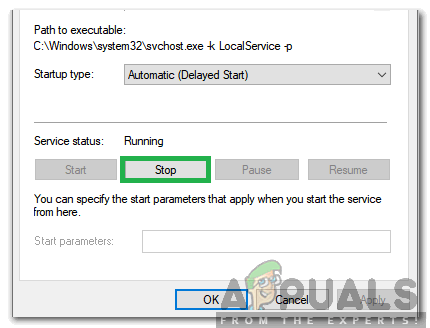
Clicking on “Stop” - Click on the startup type dropdown and select “Disabled“.
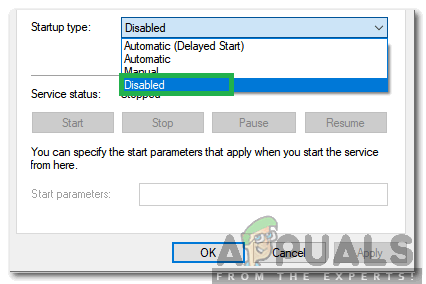
Changing Startup Type to Disabled - This will permanently disable the service from starting on the computer and can be reversed at any time.
Method 2: Uninstalling Utility
Also, we can uninstall the Asus Motherboard Utility to permanently get rid of the service and the related components. For that:
- Press “Windows” + “R” to open the run prompt.
- Type in “Control Panel” and press “enter“.
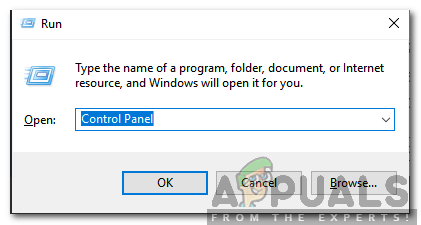
Typing in “Control Panel” and pressing “Shift” + “Ctrl” + “Enter” to provide administrative privileges - Click on the “Uninstall a Program” option.
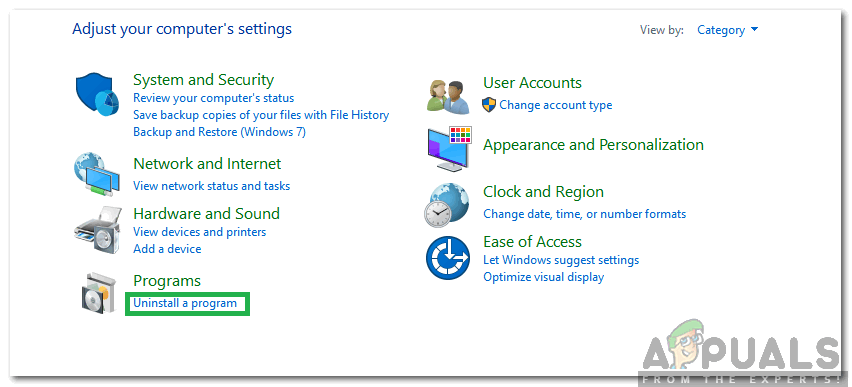
Selecting the “Uninstall a Program” Option - Double click on the “Asus Motherboard Utility” in the options and follow the onscreen instructions to completely uninstall it from your computer.