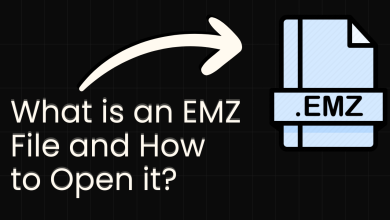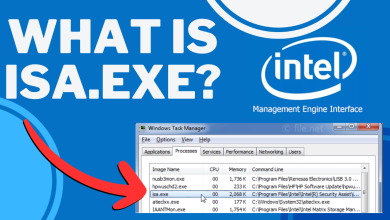What is Soluto and Do I Need It?
Soluto is a PC management service that helps users see technical details on their computers. In this way, users can take pre-approved actions on their system and then improve the performance of their computers.
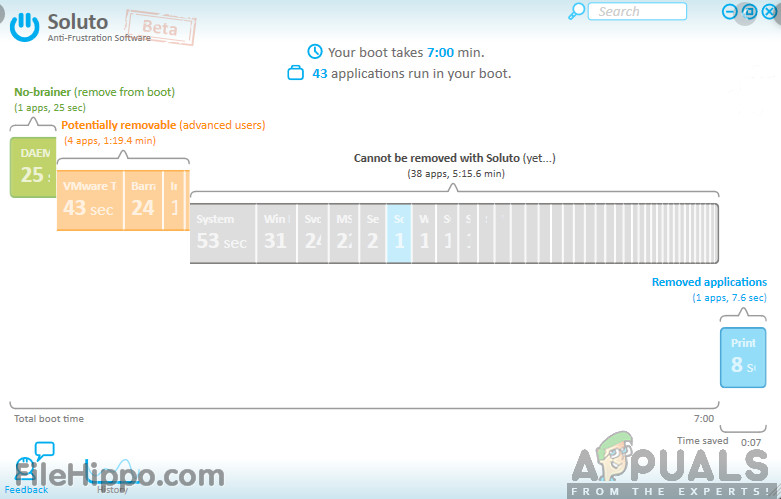
Users may get Soluto from the Internet or a download agent. Other than that, they can also get it from the Windows 8 Metro app. This service uses a downloaded agent for transmission and receiving of data.
Which data is transmitted to Soluto?
After our initial research and combining user reports, we concluded that there were several data elements which were being transmitted to Soluto software. According to Soluto, they need this information to work properly and keep diagnosing issues. Some of the data points transmitted are:
- Browser toolbars that have been enabled in the system
- Add-ons in computer programs
- Search engines
- Crash reports
- Hardware specifications
- Apps that run during boot-up of the computer.
The servers at Soluto send back information about recent crashes and any actions that were done on the computer. With Soluto, you can see your network without disturbing other people. You can access your network from anywhere and see all the information that you need.
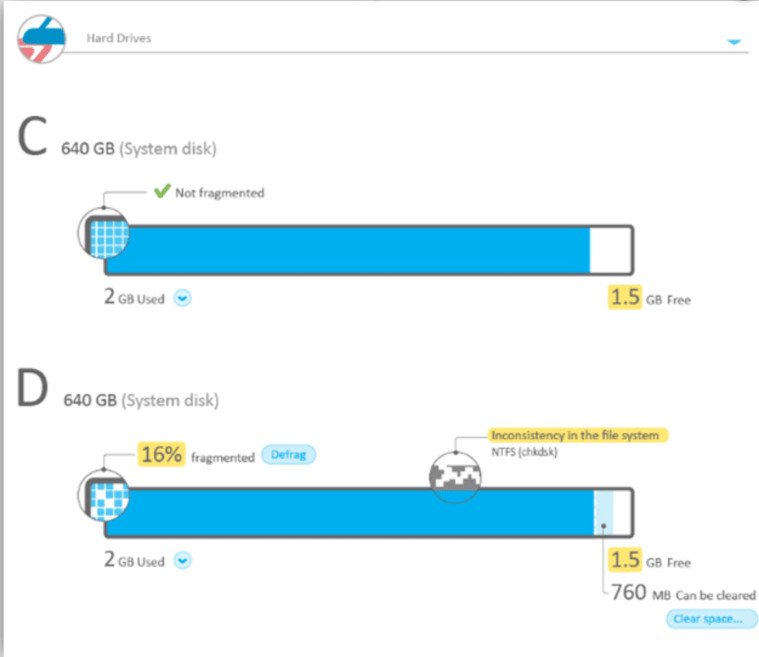
Soluto has won many awards so far. It won the TechCrunch Disrupt Award in the year 2010. According to Lifehacker, the service is one of the most popular free downloads of 2010 in Windows.
Features of Soluto
Soluto comes with many features and their dashboard has 6 categories. First of all, is the Frustration section where you can see information about applications that are not responding. Here, you can also see crash solutions and the possible reason for crashes.
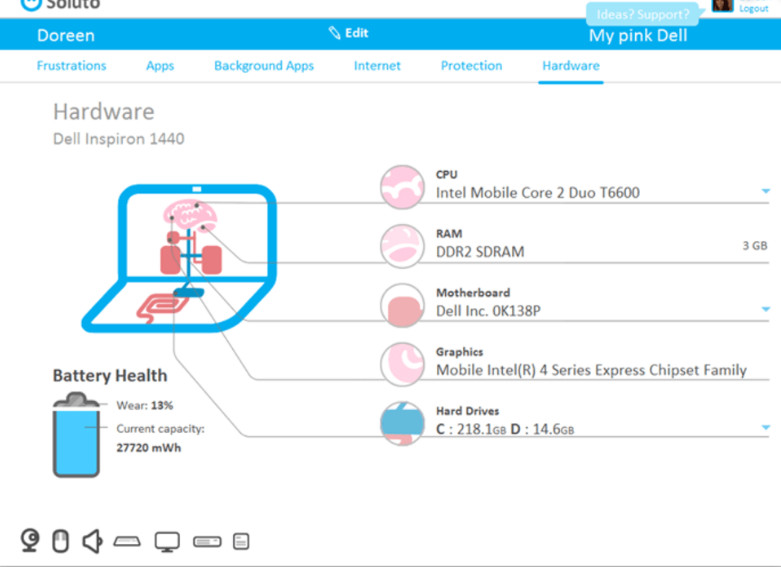
In the apps section, you can see the list of all applications that can be updated. Also, you can see all the apps that are downloaded on your computer. You may start downloads from this section too. Other sections include Internet, Protection, Hardware, and Background apps. So, you could see the related query and solution and in each section on Soluto.
Soluto also implemented an RDP system along with a hotline for premium users where certified computer technicians took control of the computer and fix errors (if any). This feature proved to be very useful for naive users but was not sustainable in the long run.
Do I need Soluto on my computer?
Soluto was a very helpful service that users could use to keeping their computers running properly. However, the service was discontinued in 2016 by the parent company so you can uninstall it from your computer. Depreciated software means that there is no support available for it from the parent company in the future including security updates and other maintenance.
How to Uninstall Soluto?
The method to uninstall Soluto is quite simple. You have to navigate to the application manager on your computer and then after locating Soluto, uninstall it. Make sure that you are logged in as an administrator on your computer.
- Press Windows + R, type ‘appwiz.cpl’ in the dialogue box and press Enter.
- Once in the application manager, search for the entry of Soluto. Right-click on it and select Uninstall.
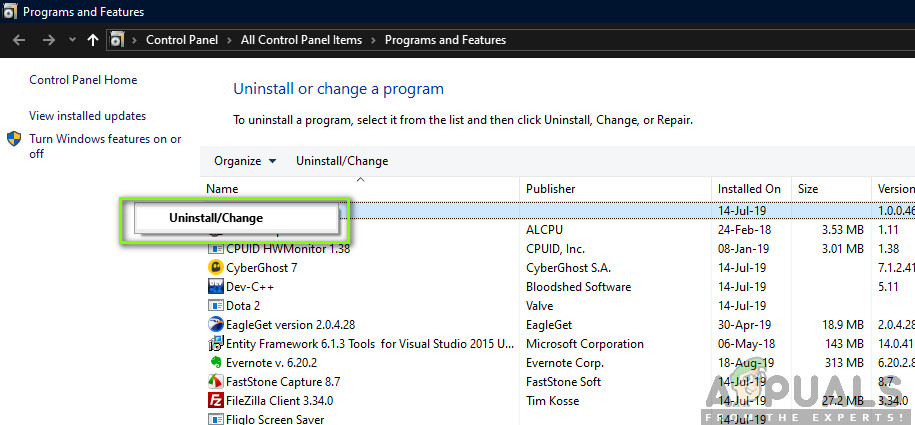
Uninstalling Soluto - Restart your computer completely after the uninstallation process and check if the software is uninstalled successfully.