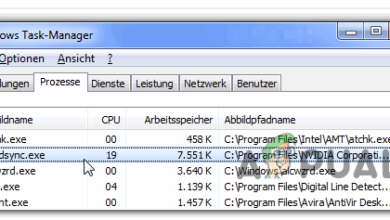What is Shield Recipe Client and Should it be Removed?
All browsers support certain “add-ons” on to increase the functionality and the diversity of the features embedded in the browser. One of these add ons is the “Shield Recipe Client” which users have been curious about. In this article, we will discuss the functionality and the necessity of this add-on.
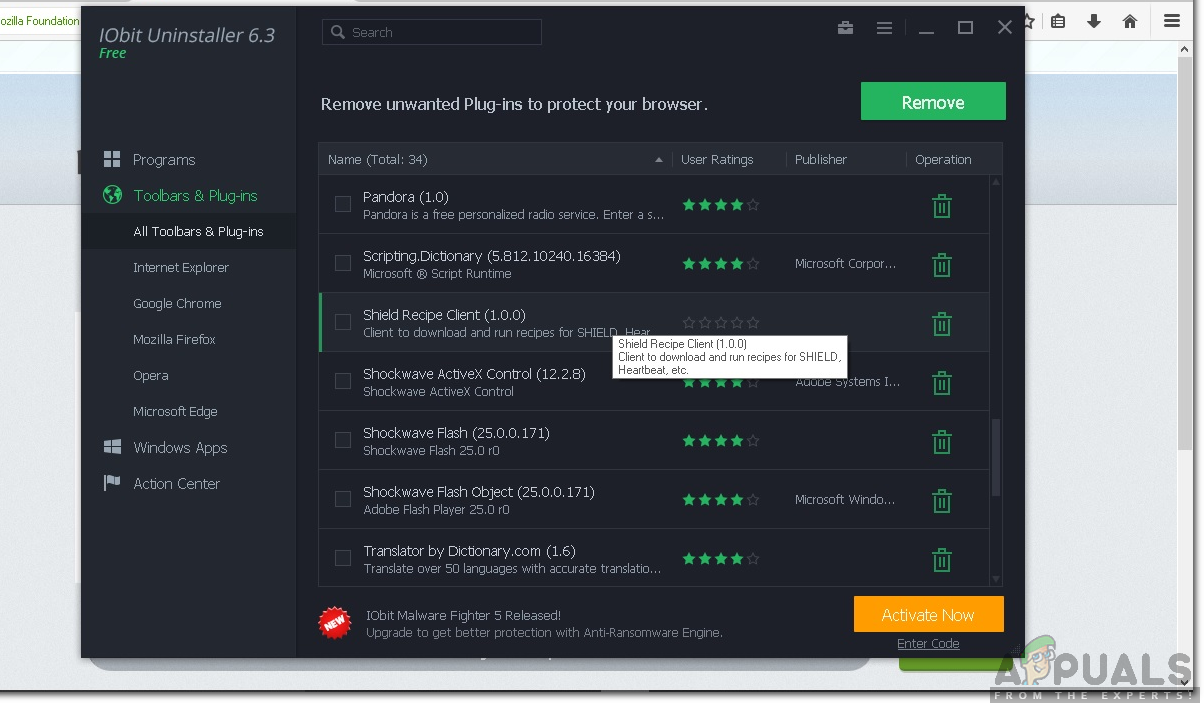
What is the Shield Recipe Client?
Shield Recipe Client is an add on for the Mozilla’s famous browser “Firefox“. It is automatically added to the browser and doesn’t really ask for the user’s permission. This is contradicting of the browser’s normal behavior since the user’s permission is required whenever an addon is to be added. However, it is to be noted, that it is classified as a system add-on and was included firstly, in a beta version of Firefox.

According to the reports, the add-on is responsible for installing recipes for the Shield Program. Mozilla classifies the functionality of the add-on as “The add-on provides a restricted sandbox for recipe actions to execute in and provides “driver functions” for recipe actions to perform privileged actions“. This add-on wasn’t however, received by everyone and only a percentage of users experienced its existence.
Some other reports suggest that the addon is just another user satisfaction data collecting tool from Firefox. These types of tools are often released by companies in the search for opinions on their products. Often, data from them is collected and reviewed by developers to enhance features for users or improve the performance of their application/software.
Should Shield Recipe Client be Removed?
For most users, the add-on is installed and uninstalled automatically after a while. The add-on doesn’t serve any vital function to the stability of the browser and can be easily uninstalled without any negative impact on the browser. Therefore, it is safe to completely remove the Shield Recipe Client from your browser.
How to Disable the Shield Recipe Client?
The add-on can easily be uninstalled from the browser by opening the list of installed add-ons on the computer and selecting to remove the shield recipe client. In order to do that:
- Launch “Firefox” and open a new tab.
- Type in “about: config” in the address bar and press “enter“.
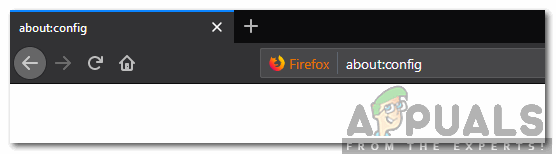
Typing “about: config” in the address bar - Double click on the “extensions.shield-recipe” entry in the list to change its value to “false”.
- Restart the browser and the add-on will be disabled.