What is a MOBI File and How to Open it?
Many users must have seen MOBI files with a file extension .mobi in their devices. This file format is used for digital eBooks and mostly found in older files. Most of the time, users will find these files in their Kindle devices. Users that are unaware of the eBook file format will be unsure about their format and its mechanics. In this article, we will discuss the MOBI file and how you can open it in your device.
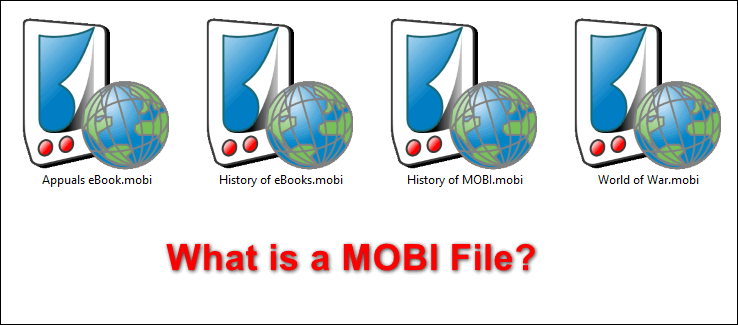
What is a MOBI File?
MOBI file is a format for eBooks that is originally used by Mobipocket reader. It is now also supported by several different eBook readers. It will have a .mobi extension and it may contain DRM copyright protection to prevent unauthorized viewing and copying. This is an outdated format that can only be found on the older eBooks. This format was discontinued in January 2011. However, the current Kindle formats are based on MOBI.
Even though this format isn’t generated anymore, most of the Kindle devices can still open MOBI files. A user just needs to send their MOBI files to their Kindle devices via email or USB transfer. However, if you don’t have a Kindle device and trying to open MOBI files on a different device, then you can check the below examples of opening MOBI files.
Opening MOBI File in Windows
Most of the common eBook formats can be opened in the default applications like browsers and word processors. However, there are some formats like MOBI and others that require a specific program to run. They cannot be opened even in a popular program like Acrobat Reader. Users need to download the program through which they can open the MOBI files. Follow the below steps to open the MOBI files in Windows:
- Open your browser and download the Mobipocket Reader software. Install the program by following the required steps of installation.
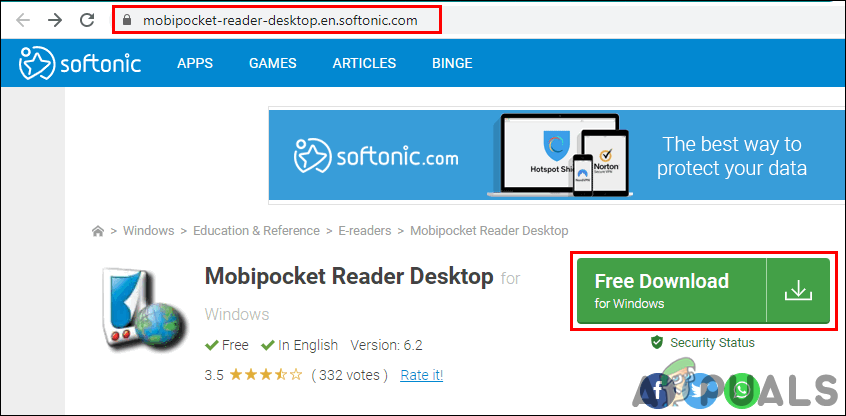
Downloading Mobipocket Reader - After the installation, all the MOBI files will automatically change their icon. Double-click on any of the MOBI files to open it.
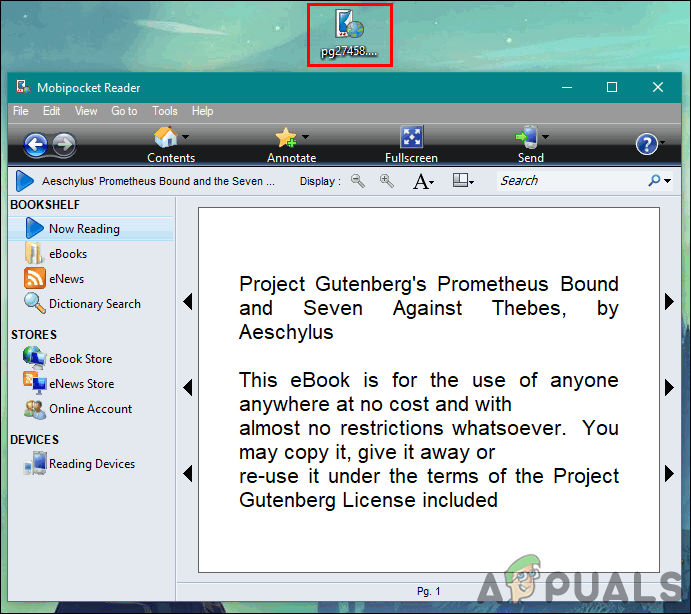
Opening MOBI file in Windows - Now you can view any MOBI file in the Mobipocket Reader easily.
Opening MOBI File in Android
Nowadays, phones are used quite often to read eBooks rather than other devices. It is easy to use and a portable device for accessing eBooks anytime anywhere. Some of the best eBook applications may not have the option of reading MOBI files. However, there are few eBook readers that can open the MOBI files on Android. We are going to show you the steps through the eReader Prestigio application.
- Go to Google Play Store on your phone and download the eReader Prestigio application.
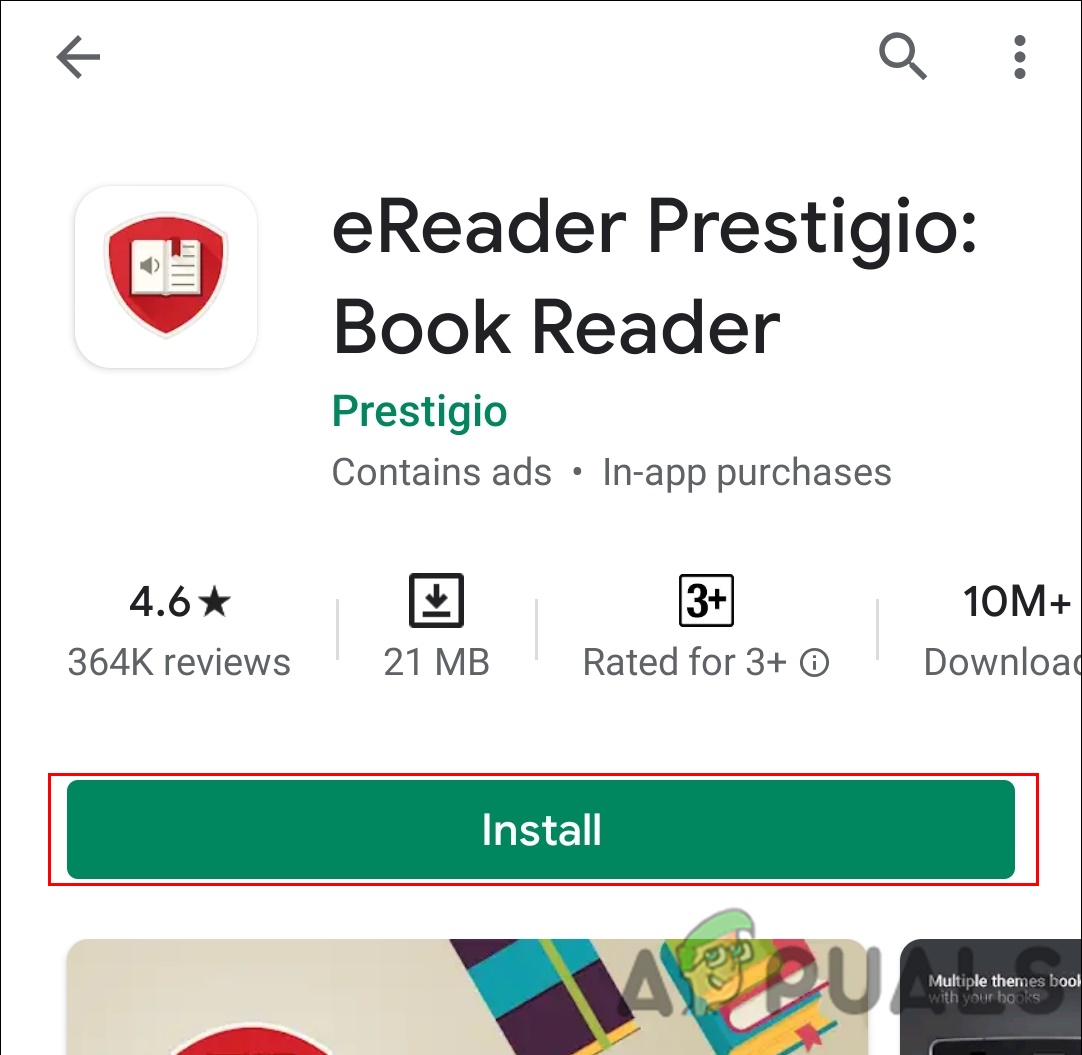
Installing an application from Google Play Store - Open the eReader Prestigio application and tap on the menu icon. Select the Files option on the list.
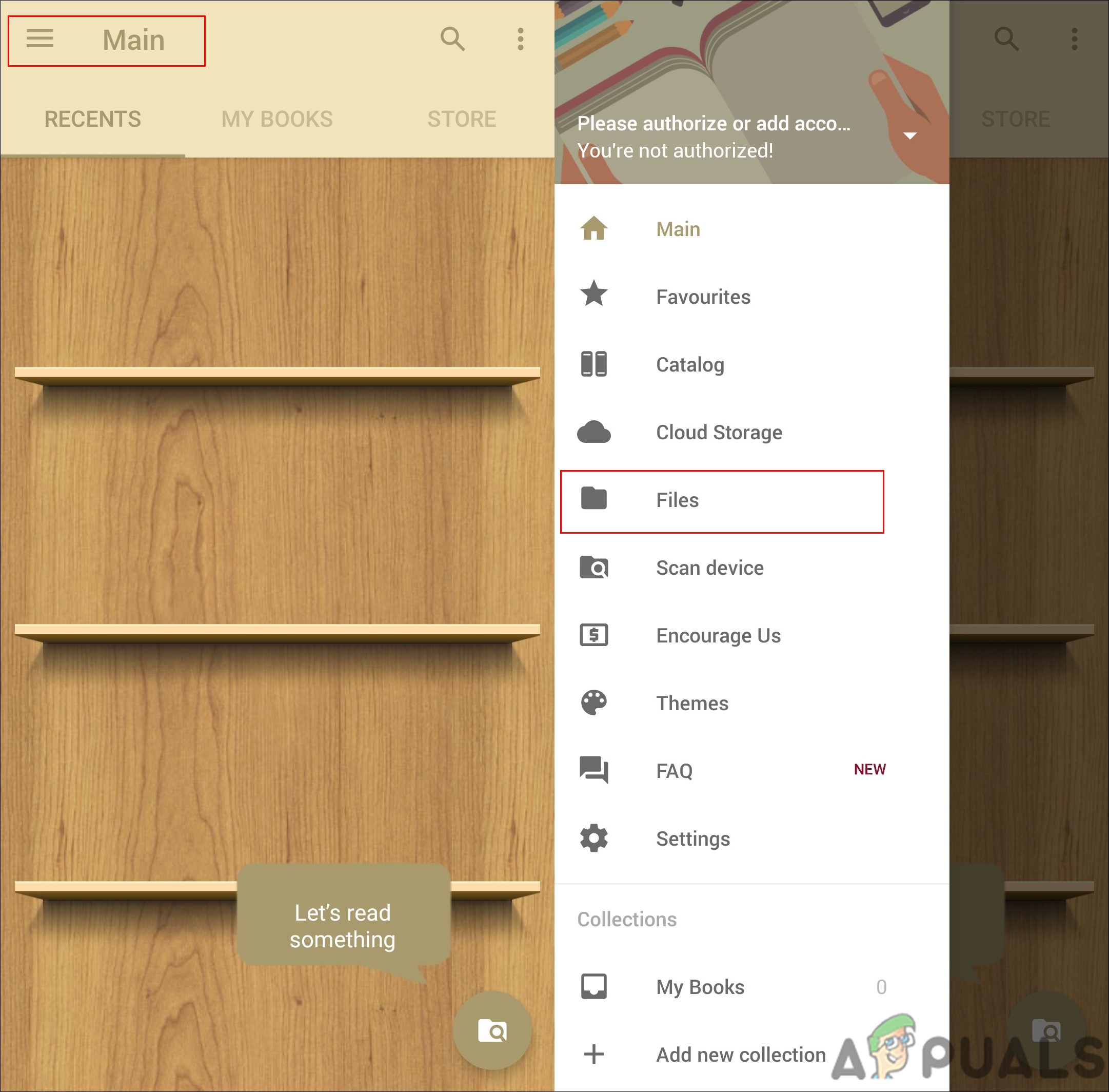
Opening the application and files option - You can search for each kind of file on your phone or just tap on the SD card option to go to the file directly. Once you find the file just tap on it to open.
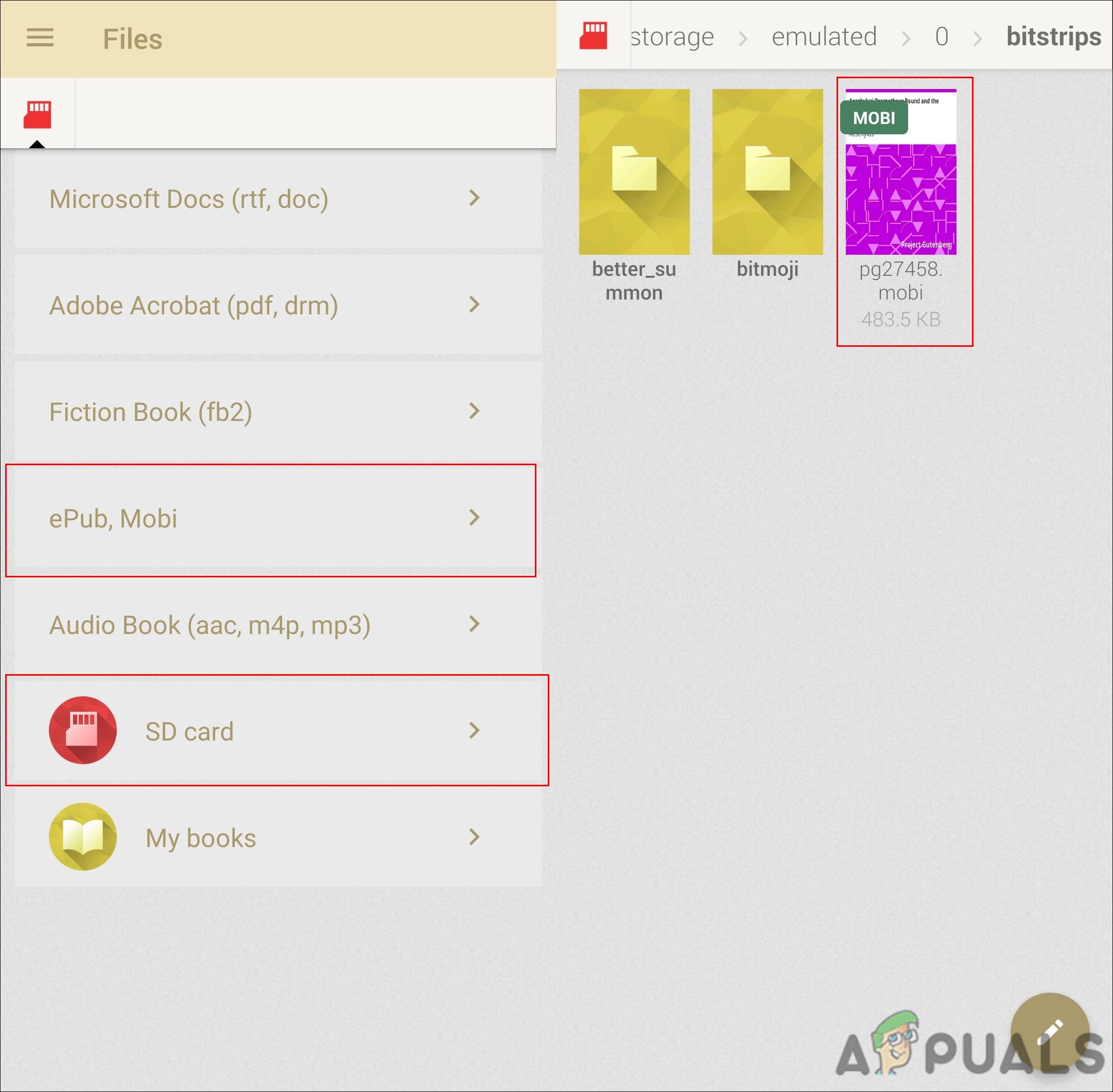
Selecting the SD Card option and opening the MOBI file - This will open the MOBI file in the android phone. Your book will also show on the shelf as shown below.
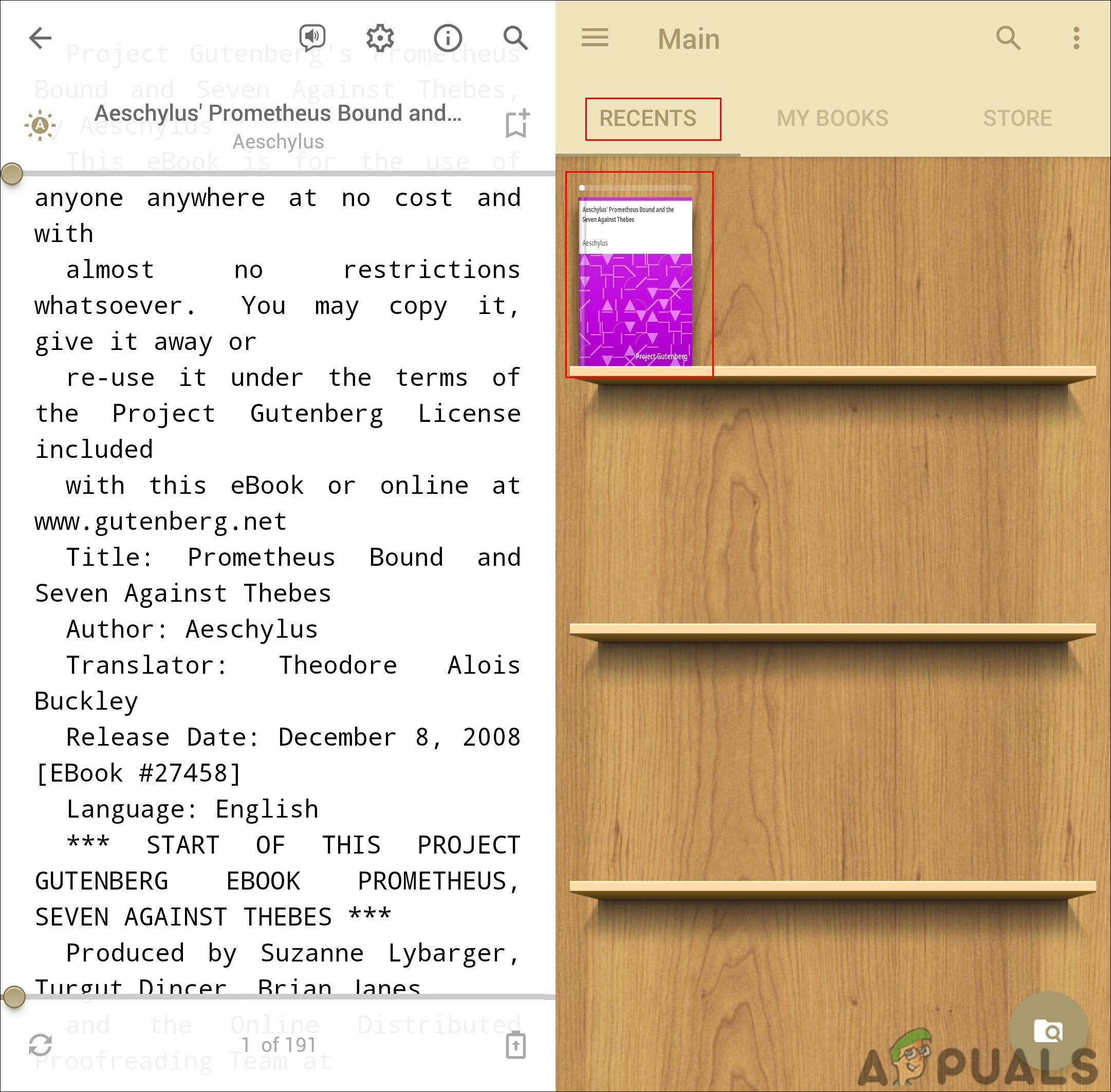
Reading the MOBI file





